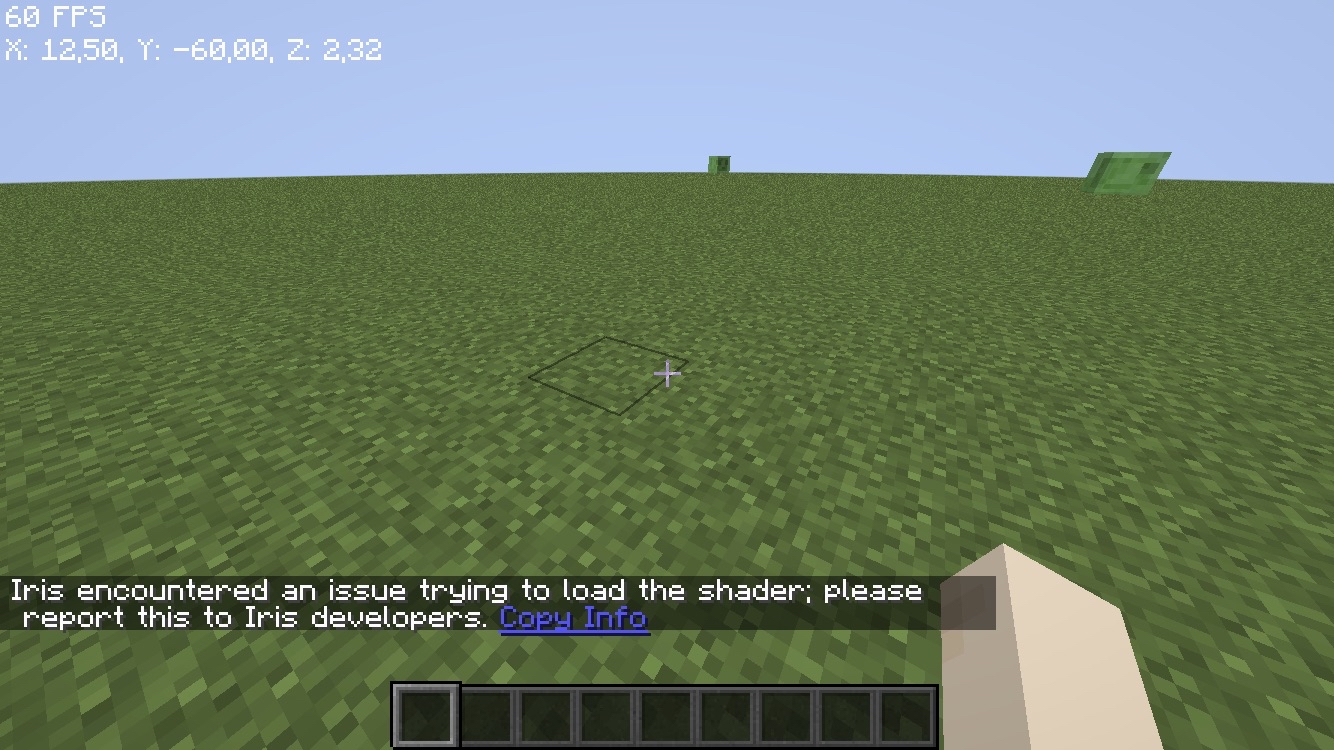How can i find Iris for Java 1.21.7 ? Installer only shows 1.21.8 and 1.21.5 ?!?!?
Signs bug out when enabling shaders.
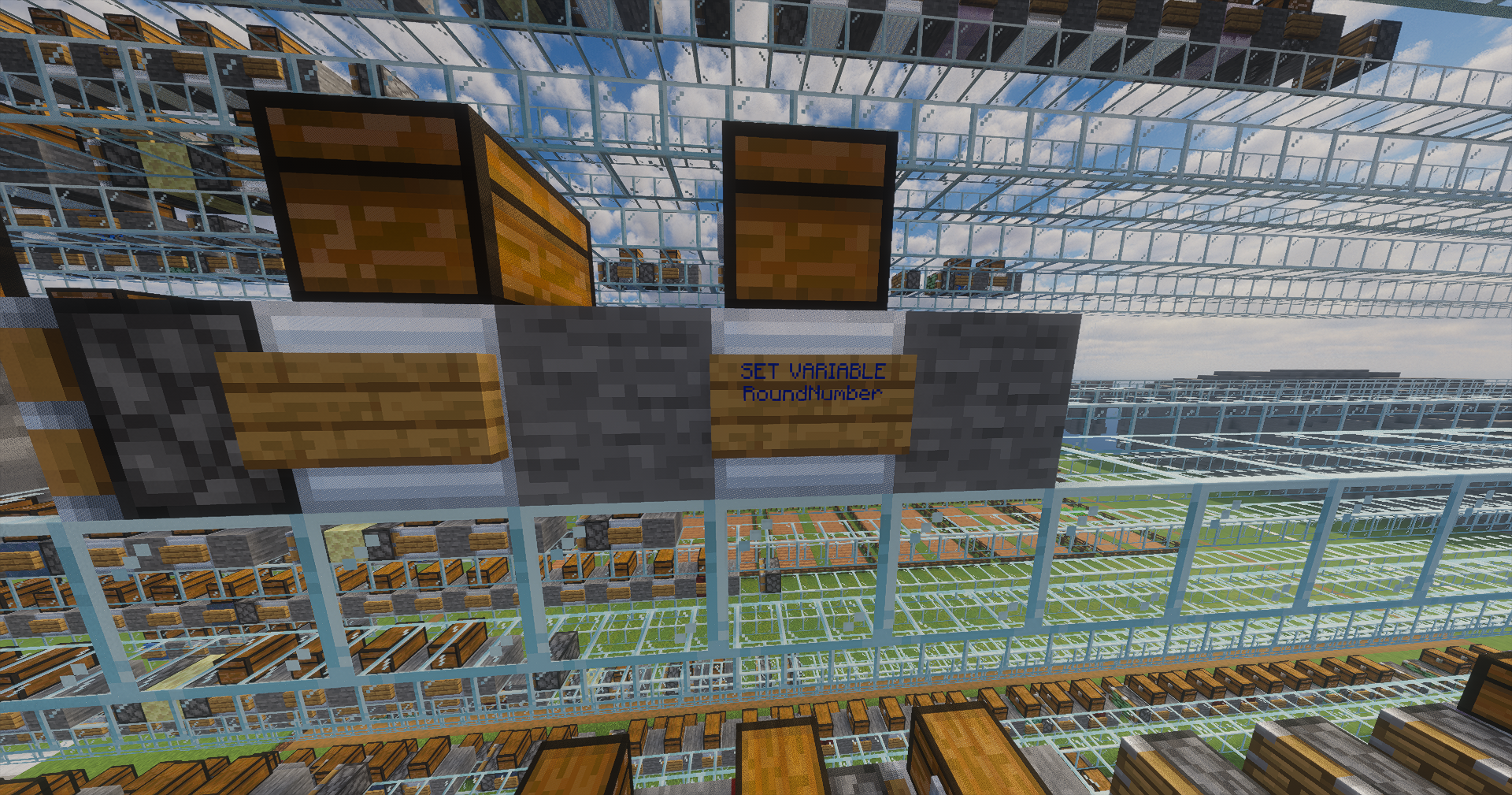
Distant (horizons) water & fog doesn't render properly through glass
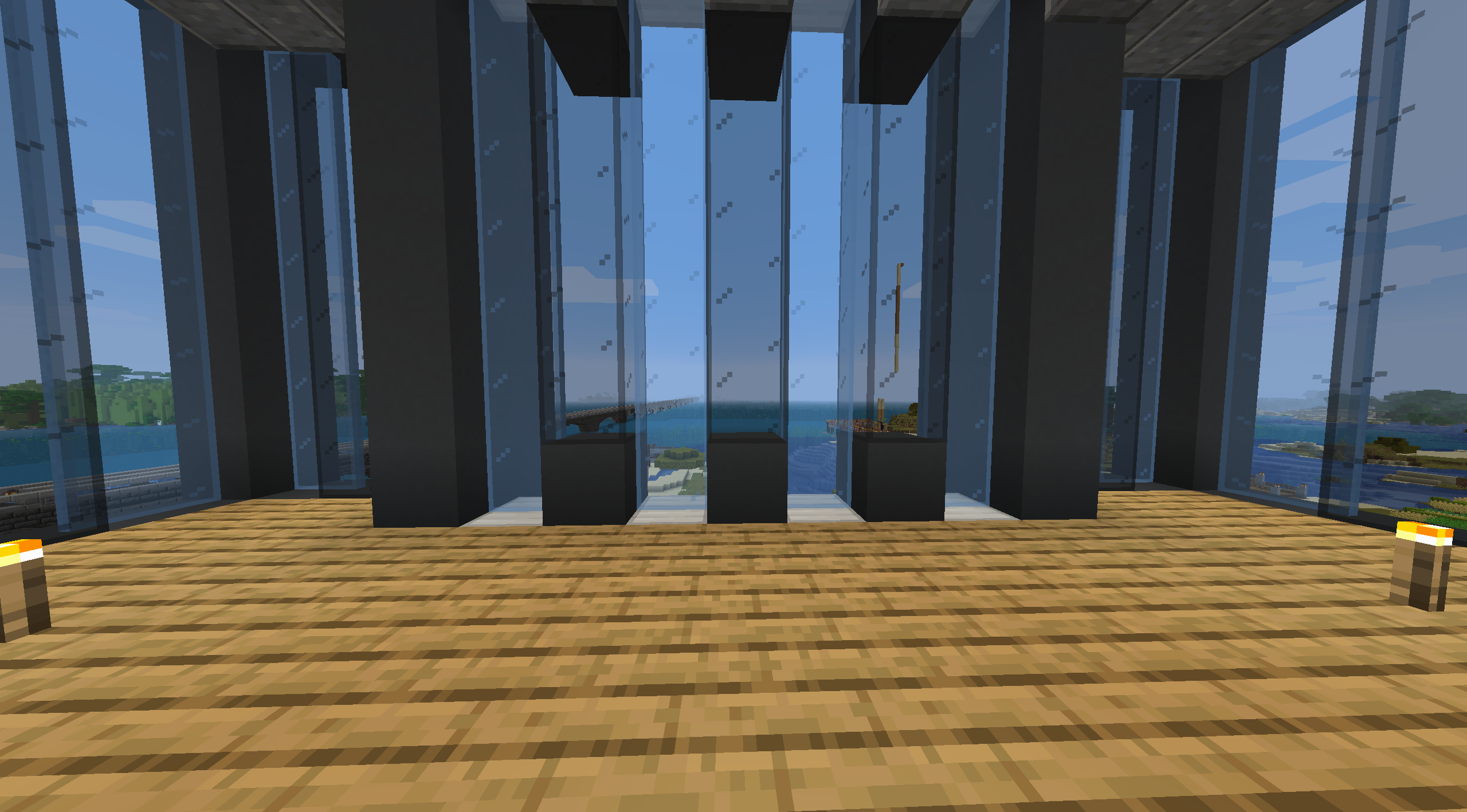
Iris Shader screen is invisible
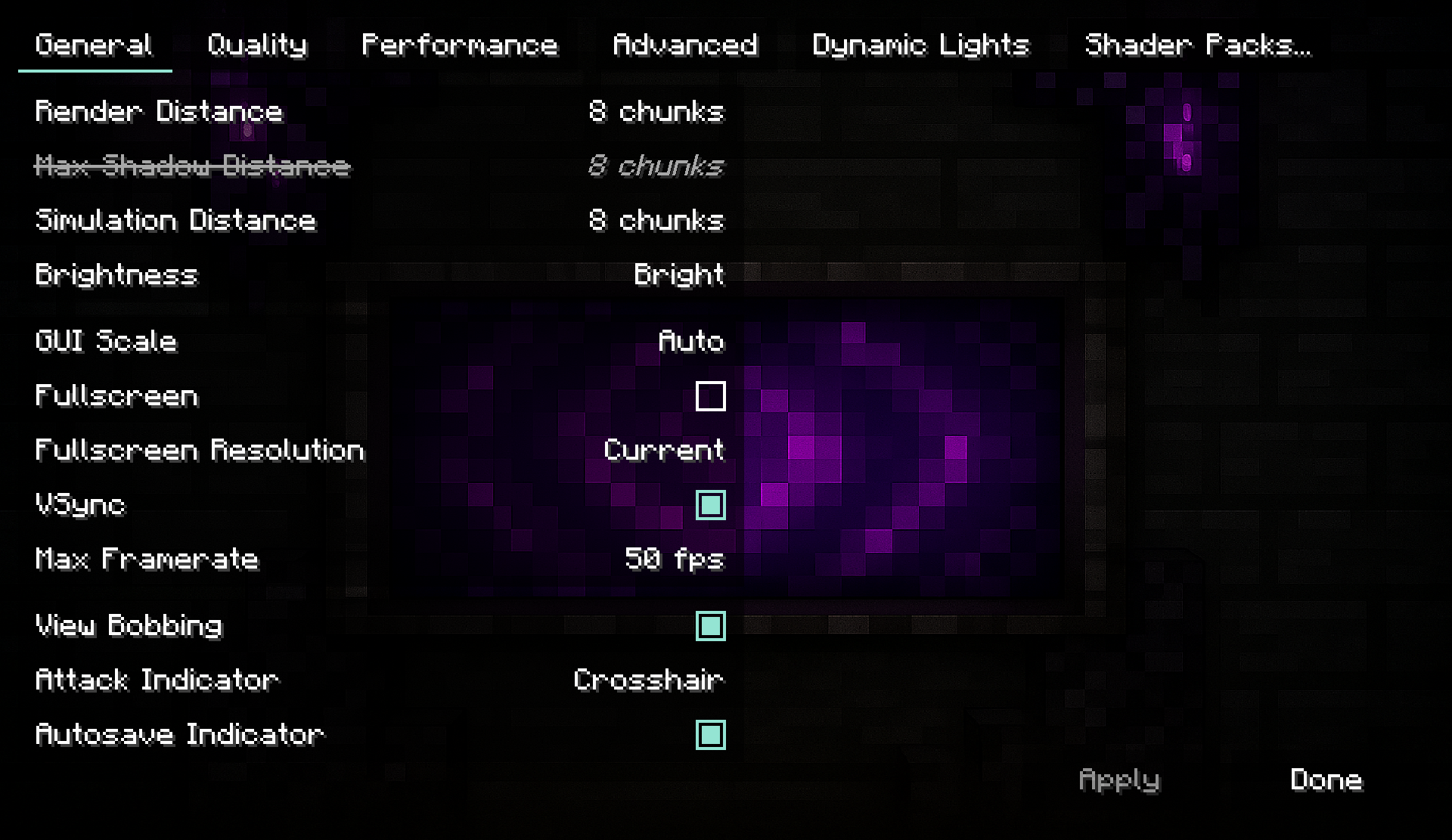
The game doesn't start when I have iris for neoforge in mods folder
Shaders don't load in version 1.21.1 Neoforge on an Arch Linux PC.
dhProjection undeclared
0:139(33): error: dhProjectionInverse undeclared
This is the error I get. I found nothing about this online. I have reinstalled the mods, the game and my drivers but nothing changes....Suggestion: Server resourcepack compatibility (Toggle)
an itty bitty error message, please help
Version 1.21.7 it doesn't appear on installation.
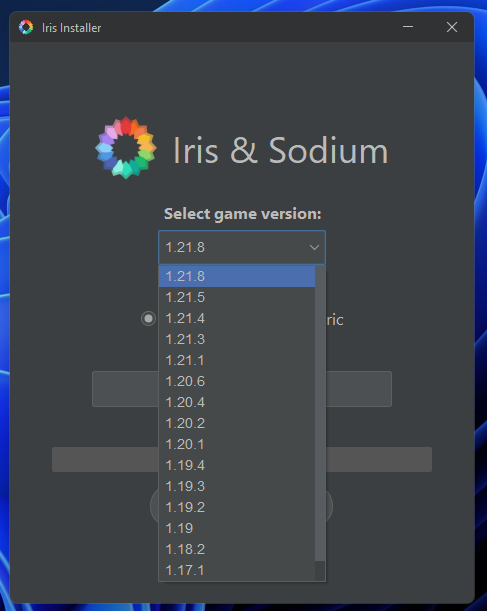
No shader working
Blocks flicker in McPhoenix shaders.

Rendering custom RenderTarget with shaders
RenderTarget that is first used to capture the remote world view, and then rendered in the Frame's BE renderer. The code responsible for this (buried in some other code, sorry about that!) can be found here (starting at around line 113), we also use a custom core shader for this, found here.
During testing with Iris and both the BSL and Complementary shaders, we've noticed that while using the shader, the frame feed does not show up. This either means that the world capturing doesn't work, which I doubt because Iris shouldn't really mess with that, or that the rendering of the RenderTarget into the world doesn't work....
Game Crash
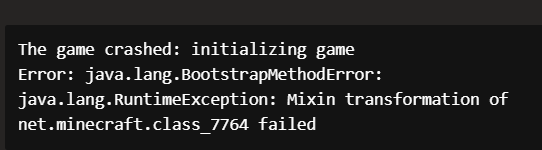
Beacon beam colors

RenderLayer rendering out of order.

It said to contact the devlopers?

f3 shows shaderpack is "off" or disabled
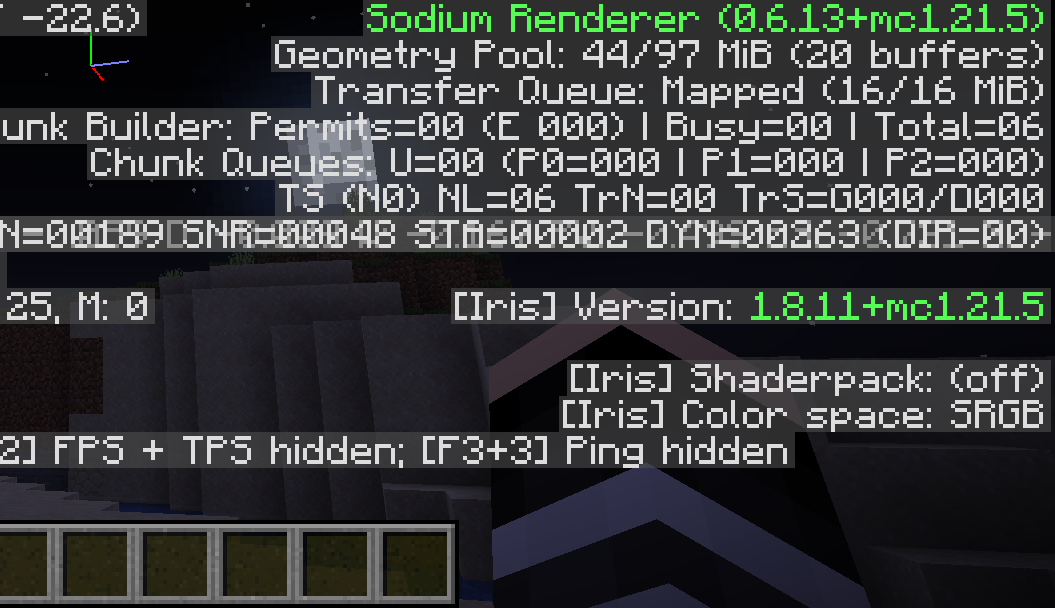
1.21.1 shaders arent loading