Error in starting New Pod
Used bank to get $5 credit but credit not showing up
Pod not downloading container correctly from docker.io
any good template for beginner?
“We have detected critical error..” issue
H100 VRAM usage limited by power
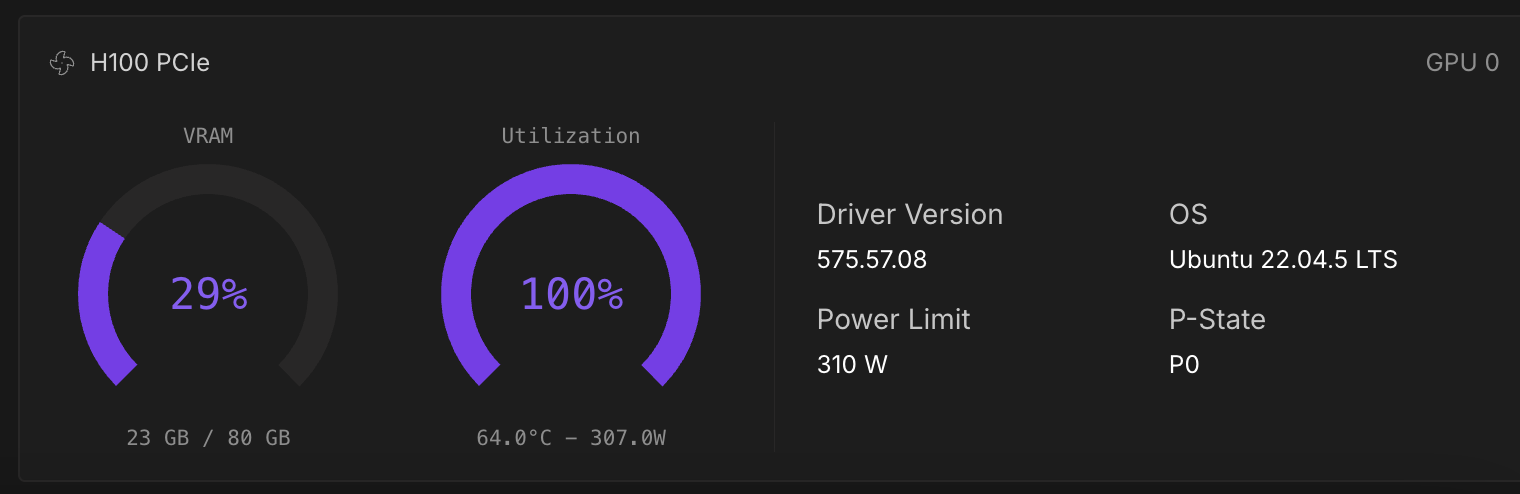
Can't use anything on ComfyUI
Whenever I restart my pod, all my data is lost even if i have a volume
Pods are not connecting
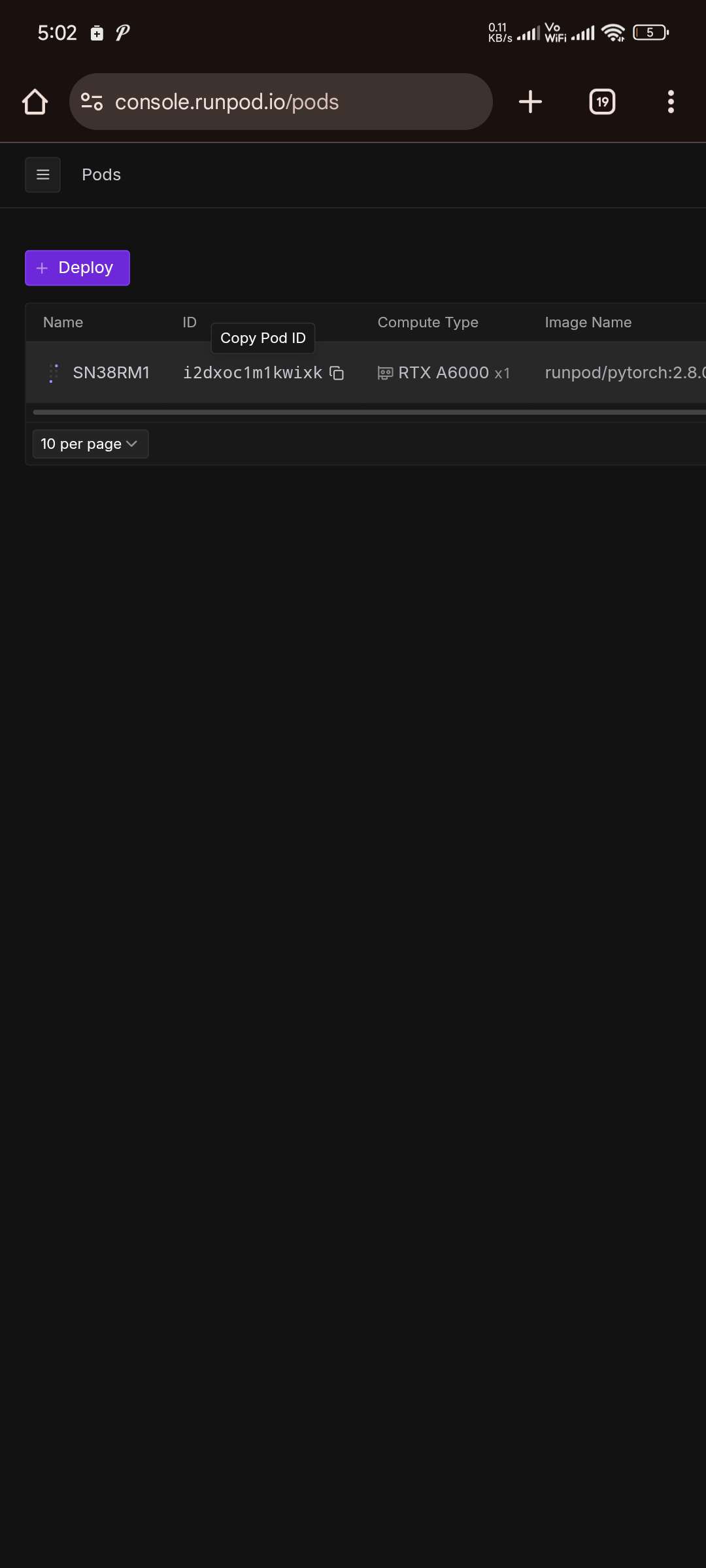
API keys automatically created with each pod
How do I fix this theme loading error?
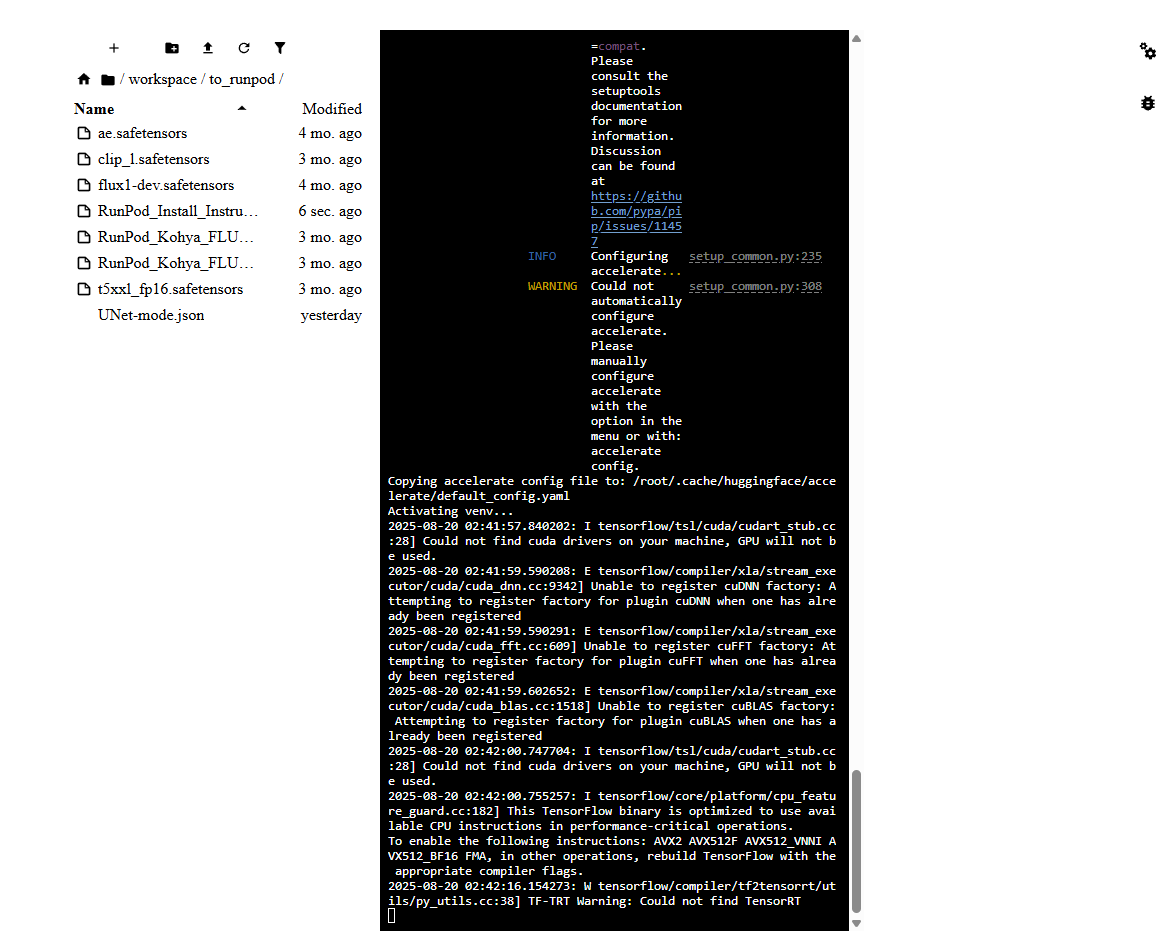
Pod Global Networking not working
Pods dont get removed on issues when starting
Why does all my data get stored/installed into container disk?
ports removed
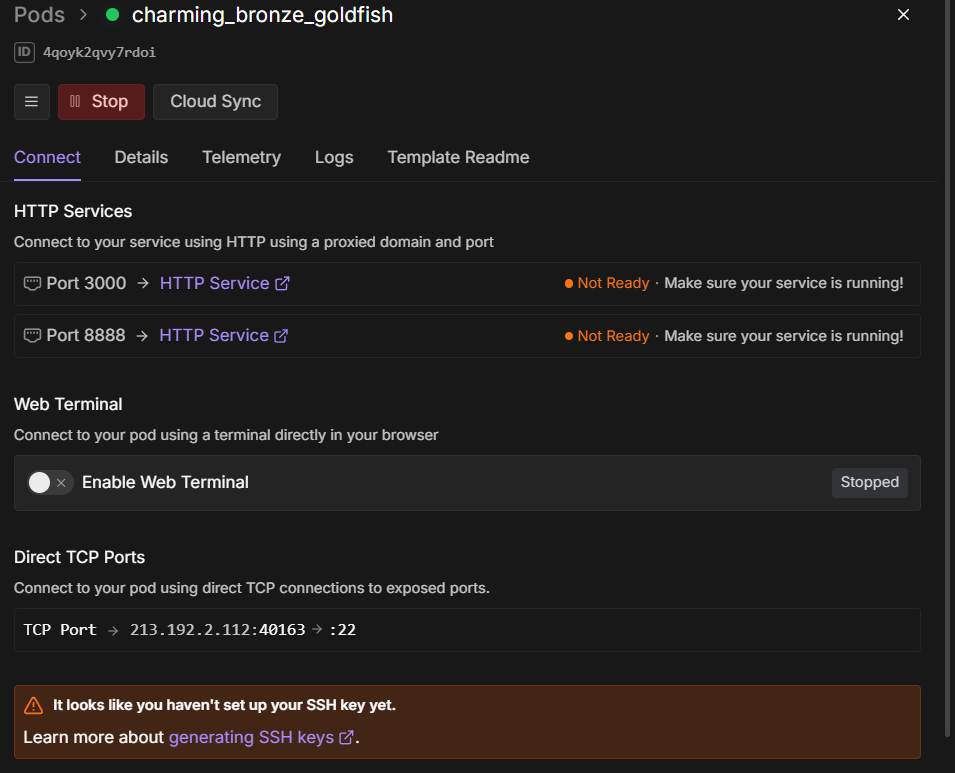
Pod 100% Mem usage freeze
ComfyUI models not downloading on volume properly
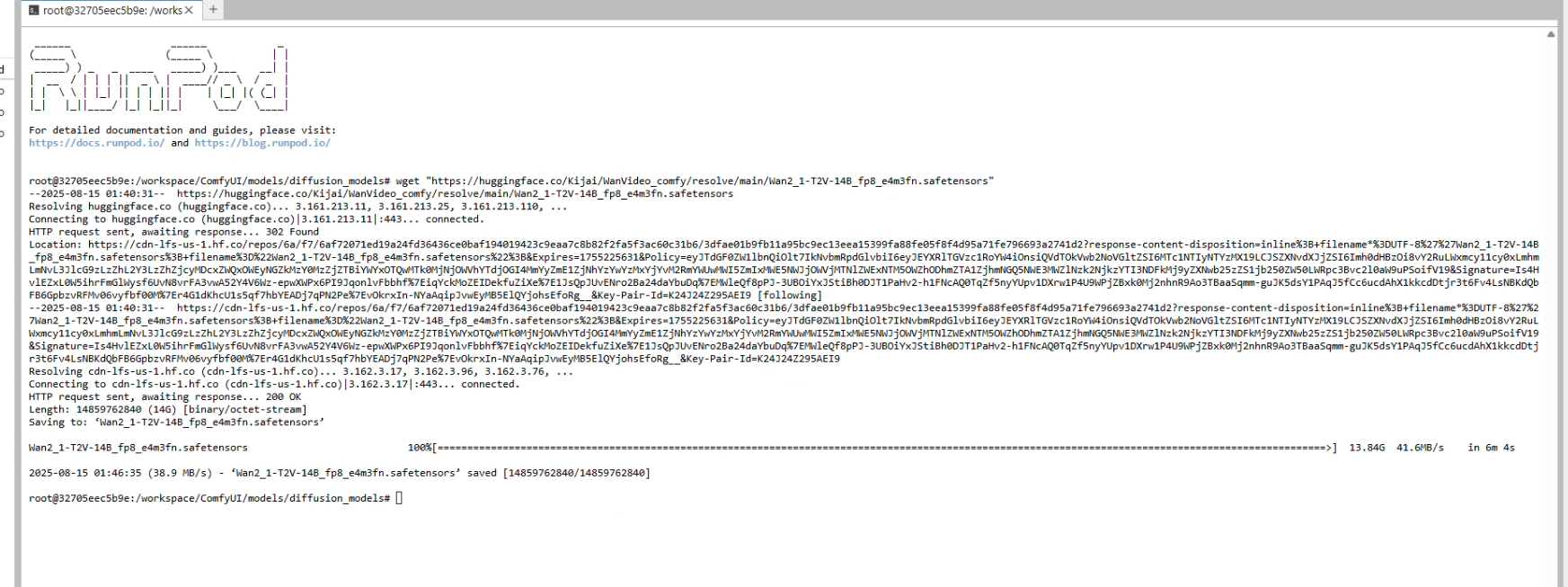
2 Broken H100 GPU's
Transfer pod volume (/workspace) data to Network volume
Can’t connect to pod (EU-IS-2)