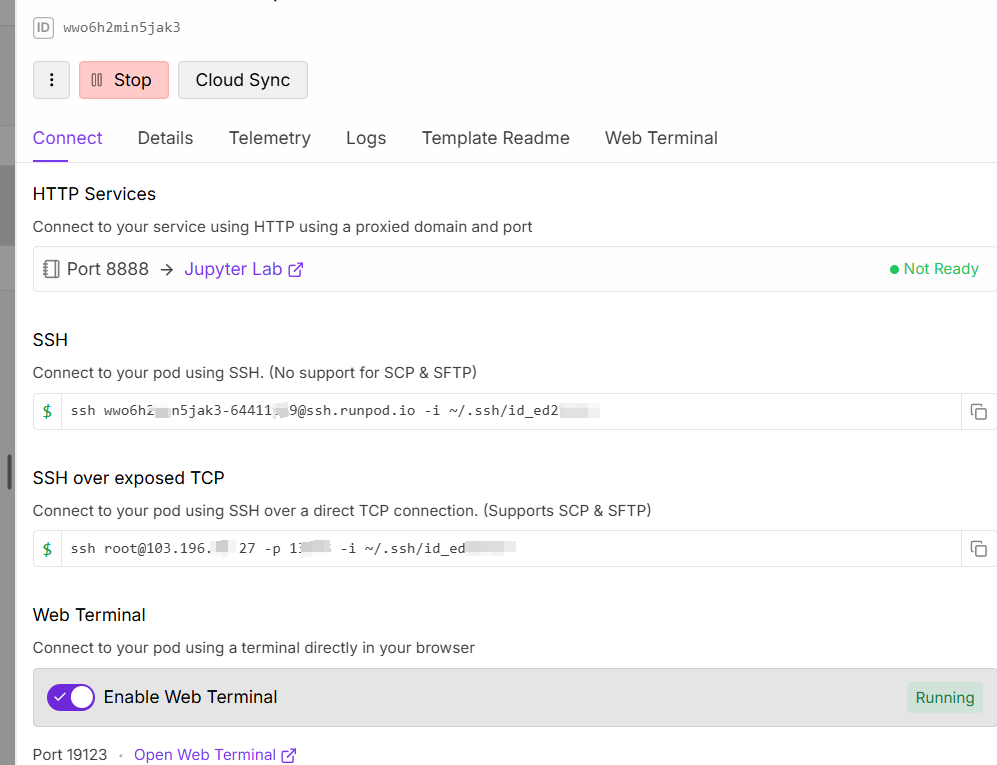Bricked A40 GPU at 100% utilisation and nvidia-smi error at launch
Stuck pod can’t start due to nvidia-smi parse error
US-TX-3 - Zero GPU availability over the last three days
Jupyter lab can't read custom environment
authorization header is malformed
"System Memory per GPU" filter doesn't work for more than a single GPU
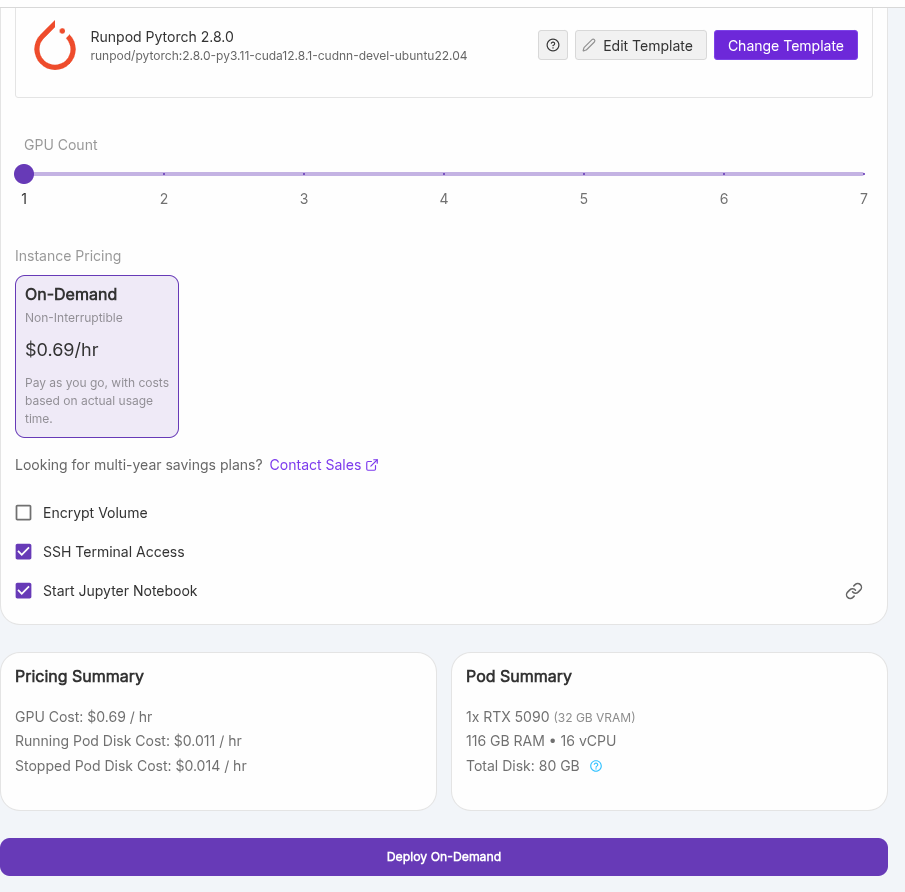
No secure ssh or jupyter notebook option on rtx 4090s
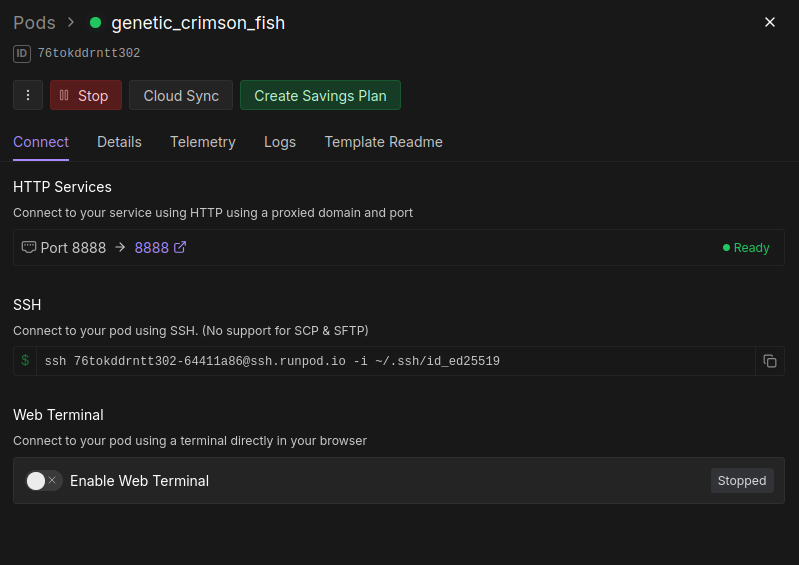
ComfyUI F*ck ups...
"We have detected a critical error..."
error creating container: nvidia-smi: parsing output of line 0: failed to parse (pcie.link.gen.max) into int: strconv.Atoi: parsing "": invalid syntax
I cannot, on pod startup, choose to run it with a CPU only (which might or might not help, if I was able to, given that the error refers to nvidia-smi ...). Would be cool if I was at least able to start it with the CPU only to grab some data....We have detected a critical error on this machine...
Full performance of an H100
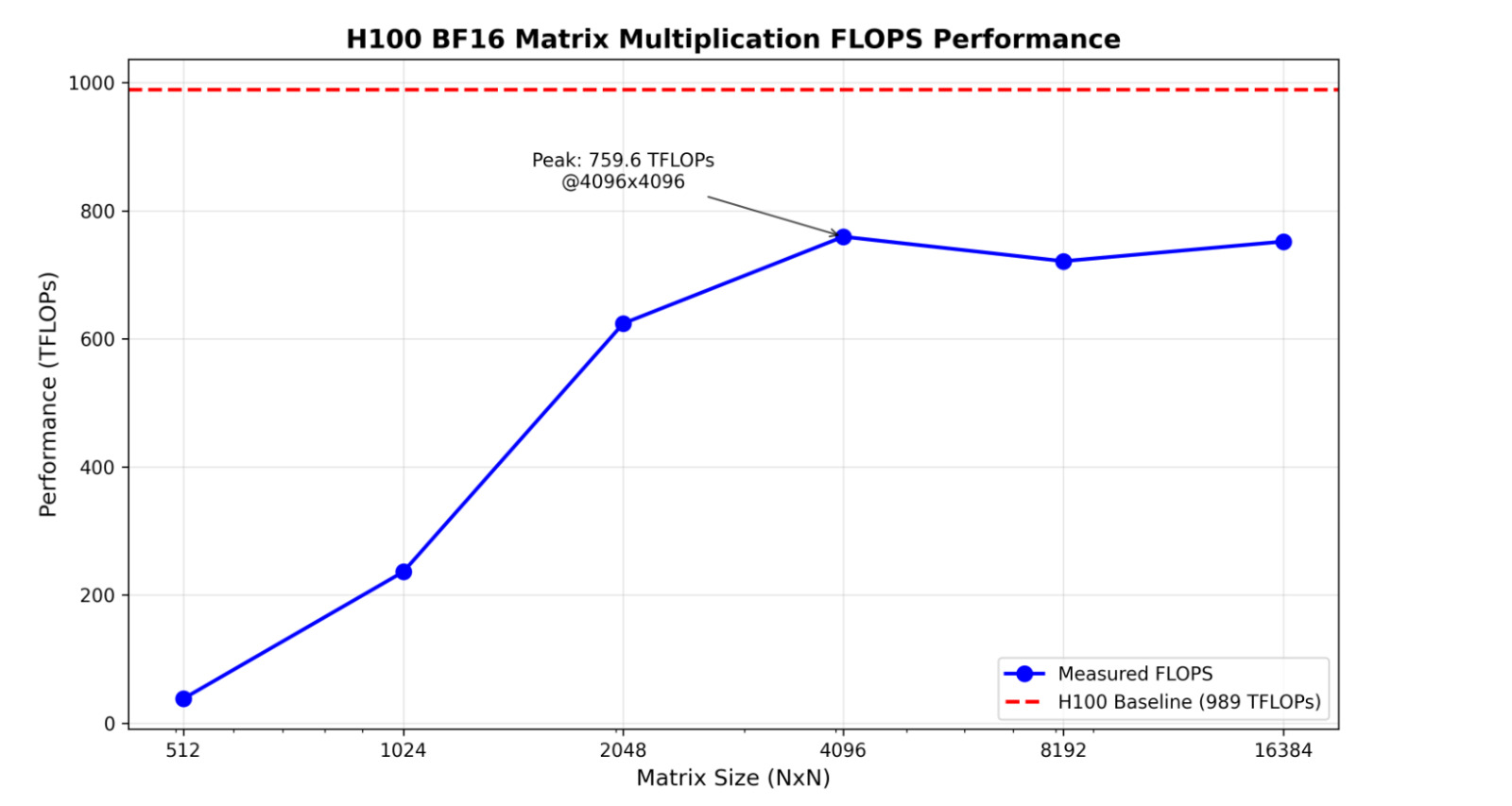
whats going on with the pods today?
Issues Accessing FastAPI /docs and /health via Proxy
vuturpb023l9iz way oversubscribed making my B200 useless
Custom Nodes not loading in RunPod ComfyUI template
Failed to pay with visa card
Error We are unable to authenticate your payment method. Please choose a different payment method and try again....
How to expose TCP port?
Seedream Edit does not respect the original proportions of the image as output.
Subject: Problems NVDEC Hardware Video Decoding Access