Subject: Problems NVDEC Hardware Video Decoding Access
Pulling an Image for H100 SXM extremely Slow
Hi, im having a compatibility issiue with nvidia drivers. Is there any way to set the correct driver
cant download models from hugginface to runpod
UDP port for custom TURN server
Training Looks Like a Blob? (Pls Help) :(
There are no GPUs or CPUs available in US-IL-1, why not?
Pod load up speed is way too slow
I can't connect to my ssh on runpod
wosut9qqgw53s5-64411afd@ssh.runpod.io: Permission denied (publickey)....
Bug in runpodctl
find ~and find / with file name patterns but could not find the files/folder based on the names/name respectively....How do I download a folder to my computer using runpodctl
Wrong Templates
Can't deploy pod with RTX 6000 Ada
Upload speed
When encoding video with ffmpeg, nvenc does not work.
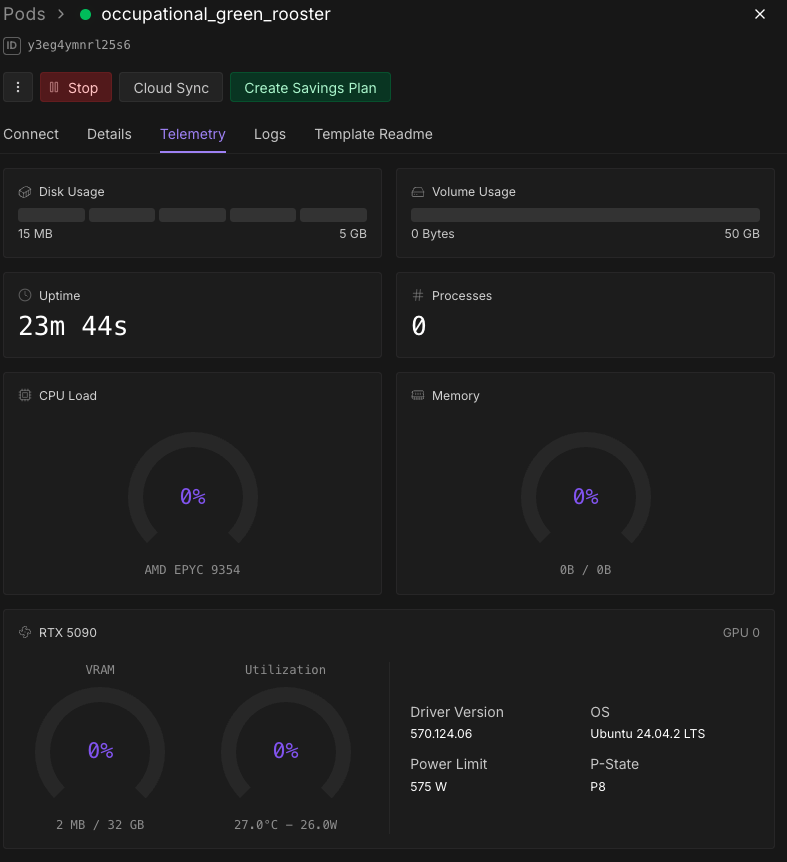
pod taking too long to load up
downloading containers takes ages
Rest API 500s error
Change GPU on stopped POD.
8 x RTX 5090 PODs JupyterLab and Terminal not working