Faulty view!nano
Got my keyboard and got everything set up and working well. Put the view!nano in and it would not turn on and I started to smell a burnt smell. The issue was not the board or the socket since I got two so I tested with other nice!view and things worked well on both boards. Over all I think the nice!view that I got was faulty. I can see on the ribbon cable on the back side where there is some discoloration of the pins coming out of the ribbon cable. I think this is the source of the burning smell...
Weird nice!nano issue
Out of nowhere, my right side corne split stopped working.
While debugging the issue, I found out that the issue seems to be the nice!nano since when I swapped the nice!nanos between the splits, the left side stopped working. What is very strange, is that if I flash the left side uf2 file on both splits, both are working.
I thought the issue was in my build files — even though both worked until today with the same build files — so I tried tried using an older version, but same issue. The one nice!nano where I flash the right side uf2 file, doesn’t work. @TyperAI any ideas why?...
Left half jumbled nice!view output
Hi, I just finished building my keyboard and the right side works as expected, showing a display of the art, battery and connection.
The left half works when it comes to typing, however, it doesn't display anything (other than some random pixels). When I swap the nice!views between the halves, the right half always shows the data no matter which nice!view is plugged in. So the nice!views aren't at fault. Could you help me out please?...
No continuity between Battery +ve (of PCB) and RAW (of PCB)
I have a Corne (cherry v3.0.1) from Typeractive.
I believe the Cu connection to the RAW was stripped off when I was desoldering with a solder wick. Is there a workaround which will allow me to still use the board? Or do I need to get the PCB replaced?
I was wondering if I should connect the RAW/B+ on the nice!nano to the Battery +ve on the PCB directly (solder a wire to the Header in the broken RAW and the Battery connector's through-hole mounting)...
Replacing the power switch on a Corne
My wireless Corne power switch broke. The small plastic switch that slides broke off. I can still kinda toggle the switch using a knife/blade, but it's difficult to use.
Is there any guidance on how I can replace the power switch?...
editing .uf2 file
hi, how would i edit the .uf2 bootloader file? i need to switch one of the pins (so that P0.09 does the same thing as P0.02) but from a brief search online (all i can do atm) i couldn’t find a web-based editor. help would be greatly appreciated!
Custom Keyboard
Hey Everyone, I am building a custom keyboard following the Caldera keyboard guide from makerworld. The one thing I am curious about is that most of my research and understanding of diodes says that they have a polarity, but the diodes that I bought from typeractive did not seem to have any identifying marks that would tell me which direction they should go. Are there diodes bi directional?
nice!view randomly died
Everything was working fine until yesterday the screen just turned off while I was working, it just shows a random static whe opened. I turned it on and off multiple times and the screen worked again, but today it happened again while I was working and the screen just wont work again no mattter how many times I turn it on and off again. I tried swapping the screens to see if it was an issue with the pcb but the screen from the left half works perfectly, what could have caused this?

Every time I power cycle or flash the left board a different set of keys works
This happens when using the firmware here or other custom firmware. With the official I was able to get all keys to work once, but it changed on reset. With other firmware, fewer keys work, on average.
How can I debug and fix this?
This is when using no solder parts....
column not working after charging
My corne board has worked well for about a month. I just charged the left half and when I came came back to it the screen acted kind of weird. I pressed the button and turned it off and back on. When it reconnected one column and the thumb key was no longer responsive.
Dead pin on NRF52840 board, how to remap to other pin?
Hi, I am building a Corne and am quite certain my pin 0.29 on my left half is dead (responsible for the QAZ column).
I have tried running a cable from 0.29 to the switches, manually shorting them, and have checked that all connections are correct.
I saw that there are a few unused pins that I think I could use to substitute 0.29 using a wire.
How do I remap pin 0.29 to something else in my config?...
Desoldering gone wrong
The reset and Power switch was broken, tried to desolder it but I also pulled out the contacts of the board (red circels).
The keyboard still works, and the reset function also works by short-circuiting the two remaining contacts. So it’s still possible to flash.
I currently don’t have a spare power button. Is there any chance to repair at least the power button? Sorry for the blurry picture, I hope it’s clear enough....
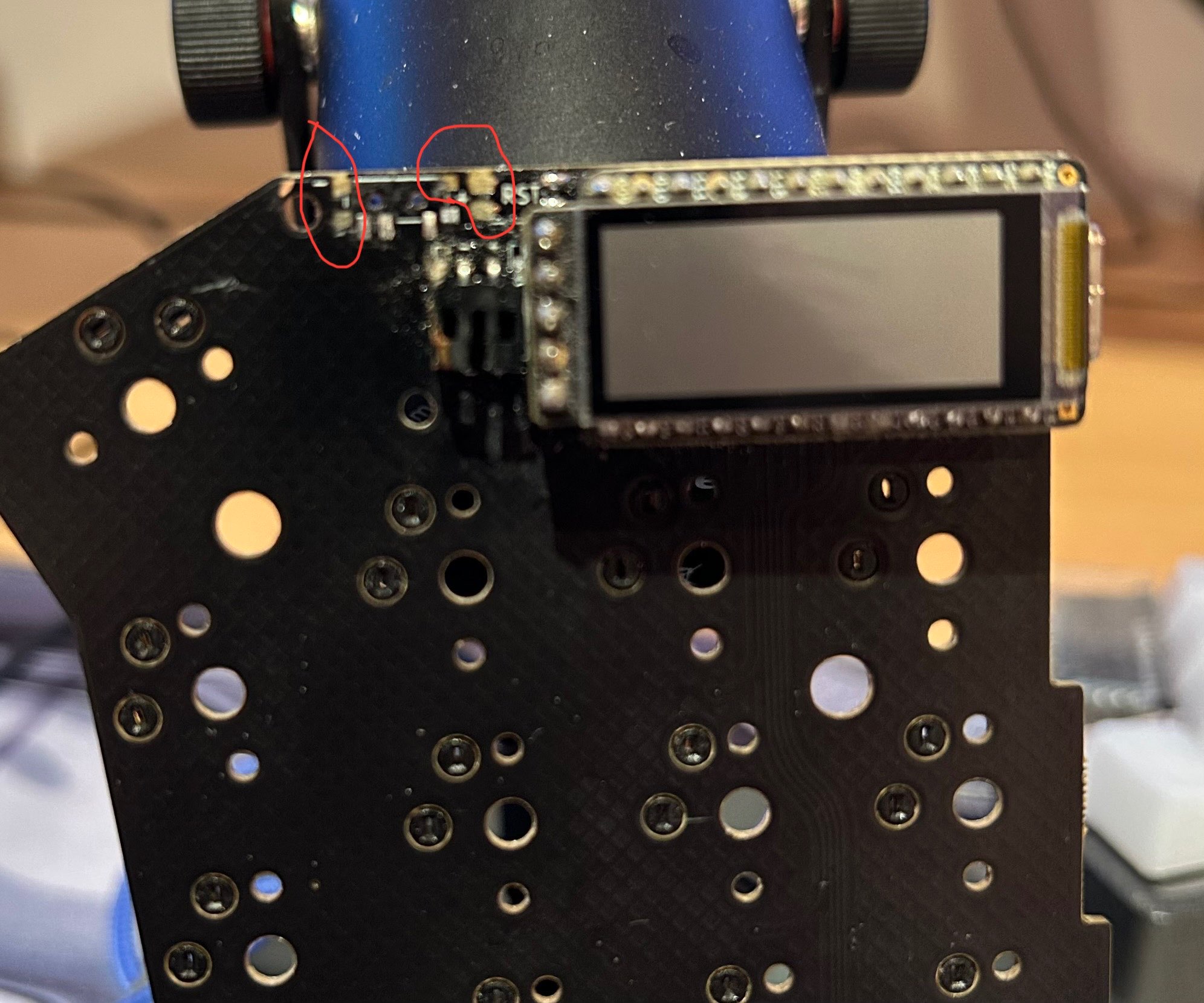
Top row on left side of Corne not working
Hey! Recently purchased and put together a corne kit. Flashed the firmware without issues, but the top row on the left side doesn't seem to be registering any keypresses. I'm using the no-solder headers, and have a nice!nano and nice!view on each side.
Bluetooth died; reflashing solved for now
Hi! I just had a strange thing happen with my Corne—Bluetooth totally died. The batteries for both halves were both at 100%, but the only way I could use the board was to plug the left side in via USB-C.
I tried a bunch of stuff, resetting, turning on-off, trying other devices which I had paired the board with on other BT slots, using the BT-CLR key on the board and trying to restart the pairing process, but it was definitely the board and not my Mac; no other device saw it either.
In the end, what solved it was reflashing the board from my latest firmware. Then it showed up immediately....
Bluetooth Issues with Mac
hello, I'm having issues with bluetooth not connecting to my macbook. It was working before but now it's not pairing properly.
choc socket broke free from pcb during assembly
The socket disconnected from the pcb during assembly. Is there any repair possible?
ZMK not flashing new firmware.
I used the ZMK studio default firmware initially but wanted to include macros so i used a repo off the documentation. Received this error "The Finder can’t complete the operation because some data in “corne_left nice_view_adapter nice_view-nice_nano_v2-zmk.uf2” can’t be read or written.
(Error code -36)". It seems like the behaviors are now in ZMK Studio but not the actial keymap. Is there a way to get this to work so i dont have to keep making changes in zmk studio and have the saved keymap file in github be my layout?...
Wrong display cover
Hi, I ordered and just received a Corne with Mx switches, but the display cover does not look like "Clear Acrylic". I expected a transparent cover tbh. Is that OK?
USB-C connection poor
I have recently ordered and built a lily58 with the no-solder hotswap and nice!nano controllers. I have not had any issues with the board until recently. The T and G keys on the left half are unresponsive or input twice unless my USB connection is plugged in a certain angle with a certain amount of pressure. I am constantly required to push the cable into the microcontroller (every 10 seconds) or else I cannot get input from the T or G key. The rest of the left half works fine