Starting the same immich server from 2 operating systems on Dual boot PC
Updating from v1.125.7 to latest(v1.138) What should I do?
Backup does not work as expected
Hi all,

Database died, Backup support
Immich machine learning container doesn't respond
Why is immich uploading every file twice?
Long Videos take forever to load and have choppy playback
Beta Timeline changing exif
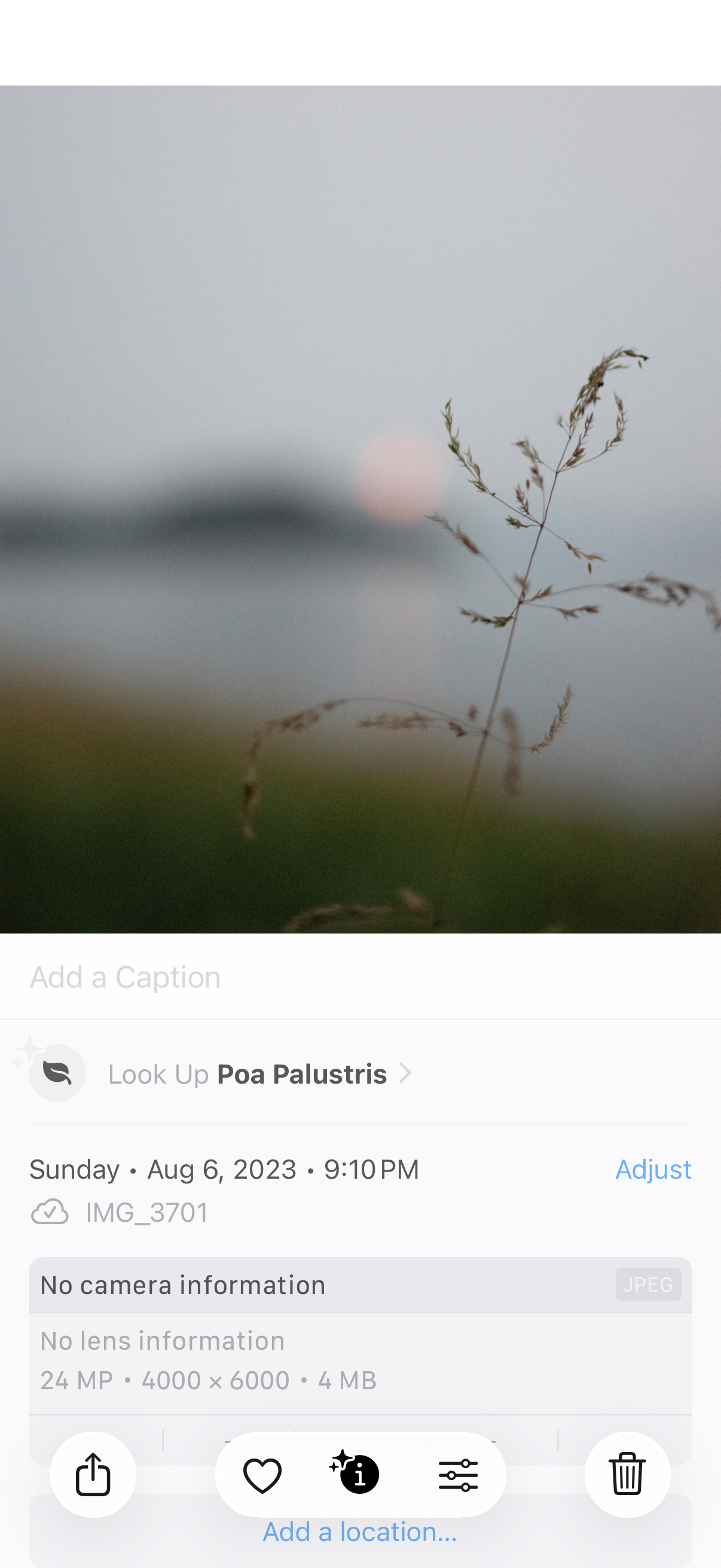
Question about back-up on iOS app
is this a safe way to expose immich?
Can not connect to immich except through the host machine?
Error connecting to Remote Machine Learning instance running on WSL
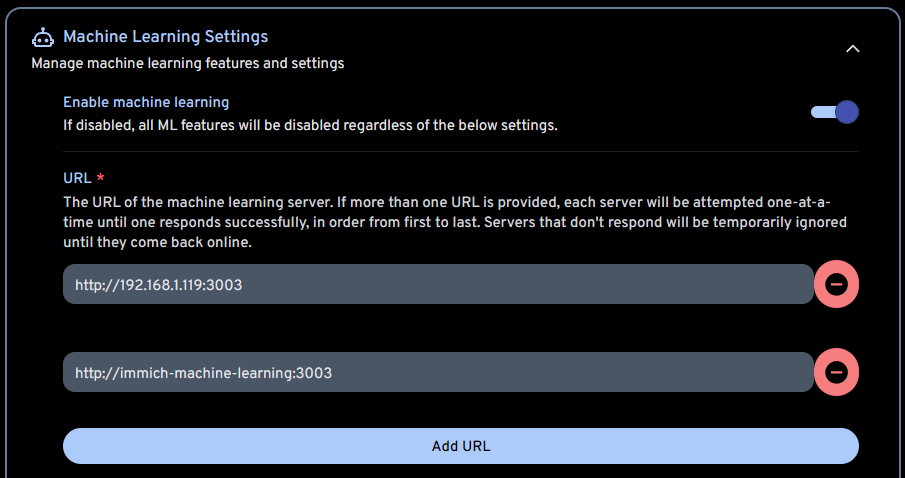
Migrating external libraries to internal libraries
Migrating from 1.125.1 to latest -- nightmare
Lost Redis and Postgresql Password on Truenas
Filter by upload status?
Reverse geocoding way off

Can’t connect to server on local host
