[Tutorial] How to run GTA V on MacOS without Crossover (using Heroic Games Launcher)
For DEVs reading this, please make this easier for one click solution, thx 

Please also copy the "WinePrefix folder" for later use

TerminalWine CrossOver version in the settings gearINFO: [Legendary]: Launching Grand Theft Auto V: LD_PRELOAD=...





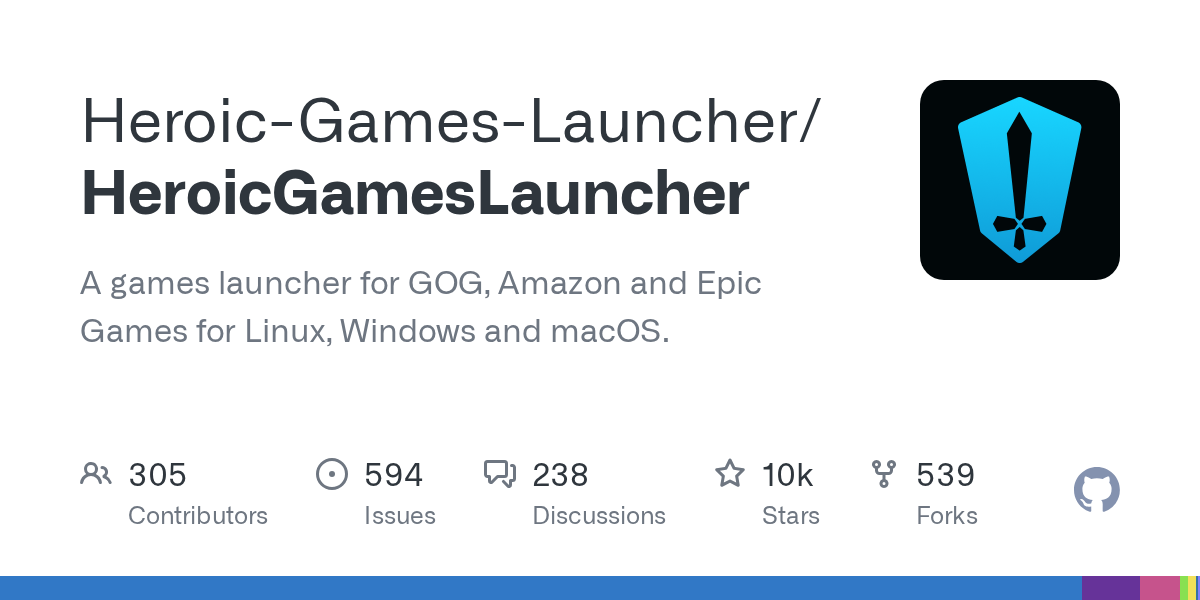
PlayGTAV.exe (the default executable launched when running the game in Heroic) also just launches the R* launcher once it's installed
Configuring HeroicPlease also copy the "WinePrefix folder" for later useInstalling GTA VStarting GTA V (FINALLY)Terminalcd your_wineprefix_folder_you_copy_earilercd /Users/user/Games/Heroic/Prefixes/Grand Theft Auto Vexport WINEPREFIX=$PWDWine CrossOver version~/Library/Application\ Support/heroic/tools/wine/Wine-crossover-wine-your-version-here/Contents/Resources/wine/bin/wine64 your_wineprefix_folder_you_copy_eariler/drive_c/Program\ Files/Rockstar\ Games/Launcher/Launcher.exe~/Library/Application\ Support/heroic/tools/wine/Wine-crossover-wine-22.1.0/Contents/Resources/wine/bin/wine64 /Users/user/Games/Heroic/Prefixes/Grand\ Theft\ Auto\ V/drive_c/Program\ Files/Rockstar\ Games/Launcher/Launcher.exeINFO: [Legendary]: Launching Grand Theft Auto V: LD_PRELOAD=...LD_PRELOAD= WINEPREFIX="/Users/user/Games/Heroic/Prefixes/Grand Theft Auto V" WINEDLLOVERRIDES=winemenubuilder= ORIG_LD_LIBRARY_PATH= LD_LIBRARY_PATH="/Users/user/Library/Application Support/heroic/tools/wine/Wine-crossover-wine-22.1.0/Contents/Resources/wine/lib:/Users/user/Library/Application Support/heroic/tools/wine/Wine-crossover-wine-22.1.0/Contents/Resources/wine/lib" WINEDLLPATH="/Users/user/Library/Application Support/heroic/tools/wine/Wine-crossover-wine-22.1.0/Contents/Resources/wine/lib/wine:/Users/user/Library/Application Support/heroic/tools/wine/Wine-crossover-wine-22.1.0/Contents/Resources/wine/lib/wine" /Applications/Heroic.app/Contents/Resources/app.asar.unpacked/build/bin/darwin/legendary launch 9d2d0eb64d5c44529cece33fe2a46482 --language en --wine "/Users/user/Library/Application Support/heroic/tools/wine/Wine-crossover-wine-22.1.0/Contents/Resources/wine/bin/wine64"PlayGTAV.exe