gunicorn command not found
/bin/bash: line 1: gunicorn: command not found
I think this is the ID: L 4ce7919
P
Percy•346d ago
Project ID:
N/AS
syrax•346d ago
where can i find the ID
Project id: 60924221-1310-40a7-a13f-8a11aa10025f
I have it to my requirements.txt
gunicorn==20.1.0
S
syrax•346d ago
and it looks like i cant use this option? https://railway.app/changelog/2022-11-11-multiple-provider-support#multiple-provider-support-priority-boarding
and add python as an provider because i no where see this option"
S
syrax•346d ago
Project ID: 60924221-1310-40a7-a13f-8a11aa10025f
/beta
M
MantisInABox•346d ago
Is your project repository public?
S
syrax•346d ago
No
i am searching for that provider screenshot in the app
M
MantisInABox•346d ago
Okay. With python projects you should not need to setup a provider. Are you using Django or Flask?
S
syrax•346d ago
so i can add python
Django
S
syrax•346d ago
I followed all this:
https://dev.to/osahenru/using-railway-app-to-deploy-your-django-project-3ah1
DEV Community
USING RAILWAY APP TO DEPLOY YOUR DJANGO PROJECT
Alright guys, at the end of this article I hope you should be able to deploy your first Django...
S
syrax•346d ago
then i came here because of the mysql error, but chatgtp fixed it haha now i got the unicorn error
M
MantisInABox•346d ago
Try adding this
railway.json file to the root of your repository
Just make sure you rename the my site.wsgi line to reflect your projects wsgi fileS
syrax•346d ago
Okay thanks
I do it now and let ya know:)
M
MantisInABox•346d ago
I host Django apps on Railway all the time and have not had to do anything with providers
S
syrax•346d ago
Okay cool i just say that in an other ticket
is the $ a typo or?
$schema
Its deploying now so lets see:D
M
MantisInABox•346d ago
No, it is not a typo
S
syrax•346d ago
vscode gets crazy by it haha
so under the build i get the error: /bin/bash: line 1: gunicorn: command not found
/bin/bash: line 1: gunicorn: command not found
/bin/bash: line 1: gunicorn: command not found
/bin/bash: line 1: gunicorn: command not found
/bin/bash: line 1: gunicorn: command not found
/bin/bash: line 1: gunicorn: command not found
/bin/bash: line 1: gunicorn: command not found
so i think it will crash agian
M
MantisInABox•346d ago
Okay, is your requirements.txt file in the root of your repository?
S
syrax•346d ago
yes
an just updated it with freeze
unicorn is in there
M
MantisInABox•346d ago
It’s optimal if your project is laid out like this https://github.com/railwayapp-templates/Django
GitHub
GitHub - railwayapp-templates/django: 1-Click Django on Railway
1-Click Django on Railway. Contribute to railwayapp-templates/django development by creating an account on GitHub.
M
MantisInABox•346d ago
This has been tested and is a working configuration for railway
S
syrax•346d ago
oke no procfile needed i made a procfile
web: gunicorn seoapi.wsgi --log-file -
is in there
M
MantisInABox•346d ago
Yes, no procfile.
S
syrax•346d ago
oke lets delete that
M
MantisInABox•346d ago
The team has deprecated support for procfiles a while ago
S
syrax•346d ago
so i have the wsgi one layer deeper and my manage.py also
okay
so i add automaticly the folder name app/ python: can't open file '/app/manage.py':
M
MantisInABox•346d ago
If your manage.py file is in the folder
app you should be referencing it like this ./app/manage.pyS
syrax•346d ago
I got no app folder
M
MantisInABox•346d ago
I hate to say it, but it would be easier to assist if you were able to share your repo. But I understand the need for private repos
S
syrax•346d ago
Ye and it not only my code, so i need to ask that first takes time ect
For now i am back to my first error:
#11 11.84 Collecting mysqlclient==2.1.1
#11 11.84 Using cached mysqlclient-2.1.1.tar.gz (88 kB)
#11 11.87 Preparing metadata (setup.py): started
#11 12.22 Preparing metadata (setup.py): finished with status 'error'
#11 12.23 error: subprocess-exited-with-error
#11 12.23
#11 12.23 × python setup.py egg_info did not run successfully.
#11 12.23 │ exit code: 1
#11 12.23 ╰─> [18 lines of output]
#11 12.23 mysql_config --version
B
Brody•346d ago
okay slow down
let's get something out of the way first
send the table at the very start of the build logs please
S
syrax•346d ago
==============
Using Nixpacks
==============
context: 4d8484ab189e5e588ae4dc9905876955
╔═══════════════════════════════ Nixpacks v1.5.1 ══════════════════════════════╗
║ setup │ python311, postgresql, gcc ║
║──────────────────────────────────────────────────────────────────────────────║
║ install │ python -m venv /opt/venv && . /opt/venv/bin/activate && pip ║
║ │ install -r requirements.txt ║
║──────────────────────────────────────────────────────────────────────────────║
║ start │ python /app/seoapi/manage.py migrate && python ║
║ │ /app/seoapi/manage.py collectstatic --noinput && gunicorn ║
║ │ seoapi/seoapi.wsgi ║
╚══════════════════════════════════════════════════════════════════════════════╝
B
Brody•346d ago
okay we are on the python provider
S
syrax•346d ago
I am very slow i got all the time ahahand prob i did
wrong first time i work with your service:D
B
Brody•346d ago
send your requirements.txt please
S
syrax•346d ago
Ye one moment
rrequirements.txt
B
Brody•346d ago
you pip freezed your entire system
S
syrax•346d ago
hmm i did not think so but i will redo it in my env
B
Brody•346d ago
is your project using all those packages?
S
syrax•346d ago
I just did it agian and i got 70 agian
Most of them i recognize as a yes.
B
Brody•346d ago
are you using a virtual environment?
S
syrax•346d ago
yes
B
Brody•346d ago
interesting, you can see why I thought you pip freezed your entire system though right?
S
syrax•346d ago
because it are alot?
i am not sure bro 😛
B
Brody•346d ago
it sure is a lot
S
syrax•346d ago
You can tell me everything haha
B
Brody•346d ago
I'm looking at the list but I can't see gunicorn in the list?
S
syrax•346d ago
it was there for sure today maybe i changed so many to get it work it got lost now let me check
line 28
its there
it fails on the mysql i did follow all the steps in my opinion
B
Brody•346d ago
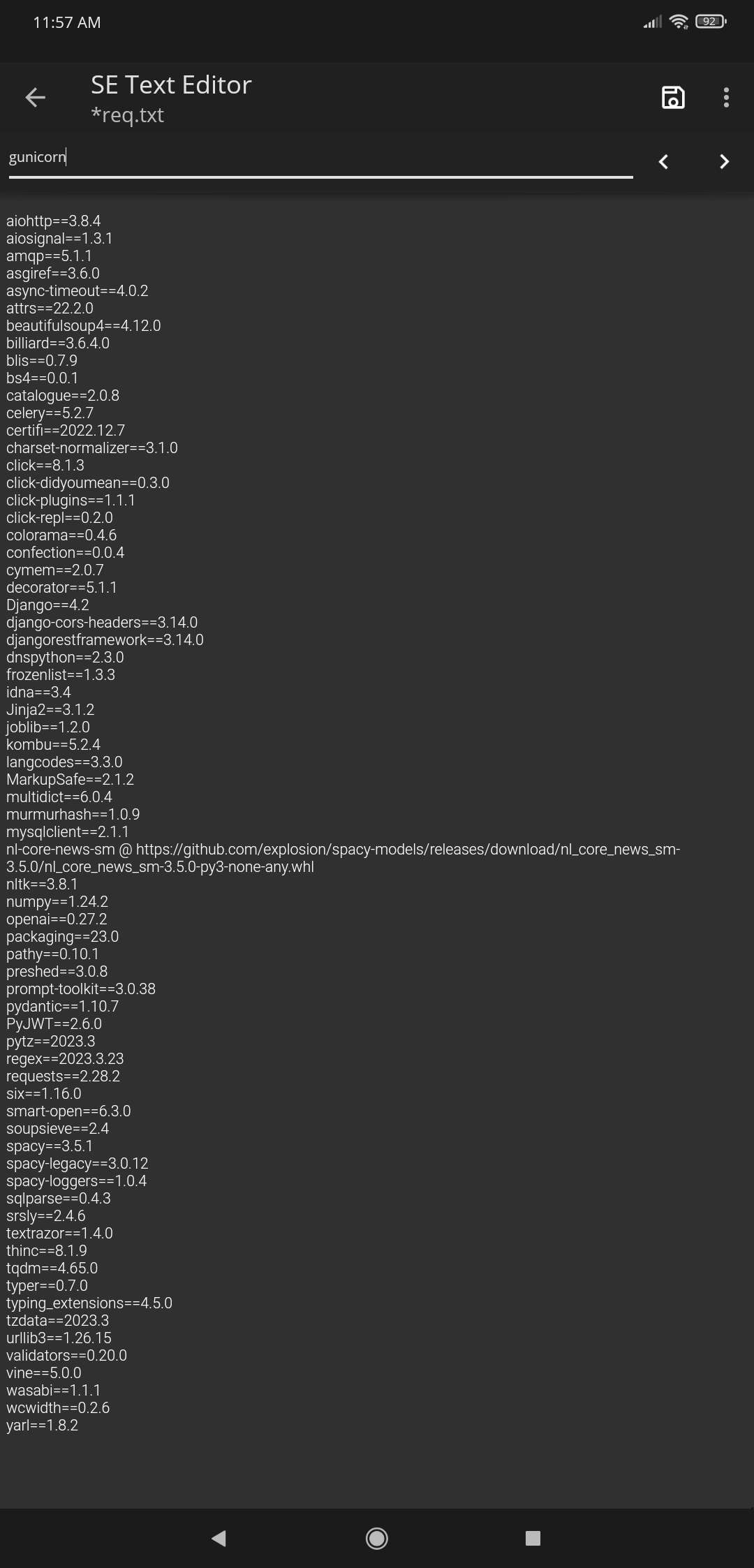
B
Brody•346d ago
text search does not find gunicorn
S
syrax•346d ago
frozenlist==1.3.3
gunicorn==20.1.0
idna==3.4
Jinja2==3.1.2
its there now for sure
burt got same error
B
Brody•346d ago
what database adapter do you use with django?
S
syrax•346d ago
its deploys fine if i delete mysqlclient==2.1.1
atm i use xamp with localhost
I setup mysql in railway, and the migration should do the rest right?
i connected it with the variables
B
Brody•346d ago
ah okay so you do indeed need the mysqlclient
S
syrax•346d ago
yes but when the i check the build log i see it fail right there
B
Brody•346d ago
okay progress
S
syrax•346d ago
so i tested it without the package and it deploys fine ofc it wont work
B
Brody•346d ago
send the full build logs please
S
syrax•346d ago
but for testing it out i must be the package
this part are you looking for
#11 11.84 Collecting mysqlclient==2.1.1
#11 11.84 Using cached mysqlclient-2.1.1.tar.gz (88 kB)
#11 11.87 Preparing metadata (setup.py): started
#11 12.22 Preparing metadata (setup.py): finished with status 'error'
#11 12.23 error: subprocess-exited-with-error
#11 12.23
#11 12.23 × python setup.py egg_info did not run successfully.
#11 12.23 │ exit code: 1
#11 12.23 ╰─> [18 lines of output]
#11 12.23 mysql_config --version
#11 12.23 /nix/store/4xw8n979xpivdc46a9ndcvyhwgif00hz-bash-5.1-p16/bin/sh: line 1: mysql_config: command not found
#11 12.23 mariadb_config --version
#11 12.23 /nix/store/4xw8n979xpivdc46a9ndcvyhwgif00hz-bash-5.1-p16/bin/sh: line 1: mariadb_config: command not found
#11 12.23 mysql_config --libs
#11 12.23 /nix/store/4xw8n979xpivdc46a9ndcvyhwgif00hz-bash-5.1-p16/bin/sh: line 1: mysql_config: command not found
#11 12.23 Traceback (most recent call last):
#11 12.23 File "<string>", line 2, in <module>
#11 12.23 File "<pip-setuptools-caller>", line 34, in <module>
#11 12.23 File "/tmp/pip-install-e_7h03j6/mysqlclient_552f355f69174fcbb7a378a05825b188/setup.py", line 15, in <module>
#11 12.23 metadata, options = get_config()
#11 12.23 ^^^^^^^^^^^^
#11 12.23 File "/tmp/pip-install-e_7h03j6/mysqlclient_552f355f69174fcbb7a378a05825b188/setup_posix.py", line 70, in get_config
#11 12.23 libs = mysql_config("libs")
#11 12.23 ^^^^^^^^^^^^^^^^^^^^
#11 12.23 File "/tmp/pip-install-e_7h03j6/mysqlclient_552f355f69174fcbb7a378a05825b188/setup_posix.py", line 31, in mysql_config
#11 12.23 raise OSError("{} not found".format(_mysql_config_path))
#11 12.23 OSError: mysql_config not found
#11 12.23 [end of output]
#11 12.23
B
Brody•346d ago
I'm actually looking for the full build logs please, not just one section
S
syrax•346d ago
ye you got it
B
Brody•346d ago
also, did you have a railway.json file? if so, send that over too please
S
syrax•346d ago
{
"$schema": "https://railway.app/railway.schema.json",
"build": {
"builder": "NIXPACKS"
},
"deploy": {
"startCommand": "python /seoapi/manage.py migrate && python /seoapi/manage.py collectstatic --noinput && gunicorn seoapi/seoapi.wsgi",
"restartPolicyType": "ON_FAILURE",
"restartPolicyMaxRetries": 10
}
}
B
Brody•346d ago
1. in the service settings, set the root directory to
/seoapi (cancel the re-deploy popup)
2. replace your railway.json file with this
S
syrax•346d ago
==============
Using Nixpacks
==============
context: 4d8484ab189e5e588ae4dc9905876955
Nixpacks build failed
Nixpacks was unable to generate a build plan for this app.
Please check the documentation for supported languages: https://nixpacks.com
The contents of the app directory are:
staticfiles/
.env
blogmanager/
users/
manage.py
seoapi/
templates/
Getting Started | Nixpacks
App source + Nix packages + Docker = Image
B
Brody•346d ago
you are very bad at following directions
S
syrax•346d ago
Why?
I just did what u said
B
Brody•346d ago
step 1
S
syrax•346d ago
In my optinion
B
Brody•346d ago
you did not do step 1
S
syrax•346d ago

S
syrax•346d ago
i did that?
B
Brody•346d ago
okay fine, your apps structure really is messed up like vin said
lets go back to the hacky way you used to start your app
1. remove the root directory entry from the service settings (cancel the re-deploy popup)
2. use this railway.json file
S
syrax•346d ago
Ye it prob is haha, this is not my main business, more hobby trying failing
B
Brody•346d ago
cool, let me know how the new deployment goes
S
syrax•346d ago
its running i will 😄
/bin/bash: line 1: python: command not found
/bin/bash: line 1: python: command not found
/bin/bash: line 1: python: command not found
/bin/bash: line 1: python: command not found
deploy log
B
Brody•346d ago
send table at the top of the build logs please
S
syrax•346d ago
Now 2 rows
╔═══════════════════════════════ Nixpacks v1.5.1 ══════════════════════════════╗
║ setup │ mysql80 ║
║──────────────────────────────────────────────────────────────────────────────║
║ start │ python /seoapi/manage.py migrate && python /seoapi/manage.py ║
║ │ collectstatic --noinput && gunicorn /seoapi/seoapi.wsgi ║
╚══════════════════════════════════════════════════════════════════════════════╝
B
Brody•346d ago
show me a screenshot of your railway.json file please
S
syrax•346d ago

B
Brody•346d ago
and you have removed everything from the root directory field in the service settings?
S
syrax•346d ago
/backend
has requirements.txt
runtime.txt
railway.json
one folder deeper we have
/seoapi
.env
manage.py
/seoapi/seoapi/
setting.py
wsgi.py
yes
inthe backend folder start env and then i cd to seoapi to run the server.
B
Brody•346d ago
okay, let me know when you have structured your app properly, here is the railway django template for reference
https://github.com/railwayapp-templates/django
S
syrax•346d ago
ye maybe that is the best thing to do haha
B
Brody•346d ago
let me know when done
S
syrax•346d ago
sure
it builds fine now however it keeps failing at the mysql
B
Brody•346d ago
build logs again please
M
MantisInABox•346d ago
Switch to Postgres. It’s better than MySQL! 🤣
B
Brody•346d ago
or maybe you could send a link to your repo so i can do my own testing
M
MantisInABox•346d ago
Sorry, but no, really, what Brody said
B
Brody•346d ago
also, yes postgre much better than mysql
and postgre stuff is installed by default
do you already have a bunch of data in the railway mysql database?
S
syrax•346d ago
Not many but maybe tables
B
Brody•346d ago
might be worth it to swap to postgre
would you be intrested in that?
S
syrax•346d ago
Ye maybe i think about it now, however on my localhost everything works smooth so sounds like a lot of work 😛
M
MantisInABox•346d ago
You can use multiple databases in your settings.py file. Create a connection for your MySQL test, and then in production use Postgres
https://nemecek.be/blog/37/how-to-automatically-switch-debugproduction-database-in-settingspy-in-django
S
syrax•346d ago
MySQL configuratie voor lokale ontwikkeling
DATABASES = {
'default': {
'ENGINE': 'django.db.backends.mysql',
'NAME': 'your_mysql_database',
'USER': 'your_mysql_user',
'PASSWORD': 'your_mysql_password',
'HOST': 'localhost',
'PORT': '3306',
}
}
PostgreSQL configuratie voor productie
if not DEBUG:
DATABASES['default'] = {
'ENGINE': 'django.db.backends.postgresql',
'NAME': 'your_postgresql_database',
'USER': 'your_postgresql_user',
'PASSWORD': 'your_postgresql_password',
'HOST': 'your_postgresql_host',
'PORT': 'your_postgresql_port',
}
ahh that's the same i will try that
M
MantisInABox•346d ago
Make sure you use the variables from the Django template we both sent you earlier for the connection values of the Postgres db, otherwise you will continue to have issues upon deploy
B
Brody•346d ago
what vin said is what im gonna recommend you do.
add a postgre database to your project, and then setup the variable references in your service
https://docs.railway.app/develop/variables#reference-variables
this uses postgre, so you can reference the settings.py file, along with the link vin sent.
https://github.com/railwayapp-templates/django
you can then remove the mysqlclient dependency and replace it with psycopg2
let me know when you have completed that
M
MantisInABox•346d ago
Also, don’t forget to change your debug status to false at the top of settings.py when you deploy, otherwise it will continue to try and connect to MySQL
B
Brody•346d ago
oh great tip
S
syrax•346d ago
How to setup the railway.json for postgres
M
MantisInABox•346d ago
You don't have to touch the
railway.json for postgres. Everything you need for postgres is configured through your settings.py file.Hang out with other likeminded developers & talk about all things https://railway.app on the Railway Community Server.
24KMembers
View on DiscordWant results from more Discord servers?
More Postsexpress API Build timed outI'm trying to put online a small express API demo for my students however the build always times outStrapi instanceHello, i've deployed Strapi using Railway. My "production" environment seems to be very slow or not Problems with deployHello guys! i'm trying to deploy a SPA. and when I tried to deploy the back, the console send me thiCustom domains and not available or still waiting for CNAMEHello everyone! I had a very smooth experience with everything that you built at Railway with this oNode.js 18 and node-gyp compatibilityHowdy folks. I am loving Railway, the interface and overall experience is fantastic. I am trying to maxmemory-policy=noeviction for RedisHi,
Wondering how can I set this setting in railway for my redis instanceERROR: failed to solve: process "/bin/bash -ol pipefail -c python -m venv /opt/venv && . /opt/venv/bError: Docker build failedCLI login error (18)Trying to login using the CLI with my browser, sadly this gives me an error: https://asciinema.org/aWebSockets with RailwayHi there! So Im doing a game using websockets. Frontend is using react.js and backend is using java How to figure out what my PYTHONPATH environment variable should beI am getting a `ModuleNotFoundError: No module named`. I do not have this problem when running the a#introductionsHopefully I do this right. I just introduced myself in the #👋|introductions channel a few minutes aFlask app not running on the Railway domain*I know it can be the problem that I am bad at coding, but asking for help is a thing soo....*
ErroGitHub integration no longer showing repos for Enterprise orgI just had my IT group approve a private repo in our organization and it is showing up in that RailwDual login?I think I did something very wrong 🤔
I signed up using GH, then decided I'd like the good ol' `emaUnable to Connect Repo to ServiceI'm trying to connect a repo to my new service, but doesn't let me, I configure github with permissiCannot access UI (Pocketbase)I've deployed Pocketbase via the template. It seems that the Pocketbase is alive, but I can't accessService URL ENV variable is emptyThe variable for a static URL of one of the services is empty (despite having a domain associated wiError: Failed to find django application name!Project ID: 655abaf2-0bdc-42cf-a463-f31c03b87c0d
Deployment fail even Procfile name is the same.Update strapiHey! Could you update the "strapi" template ? The last version available is 4.10
https://github.com/Importing data in DatabaseIs there a way I can import data to a database in railway assuming I am migrating a production platf