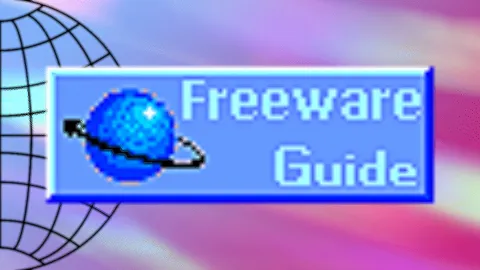Rather a technical question than need for actual help. Gaming-Streaming-Editing Station.
Alright so, I had in mind in the near future to go ahead and build a new rig, if things goes well. I had in mind a combo of 13700k, 4080 and 64GB of DDR5, and running at 4K res. However, I am not quite sure to what extends the PC will be able to handle demanding apps like the Adobe Suite. And how much productivity I 'll be getting out of it. I am aware that as far as gaming-streaming goes, it will be fine, for the most part. Would it be a good idea to stick with the 13700k or invest a bit more and hit a 13900k? More from an editing point of view. I tend to use a lot of VFX on my stuff and aesthetics, just a hint. Thanks guys.