add custom postgres extension
projet ID 7d848712-e466-4b02-914d-c4d912112009
Hi, I'd like to make a custom image of Postgres.
I will to add postgis extension. But with the custom image, postgres15-bulleye I can't run the ssl script
I see with @Angelo, and he asked me to make a ticket.
I've attached my dockerfile
41 Replies
Project ID:
7d848712-e466-4b02-914d-c4d912112009👋
hey @Angelo I fixed scripts, I deleted sudo but now I got "LOG: invalid length of startup packet" when I want to connect.
As startup, I got this error : "initdb: warning: enabling "trust" authentication for local connections" "
In local env, it's worked, I think it's a problem with the proxy
ok, I restarted the proxy and it's worked ! But bcs I'm in EU I got 7000ms... :/ It's not really usable
cc @Angelo
uh thats 7 seconds, do you perhaps mean 700ms (0.7s)?
either way, youre pro so just relocate the database to the EU region?
hello @Brody yes 7 seconds 🙂 4811ms rn. The problem I can't move the disk to EU...

why can't you?
doesn't worked
explain?
Always failed
?
I just have a error, disk migration failed contact support
have you contacted support?
Nope because I have a call with Angelo who's said it's not worked 100% actually (if I understand)
if you want I can try rn
well if Angelo says its not working then that's good enough for me
he does know all
ahah !
he said if I really understood, when it works he'll ping me
sounds good
you cannot move my disk manually ?
considering I don't work for railway, no I can't 🤣
AHHH XD
🤣
#🚅|priority-boarding I talked about it here @Brody
👍
ok to be sure it's not ok, I migrate the disk, he is succesfull but I got this error idk why

just wait for an update from the team please
So you will need to make a new disk within a region, and then mount it
It's worked @Angelo but I got 2253ms...

disk and server are in Eu
proxy is in usa?
please dont tag the team #🛂|readme #5
there are edge proxys in all the same regions as there are railway regions
are you using some vpn service or something?
no
do you get the same connection time with a stock database?
I will test
I tried with stock database, It's not really good

this is a connection attempt, it is usually only made once, do some querying and see how long they take
hello, I will connect my api on my database with prisma, In my build in my docker I will execute my migrations
I set in arg my database url : postgres://username:password@postgres.railway.internal:5432/api-auth
But it doesn't work
I got this error
the private network is not available during build
ok so now I do this and it's didn't worked too
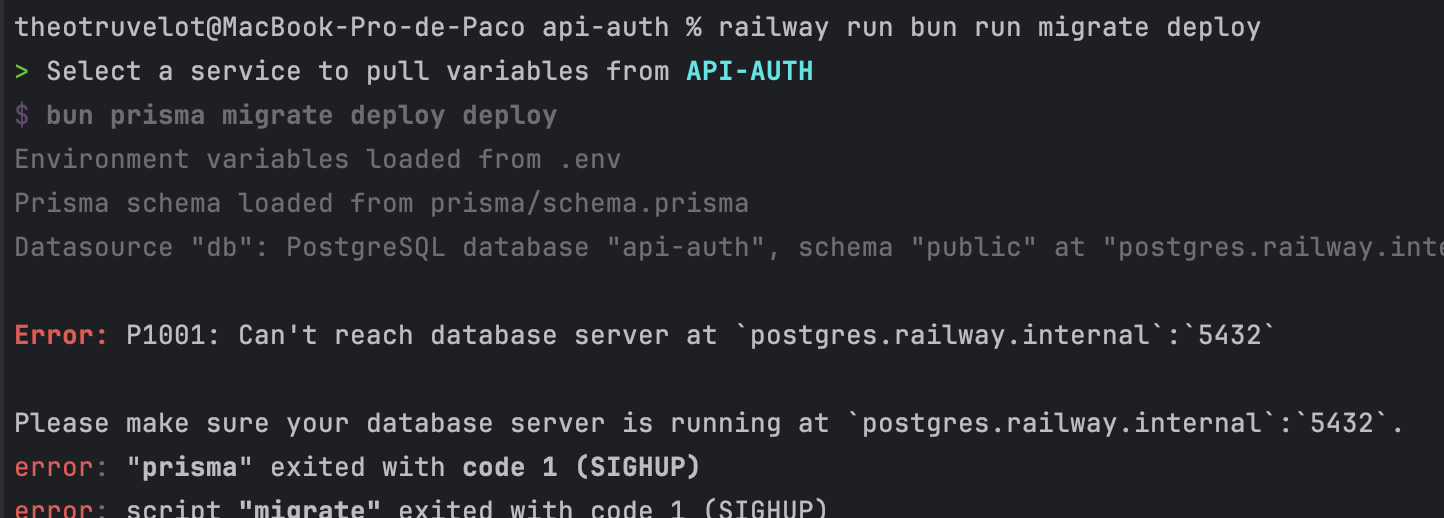
how can I do migration as launch
you definitely can't access the private network from your local computer, if you want to run a migration from your local computer or during the build on railway you would need to use the public tcp proxy domain, if you want to use the private domain to run a migration then you would need to do it during runtime before your app starts
how can I do before the app start ?
in your start command
can I do a && in start command ?
yes
ok I try