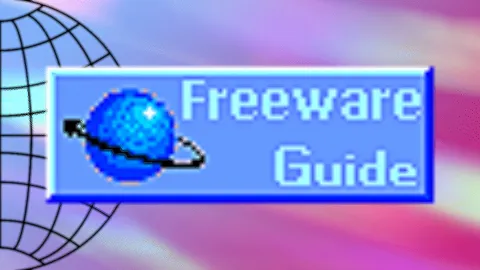El Gato 4K60 dual pc
Trying to find out the best obs(settings)
Canvas 1140p output 1400p
Stream looks grainy
Pc streamer
X264 (slow)
No encoder drops or lag
13900k + 4060ti
8000 bitrate.
I try changing the cavas to 1080p same output but capture looks like 30 fps.
Canvas 1140p output 1400p
Stream looks grainy
Pc streamer
X264 (slow)
No encoder drops or lag
13900k + 4060ti
8000 bitrate.
I try changing the cavas to 1080p same output but capture looks like 30 fps.