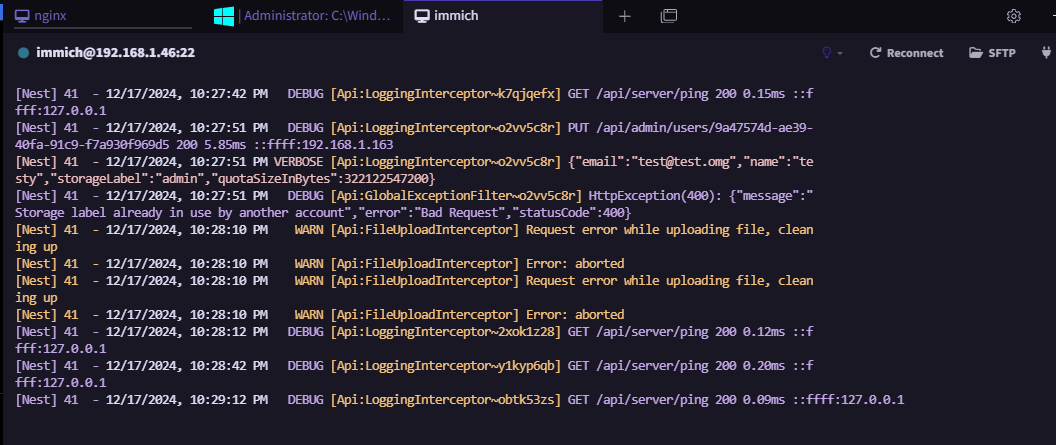Large Files failing to upload (nginx?)
I have no clue where this problem stems from whatsoever. my best guess is that something in my nginx is broken, but I genuinely have no clue. I'm having problems specifically with large .mp4's failing to upload for no reason. I'm running a dockerized nginx reverse proxy manager, running by itself on a whole separate machine, other than that, should be nothing stopping it, my router is exposing nginx on 80, and my DNS is Cloudflare (proxy off), it only seems to break for big files, >9Gb.
it breaks on both web and using immich-go, sometimes it works on one and not the other, all very weird and random, haven't noticed any differences whatsoever. (it usually works when uploading locally)
Files:
docker-composeimmich = docker compose for immich
docker-composegngx = docker-compose for nginx
nginx.txt = .conf file for my nginx setup for pointing to immich
photo of verbose logs at the time of failure attached
it breaks on both web and using immich-go, sometimes it works on one and not the other, all very weird and random, haven't noticed any differences whatsoever. (it usually works when uploading locally)
Files:
docker-composeimmich = docker compose for immich
docker-composegngx = docker-compose for nginx
nginx.txt = .conf file for my nginx setup for pointing to immich
photo of verbose logs at the time of failure attached