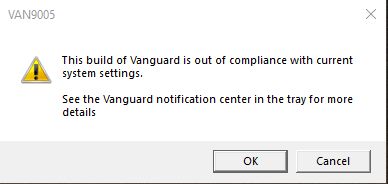Vanguard out of compliance error after latest update
After yesterdays update every time i run the game it stays for 5-10 mins and displays "vanguard is out of compliance , check system settings" and then vanguard sends a notification "This system doesn't meet the minimum requirements". it was working fine before the update , i tried reinstalling vanguard but no luck. i know this is an issue with UEFI/secure boot but it shouldn't occur on windows 10.