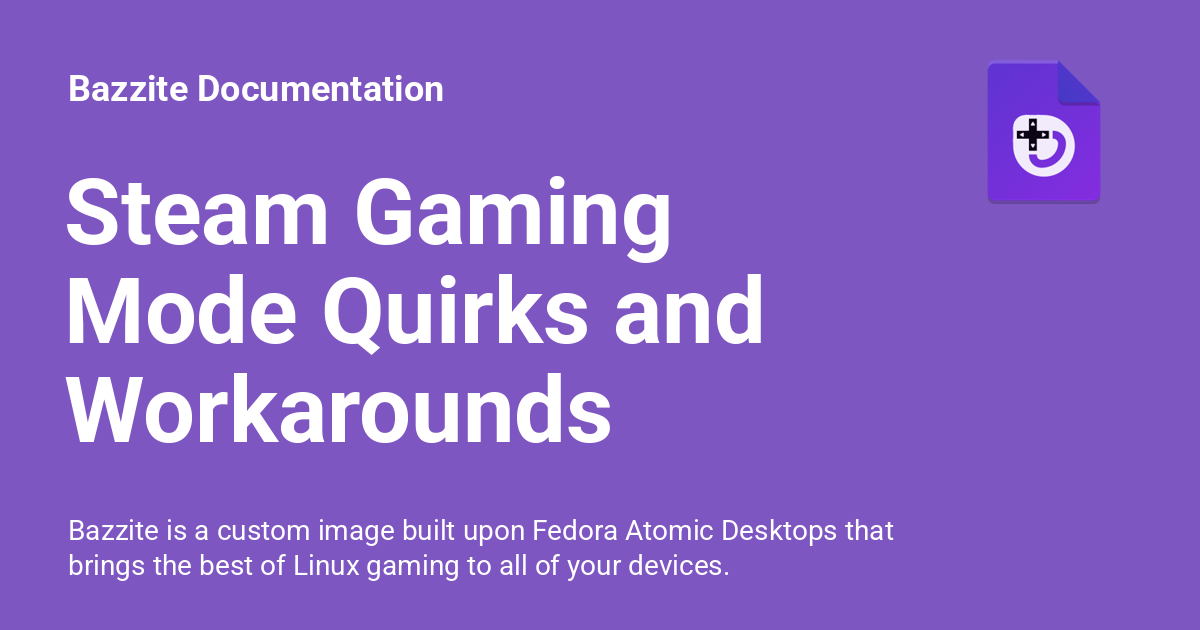HP Omen HDMI out not working on Gamemode
Hello maybe someone here has an idea. I want to use my Omen Laptop as Gaming PC on my TV in the living room, for that it should just output on HDMI. On Desktop Mode it works fine to just use the HDMI out
Gamemode does not open on the HDMI out even with https://docs.bazzite.gg/Handheld_and_HTPC_edition/quirks/#how-do-i-specify-the-correct-monitor-for-gaming-mode-to-use-htpc-only.
My boot logs recognize the HDMI-A-1 output setting but even with that they prefer the eDP-1 of the internal display. If I misconfig the custom settings, the eDP-1 wil be some kind of 800x600 resolution.
What I also tested to just use the regular Bazzite Desktop Image but there I cannot disable KDEs Loginscreen for whatever reason.
My additional question would be:
- Is it possible to override gamescope that it ignores maybe the other base settings?
- Or is there a setting to fully deactivate the eDP-1 display for Gamemode?
- Is there a way to prevent that the device gets into sleep when the lid is closed on Gamemode?
- Any Ideas to debug this?
My system
OMEN by HP Laptop 16-b1xxx
12th Gen Intel(R) Core(TM) i7-12700H (20) @ 4.70 GHz
NVIDIA GeForce RTX 3070 Mobile / Max-Q [Discrete]
Intel Iris Xe Graphics @ 1.40 GHz [Integrated]
6.53 GiB / 15.28 GiB (43%)
42.35 MiB / 42.35 MiB (100%) - overlay [Read-only]
23.03 GiB / 475.35 GiB (5%) - btrfs [Read-only]
1600x900 @ 60 Hz in 16" [Built-in]
100% [Discharging]
Gamemode does not open on the HDMI out even with https://docs.bazzite.gg/Handheld_and_HTPC_edition/quirks/#how-do-i-specify-the-correct-monitor-for-gaming-mode-to-use-htpc-only.
My boot logs recognize the HDMI-A-1 output setting but even with that they prefer the eDP-1 of the internal display. If I misconfig the custom settings, the eDP-1 wil be some kind of 800x600 resolution.
What I also tested to just use the regular Bazzite Desktop Image but there I cannot disable KDEs Loginscreen for whatever reason.
My additional question would be:
- Is it possible to override gamescope that it ignores maybe the other base settings?
- Or is there a setting to fully deactivate the eDP-1 display for Gamemode?
- Is there a way to prevent that the device gets into sleep when the lid is closed on Gamemode?
- Any Ideas to debug this?
My system
OMEN by HP Laptop 16-b1xxx
12th Gen Intel(R) Core(TM) i7-12700H (20) @ 4.70 GHz
NVIDIA GeForce RTX 3070 Mobile / Max-Q [Discrete]
Intel Iris Xe Graphics @ 1.40 GHz [Integrated]
6.53 GiB / 15.28 GiB (43%)
42.35 MiB / 42.35 MiB (100%) - overlay [Read-only]
23.03 GiB / 475.35 GiB (5%) - btrfs [Read-only]
1600x900 @ 60 Hz in 16" [Built-in]
100% [Discharging]
Bazzite is a custom image built upon Fedora Atomic Desktops that brings the best of Linux gaming to all of your devices.