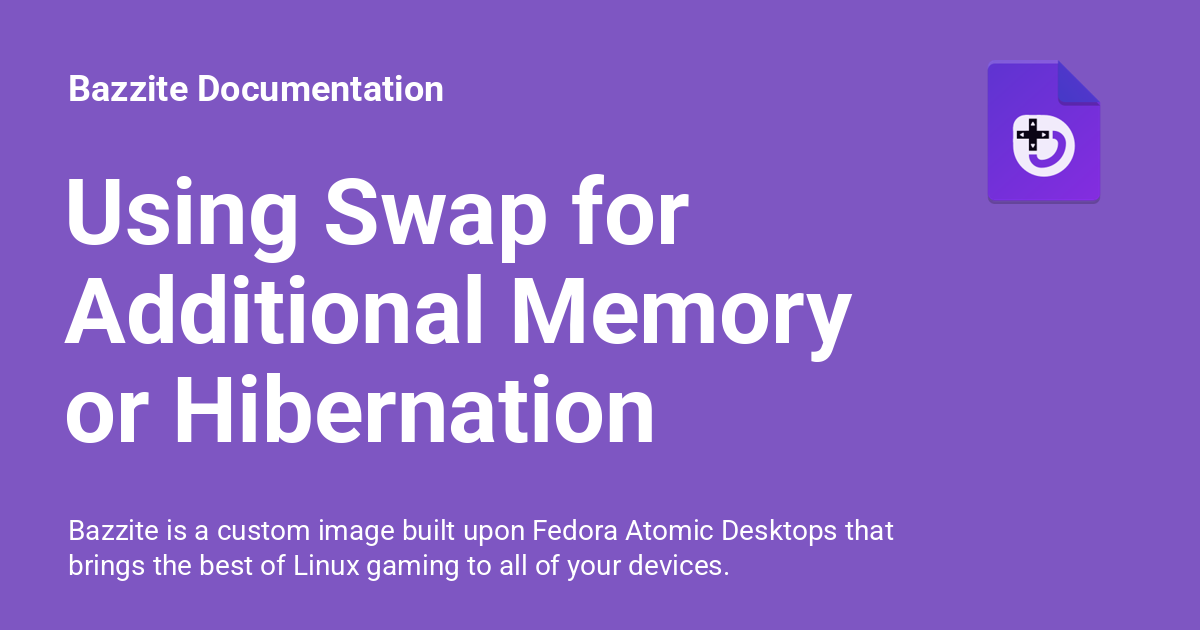System completely freezes while gaming
Roughly once a week, my system fully freezes while gaming (Star Citizen - not sure if it's specific to that game, as that's the main thing I play). Ctrl Alt F2/F3/F4 does nothing when it happens. I'm attaching the output of ujust logs-last-boot
dump.txt834.8KB
Solution
My guess and it might be very wrong but you might be running out of Memory. Star Citizen is a very memory hungry game even with your 32GB of ram it might not be quite enough at times. On Windows you'd have quite a bit of virtual ram available because the page file is enabled by default however, on Bazzite it is set to use zram for memory swapping rather than using the disk at all. In most cases that is a better setup but maybe not for Star Citizen.
As a potential solution you could enable the swapfile in Bazzite (note that this would cause a little more wear and tear on your SSD/NVMe drive) but it might get you up and running with the game See the Bazzite docs for enabling hibernation which also enables the swapfile https://docs.bazzite.gg/Advanced/swapfile/ in the guide it's making a 26GB swap file, you might want to go with a 32GB swap file
As a potential solution you could enable the swapfile in Bazzite (note that this would cause a little more wear and tear on your SSD/NVMe drive) but it might get you up and running with the game See the Bazzite docs for enabling hibernation which also enables the swapfile https://docs.bazzite.gg/Advanced/swapfile/ in the guide it's making a 26GB swap file, you might want to go with a 32GB swap file
Bazzite is a custom image built upon Fedora Atomic Desktops that brings the best of Linux gaming to all of your devices.