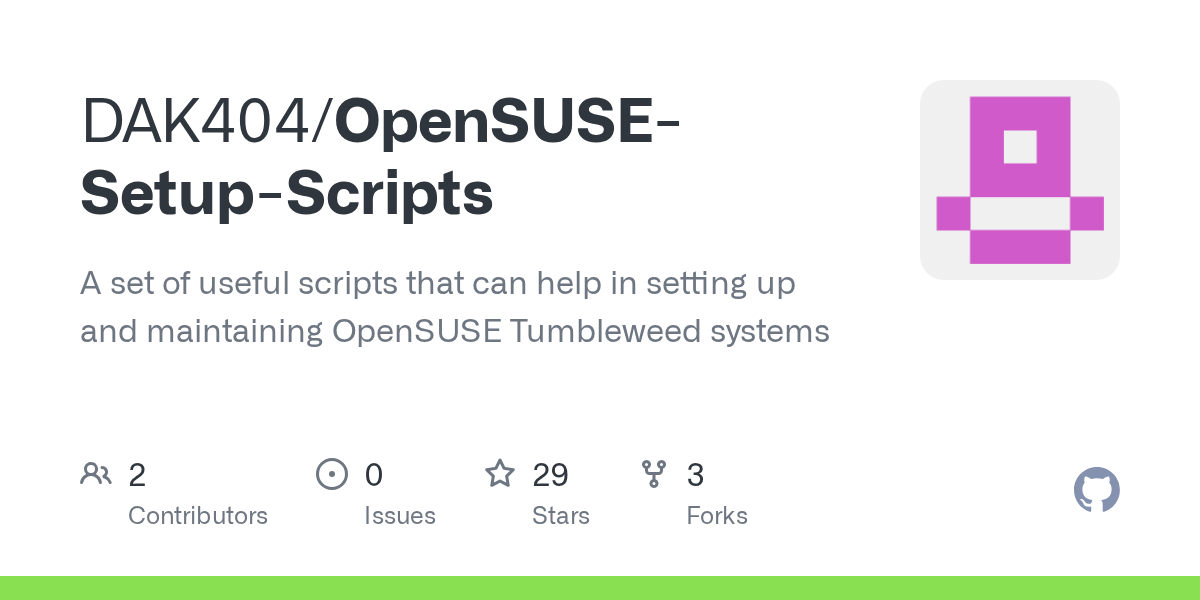Gigabyte mobo sleep bug
Hello. I'm new to bazzite and linux in general. I became aware of the known issue with gigabyte motherboards waking the system from sleep immediately, and i found this script (https://github.com/DAK404/OpenSUSE-Setup-Scripts/blob/main/Scriptlets/Fixes-and-Tweaks/Fix-GigabyteDesktopSleepFix.sh ) on github that should disable the device causing the issue, but i can't seem to run it; terminal returns "failed to enable unit: unit biosWakeupWorkaround.service does not exist". can anyone offer some insight into what's preventing it from working?
GitHub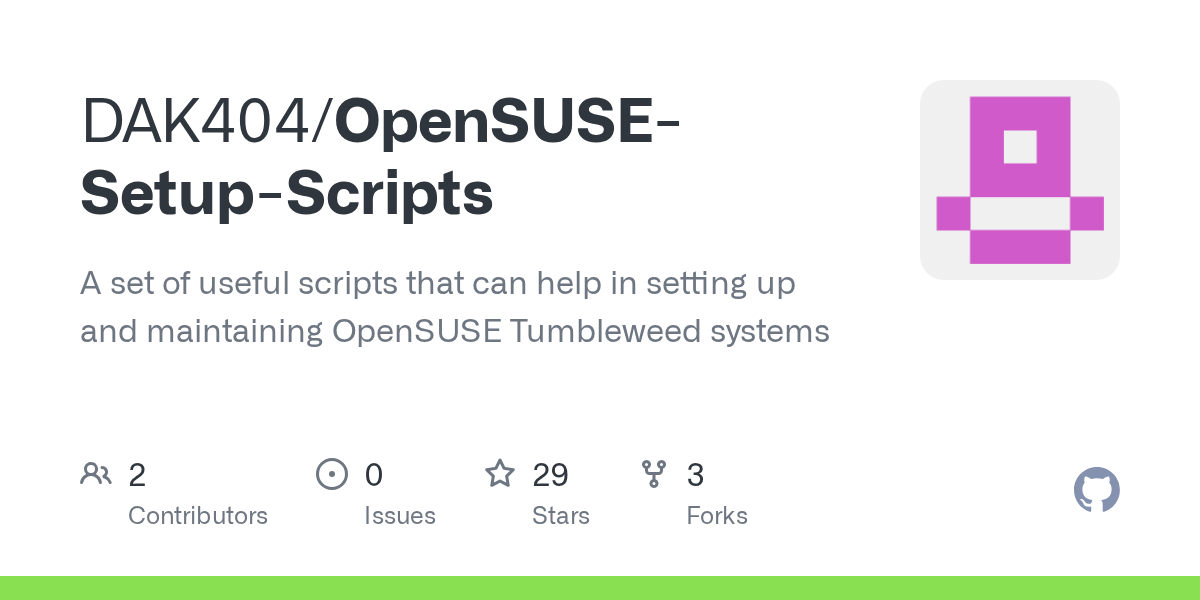
A set of useful scripts that can help in setting up and maintaining OpenSUSE Tumbleweed systems - DAK404/OpenSUSE-Setup-Scripts