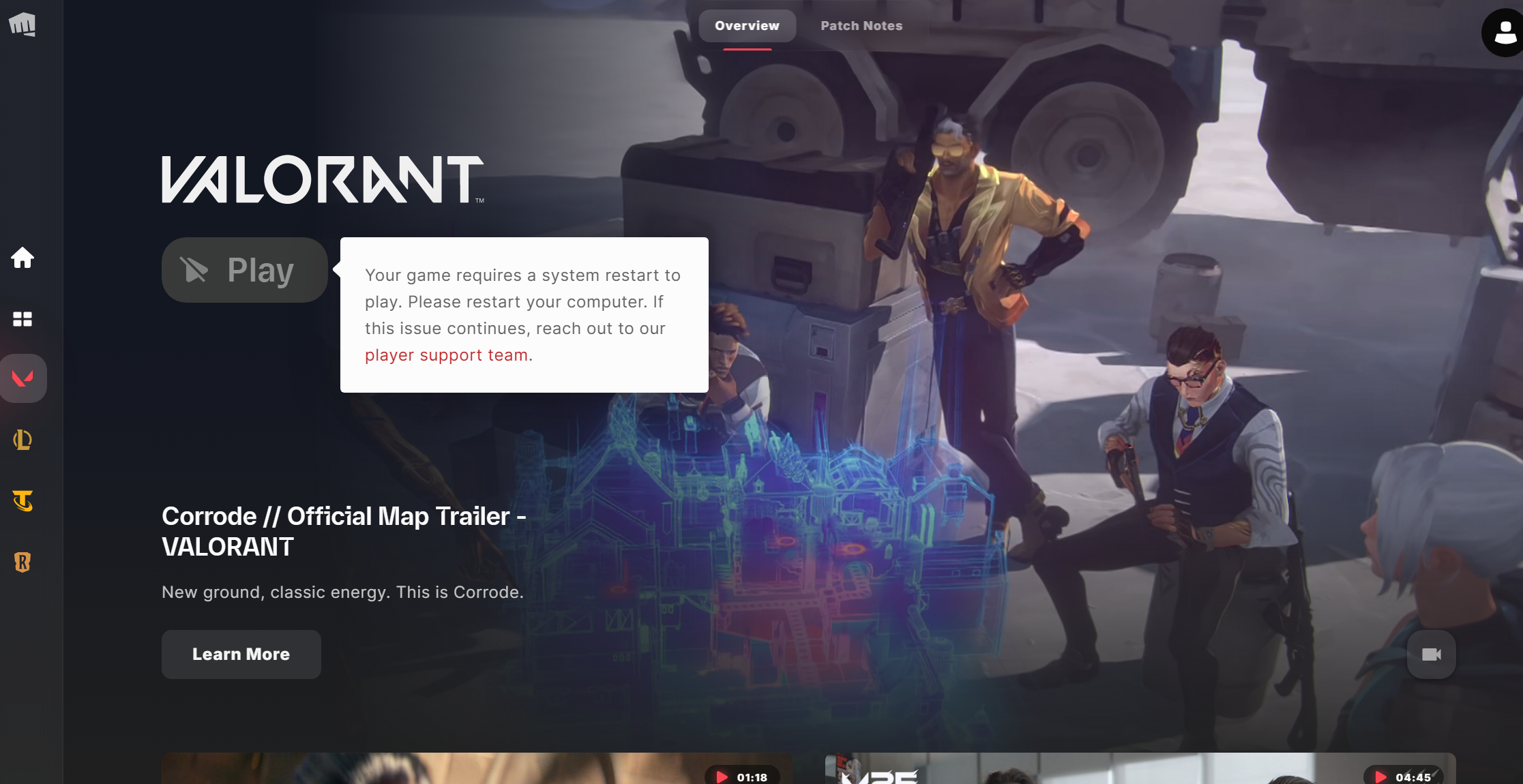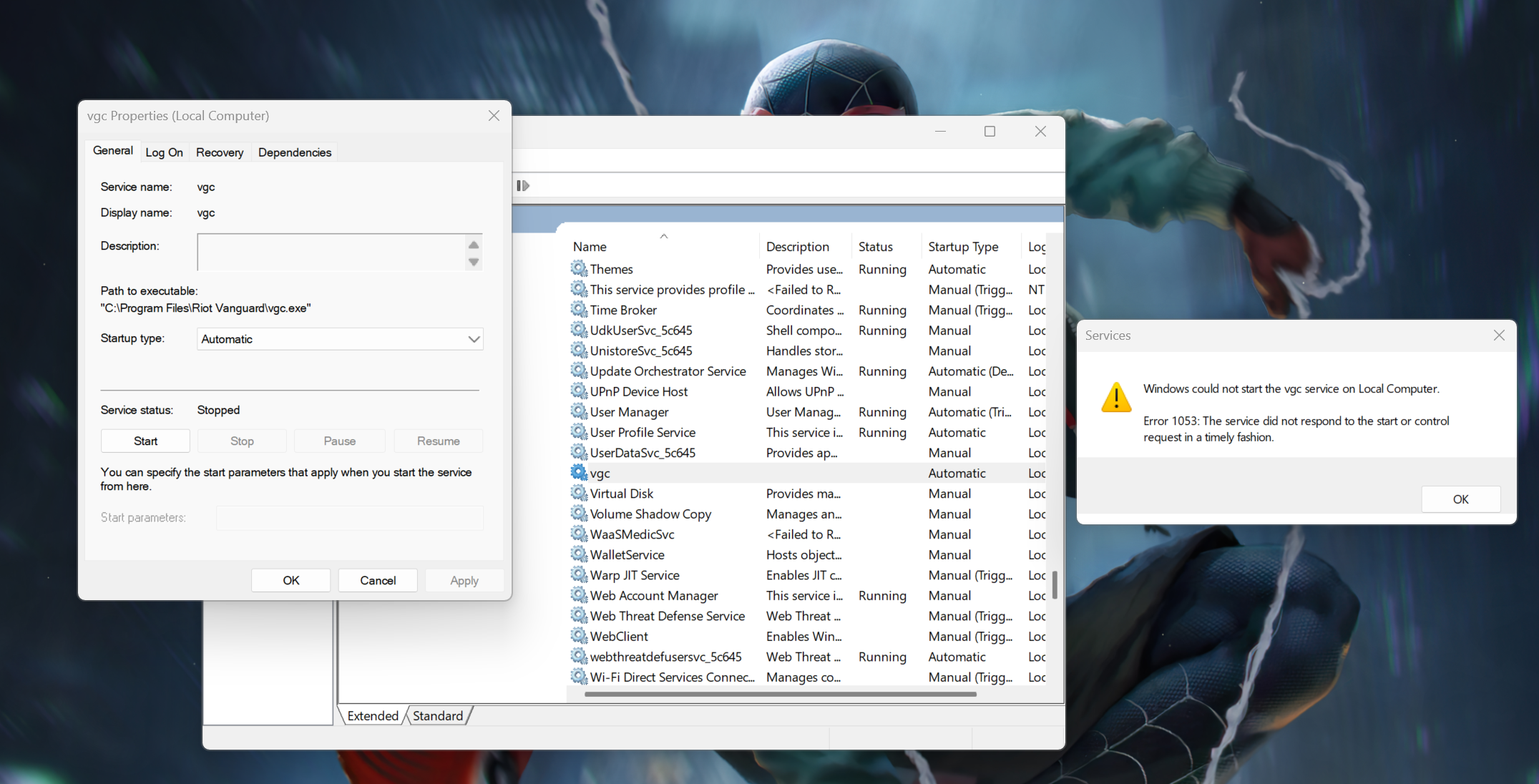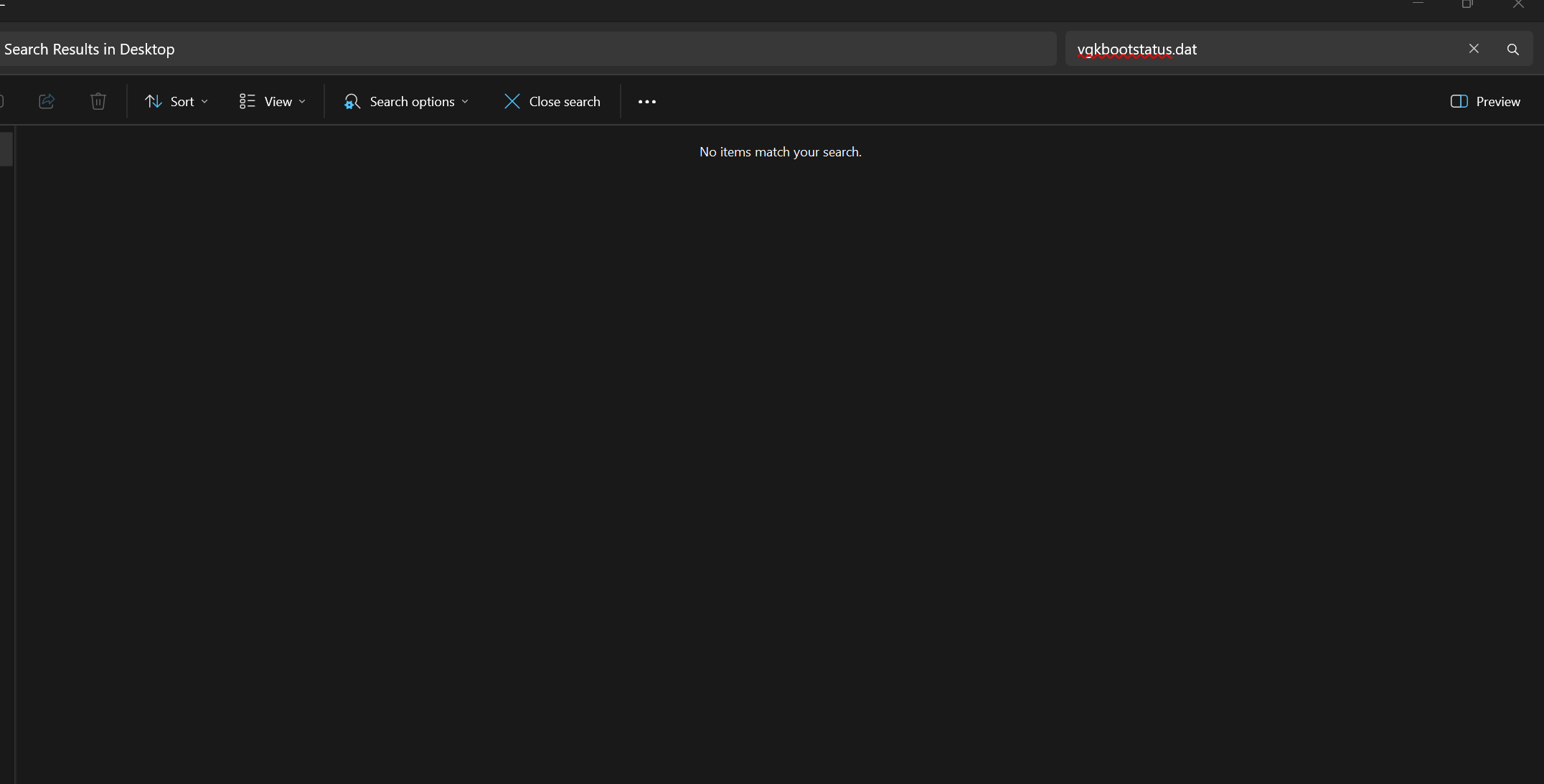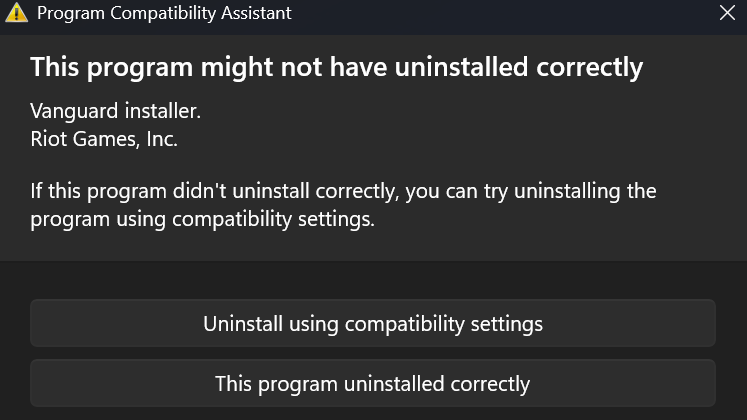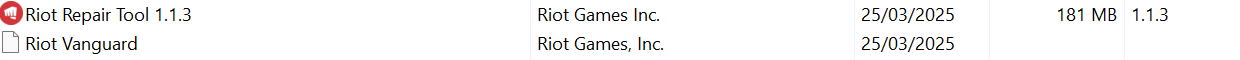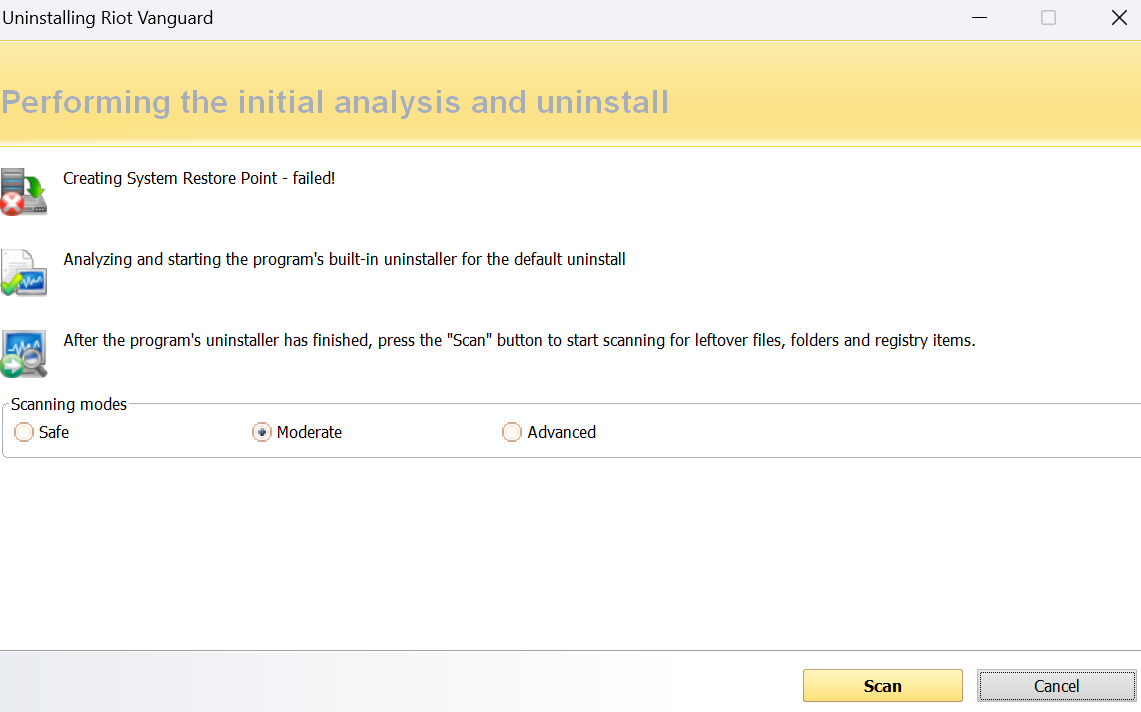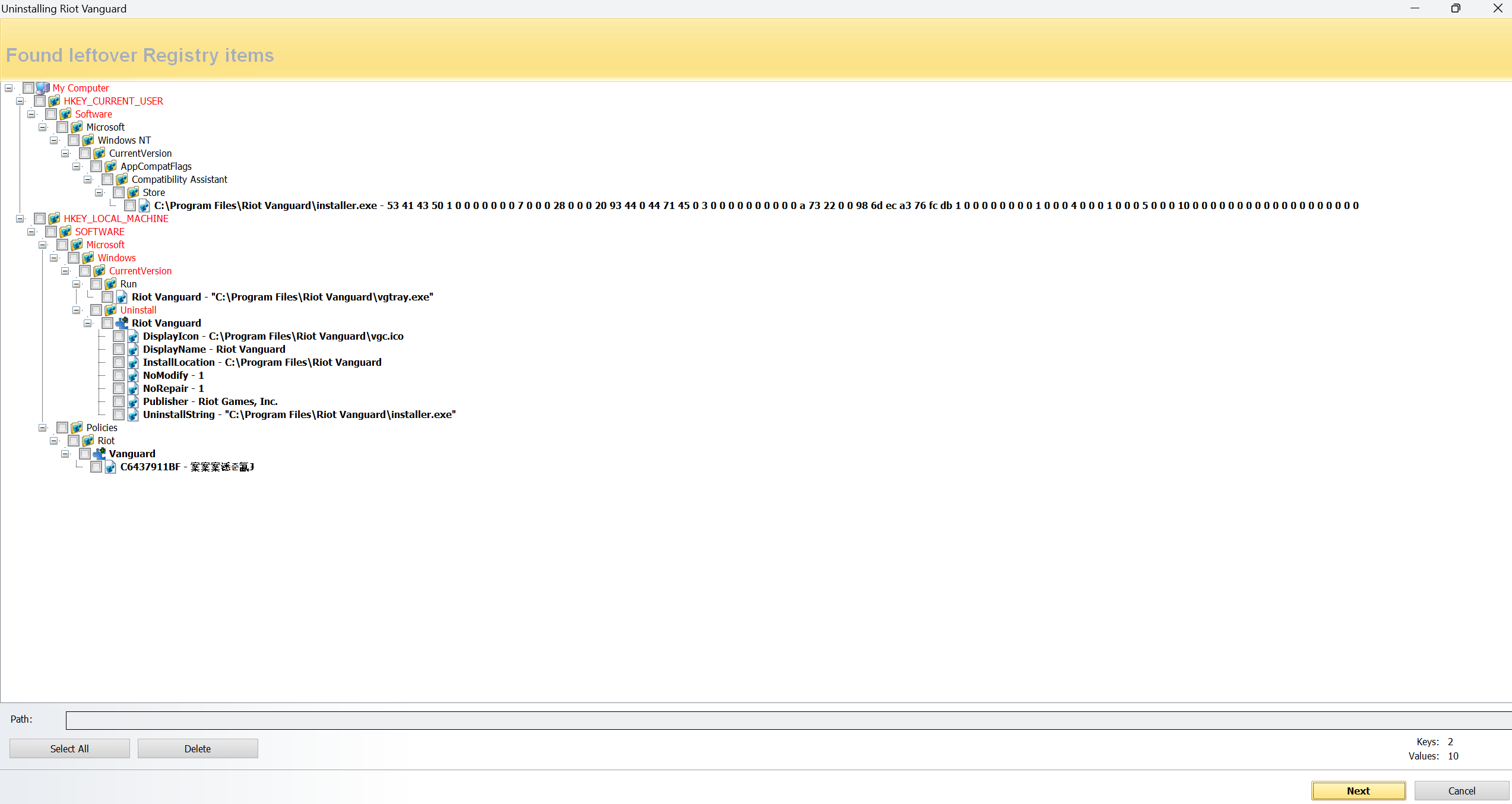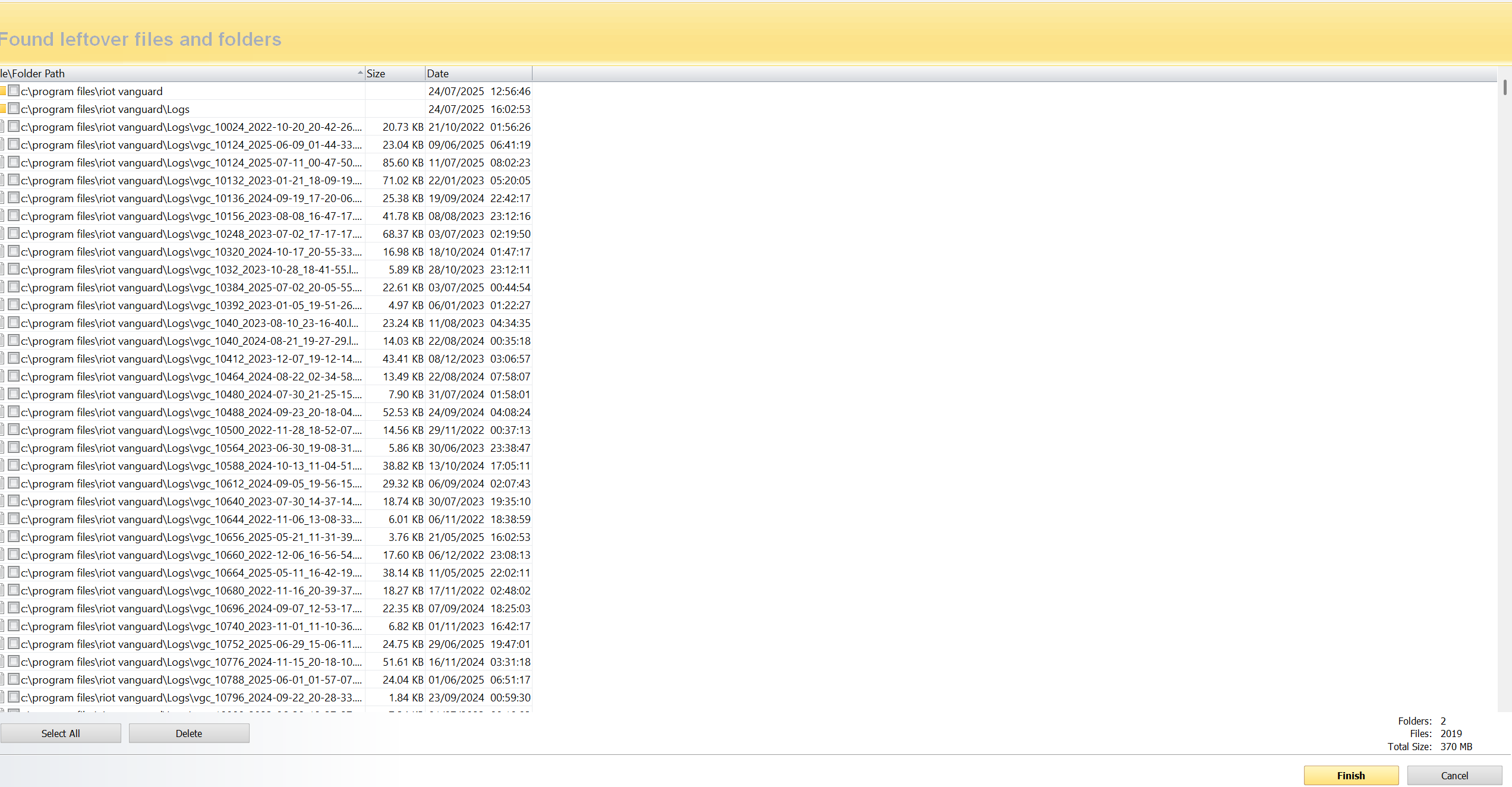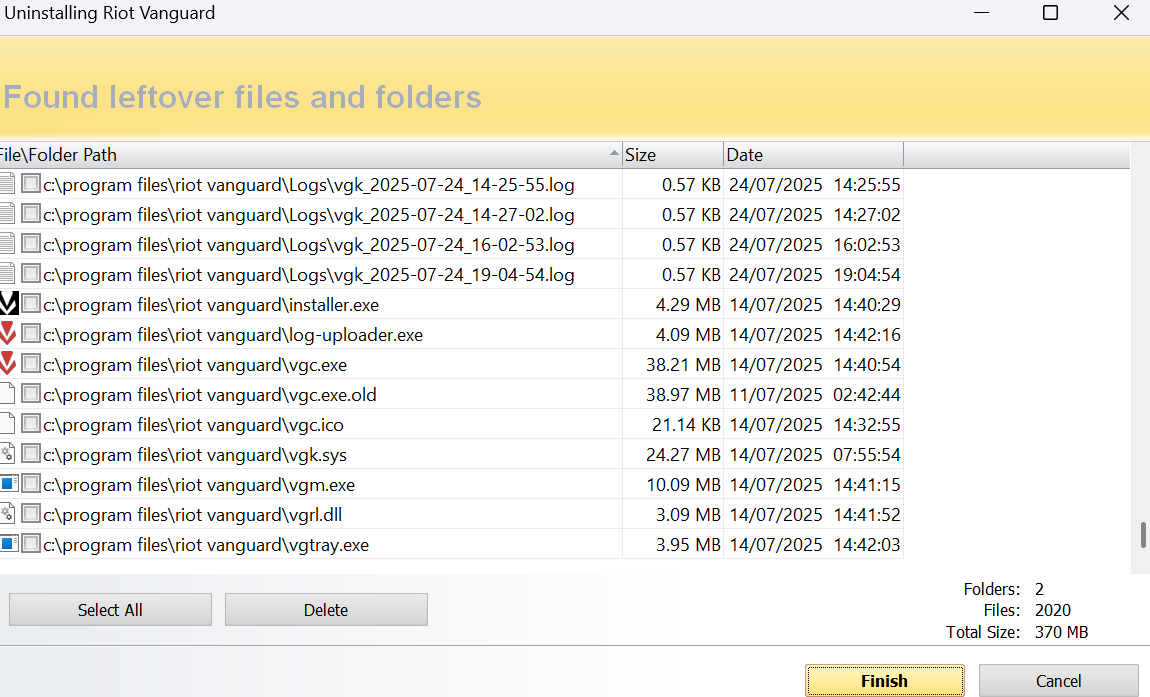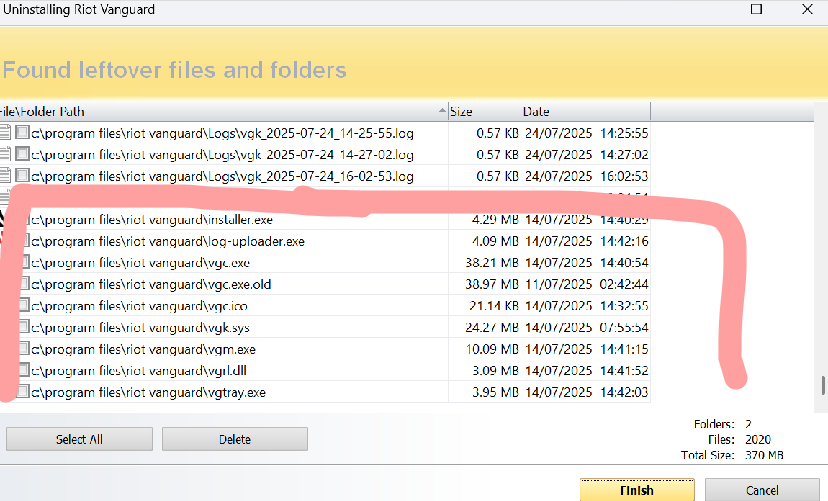Valorant requires a system restart to play and I have tried all fixes
The error comes up (shown in image) and I have run valorant as administrator. Still doesn't work when I restart. I have also tried reinstalling valorant but that didn't work. I did some digging and it appears to be a problem with Vanguard. I tried to go on services.msc on the Run application and then changing vgc from manual to automatic but when I do, it comes up with an error (see image attached). Some people online have also suggested to delete vgkbootstatus.dat but I either do not have the file installed or I just don't know how to find it (and I am searching for it incorrectly or something). Help would be appreciated, more sooner than later. Thanks in advance.