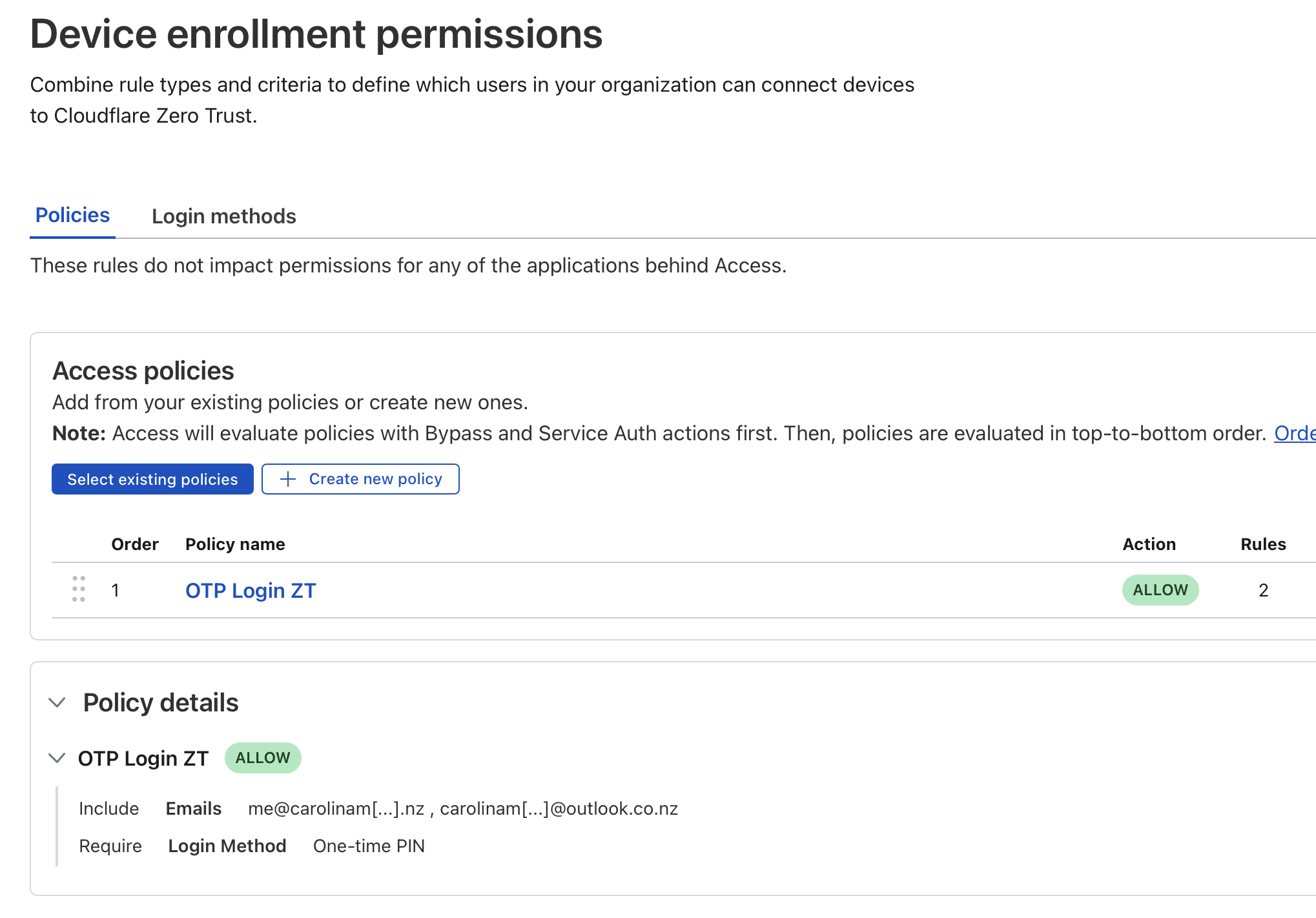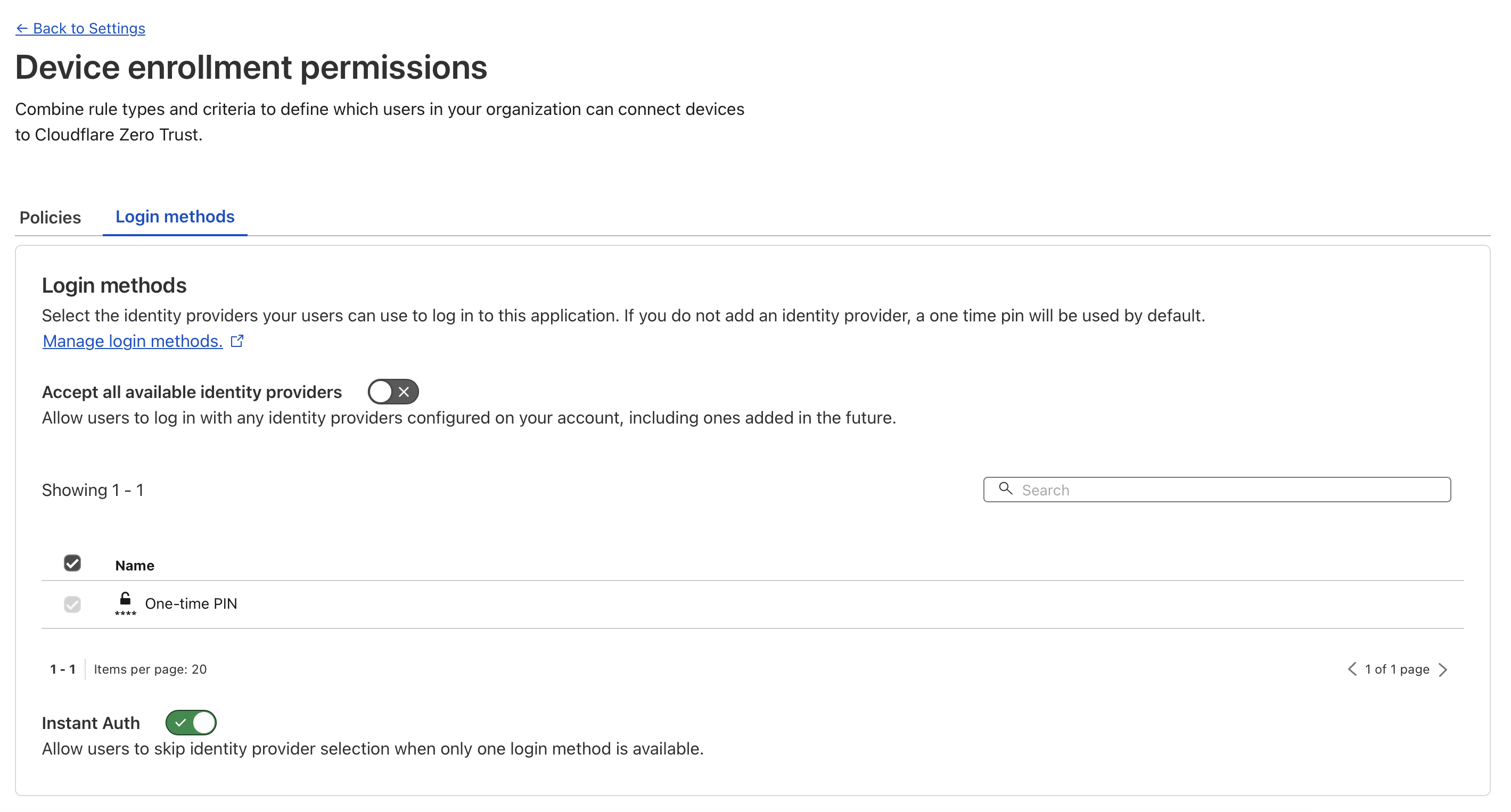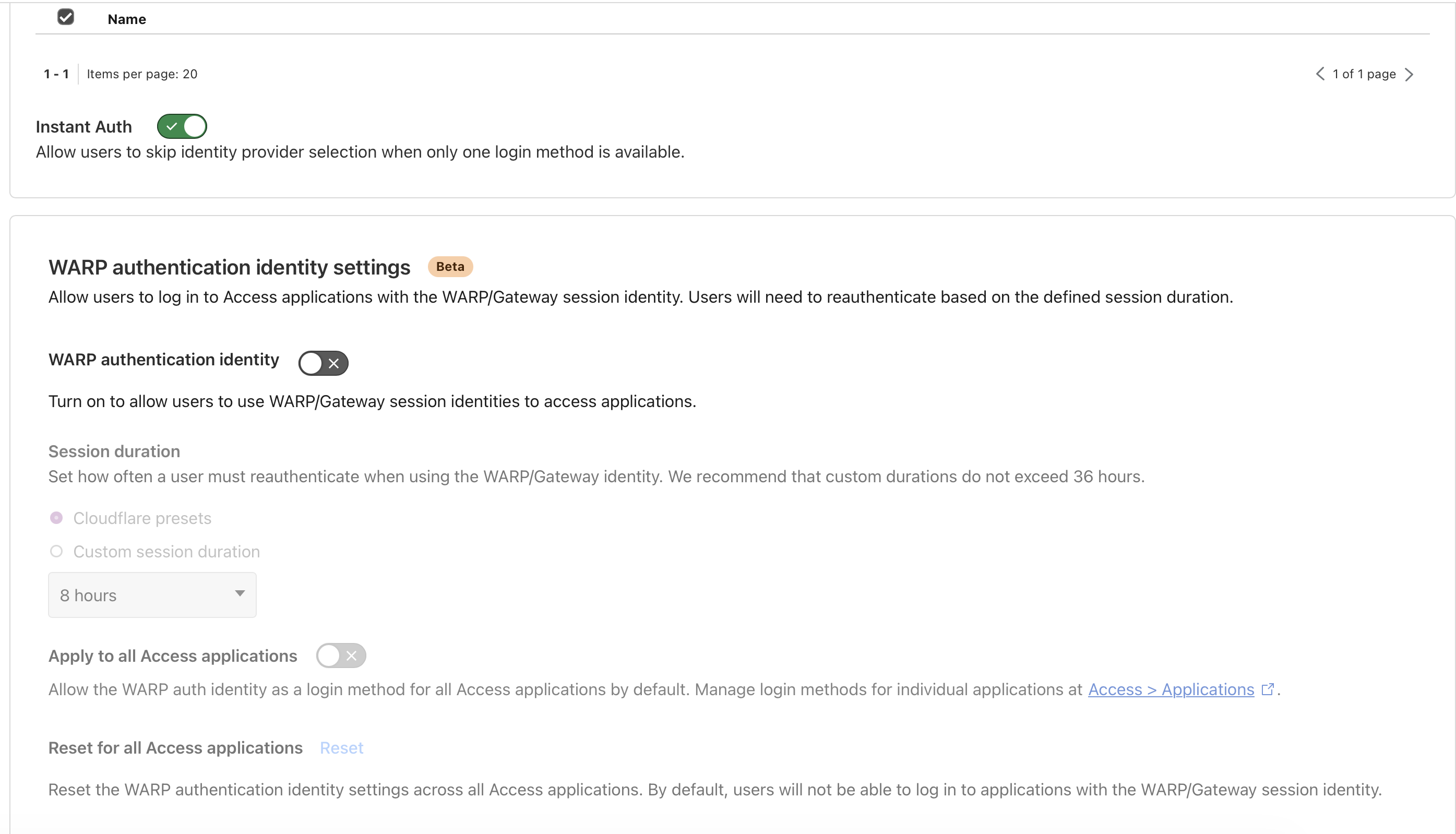Zero Trust OTP not being sent despite access policy being configured
Hi!
I have Zero Trust setup to connect from it with the WARP app. I haven't been able to login. I go to the login with zero trust button and it opens up the page. I put in my email, but I never receive an OTP.
I've done this repeatedly and tested my access policy, but it all looks fine. When inputting "123456", it states that "That account does not have access." rather than the code is invalid or anything. I have suspected that it has been thinking, oh this email doesn't have access since that's the only logical reason why it wouldn't send to the email.
See attached for my configuration in access policies and the login methods page. I've used inspect element to redact my email partially, so that's why there is the [...].
If anyone is able to help me out, that would be appreciated. I've checked my Google Workspace, and there's no logs of any emails being rejected or even coming through on Google Admin, and obviously my inbox and spam folders are empty. I've also tested this on an outlook email, which also did not show up.
I have Zero Trust setup to connect from it with the WARP app. I haven't been able to login. I go to the login with zero trust button and it opens up the page. I put in my email, but I never receive an OTP.
I've done this repeatedly and tested my access policy, but it all looks fine. When inputting "123456", it states that "That account does not have access." rather than the code is invalid or anything. I have suspected that it has been thinking, oh this email doesn't have access since that's the only logical reason why it wouldn't send to the email.
See attached for my configuration in access policies and the login methods page. I've used inspect element to redact my email partially, so that's why there is the [...].
If anyone is able to help me out, that would be appreciated. I've checked my Google Workspace, and there's no logs of any emails being rejected or even coming through on Google Admin, and obviously my inbox and spam folders are empty. I've also tested this on an outlook email, which also did not show up.