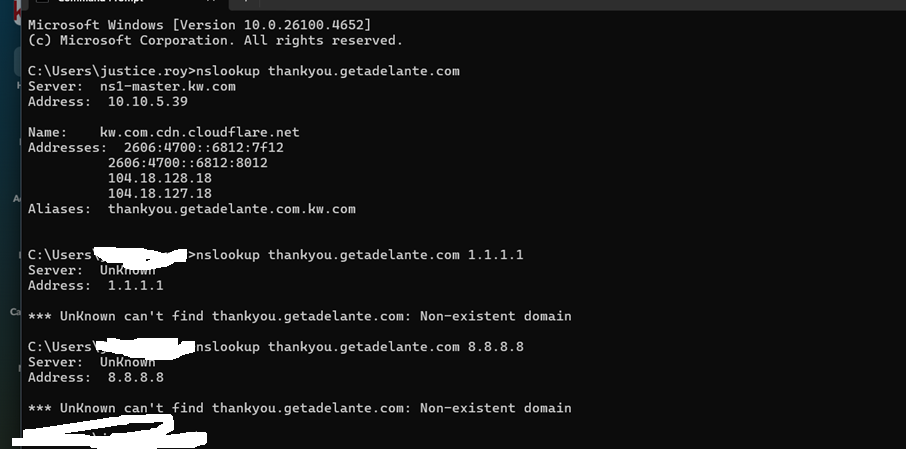DNS issues for certain customers - not sure how to fix
Hi,
I used to have the DNS and domain for my getadelante.com site and subdomain hosted by 1&1. I migrated the DNS to cloudflare last week, and it's now showing up as propagated.
However, some customers are still getting non-existent domain errors when accessing my site or subdomains - what can I dig into to try and solve it? it seems to be a subset of customers in the US that are behind a VPN/security tool. Once they disable the VPN/security limitations it normally works. Specifically, this customer is also using Cloudflare for their network management.
Thanks
I used to have the DNS and domain for my getadelante.com site and subdomain hosted by 1&1. I migrated the DNS to cloudflare last week, and it's now showing up as propagated.
However, some customers are still getting non-existent domain errors when accessing my site or subdomains - what can I dig into to try and solve it? it seems to be a subset of customers in the US that are behind a VPN/security tool. Once they disable the VPN/security limitations it normally works. Specifically, this customer is also using Cloudflare for their network management.
Thanks