Auto continue mod - 257 player loads under map
This is a strange one. I was able to recreate the issue at least 3 times after I pinpointed structural solutions. Though it doesn't happen when I am not testing and not looking for it .... this is sooo wierd.. this doesn't make sense which makes me to believe this mod being the issue is some sort of false postive because I have successfully loaded the game without issue.
the issue is it will skip the main menu and auto load the last save and put me under the map. It says player 257 has joined. I was told sounds like Satisfactory isn't connecting to the epic servers. I redownloaded epic, which had me also reinstall satisfactory. I searched google and I found a listing that stated it COULD be the windows firewall. Um when I try to allow an app through I cannot find the launcher. I am stuck now.
the issue is it will skip the main menu and auto load the last save and put me under the map. It says player 257 has joined. I was told sounds like Satisfactory isn't connecting to the epic servers. I redownloaded epic, which had me also reinstall satisfactory. I searched google and I found a listing that stated it COULD be the windows firewall. Um when I try to allow an app through I cannot find the launcher. I am stuck now.
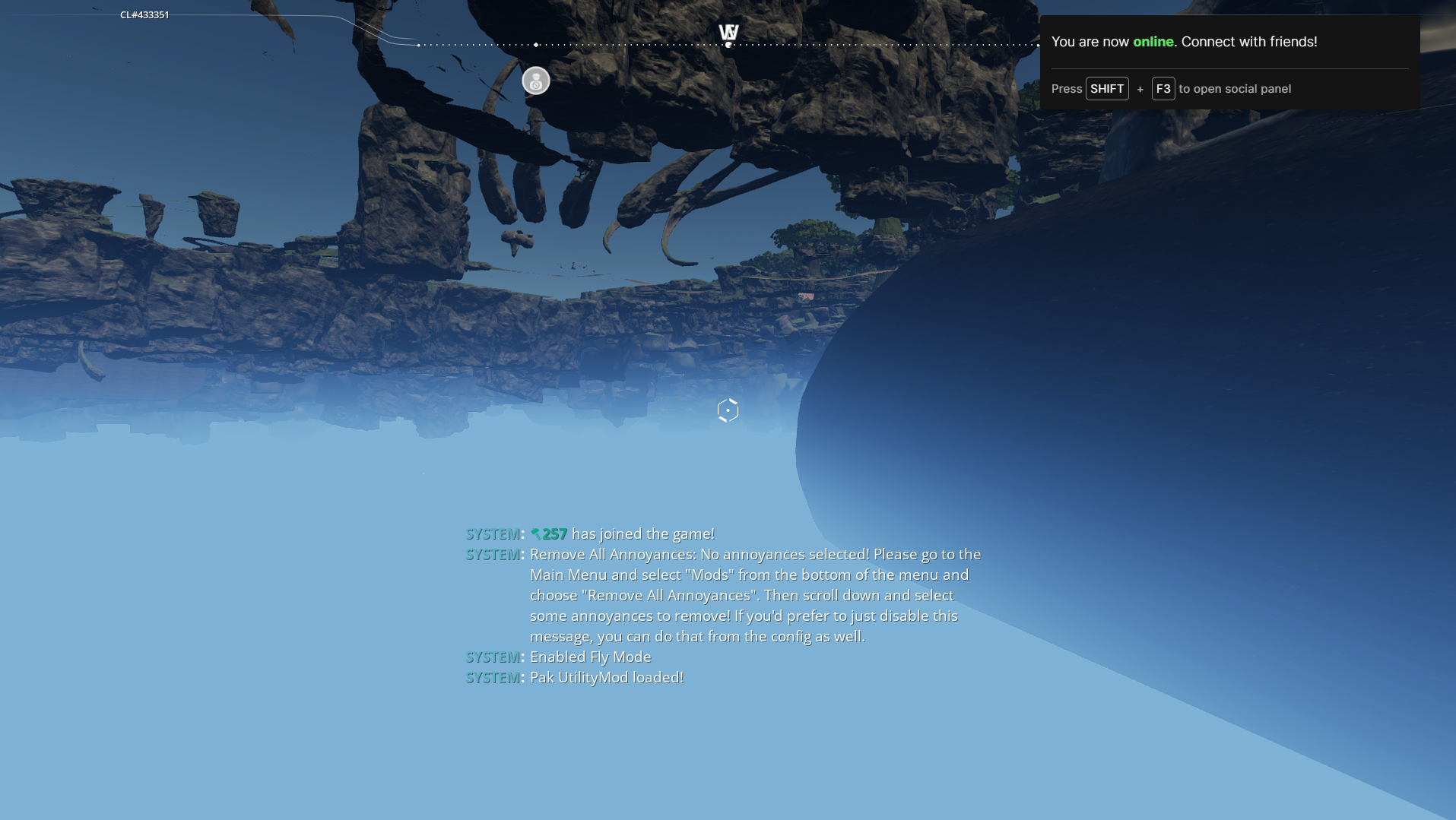
Solution
i'm releasing a new version now, hope it works better. Let me know if this happens again!  Sorry about that mistake.
Sorry about that mistake.
 Sorry about that mistake.
Sorry about that mistake.