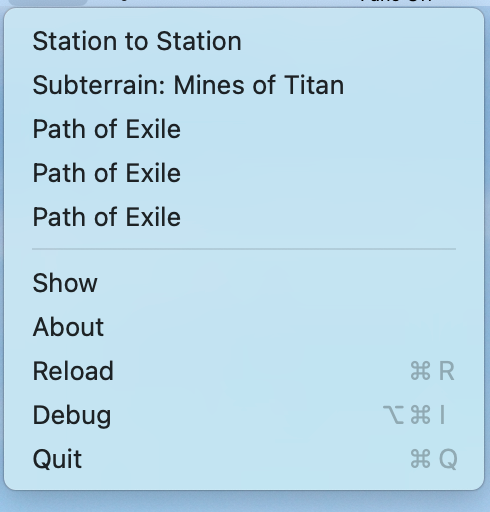Heroic icon shows game not installed Heroic (and one game missing)
The Heroic launcher on the top right hand side of my MBP Pro is showing a game (Path of Exile) I do not use Heroic for Path of Exile). I do not run Path of Exile via a Crossover bottle either. It is only installed via Sikarugir (on an external SSD).
I am logged in to both my Amazon and GOG accounts. All games show in the library but not in the drop down (see screenshot).
Log file for Heroic shows "(11:35:07) [INFO]: [Nile]: Game list updated, got 3 games" so all 3 should appear.
Both Amazon Games and GOG log files show no issues.
Reload or a complete shutdown and reopening of Heroic does not refresh the list. How do I get an accurate list of what is installed and running via Heroic (and get rid of the game I don't have via Heroic) ?
I'm on an M1 Max w/64GB running Sequioa 15.6.1
Heroic version is 2.18.1 "Waterfall Beard" Jorul (2.18.1) GPL V3
I am logged in to both my Amazon and GOG accounts. All games show in the library but not in the drop down (see screenshot).
Log file for Heroic shows "(11:35:07) [INFO]: [Nile]: Game list updated, got 3 games" so all 3 should appear.
Both Amazon Games and GOG log files show no issues.
Reload or a complete shutdown and reopening of Heroic does not refresh the list. How do I get an accurate list of what is installed and running via Heroic (and get rid of the game I don't have via Heroic) ?
I'm on an M1 Max w/64GB running Sequioa 15.6.1
Heroic version is 2.18.1 "Waterfall Beard" Jorul (2.18.1) GPL V3