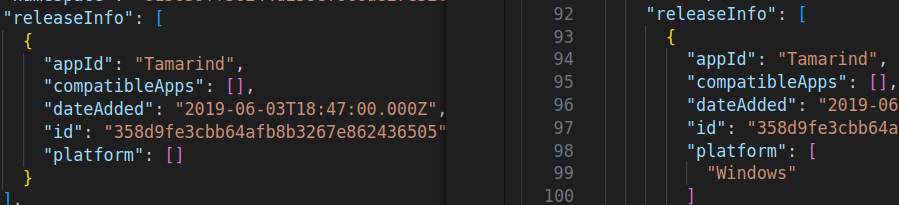Installed Epic game dissappeared from Heroic library
A game I installed through Heroic games via Epic/Legendary no longer shows up in the Heroic games library despite the game install being completely functional.
This game shows up in the Epic/Legendary log file as an available game, as well as an installed one in the
I have already tried logging in and out (Epic games store webpage says it's in my library), clearing cache, and updating the flatpak. I would prefer to not uninstall/clear Heroic games as I have a lot of games installed through Heroic games, and I don't think I can repoint them back so they will get updates and such.
Admittedly, I'm able to run this game outside of Heroic without issues, so fixing this is not a big deal for me. I am annoyed at being unable to reinstall it though.
I can load the logs or other helpful info. This might be more of a bug report then a real issue for me, but I can imagine a senario where this is problematic for someone else.
This game shows up in the Epic/Legendary log file as an available game, as well as an installed one in the
.var/app/com.heroicgameslauncher.hgl/config/heroic/legendaryConfig/legendary/installed.json file. However, it is absent in the .var/app/com.heroicgameslauncher.hgl/config/heroic/store_cache/legendary_library.json file (This one seems to update each time Heroic is started).I have already tried logging in and out (Epic games store webpage says it's in my library), clearing cache, and updating the flatpak. I would prefer to not uninstall/clear Heroic games as I have a lot of games installed through Heroic games, and I don't think I can repoint them back so they will get updates and such.
Admittedly, I'm able to run this game outside of Heroic without issues, so fixing this is not a big deal for me. I am annoyed at being unable to reinstall it though.
I can load the logs or other helpful info. This might be more of a bug report then a real issue for me, but I can imagine a senario where this is problematic for someone else.
heroic.log4.96KB
Solution
can you try deleting
I wonder if there's something invalid in that file that's preventing heroic to add it
Tamarind.json? I compared your file with mine and for example in the platforms section mine (on the right) says Windows but yours is just an empty arrayI wonder if there's something invalid in that file that's preventing heroic to add it