Thief 2 stopped working after Steam OS update
On a Steam Deck OLED, updated last stable Steam os and from there when i start the Game It closes, It Will not work. The Game worked before. Ill share the log now.
Huh that's odd, I've only ever seen that happen for Nvidia cards when the wrong driver is installedinfo: Required Vulkan extension VK_KHR_surface not supported
flatpak update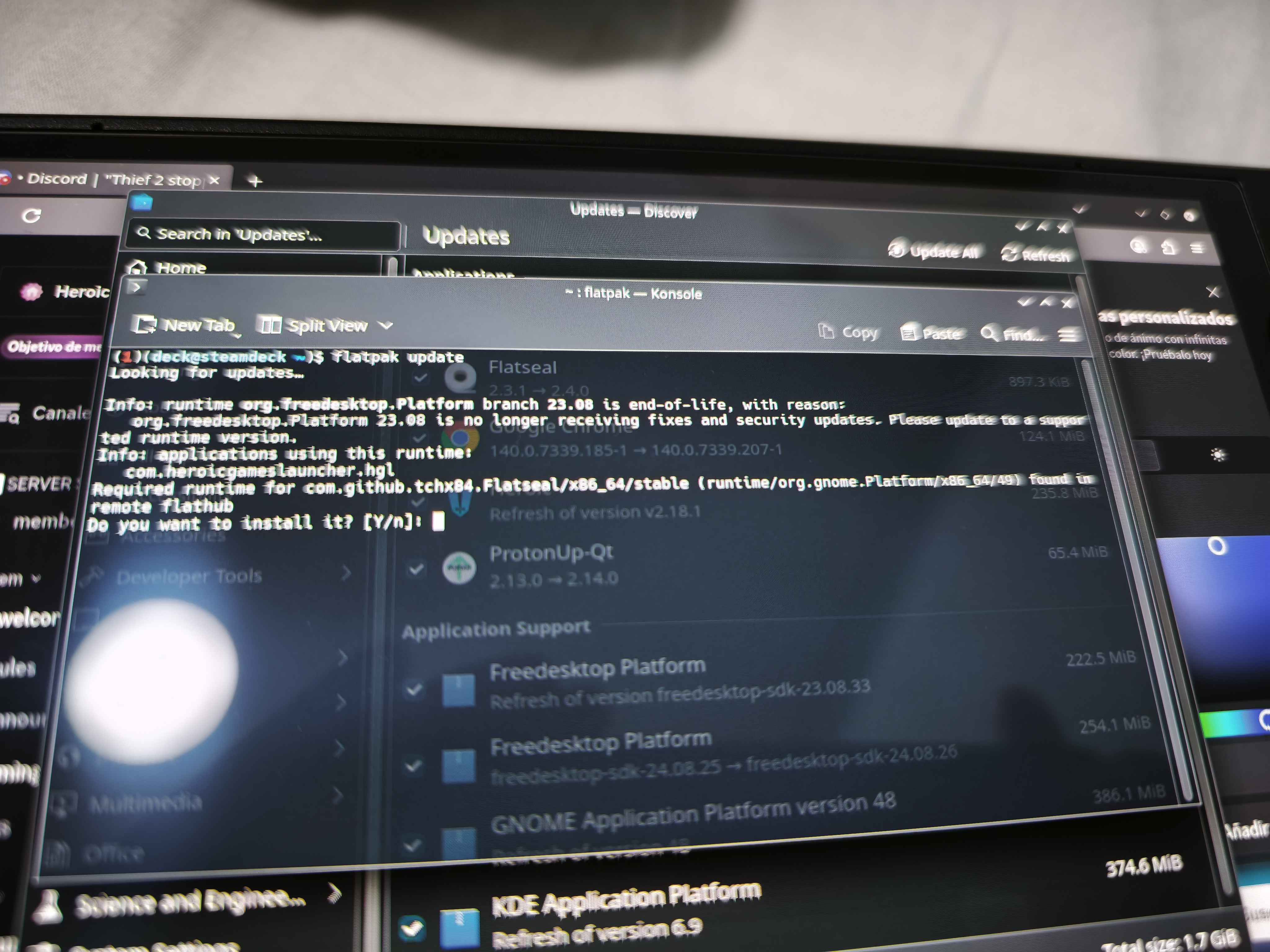
sudo ...) in the first place, so you must've modified something on the Deck for that to have worked. In my experience, SteamOS is rather picky with updates, and modifications you think shouldn't affect it end up breaking thingssudo ...