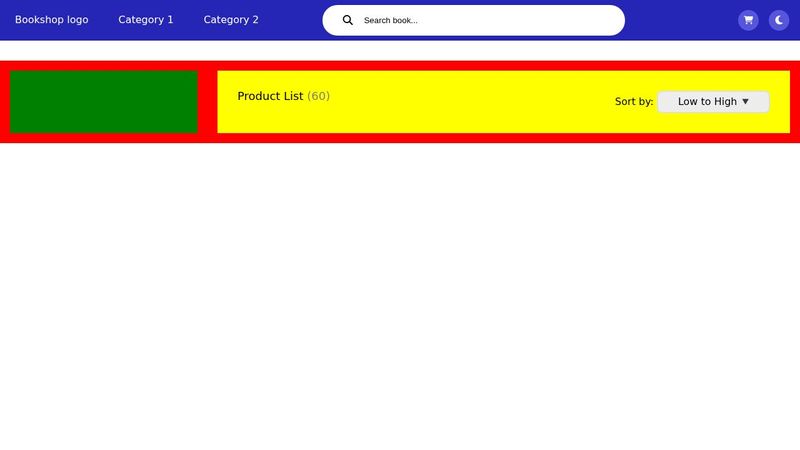How to improve appearance of customizable select
https://codepen.io/Fakeur/pen/wBMebjx
Hello, consider this codepen, this is how far I was able to go with customizable select but I don't know, is the design good? I mean is it "eye catching", I'm still struggling a bit with the customizable select, for instance, does anyone know why the value I select seem to apart "cut-off" at the bottom pls.
Is the select dropdown too big compared to the "sort by" label?
Any other ideas are appreciated :c
Hello, consider this codepen, this is how far I was able to go with customizable select but I don't know, is the design good? I mean is it "eye catching", I'm still struggling a bit with the customizable select, for instance, does anyone know why the value I select seem to apart "cut-off" at the bottom pls.
Is the select dropdown too big compared to the "sort by" label?
Any other ideas are appreciated :c