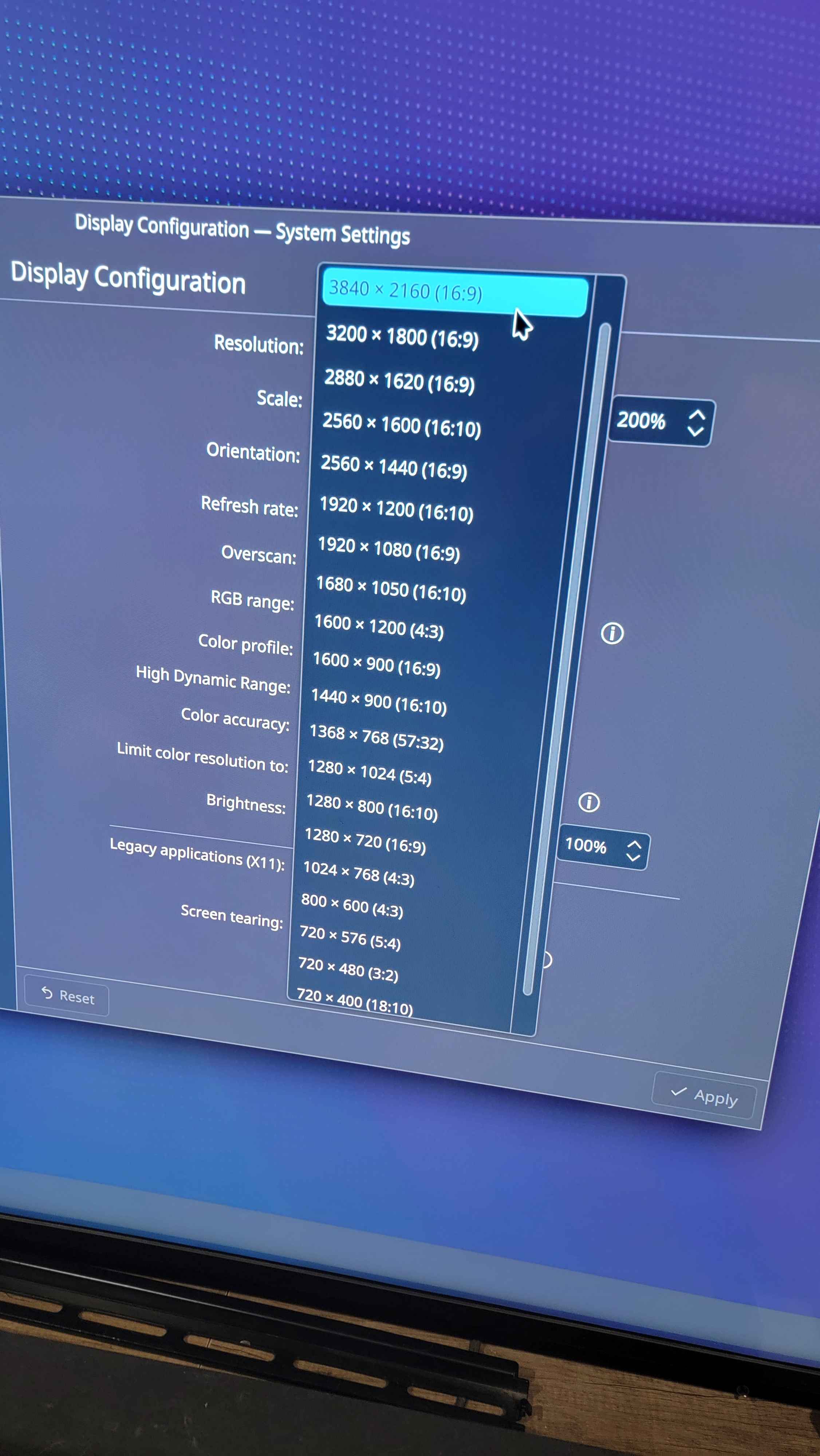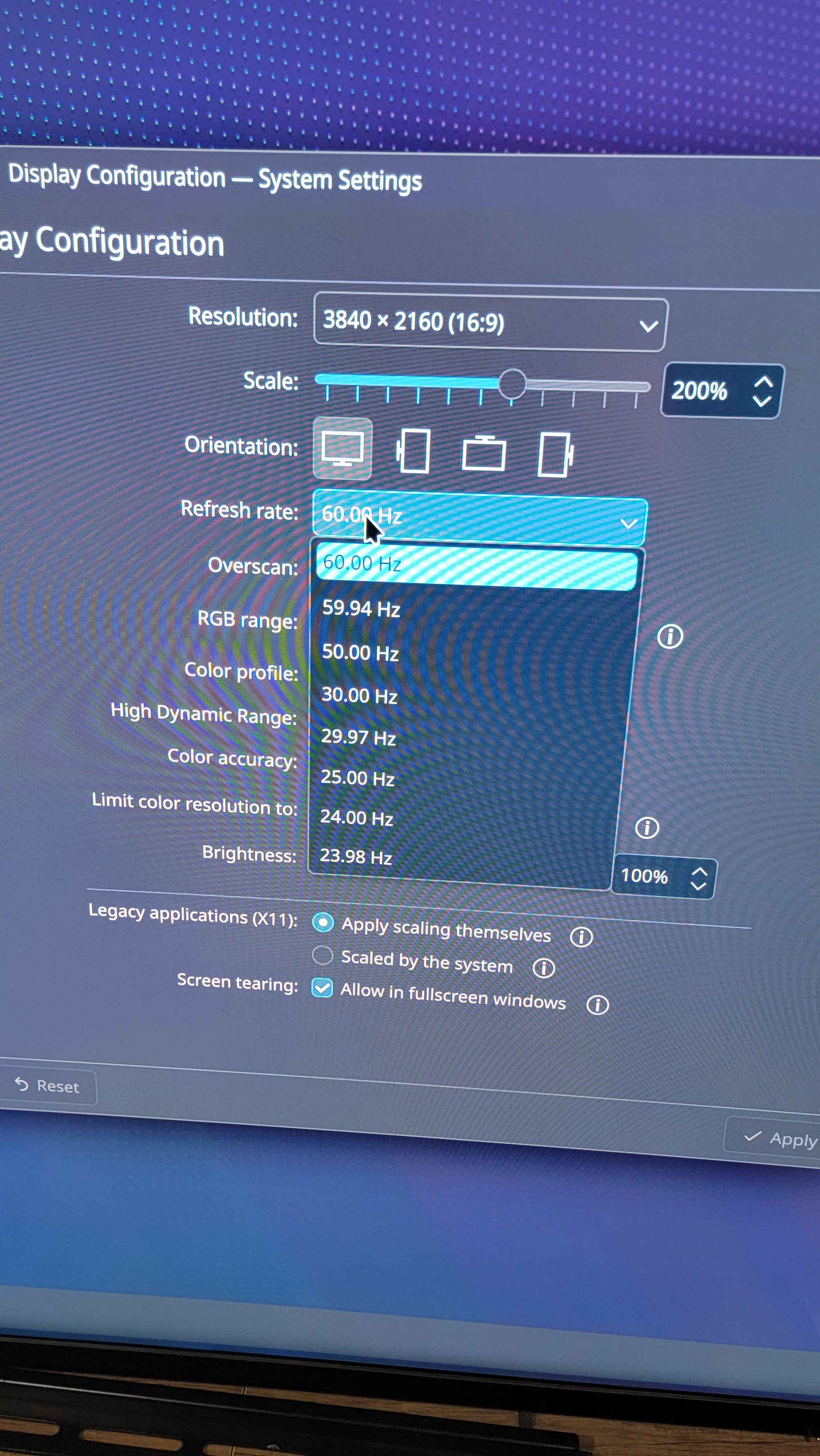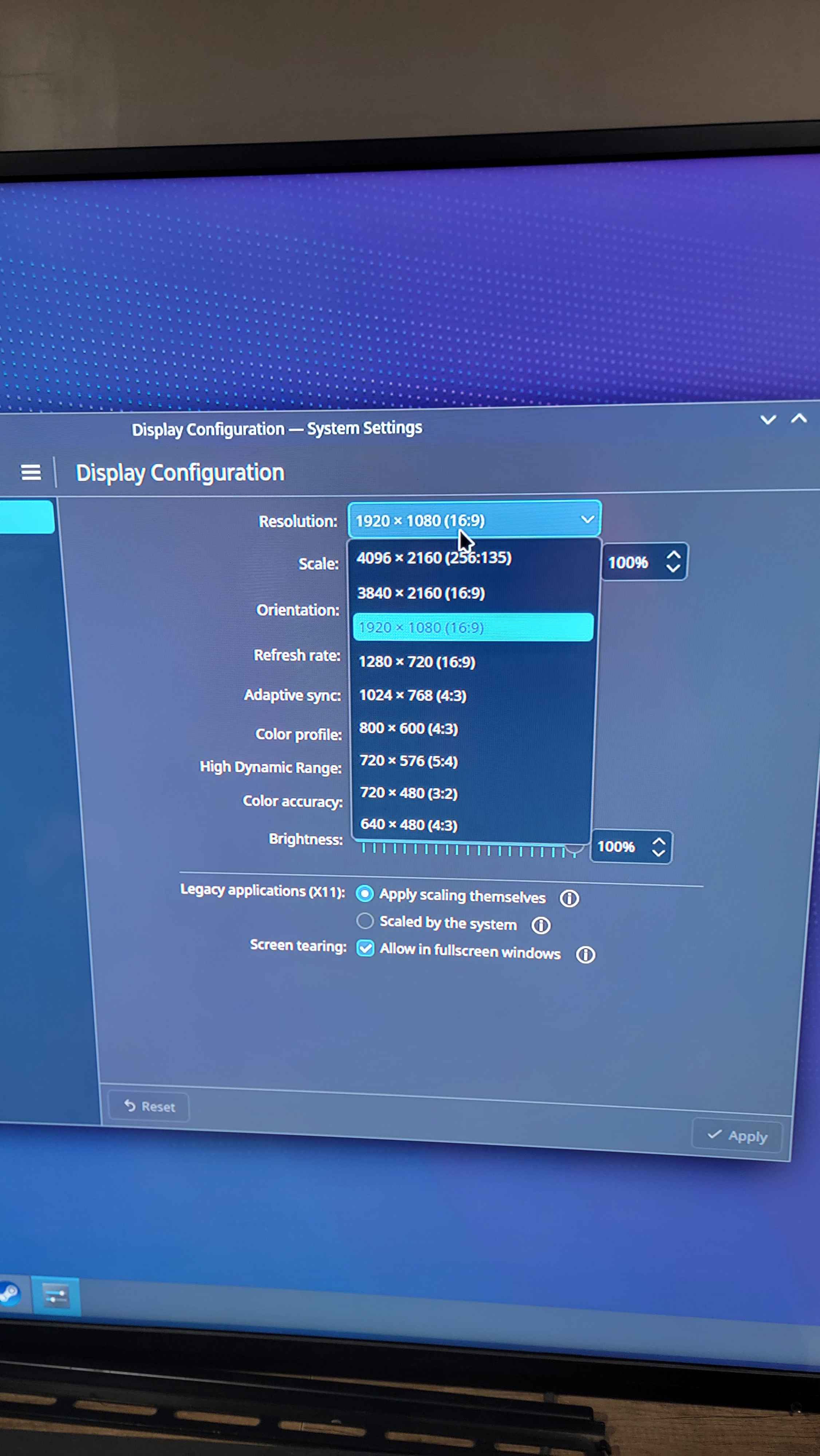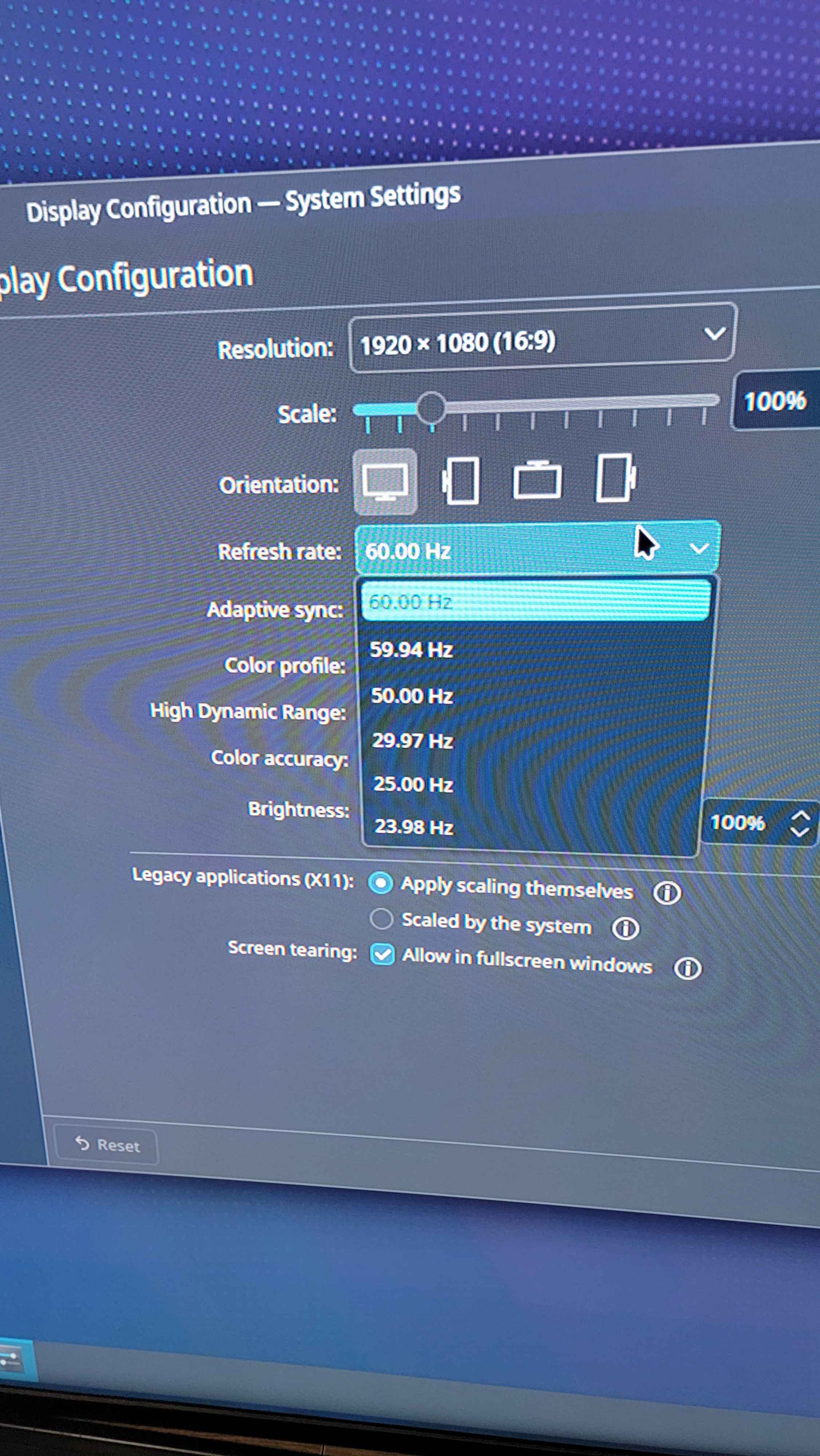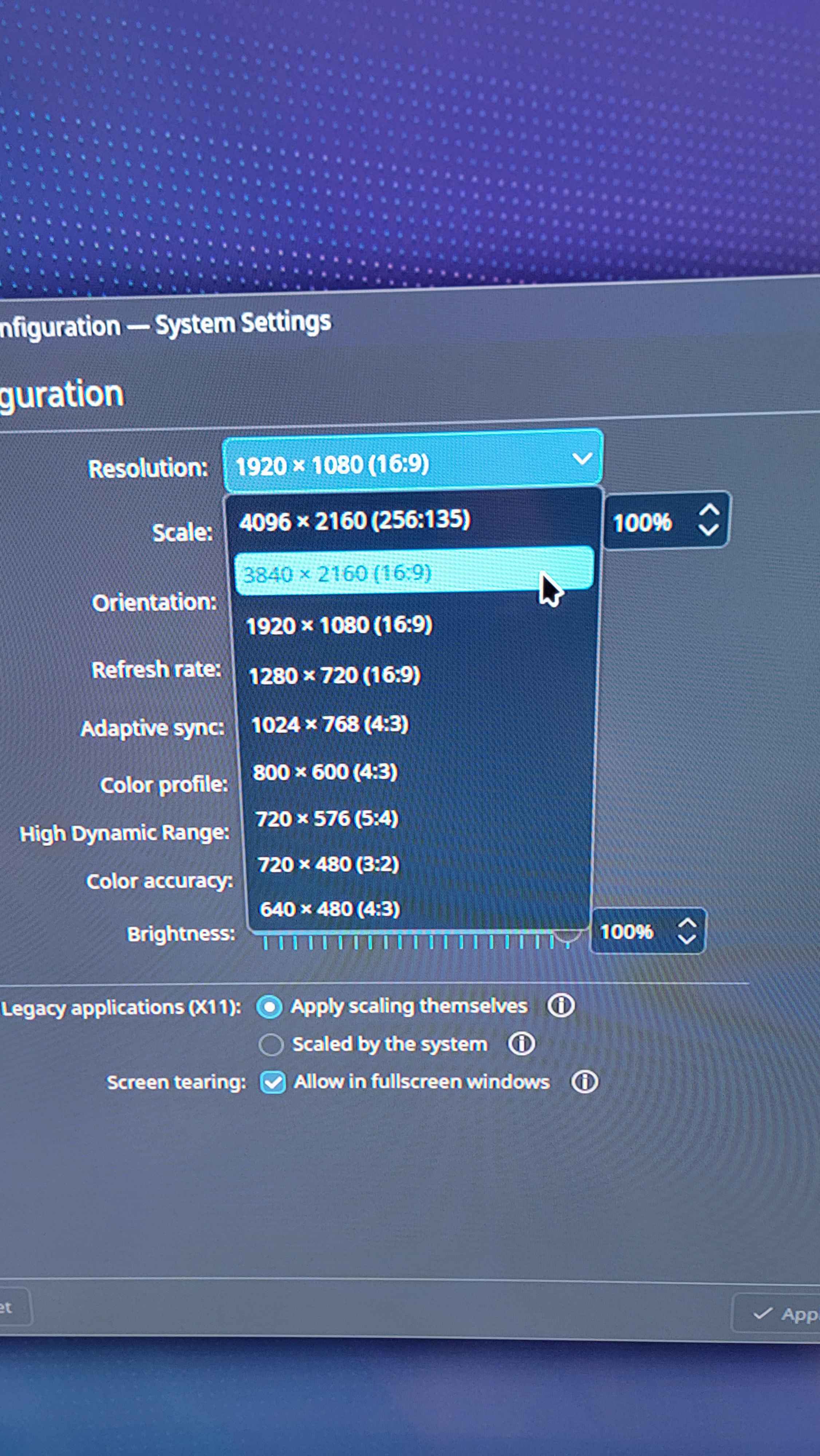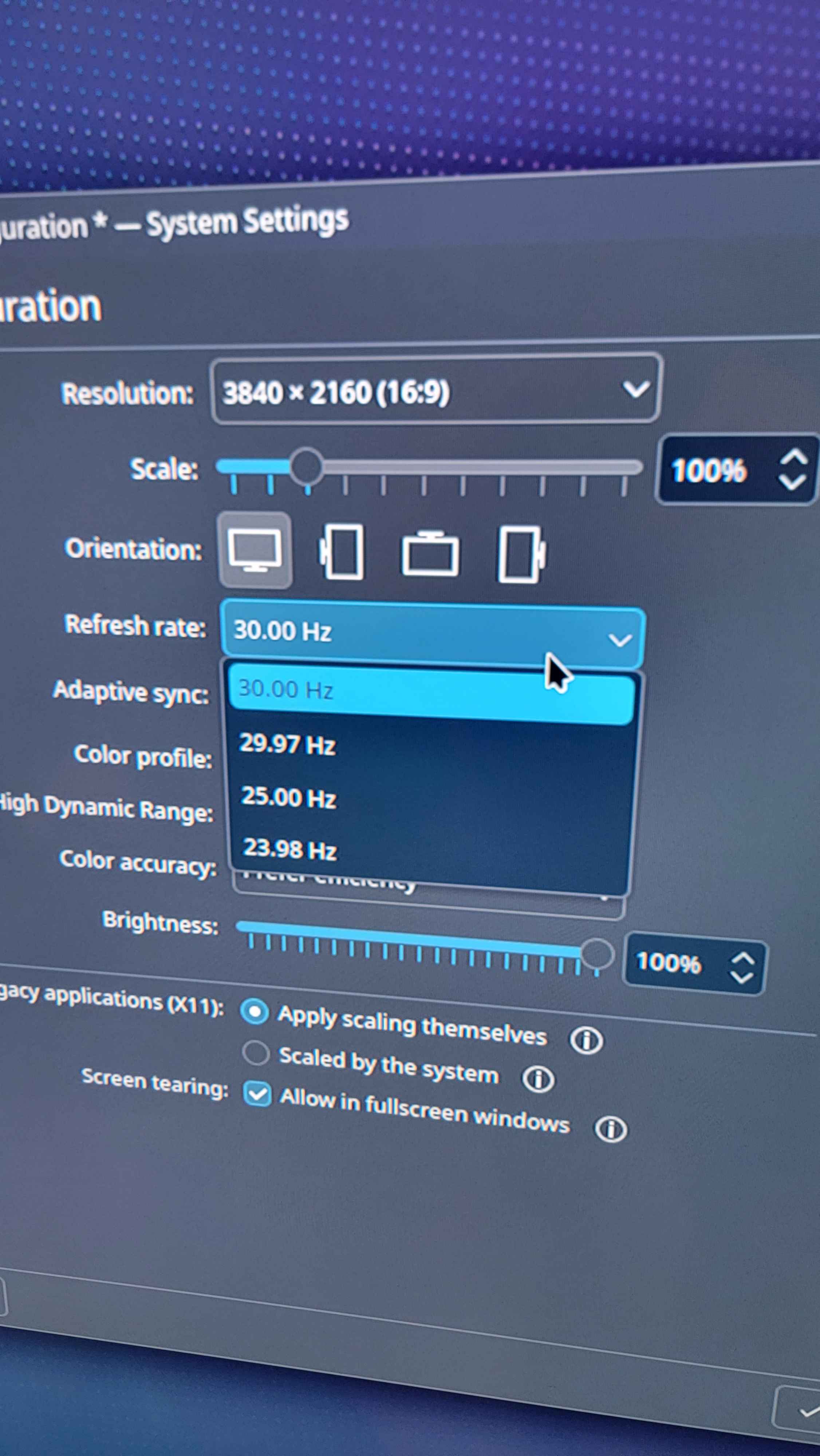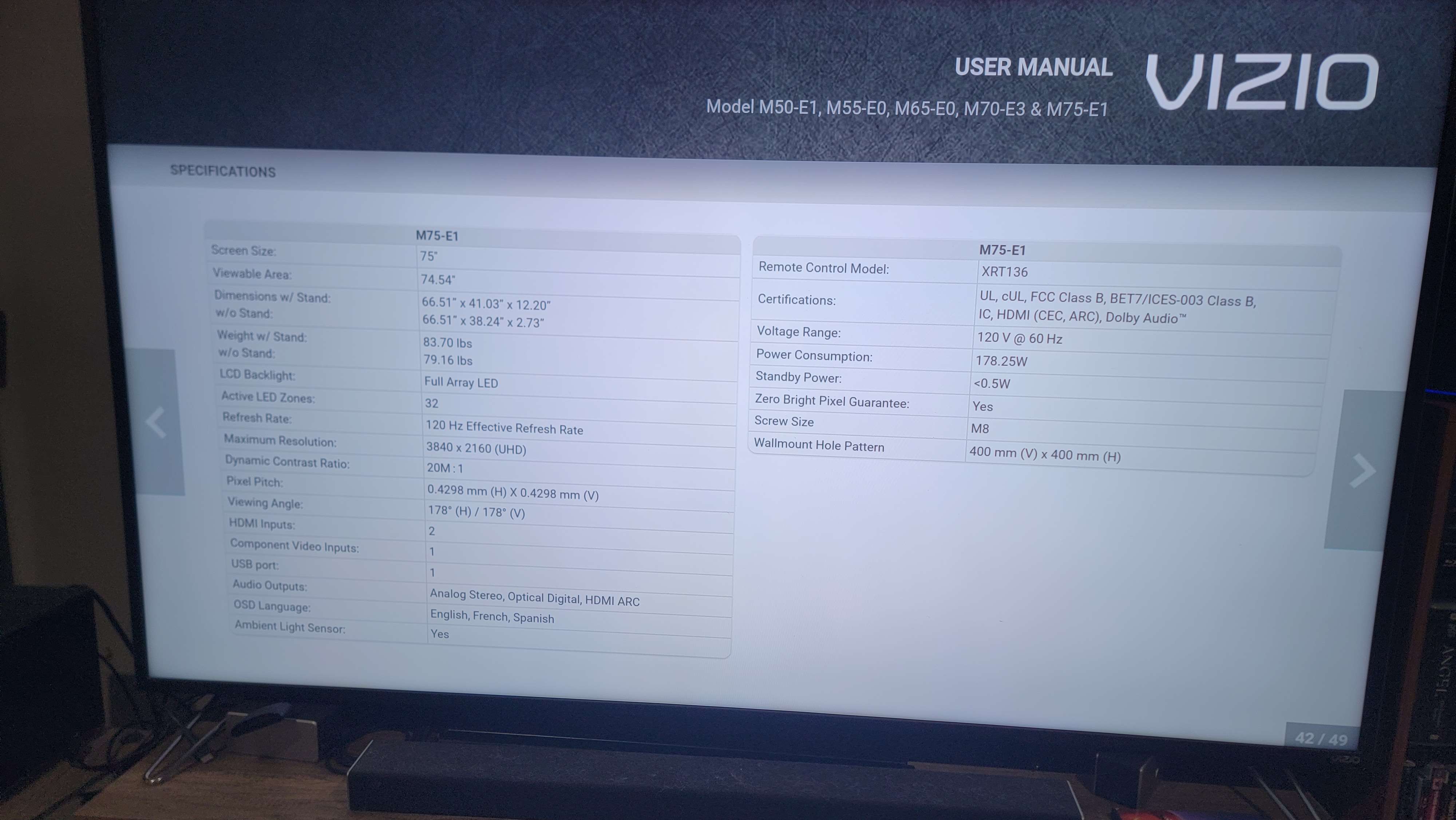Cannot Select 4k 60hz on TV with Bazzite
Hello Team! I like to game on my TV as a break from the office. I discovered today, after I made the switch to Bazzite a while ago, that I cannot go higher than 2160p 30hz on my Vizio M75-E1. I know for sure that it supports 60hz, because I was able to use it with Windows no problem.
I'm using the NVIDIA version of Bazzite with my 4080. My TV (supposedly) supports up to 120hz according to the manual. I have tried multiple HDMI cords on the multiple. I also went and bought a DisplayPort to HDMI cable rated for 4k 60hz and tried that on multiple HDMI ports. It always defaults to 1080p/60hz when plugged into the GPU. I can select 4k, but only 30hz.
Now, the weird thing. Plugging it into the integrated graphics on my motherboard, the option is there (along with a huge number of additional screen resolutions) . The problem appears to be how the GPU and TV interact. Obviously, I cannot game on integrated graphics. Specs below and pictures attached.
Ryzen 7800X3D
RTX 4080 FE
32GB 6000 MT/s
NVIDIA Bazzite
VIZIO M75-E1
I'm using the NVIDIA version of Bazzite with my 4080. My TV (supposedly) supports up to 120hz according to the manual. I have tried multiple HDMI cords on the multiple. I also went and bought a DisplayPort to HDMI cable rated for 4k 60hz and tried that on multiple HDMI ports. It always defaults to 1080p/60hz when plugged into the GPU. I can select 4k, but only 30hz.
Now, the weird thing. Plugging it into the integrated graphics on my motherboard, the option is there (along with a huge number of additional screen resolutions) . The problem appears to be how the GPU and TV interact. Obviously, I cannot game on integrated graphics. Specs below and pictures attached.
Ryzen 7800X3D
RTX 4080 FE
32GB 6000 MT/s
NVIDIA Bazzite
VIZIO M75-E1