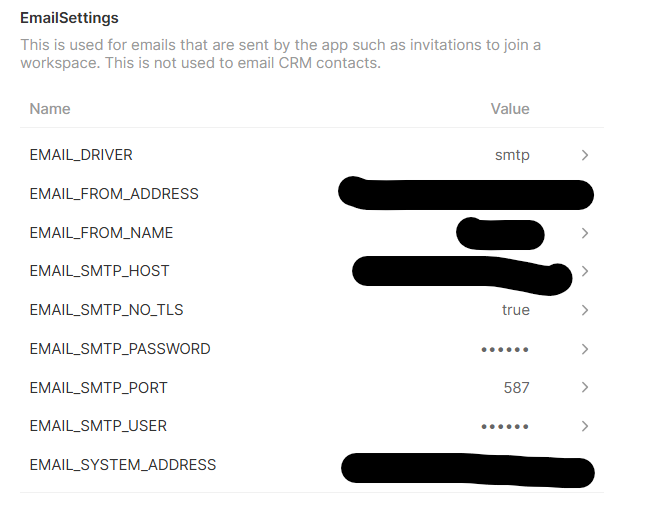Email configuration correct but no invite emails going out.
Hi there, on Twenty self hosted email configuration is correct but no emails are going out. I tested with sending an invite and never received one. Hosting on easypanel.io.
For the blacked out sections:
EMAIL_FROM_ADDRESS - info@domain.com
EMAIL_FROM_NAME - DOMAIN
EMAIL_STMP_HOST - mail.domain.com
EMAIL_SYSTEM_ADDRESS - info@domain.com
I did try and use port 465 and NO_TLS = false.
Any help appreciated, on what I am missing.
Thanks!
For the blacked out sections:
EMAIL_FROM_ADDRESS - info@domain.com
EMAIL_FROM_NAME - DOMAIN
EMAIL_STMP_HOST - mail.domain.com
EMAIL_SYSTEM_ADDRESS - info@domain.com
I did try and use port 465 and NO_TLS = false.
Any help appreciated, on what I am missing.
Thanks!