printer driver
Spammed journalctl by kwin_wayland
how to change where a non steam game is putting its save data?
Transfering DarkSouls III game save data
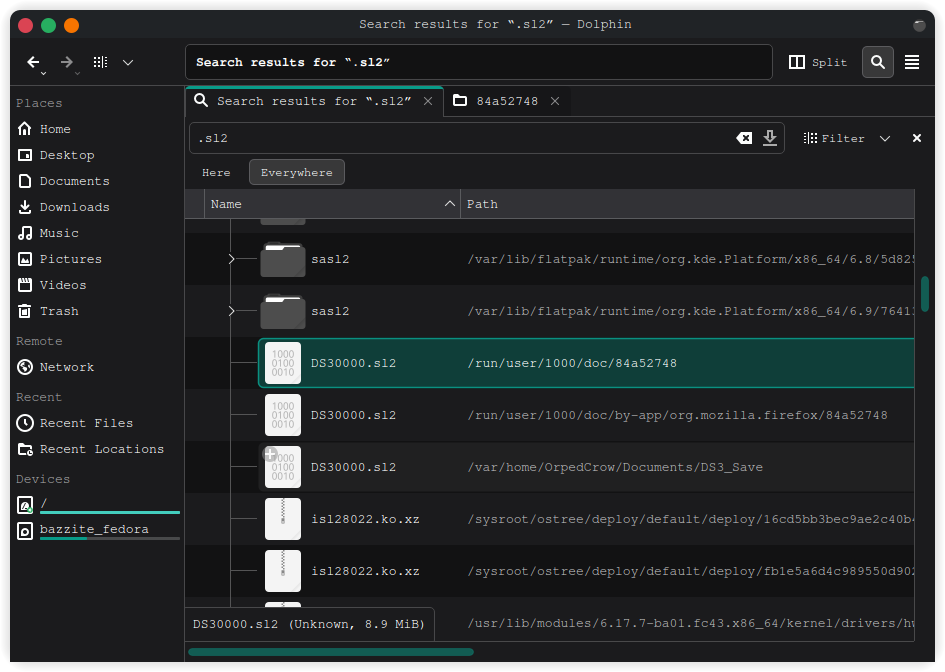
Game Mode Broken HDR
Hi, I'm having trouble changing my screen resolution because Bazzite can't change it
bazaar completely broken, won't launch. Flatpaks also have issues
sudo flatpak repair --reinstall-all which should also reinstall the appstream data from flathub.
Hopefully that will fix it....Switch to desktop mode does not function.
Bluetooth mouse is choppy when bluetooth controller is NOT connected
Issues with Razer Leviathan and audio levels
blank window when launching Vivado
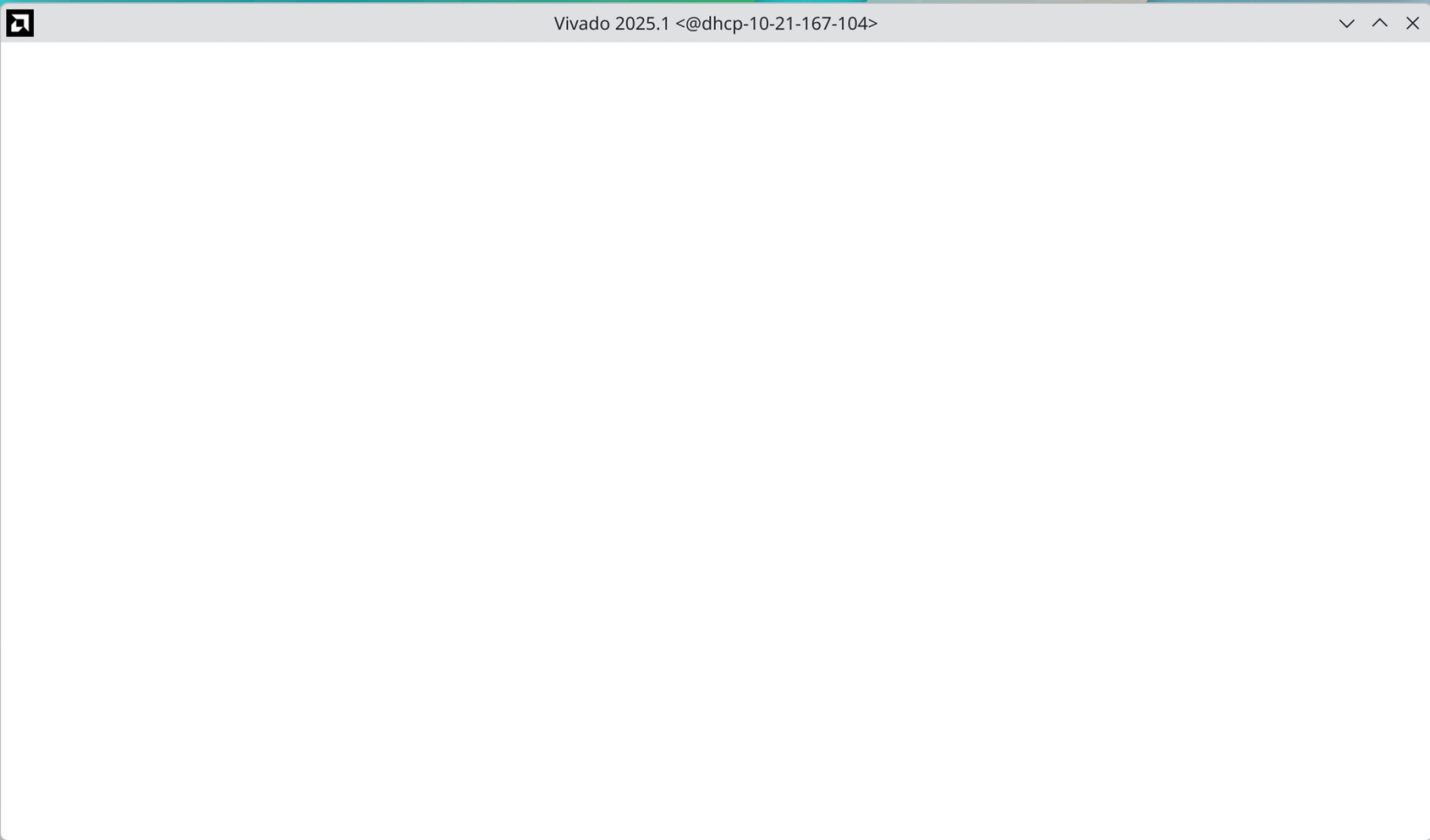
Select Flatpak app stops working no error message
Running MelonLoader for SMT3
Missing program icon
VRChat stuck in "Waiting..." on some worlds when using Steam Link VR, but fine when in desktop?
Fullscreen games freezing
Game Mode Mouse Cursor on 4K Monitor
Bazzite running slowly and only booting when usb stick and external drive plugged in.
How to disable middle click on touchpad completely?
laptop built-in webcamera isn't detected at all