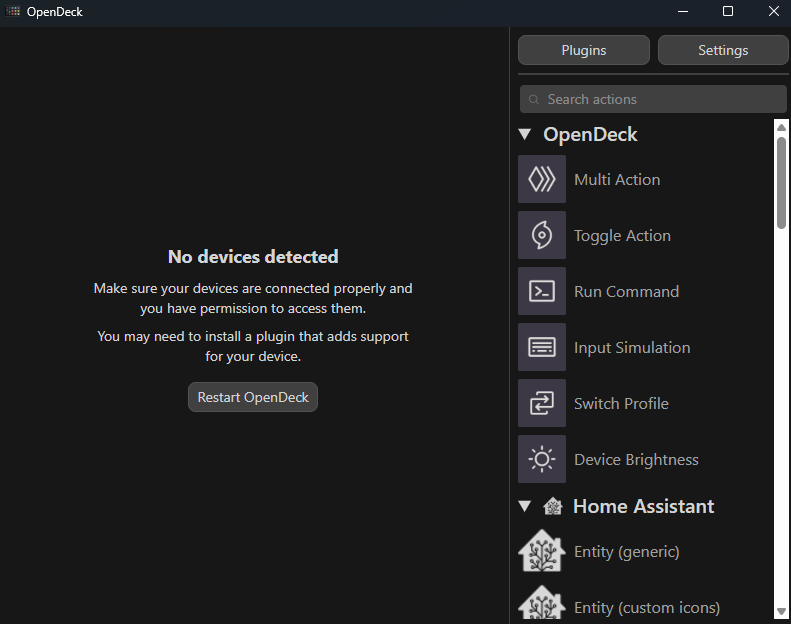Crash on start when discord soundboard is used on a button
Update to 2.7.0 makes the deck go black
Trouble detecting Stream Deck Mini on OpenDesk
Error Report Linux Media Plugin
Stream Deck neo Support
Elgato Discord plugin breaking after a couple of reboots
Input Simulation does not output desired char and Freezes Application
[k(Shift, p),k(uni('1')),k(Shift, r)])
unfortunately for any further fixes you'll have to report the issue to enigo as input sim is outside the scope of our project
edit: although, about the freezing, try v2.7.1 as it has a newer enigo version with nice fixes for linux...Theme Consistency with GTK/Adwaita
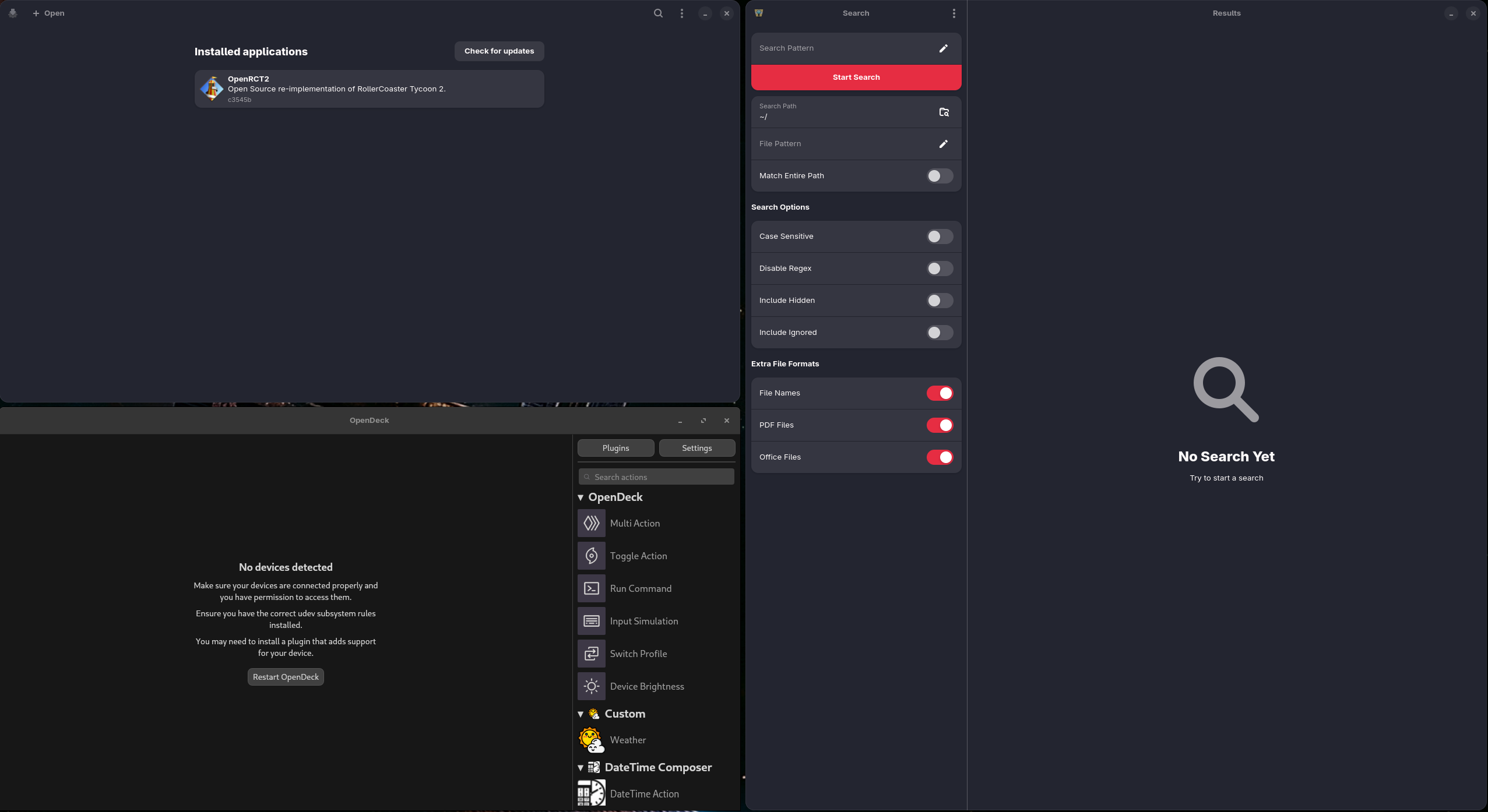
yay aur install not working on cachyos
Can't install on manjaro
Stream Deck Mini not detected
Cant change volume on Fedora
Profiles are "gone" again
icon gifs
No Device detected Fedora 42
lsusb is Bus 007 Device 002: ID 0fd9:0080 Elgato Systems GmbH Stream Deck MK.2 when i launch from command line output is:
[2025-10-06][11:49:51][opendeck::events][DEBUG] Registered plugin com.amansprojects.starterpack.sdPlugin
[2025-10-06][11:49:51][opendeck::events][DEBUG] Registered plugin com.amansprojects.starterpack.sdPlugin
Using OpenDeck in headless mode
Error message everytime I try to install opendeck via AUR package.
Some apps from Elgato Marketplace gives this error when trying to install plugins.
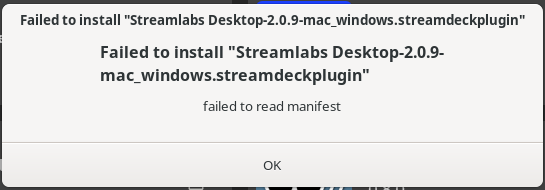
Opendeck not detecting Mirabox 293