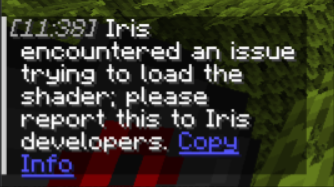GLFW Initialization Error with AMDGPU and RX7900XTX on Ubuntu 24.04
config/sodium-options.json set use_no_error_gl_context to falseIris Shaders causing my world not to load and crash
Bug in Lux V1 1.21 with Paralax 128x128 RP

Game dropping very hard in fps when any UI is open
Game crash
Iris not active and stuck on 28FPS

my game keeps crashing whenever i load up a world with iris enabled
Gaming crashing after trying to load map or server
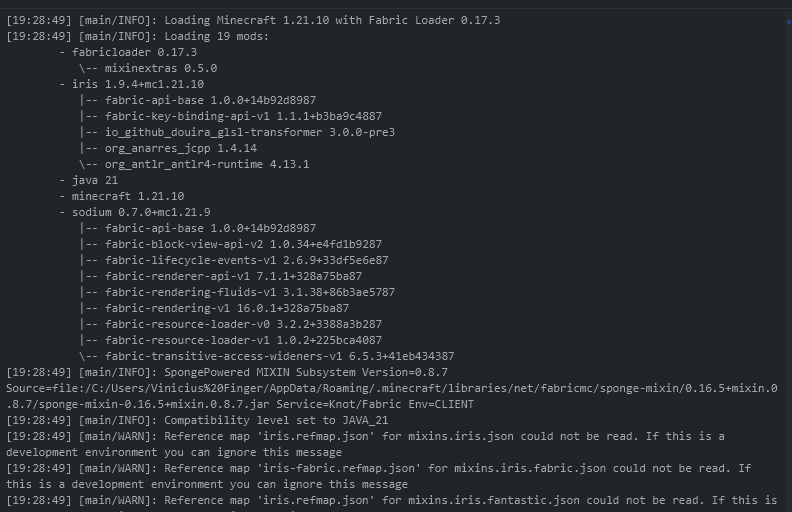
Iris Shader error
Entities not rendering properly with SEUS HRR 3

Stock shader freezes upon entering nether with distant horizons installed.

Extreme Frame drop from 750 to 45fps

Everything its invisible when I load into a world
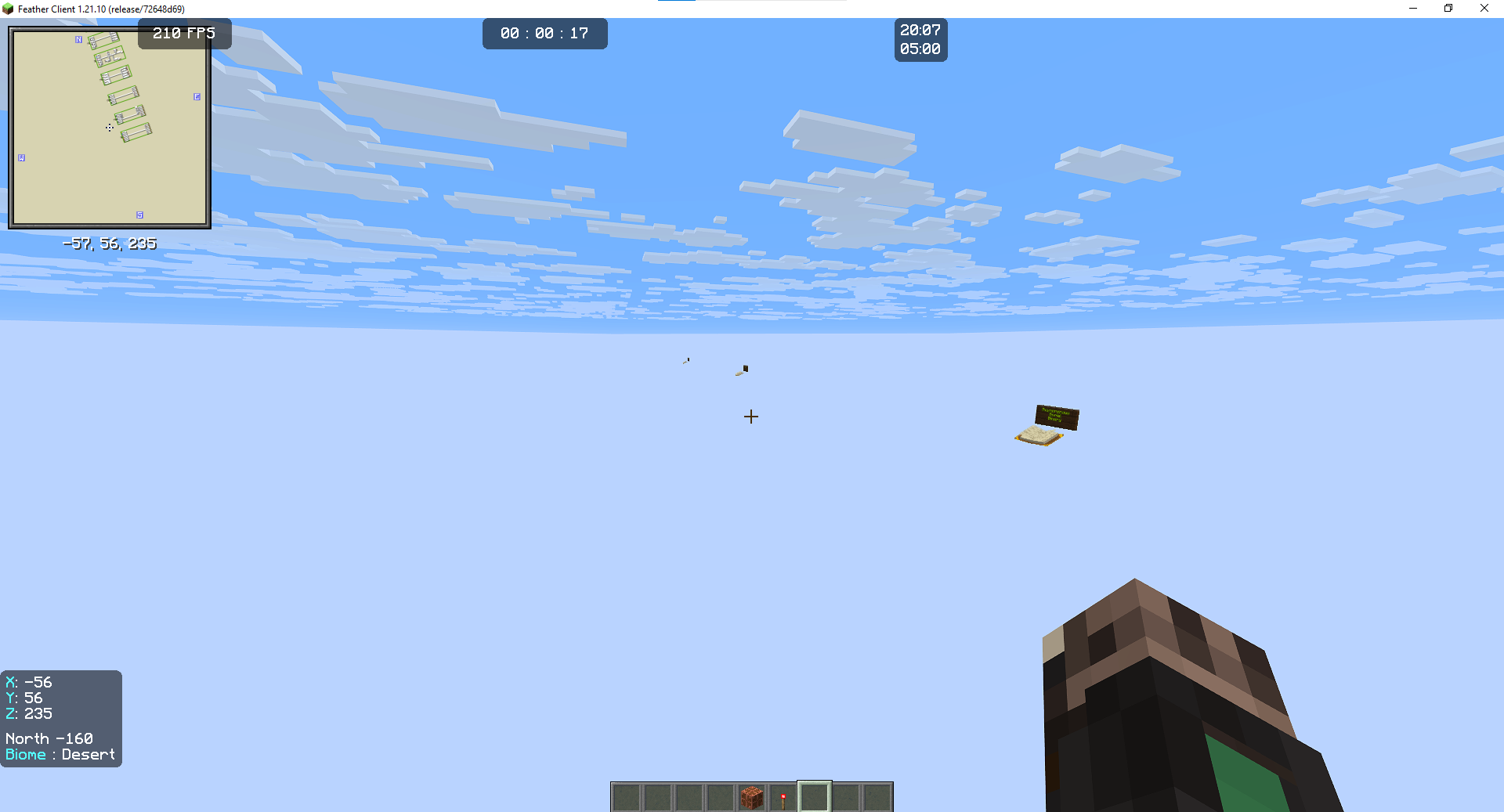
Potential lack of support for Vanilla Core Shaders?
Installing iris + fabric through iris .jar does not allow modding?
game lags when i have crafting/inventory menu open
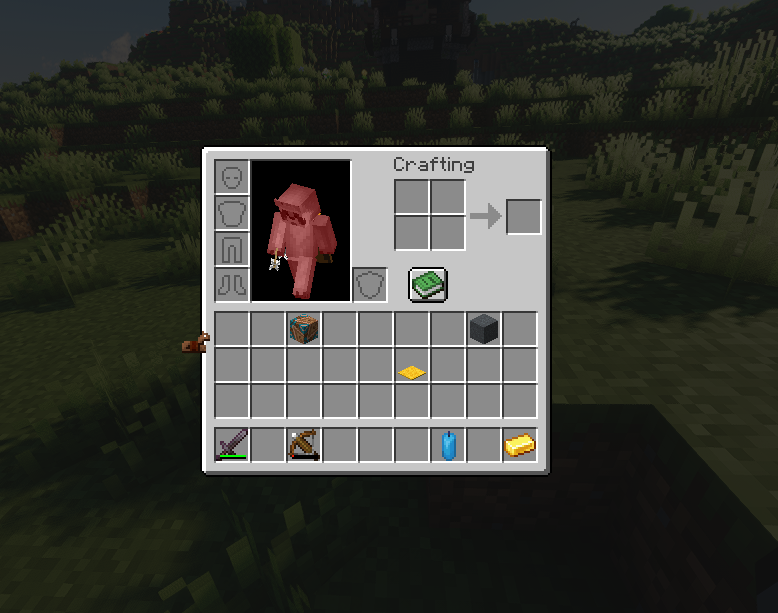
glitching textures

Iris Installer Freezing when attempting to download