UE 5.6 Release update
Hey guys! When you will release update for plugin for UE 5.6? Cant wait to jump in)
Procedural audio!
I would love to be able to procedurally scatter audio! Like if I have a forest scatter bird sounds etc! I use fmod also so interoperability would be cool
SplineMesh curve tool
Given that there are road, pipes etc curve tools it would be amazing to also have a splinemesh curve tools where you could use any mesh to be defformed along the curve. I use that a lot in Unreal as it creates amazing stuff. I would love to see that on Dash!
Feature Request
Im not sure if this is already a thing that I cannot find, but, it would be very nice to be able to use the physics drop tool on actors.
Currently, I have to use the physics drop on a StaticMesh but I would love to be able to use it on separate actor blueprints.
Right now, I have to use physics drop on static meshes and then use the actor tab at the top to "Replace All With Selected Actor" which is slow and clunky....
Feature Request
Path Scatter – Align to Surface with Custom Input
Introduce an “Align to Surface” checkbox for Path Scatter nodes, with the option to specify a custom surface input — similar to how Surface Scatter handles alignment.
When using Path Scatter on a landscape, we run into issues with displaced surfaces — meaning we can only build clean, reliable roads on mostly flat terrain unless we pivot fully into UE’s native PCG workflows.
From what I’ve found, Path Scatter can’t reference external geometry or surfaces for alignment — possibly expected behavior (unless I’ve missed something lol)....

Move Polygonflow folder out of documents folder?
Hi is it possible to move the polygon flow folder out of the documents folder?
License Issue
@DanielFreden (Dash for UE5) after replacing the python scripts I'm unable to activate my license. Screenshot attached
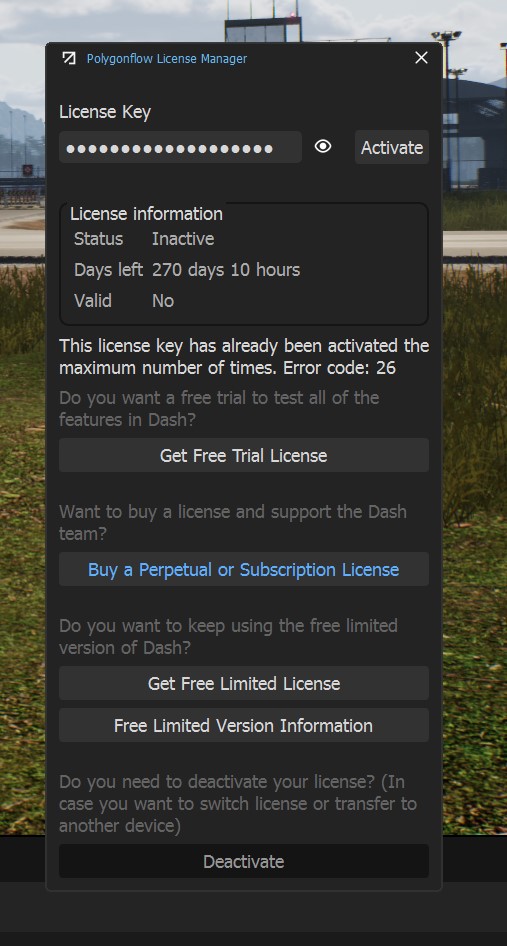
Content Browser Issues
Over the past few days I have lost all of my Quixel assets that used to be in the Dash content browser under the Quixel tab. For whatever reason only the past 5 decals I've downloaded are showing up when on the Quixel (old) tab. I've checked the paths in the prefs and they are correct like they've always been. I've also tried using the FAB tab in the content browser. I've added an asset to my project from FAB and nothing ever updates in the content browser in the FAB tab. However, all the PolyHa...

add ivy feature in dash please
add ivy feature in dash please like this -- https://www.itoosoft.com/blog/forest-ivy-updates-new-features-improvements-for-better-climbing-plants-in-3ds-max
template,backup,bounce and instanced tutorial?
any chance of a tutorial showing the best practices for
creating curves/splines/scatters etc and keeping their references,presets,custom settings etc and all while bouncing out HISM or FOL/SM versions (baked) while still having a copy with original dash data attached?
i think i have a rough idea but its kinda a two steps forward one step back learning process....
Trying for days to get FAB objects to show up.
I went through the FAQs, made sure the FAB and Dash paths matched, and even updated the python scripts from the news but no go. If I add something from FAB, it shows up in the content folders just fine, and can manually drag them into the scene, but nothing ever shows up in the DASH content browser. Any help would be appreciated
Regarding displacement
is there any setup that needs to be done in advance to apply displacement?
Even after increasing the subdivision value in the terrain tool, displacement doesn't seem to work....

Bug - Terrain deformations missing until Dash is reactivated
When I open a project using dash where I have made deformations to a terrain with curves, if I close the project and come back, the deformations are gone. However, if I reactivate the dash tools they come back.
FAB ASSETS NOT SHOWING UP AFTER FIX
Feedback / Help Request
Hey, since no one’s been able to help on Discord, I guess I’ll have to open a ticket here.
I’m still having trouble getting my FAB assets to show up after replacing the two files in my folders. I followed the instructions as best I could, but I’m not sure if I messed something up along the way....

Getting an error
Getting an error message and traceback:
Traceback (most recent call last):
File "C:\Users\phone\AppData\Local\Programs\Polygonflow\Dash\Plugins\UnrealEngineContext\Imports\GN\UnrealContentLibrary\LibraryProject2\LibraryProject.py", line 516, in run
tags_response: BatchTaggingResult = generate_tags(this_batch)
^^^^^^^^^^^^^^^^^^^^^^^^^...
Road markings don't align exactly with the road spline and hover in places casting a shadow
Hi following this tutorial https://www.youtube.com/watch?v=RA3yGbCvxIU&t=981s I'm finding that if the terrain has any noise or undulation in the surface then the road markings dont align exactly with the road spline and hover in places along the road casting a shadow!
in your example you have a completely flat terrain, but is there a way to create the road marking and have them match the underlying geometry accurately on undulated surfaces?
Also After saving a reopening the level i've built using the polygon flow dash tool, afte reopening i'm unable to edit any of the settings on scattered meshs or edit any roads or paths built?...
help
I think I might have changed the virtual texture settings, and ever since then, even when I use textures from Dash's Content Browser, the material tool menu doesn't show up in the toolbox. Also, the blend material shown in the tutorial video doesn't appear at all, so I have no idea how to fix this. I'm not even sure if this is a bug or not.

Still not sure how to reselect edit a Dash actor once it has been deselected.
In Outliner I can see a Dash actor, how do I edit? Selecting it seems to sometimes, but not always, make it show up in Tools panel (for baking say).
Filter Material On Ground To Spawn Different Types Of Meshes
Pcg has the ability to filter physical materials on the ground. Would be cool if this was also a possibility here. Spawn different types of foliage on different materials. For example, grass would spawn on a grass physical material, and cactus would spawn on a sand material.
Annoying smart card pop up.
Any idea what keeps causing this? I believe its stemming from this plugin but not entirely sure.
