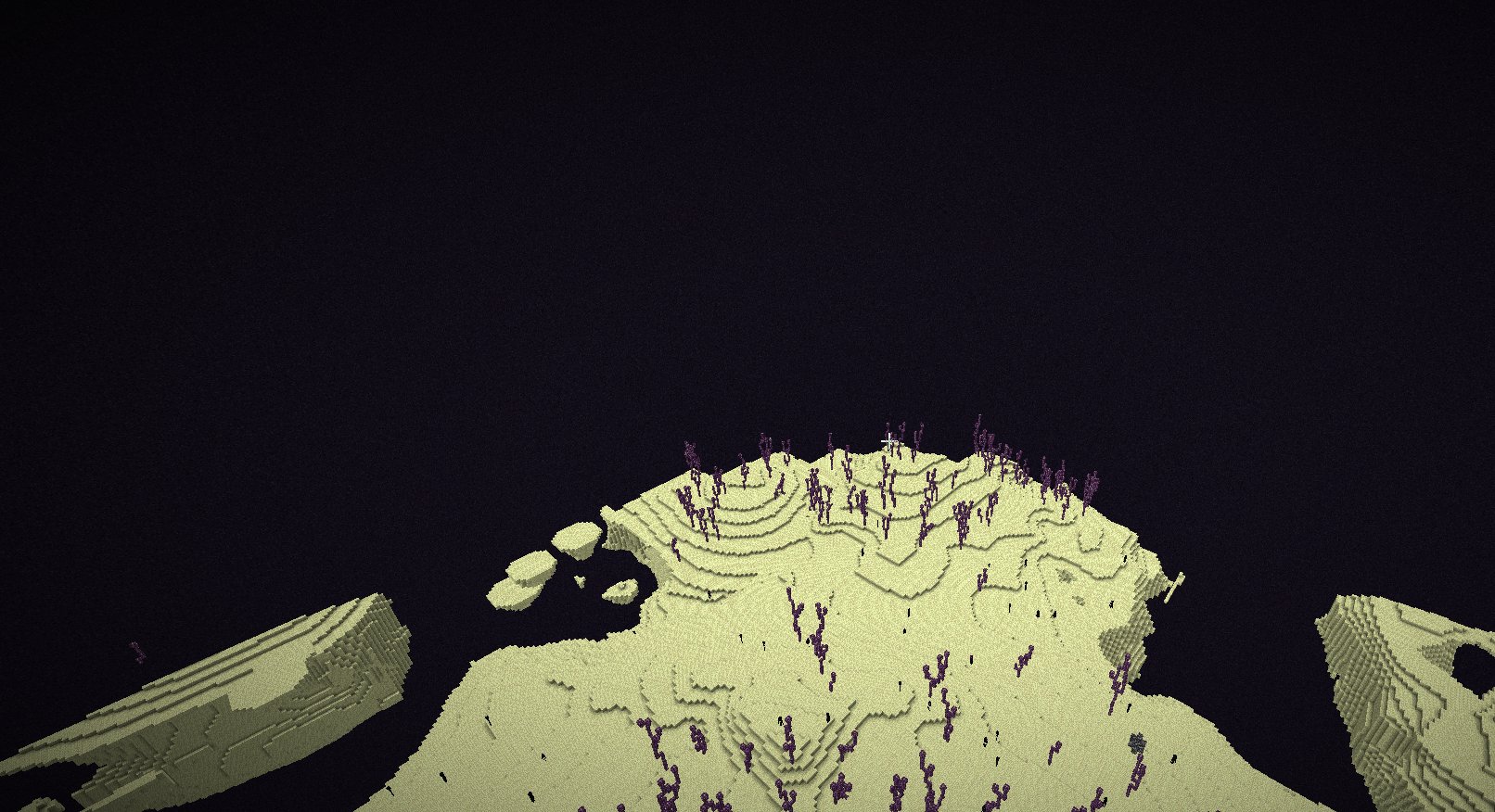DH Server error messages (compressed data is corrupt)
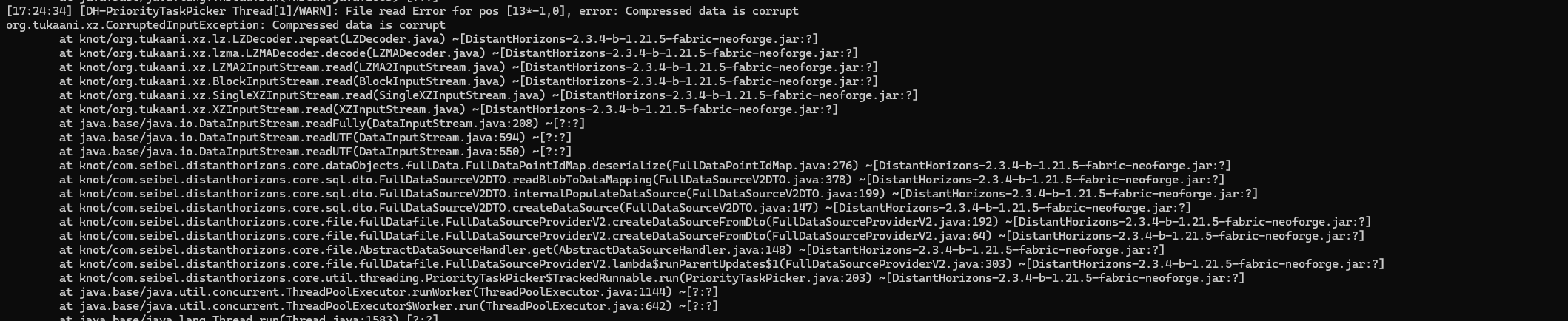
What settings should be on the server?
Pregen LODs for server in single player, chunks are messed up, biomes completely cut off at chunk.
New to DH- internal server
Unplayable on server. Culling, stuttering and rollback
Server Crashed during chunk loading
LOD's Not Rendering Within Vanilla Render Distance

LOD Doesn't Ever Stay, And Range Is ALWAYS Limited
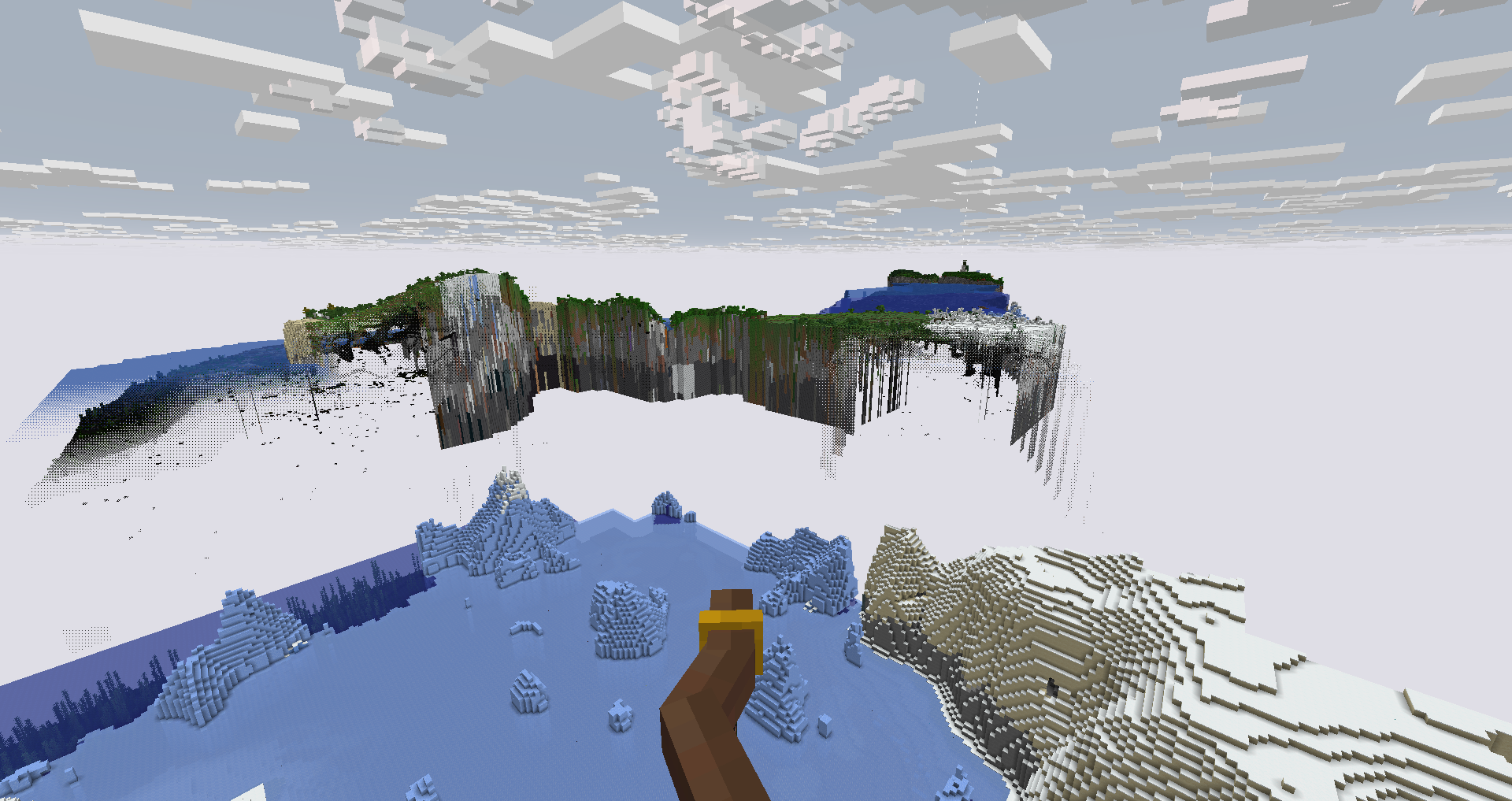
Does anyone know why this weird horizontal line shows up on my LODs?

Not generating anything on server
how do i pregenerate chunks on my local server
dh config common.threadPresetIs there any way to reduce this texture update wave?
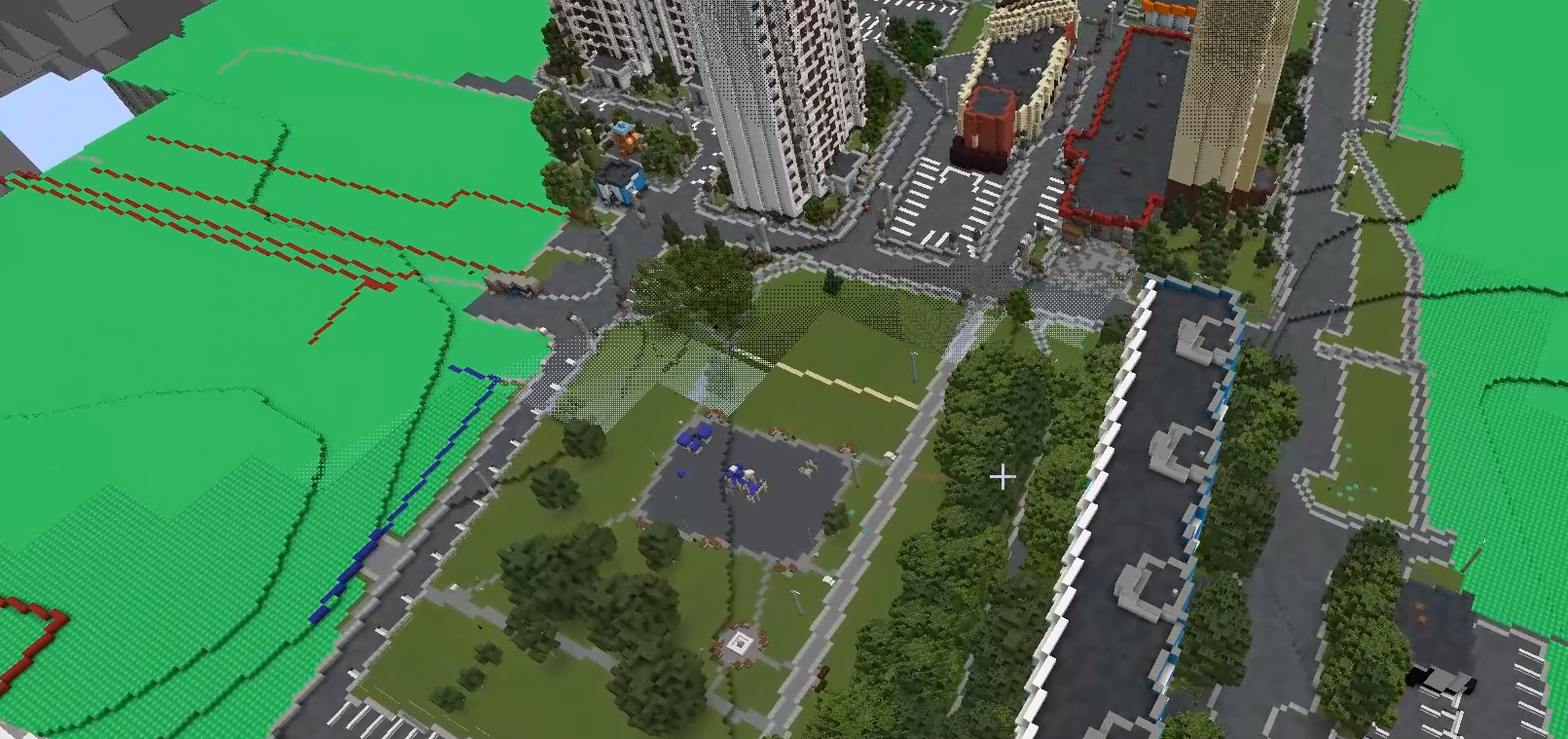
INTERNAL_SERVER Query
Message when starting minecraft
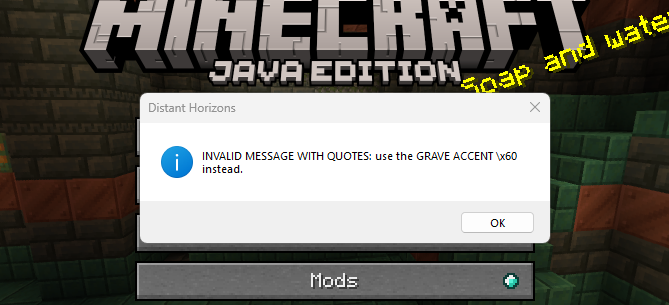
The Wither Storm is displayed on the upper LOD layer.
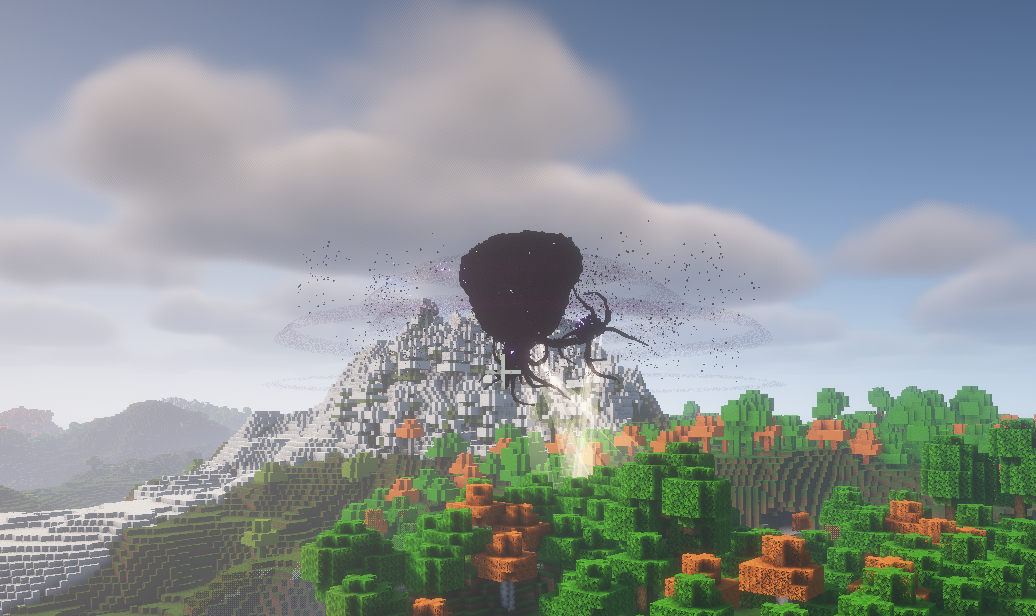
Incorrect rendering of a human-made sky structure

Ambient Environment noise

Running DH on server