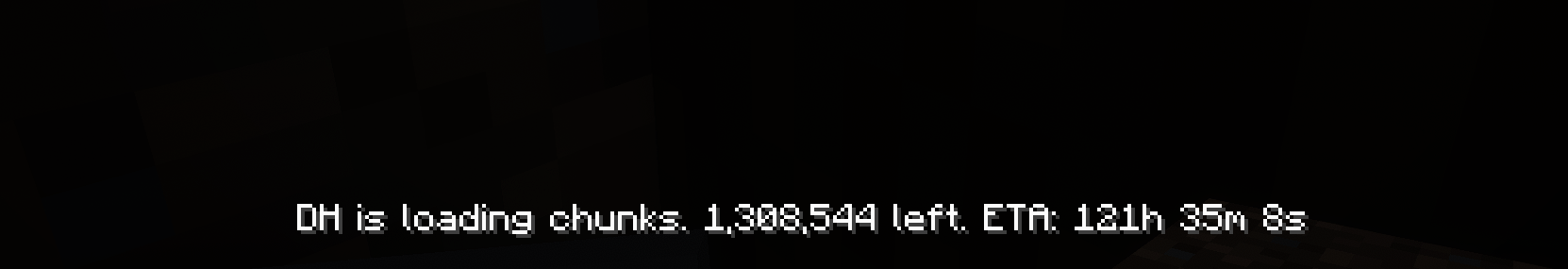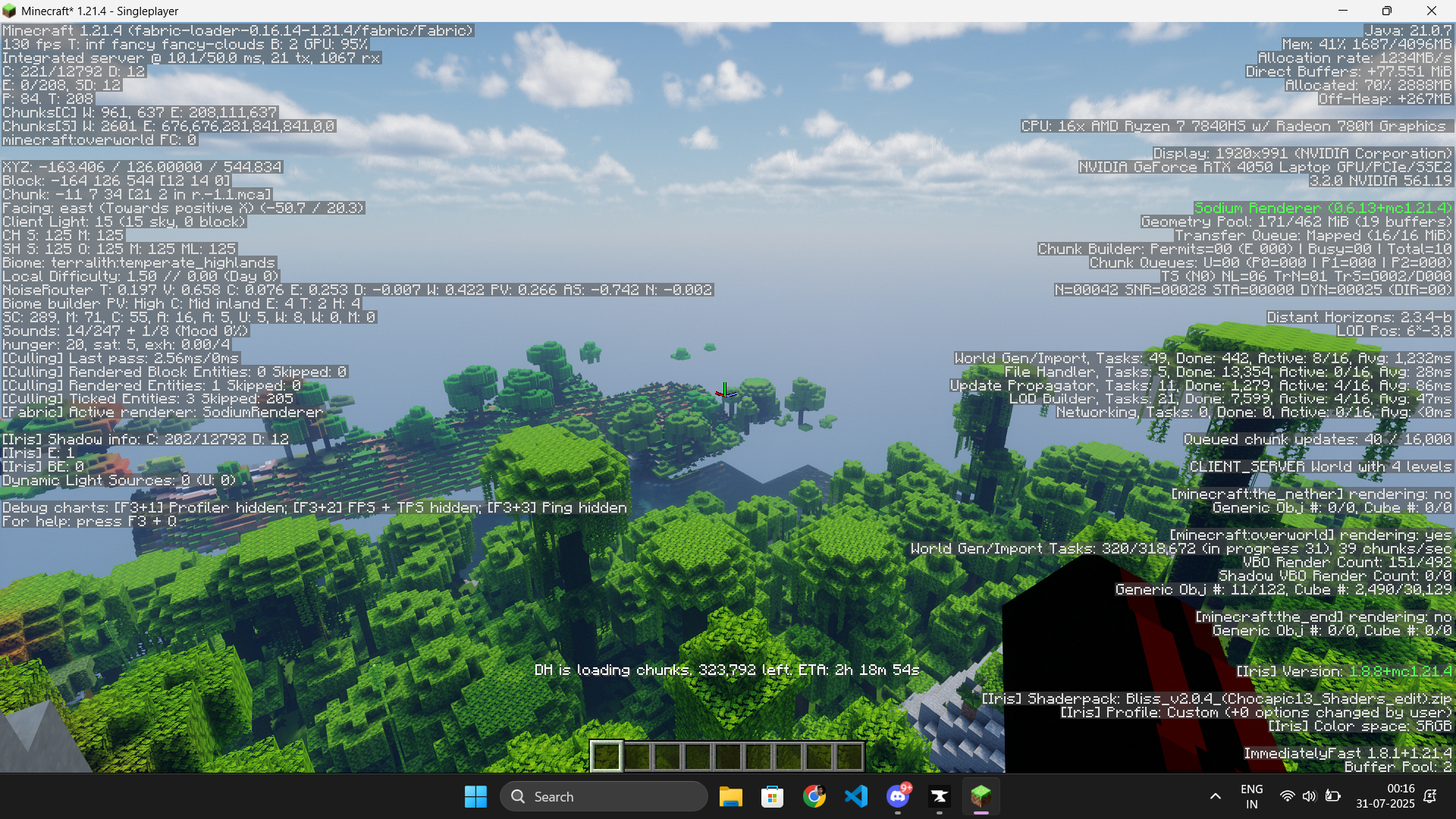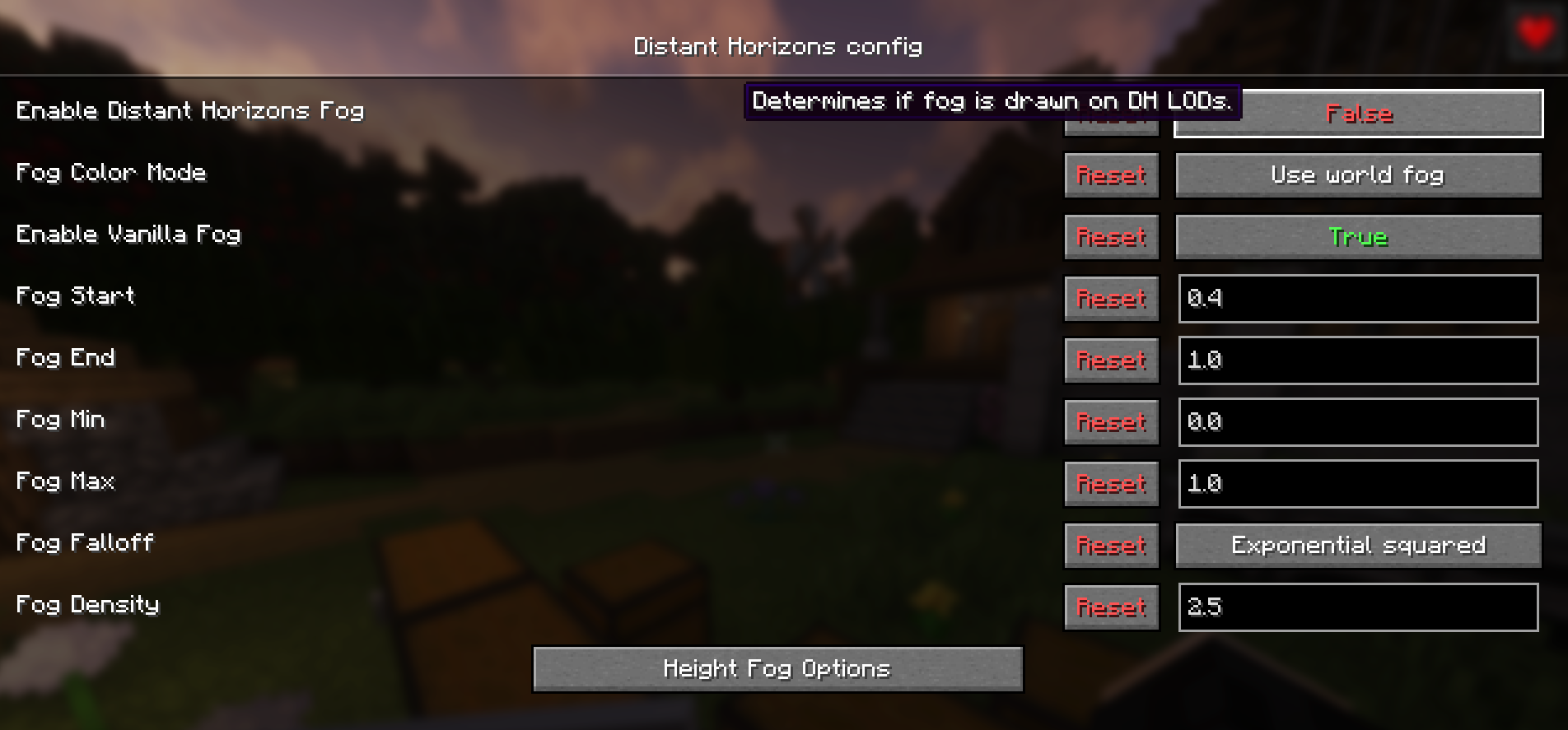DH just does... this.
Not sure what's going on here, but I didn't find similar thing in FAQ and other posts in help-me channel. Encountered this for the first time yesterday.
Two days ago, I installed DH on a modpack, tried to play with it, and DH just decided to show to my lil' old Xeon with 12 that it's not worthy by making game's internal server run on 0.5 TPS (changing CPU load in DH settings didn't change a thing.). That day, I disabled DH and continued playing.
The next day, after restarting my PC and trying to enable DH again, this time reducing radius and disabling distant generation, I launched minecraft, loaded world... and saw the thing on the video. Disabling DH rendering disabled the visual bug, but enabling rendering enabled it again. The only thing that helped was closing minecraft, deleting DH (mod, config and generated LODs in world folder), then installing DH again.
Today, half an hour ago, I launched minecraft, started playing as normal. Twenty minutes later, when I was chopping a tree, the thing on screenshot happened. Fixed after going to main menu and back to world, but I don't really wanna wait 'till it happens to me during a boss fight or something.
...
Possible to not fade to unknown chunks
I have purely the LODs and no chunk data in a void world. Is it possible to not have DH fade? I had a render distance of 2 to ensure that chunks don't render, but I want the LOD to stay loaded until it comes into my 2 chunk render distance. Similar to how Bobby operates.
dithering shader is no go...
Solution:
And reduce overdraw prevention to 0.01
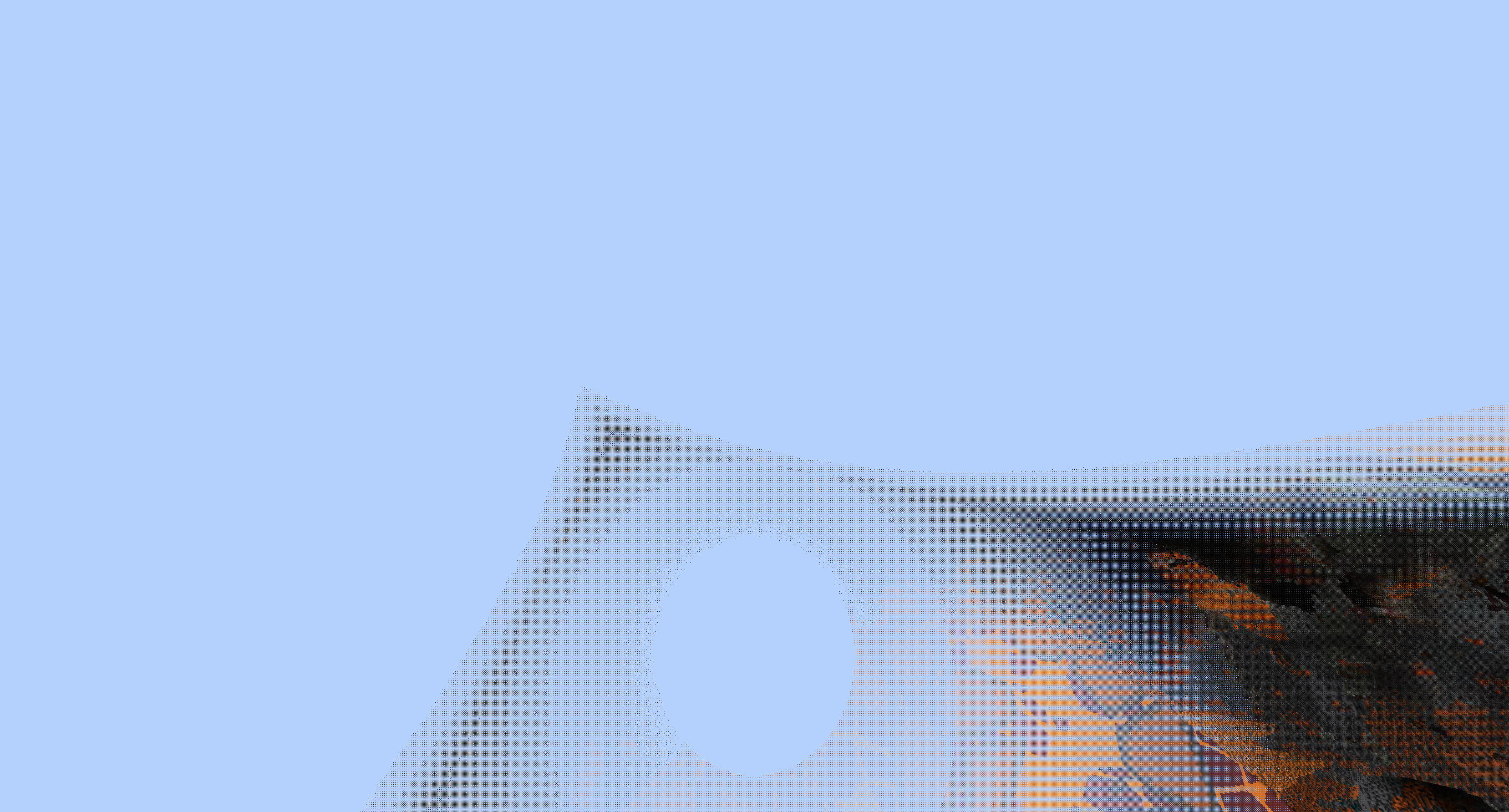
Is it possible to disable DH from certain dimensions ?
Distant horizon look really weird for some horror dimension, i would like to keep the classic style but for these dimension, but can't find anything in config files. I'm using dimension stack from immersive portal so i can execute a specific command when i load if needed

Generate LODs from pre-existing regions ?
I downloaded a scaled earth map. LODs keep being generated to what I presume is the corresponding vanilla generation for the world seed, but these regions already exist with chunks that aren't the normal generated terrain. Is there somewhere in settings I can fix this ?
can't find what jar to use for my 1.21.1 neoforge server
I'm a bit confused about what to put in my server side mods folder as opposed to client side. thanks!
Solution:
The same jar
2 weird issues
1. clouds render on top of distant horizon blocks
2. water has this really weird thing...
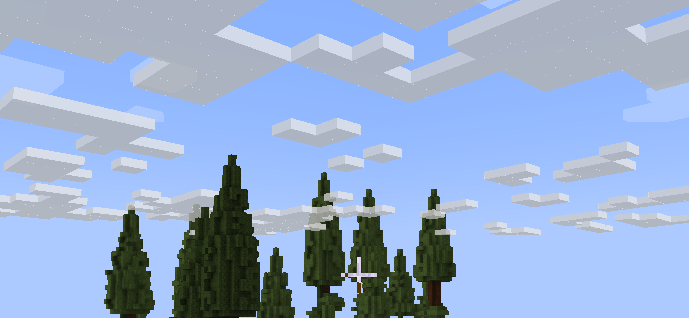
instant dropoff in quality 12 rdr distance waited to see if i missed something
i have render distance set at 12, didnt adjust any of the settings in distant horizons, im using c2me and noisium alongside distant horizons in 1.21.6, tried without the 2 support mods (c2me noisium) to see if that was the issue, still just instantaneous degradation in quality beyond the 12th chunk, i understand it obviously needs to lower quality of things rendered far away but this just makes it insanely unappealing to use, it isnt matching what i see in youtubers videos
using essential, i read the mods that could mess up distant horizons but didnt see if essential meses it up yet i saw in a youtube video it was fine, mods are: (distant horizons beta 2.3.4b)...

bliss not compatible?
its in the compatible list but i got a notification in game that it isnt?
Solution:
you need the in-development version from its github
DH not showing up in game
I am using version: release iris-fabric-loader-0.16.14-1.21.5
my mods folder has:
DistantHorizons-2.3.4-b-1.21.5-fabric-neoforge
iris-fabric-1.8.11+mc1.21.5...
Colors are desaturated and brighter without shaders
For some reason, the color is normal in a screenshot. I can confirm it is not caused by any resource packs.
Minecraft crashes everytime i load game.
i get this pop up when i load the game, then i close it and it restarts the load up, this time working fine.
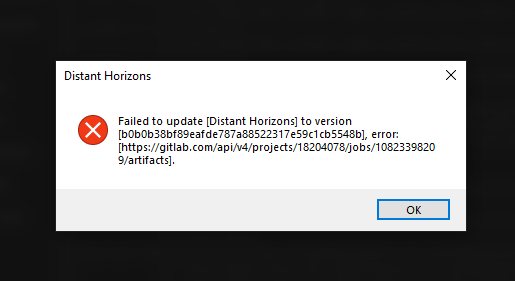
replacing blocks with water
Hello, I wanted to ask you a question. I'm a small YouTuber/streamer. I would like to create a small collection of mods. The idea is that I want to run about 20 people on the server. And for this, I want to generate a world of 3,000 blocks. Install this mod and see the whole world (I have already figured out how to do this), BUT there is a slight discomfort that the world ends abruptly (and for me it prevents immersion in the game). QUESTION is there a way to make sure that after 3000 blocks, in...
Bugged shadows when using Complimentary Unbound and DH 2.3.3-b for 1.21.7
Anyone know what's causing these shadows in the skybox? Turning off Distant Horizons stops the issue. I also noticed turning off "real time shadows" entirely in the Complimentary Shaders settings also stops the issue. Neither of these are obviously ideal solutions as dynamic shadows and distant LODs are both main reasons to use these mods together in the first place.
Both Complimentary and DH were playing nice together for as long as I could remember, until now. This is 1.21.7....
Not 100% sure whats causing this, but I would like this to stop
Im running this on a modded server and it looks like lod and the server render are not the same, is there a way to fix this?

DH time and Chunks increases drasticly
I start out with a low gen time like 2min then it goes up to 2h+ while increasing chunks. I didnt move or change anything between both screenshots.
Sytem: R5 7600, 6700xt, 32GB 16 allocated CPU preset set to i paid for the whole cpu (task mannager shows 5+ ghz and 100%
Singleplayer, 1.21.4
Mods: Lithosphere, Nosium, Lithium, DH, Dungeons and Taverns, still life...
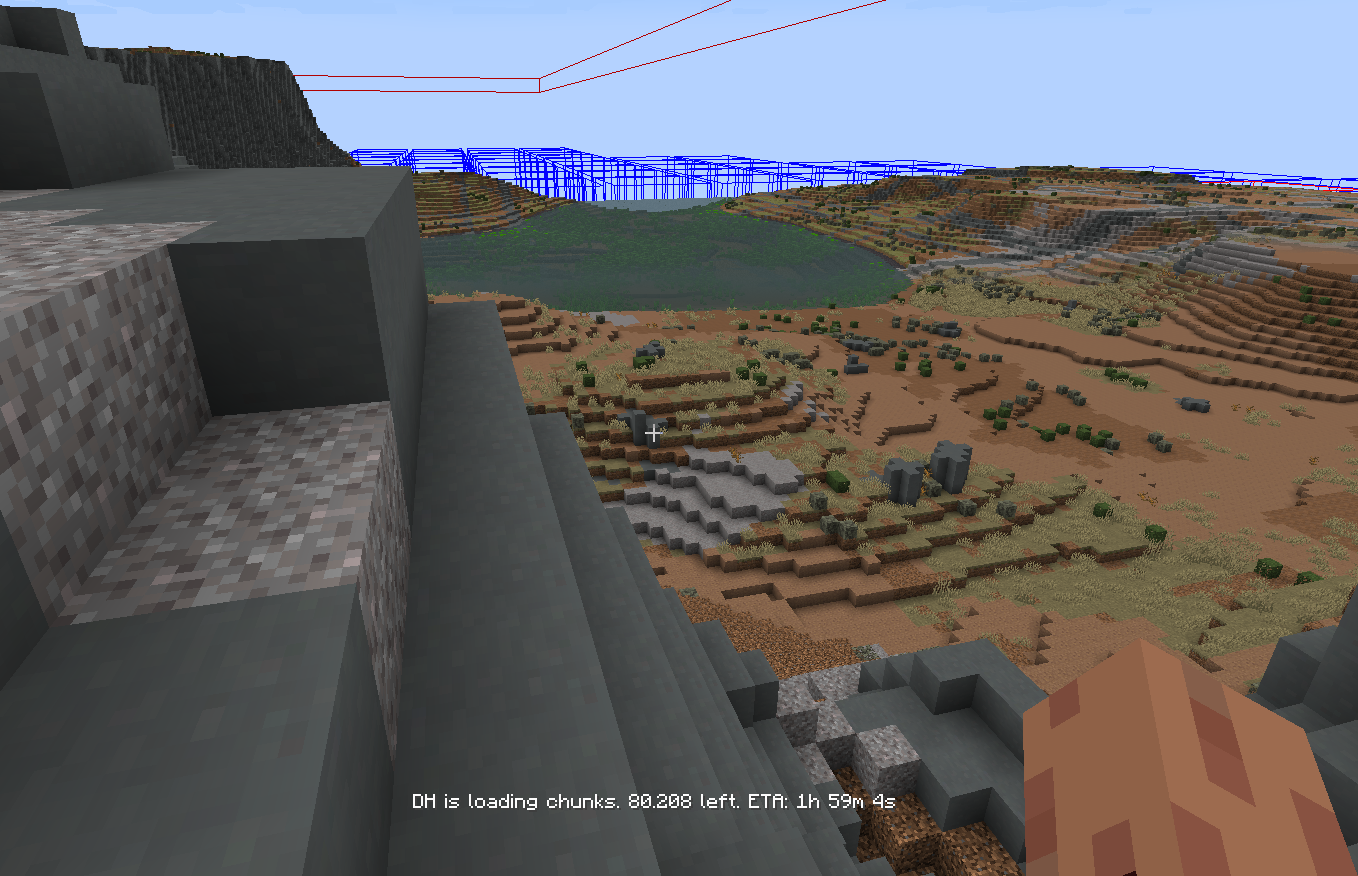
Colored Beacon Beams Are All Shown as White
Client Versions
- Fabric 1.21.1
- DH 2.3.4-b
- Sodium 0.6.13
Server Versions...

DH Loading Times/Not Fully Utilizing CPU
Hello! Despite having DH set to "I Paid for the Whole CPU" it does not seem to be using more than 30% of the CPU to generate lods- resulting in extensive load times. Additionally, it seems excessive to be loading millions of chunks. Is there any way to limit the distant generation to say, 1000 chunks in each direction? If it helps, these are the java arguements I use: -XX:+UseG1GC -Xmx16G -Xms16G -Dsun.rmi.dgc.server.gcInterval=2147483646 -XX:+UnlockExperimentalVMOptions -XX:G1NewSizePercent=20...