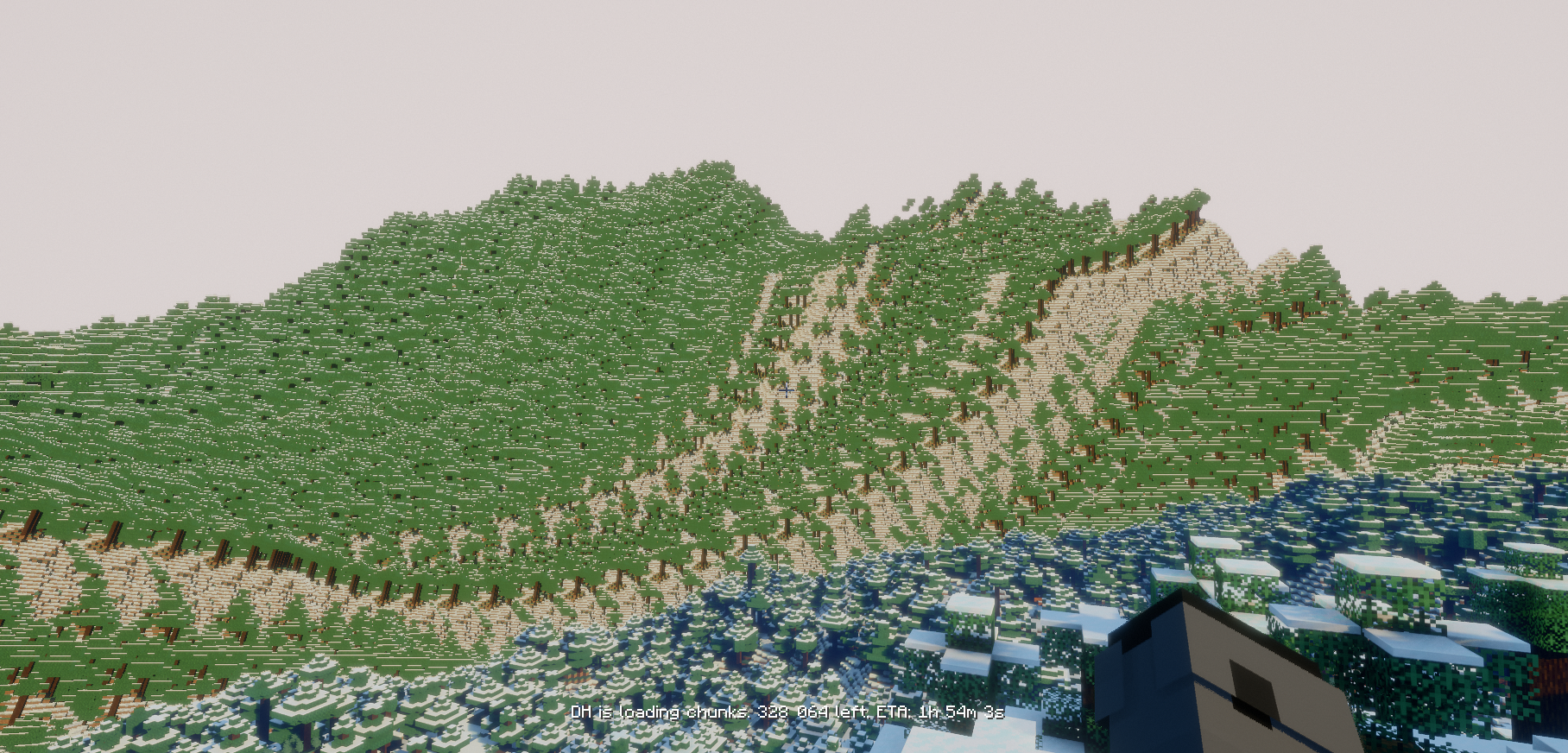Optimal Settings
What the optimal settings so that it only renders explored chunks? I have an older computer so I usually use 64 raidus and Low, and Low impact for quality and cpu load. I know it still generates at the highest quality.
Solution:
If you want to keep the generation on, but limit it to only preexisting chunks, set the distant generation mode to pre-existing only
Dimensional Distant Gen
I am playing on a custom modpack with 30+ different dimensions, each starting their distant pre generation queues. how can i tell DH to only do that for a set of dimensions (preferably the overworld and maybe nether only)?
Low Quality
Is there a way to fix this issue? When I push the chunk settings to the max, everything seems fine, but when I get close to mountains or trees, they suddenly disappear and then start reloading, but with lower chunks or setting it to 2, this doesn’t happen, but the quality decreases.
Singleplayer
shader iterationT 3.2.0...

DH disables my vanilla clouds
I wanna have both DH clouds and vanilla but my vanilla clouds gets turned off with DH installed. DH clouds are also bigger and have an awkward cutoff

Using distant horizons on "I paid for the whole CPU" gets my processor to 100C
I'm guessing this isn't normal. 🙂 I have a pretty beefy heatsink and am using the I5 13600k. On the "minimal" mode, my CPU averages at like 65C but than when loading in my chunks with the "I paid for the whole CPU" stress mode like I say in the title it goes to 100C! I'm pretty sure I applied the thermal paste correctly. But I don't think it should ever do this.
Fabric server- do all players need to install DH in order to connect and play?
As said above.
Also is there a step by step guide on installing this for server side?...
"Trim" loaded LODs.
Hello guys, i've been setting up a paper server to play with my friends. I decided to add the DHS plugin and pregenerate some LODs to the world border, but there are some distant LODs on the horizon from when i was messing around which really pain my eyes. Is there a way to remove them?
Solution:
Other than manually going through every LOD and deleting it through a database browser or deleting all LODs, no.

distant horizons having a hard time rendering black stained glass
The LOD's sometimes dont detect black stained glass. I believe i am in the most updated version of DH and i have maximum quality preset enabled.
visual glitch
ive loaded these chunks and stayed in them for some time but as soon as i try to look at a distant it get weird like this

Game crash when closing world after opening to LAN
After opening the world to LAN, the game crashes when I try to save & quit to main menu. I tested it on my instance with e4mc and other mods installed, as well as a fresh instance with only distant horizons installed, and the crash happens on both versions only after opening to LAN.
maxrequestdistance vs bounds radius
Hey, what's the difference between bounds radius and maxrequestdistance please?
Solution:
Request distance is centered on every individual player and determines their max DH RD
The bounds radius is around a set centre point manually set globally for the whole world and every player, creating a form of world border...
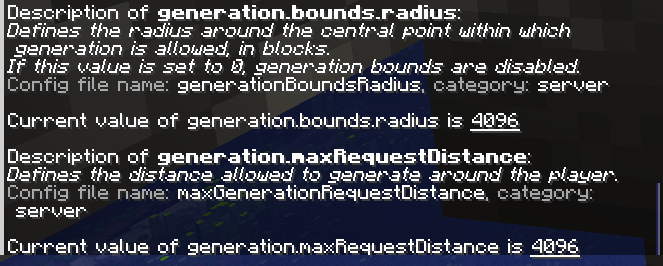
Crashing on server join:
I have a bukkit server with the plugin jar dragged into the plugin folder no mods installed. I have a fabric miencraft launcher with only distant horizons installed and working great but everytime I join the server it crashes (i am updated with all my drivers AMD 6900xt).
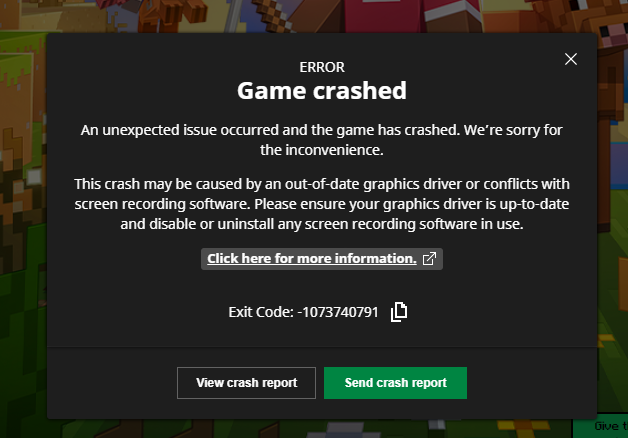
FPS capped to 120 when looking at LOD
Anyone seen Complementary + Euphoria patches + Distant Horizons cap the FPS to 120 when looking into the distance, i.e., the LOD that DH generates? A friend on our server seems to be encountering this, he's on Nvidia, I'm on AMD and don't get this issue. Just curious if anyone else has encountered it. We're on Craftoria and both of us are using Complementary Unbound r5.5.1 + Euphoria Patches 1.6.1 + DH 2.3.2-b. We've both got similar performance setups and usually see around 170-200 fps, so the...
My chunks disappear, is the mod not working..?
I have distant horizons enabled and it is the same as being disabled, i loaded all the nearby chunks and then went back and took 2 screenshots, one with it off, one with it on. They're both the same so what's wrong?
The first screenshot is with it off and the second is with it on
It is the same with shaders off or on...

LODs Not Rendering and Server Performance Tanking
I've been trying to troubleshoot DH LOD loading on the Steampunk [LPS] pack for a couple hours now to no avail. Everything is currently on default configs (both server side and client), and the F3 menu seems to indicate that the server side rendering should be working but it isn't showing up on my client. The DistantHorizons.sqlite file is continually growing though, so I assume the LODs are being made; just not being communicated to the client for whatever reason. Performance has also fallen significantly, although Spark doesn't seem to be attributing the loss to DH's activity.
https://spark.lucko.me/643FVmK7GI...
Solution:
Yikes, first gen Zen architecture even. In that case, that poor processor is getting severely hammered by Distant Horizons. Your best bet is to set the CPU Load preset on the server to "Minimum" via the game command. I don't recall the command right now, so check out the server-side wiki page at the downloads section for details.

How do I safely update to a newer version of DH on a heavily modded game?
Almost a year ago I set up a new heavily modded world when I found the DH mod, now how do I update DH without breaking everything?
I have tried updating with the Farbic Installer, Farbic API, Sodium, Iris, Indium and of course the DH .jar. But that just caused the game to crash after loading into the world. When deleting the newer version of DH from my folder, the game worked again.
So I just went back to my back up, hoping someone knows of a fool proof way of manually updating.
...
Solution:
The best way I guess is to go through every single DH version in the middle to make sure all the DB data gets converted to the newest format