Update failing
error > RabbitMQ connection error connect ECONNREFUSED 172.18.0.2:5672 Error: connect ECONNREFUSED 1
Not able to access app with Certificate
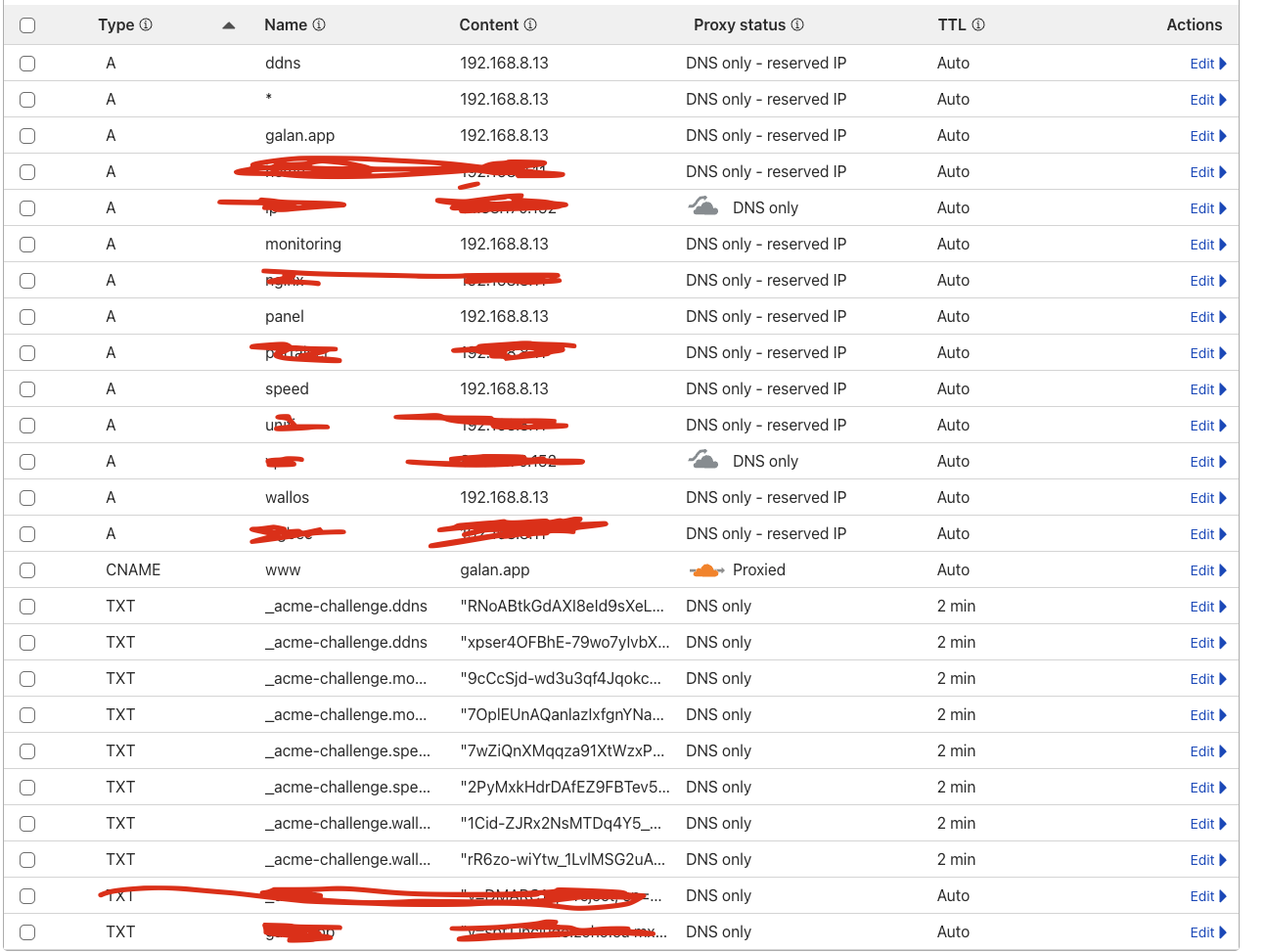
Docmost wont save files like DrawIO
Adguard doesn’t listen on ipv6
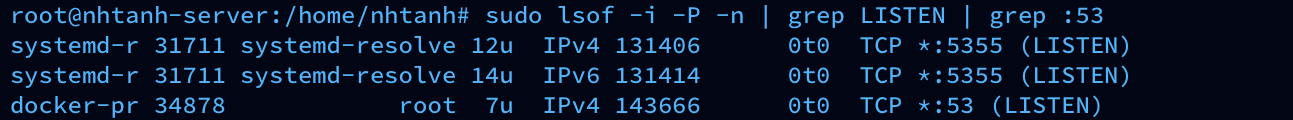
Cold starts with DNS Cloudflare and runtipi traefik
How to expose Traefik Dashboard to Tailscale or Internet?
"Port is already allocated" trying to install app
error > Failed to install app minecraft-server:migrated: Error response from daemon: failed to set up container networking: driver failed programming external connectivity on endpoint minecraft-server_migrated-minecraft-server-1 (24fb54a369200ecbf9351bd3f4a5691cd9656f604f7f80dee5deef952796311a): Bind for 0.0.0.0:50805 failed: port is already allocated
Google turned up some directions about removing the network through Docker, which I tried, but I'm still getting the same error...Transmission error code 13 file premissiion error
Ollama-NVIDIA won’t install
Installer Will Not Run
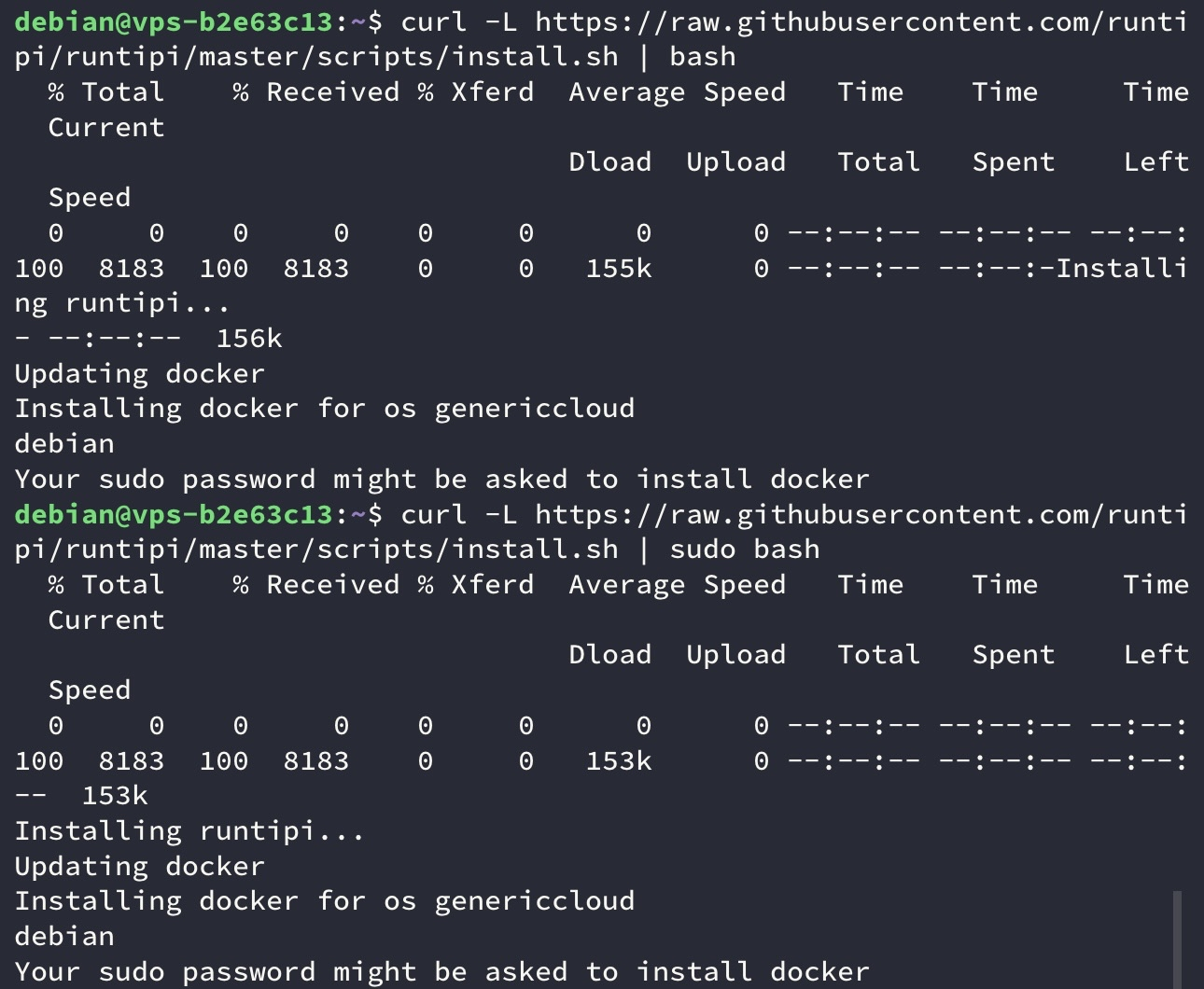
Apps in Runtipi cannot access mounted nas share
Gotify not installing
Tailscale Exit Node/Subnet Routers
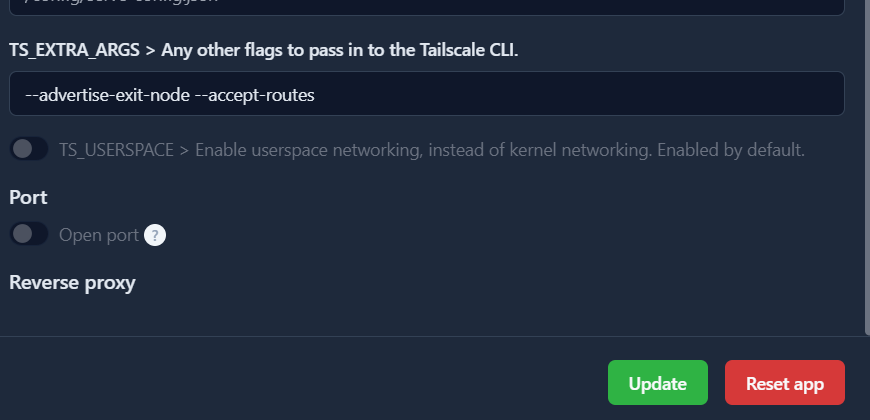
Paperless-NGX Problem > new install
Obsidian LiveSync
Tandoor - no Images shown
Local SSL Cert
The default domain for the certificate is tipi.lan. But when i see the certificate that i downloaded from settings, it reads as tipi.local (which is what is in the local domain in Runtipi' settings page)
2. Anyways, i added both .lanand .local to my local AdGuard DNS rewrites section and from the query logs in AdGuard, i see the responds to .lan and NOT to .local !
3. And when i try it in a browser - it comes back with 404 page not found !...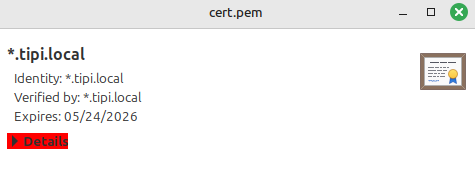
Outline Wiki Login Problem
Using runtipi traefik with DNS challenge (selfhostde) and use Forgejo & Forgejo runner