Runtipi
Browse and search through archived Discord discussions from Runtipi
Browse and search through archived Discord discussions from Runtipi
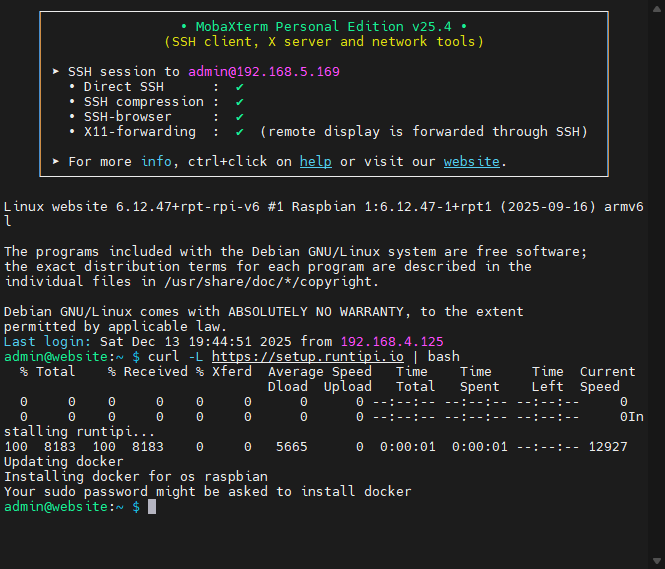
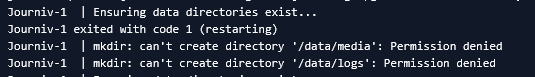
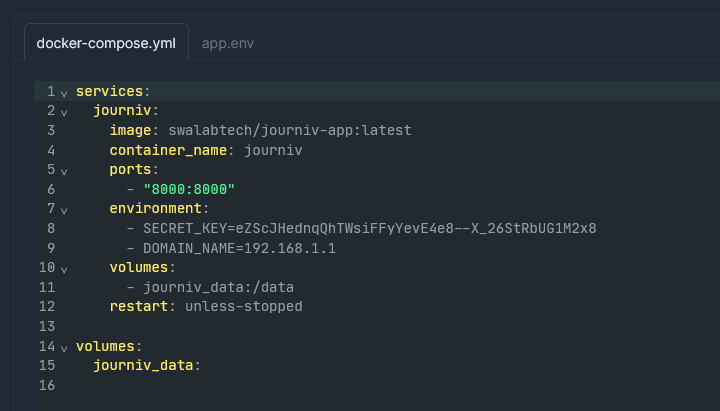
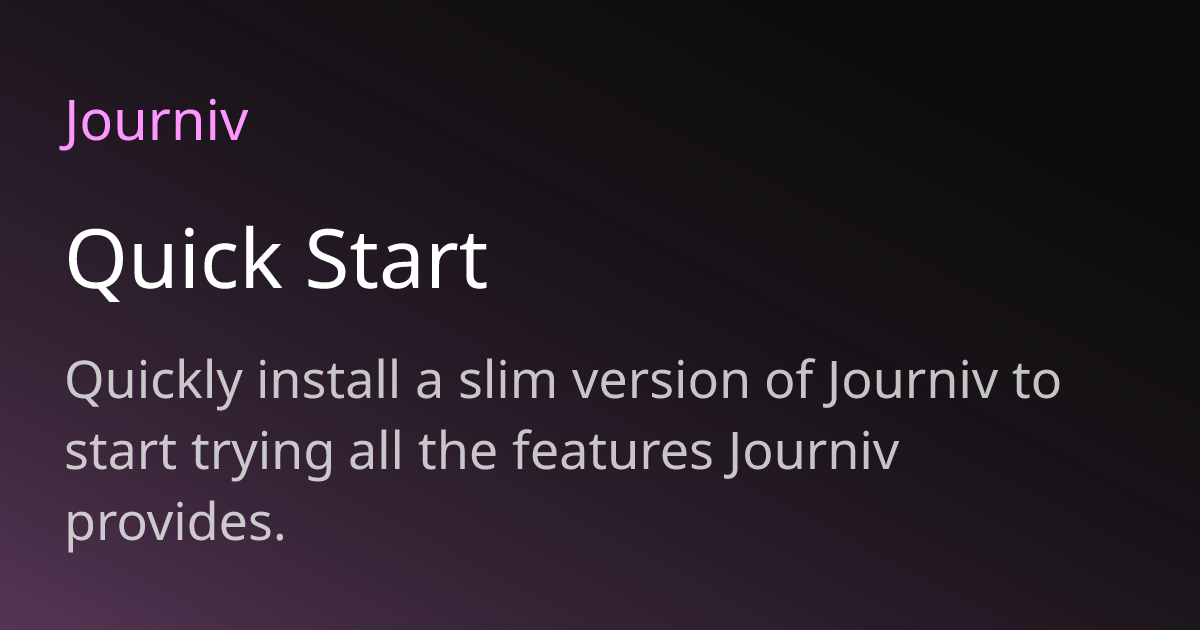
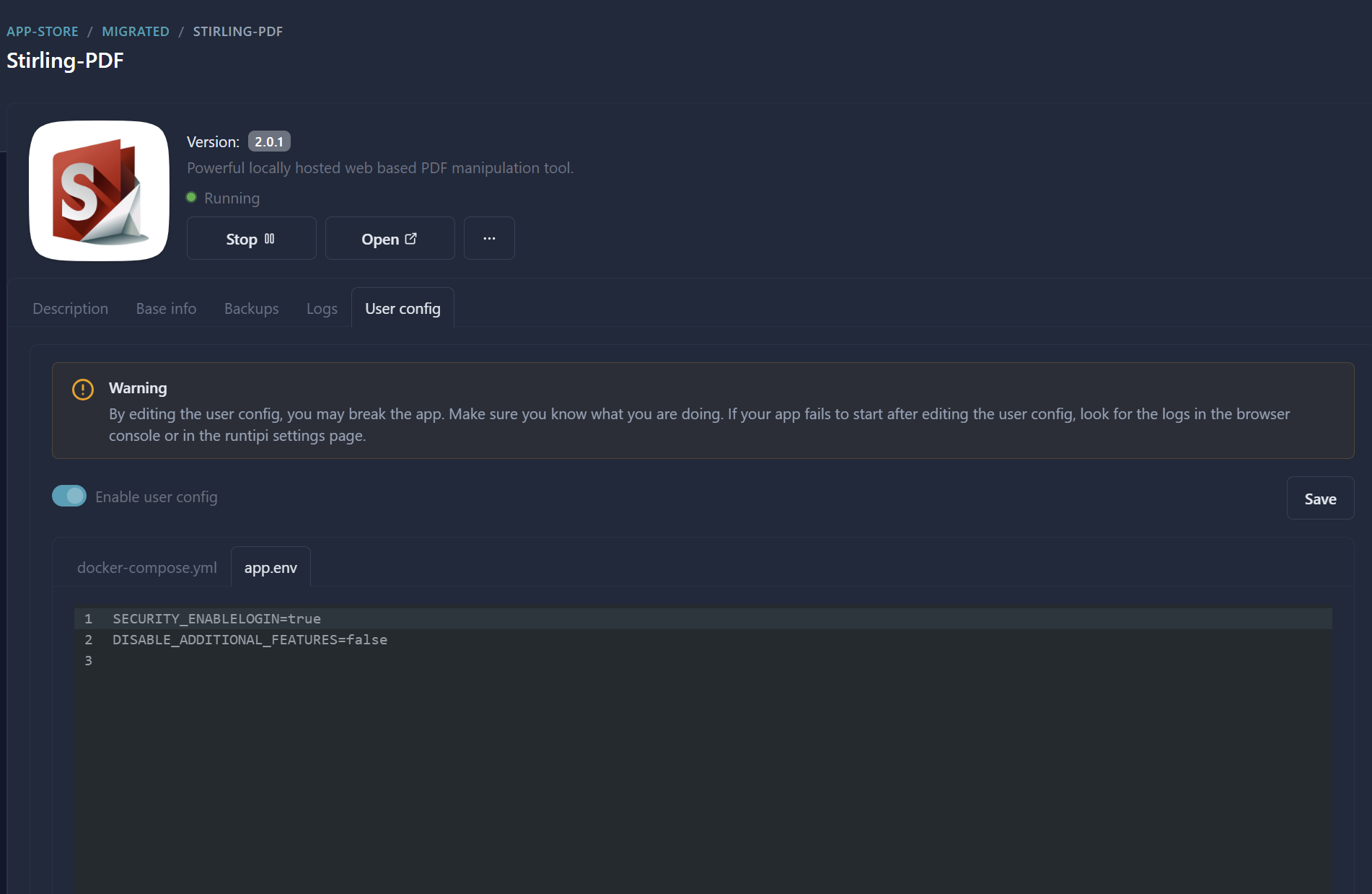
debugdebug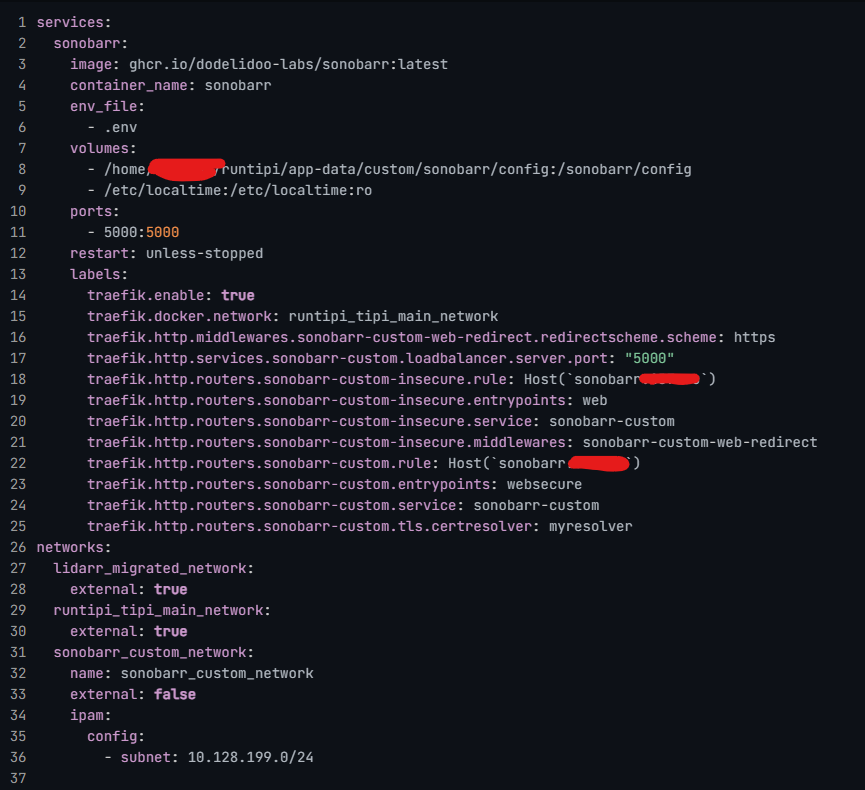

services:
immich:
volumes:
- ${ROOT_FOLDER_HOST}/my-media-folder/data/images/immich:/usr/src/app/uploadservices:
immich:
volumes:
- ${ROOT_FOLDER_HOST}/my-media-folder/data/images/immich:/usr/src/app/uploadservices:
runtipi:
volumes:
- ./my-media-folder:/data/mediaservices:
runtipi:
volumes:
- ./my-media-folder:/data/media--- System information ---
┌──────────────┬───────┐
│ OS │ linux │
│ OS Version │ 25.10 │
│ Memory (GB) │ 29.18 │
│ Architecture │ amd64 │
└──────────────┴───────┘
--- Tipi configuration ---
┌───────────────────────────┬─────┐
│ Custom tipi docker config │ Yes │
│ Custom environment file │ No │
└───────────────────────────┴─────┘--- System information ---
┌──────────────┬───────┐
│ OS │ linux │
│ OS Version │ 25.10 │
│ Memory (GB) │ 29.18 │
│ Architecture │ amd64 │
└──────────────┴───────┘
--- Tipi configuration ---
┌───────────────────────────┬─────┐
│ Custom tipi docker config │ Yes │
│ Custom environment file │ No │
└───────────────────────────┴─────┘SECURITY_ENABLELOGIN=trueSECURITY_ENABLELOGIN=trueDISABLE_ADDITIONAL_FEATURES=falseDISABLE_ADDITIONAL_FEATURES=false2025-11-27T08:28:53.297Z - error > Failed to install app lidarr:migrated: failed to copy: read tcp [2a0c:5a86:3d87:8000:a2b5:60b2:da6c:459a]:34978->[2606:50c0:8001::154]:443: read: connection reset by peer2025-11-27T08:28:53.297Z - error > Failed to install app lidarr:migrated: failed to copy: read tcp [2a0c:5a86:3d87:8000:a2b5:60b2:da6c:459a]:34978->[2606:50c0:8001::154]:443: read: connection reset by peermigratedmigratedruntipi-cl debugruntipi-cl debugpsycopg.OperationalError: connection failed: connection to server at "10.128.10.3", port 5432 failed: FATAL: database "paperless" does not existpsycopg.OperationalError: connection failed: connection to server at "10.128.10.3", port 5432 failed: FATAL: database "paperless" does not exist2025-11-11T07:18:20Z ERR Provider error, retrying in 3.337748408s error="Error response from daemon: client version 1.24 is too old. Minimum supported API version is 1.44, please upgrade your client to a newer version" providerName=docker
2025-11-11T07:18:23Z ERR Failed to retrieve information of the docker client and server host error="Error response from daemon: client version 1.24 is too old. Minimum supported API version is 1.44, please upgrade your client to a newer version" providerName=docker2025-11-11T07:18:20Z ERR Provider error, retrying in 3.337748408s error="Error response from daemon: client version 1.24 is too old. Minimum supported API version is 1.44, please upgrade your client to a newer version" providerName=docker
2025-11-11T07:18:23Z ERR Failed to retrieve information of the docker client and server host error="Error response from daemon: client version 1.24 is too old. Minimum supported API version is 1.44, please upgrade your client to a newer version" providerName=dockerservice refers to undefined network tipi_main_networkservice refers to undefined network tipi_main_networksudo ./runtipi-cli stop
sudo ./runtipi-cli update latestsudo ./runtipi-cli stop
sudo ./runtipi-cli update latest