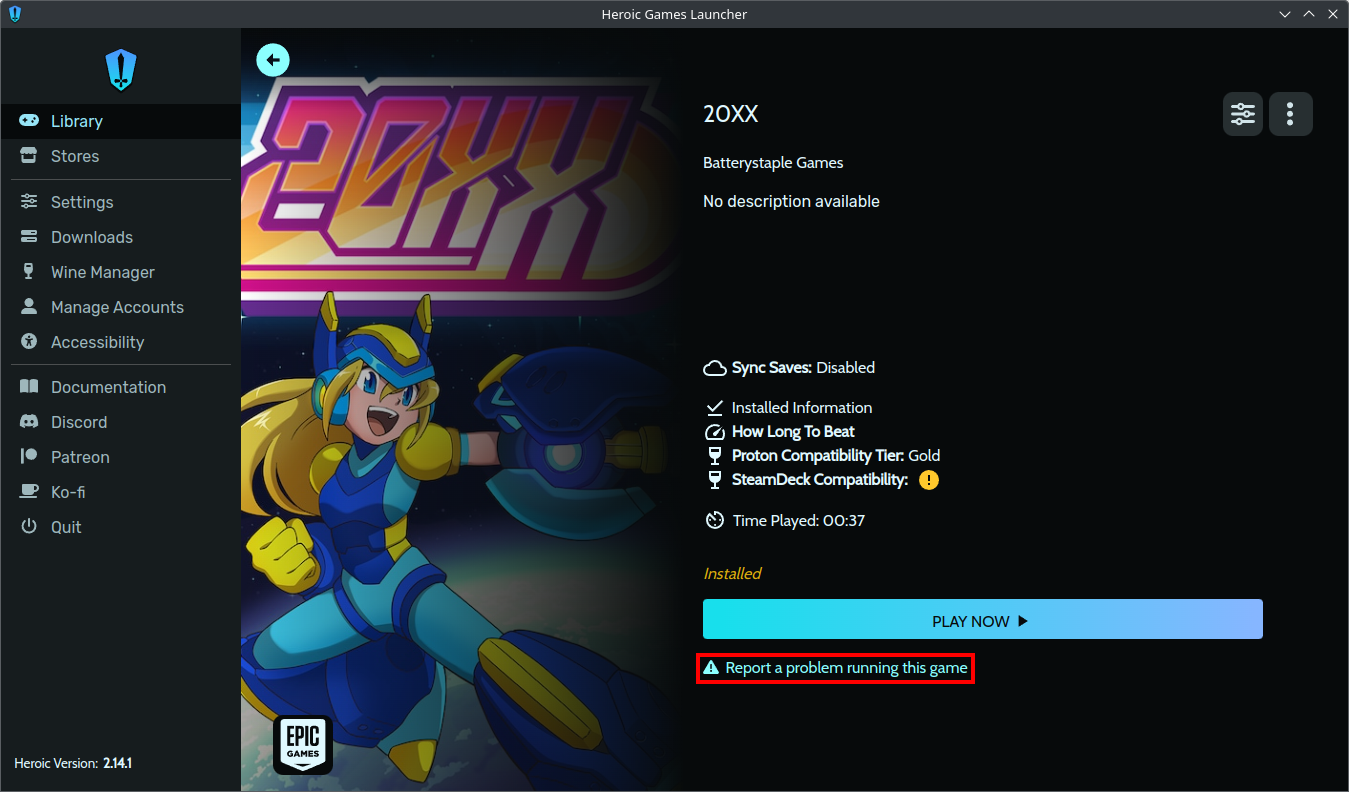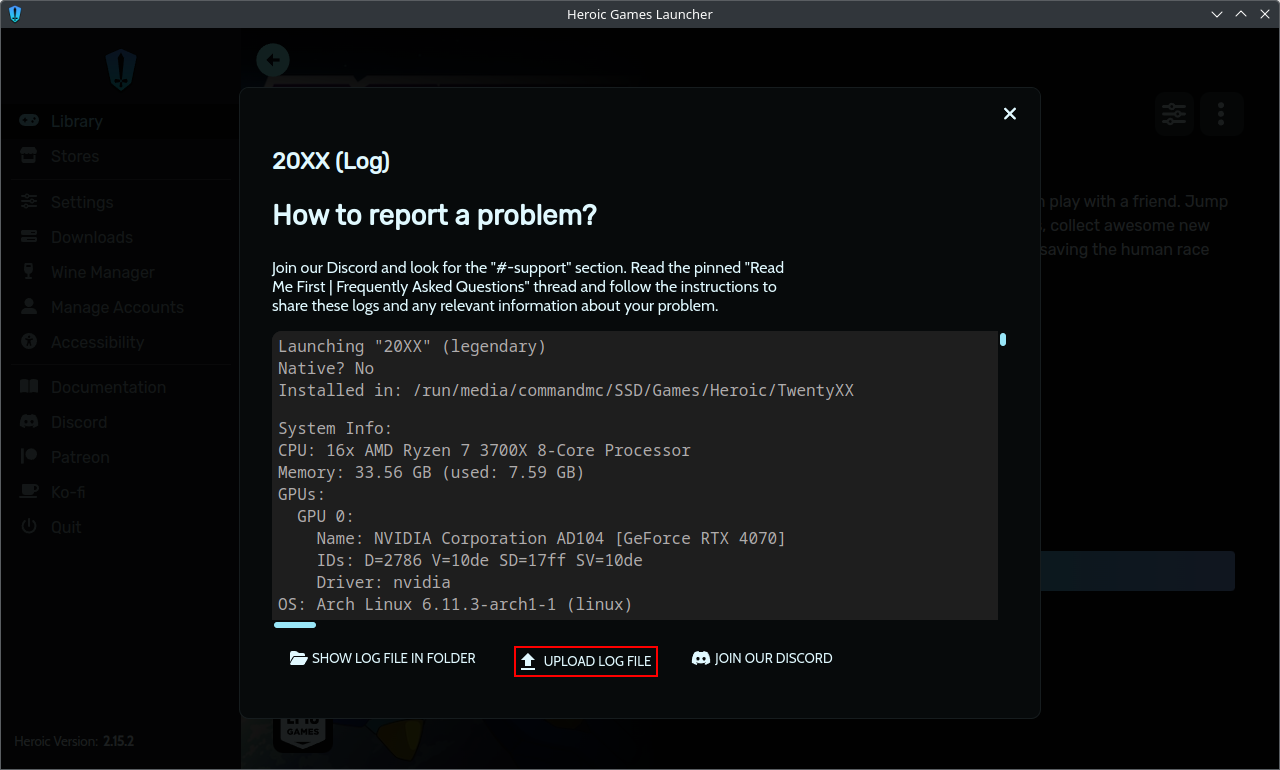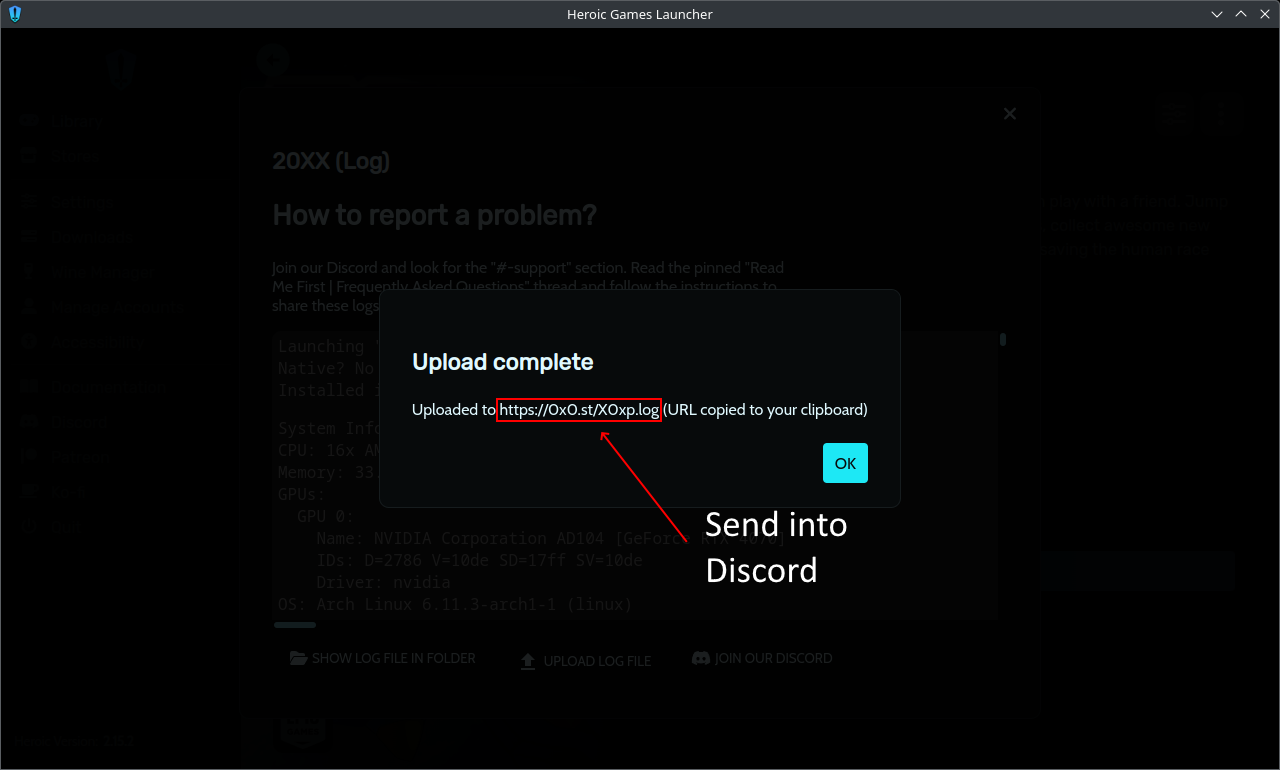DX12 not supported
I'm trying to play Bus Simulator 21 from Epic Games and can't seem to change DX12 to DX11. I saw in another thread that there was a dropdown menu but that isn't present on mine. I'm using void linux. I'll provide more info later as I need to get to bed.