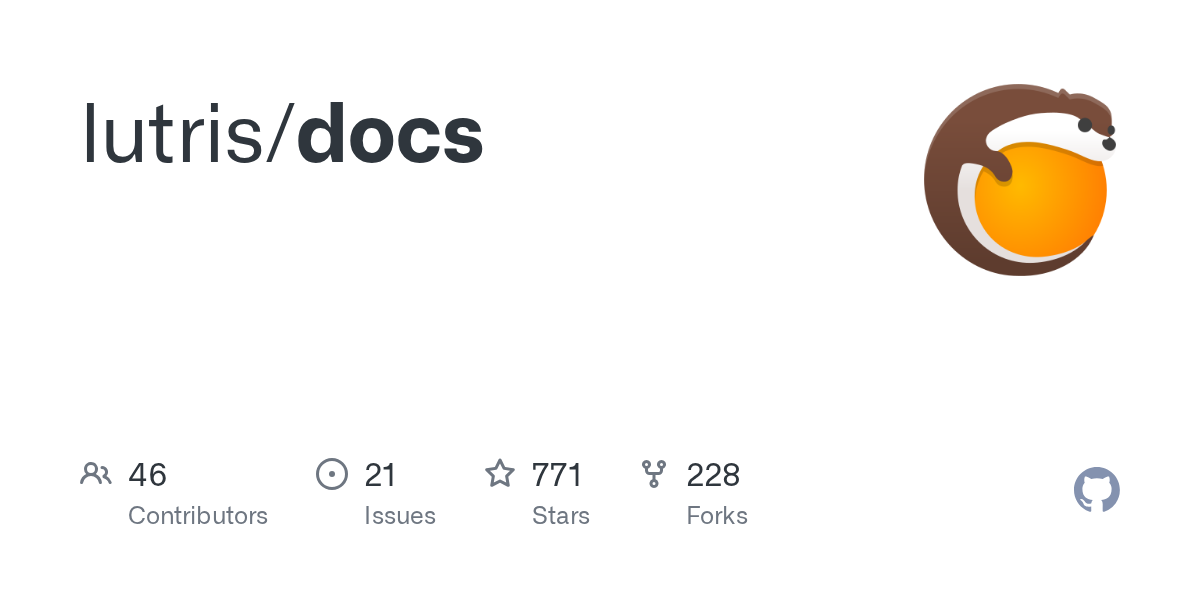DX12 is not supported on your system. Try running without -dx12 or -d3d12 line argument.
Arch linux. Everything needed from this article - https://github.com/lutris/docs/blob/master/InstallingDrivers.md#arch--manjaro--other-arch-linux-derivatives is installed. Trying to launch game with -d3d12 argument.
GitHub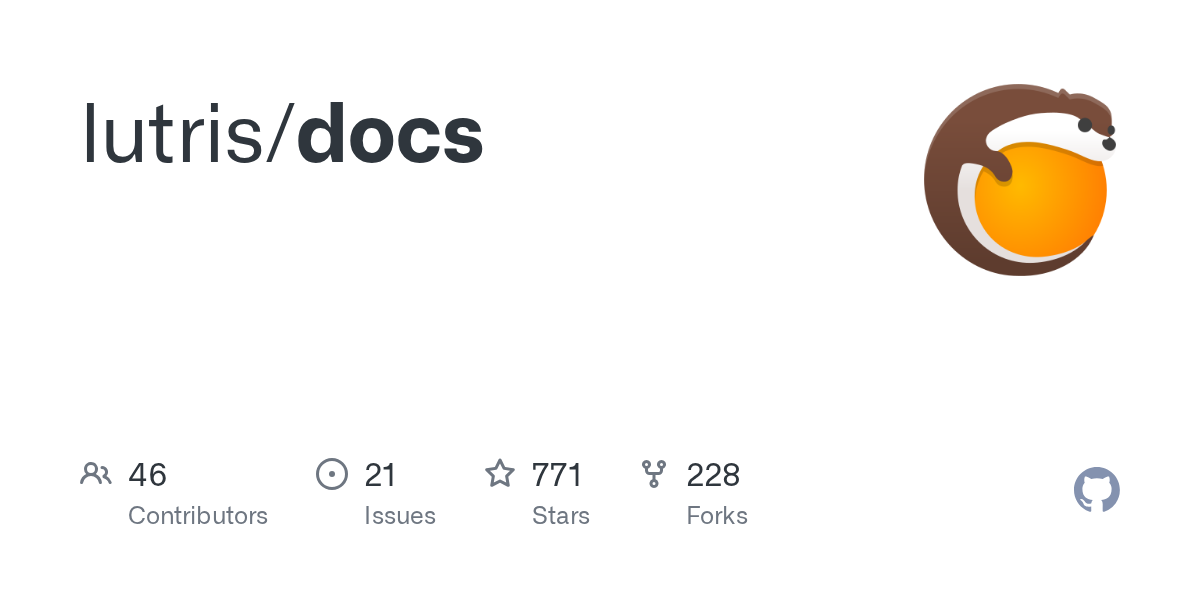
Contribute to lutris/docs development by creating an account on GitHub.