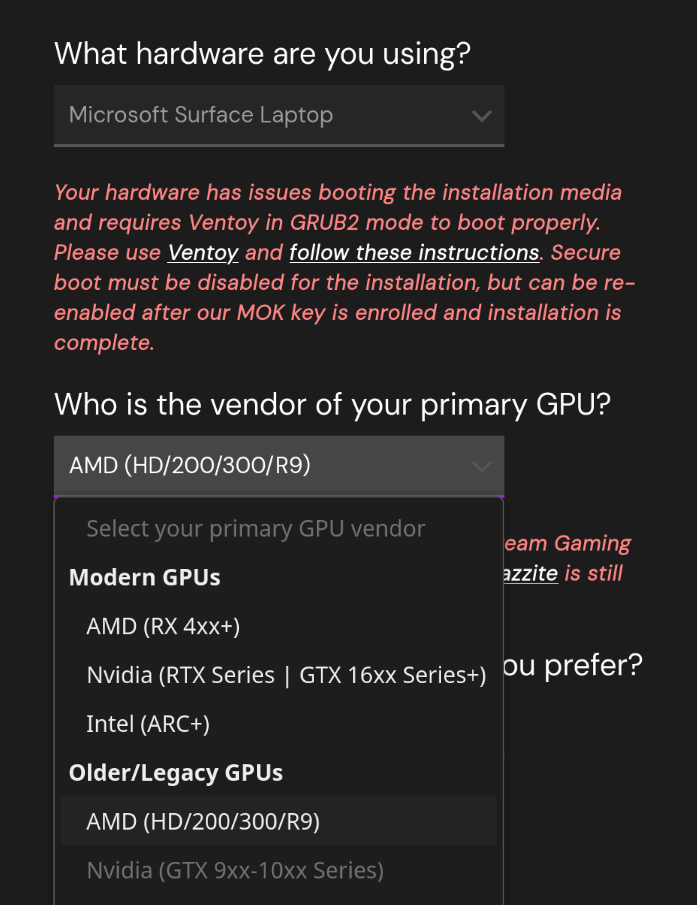Dgpu on Surface book 1 does not work and is not detected (Nvidia GeForce 940M)
My System is now working after a fresh install, but only the intel chip inside the CPU. I can't switch between the graphic chips. Can somebody help me? I am new to Linux!
Kind regrets
Kind regrets