Odd looking artifacts (pictures)
Ive been noticing these odd looking artifacts on my server.
Read the FAQ but couldnt find anything about it.
Read the FAQ but couldnt find anything about it.
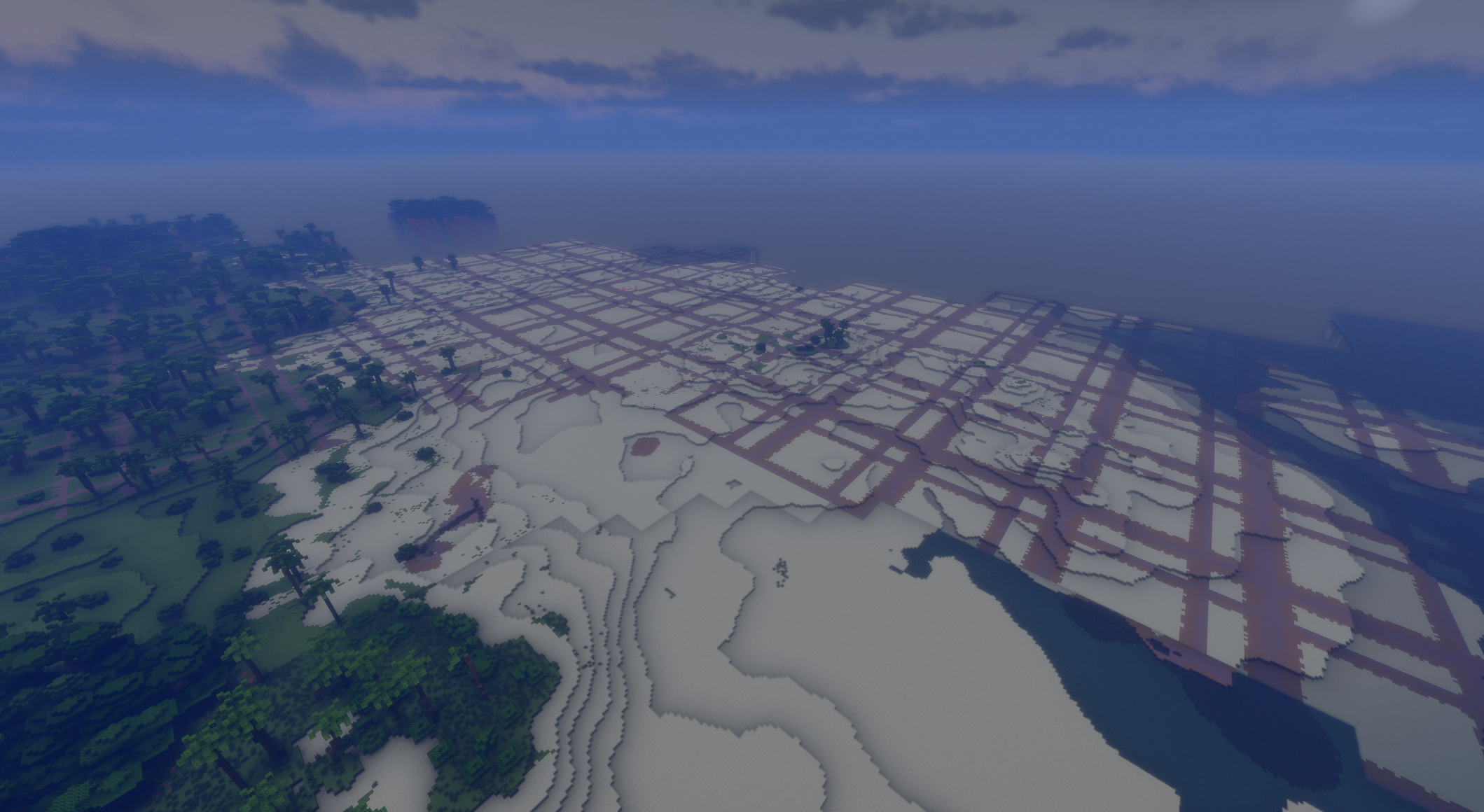

Solution
its been a few days, yeah rendering the chunks in "full" / "server_internal" fixed the artifacts!
