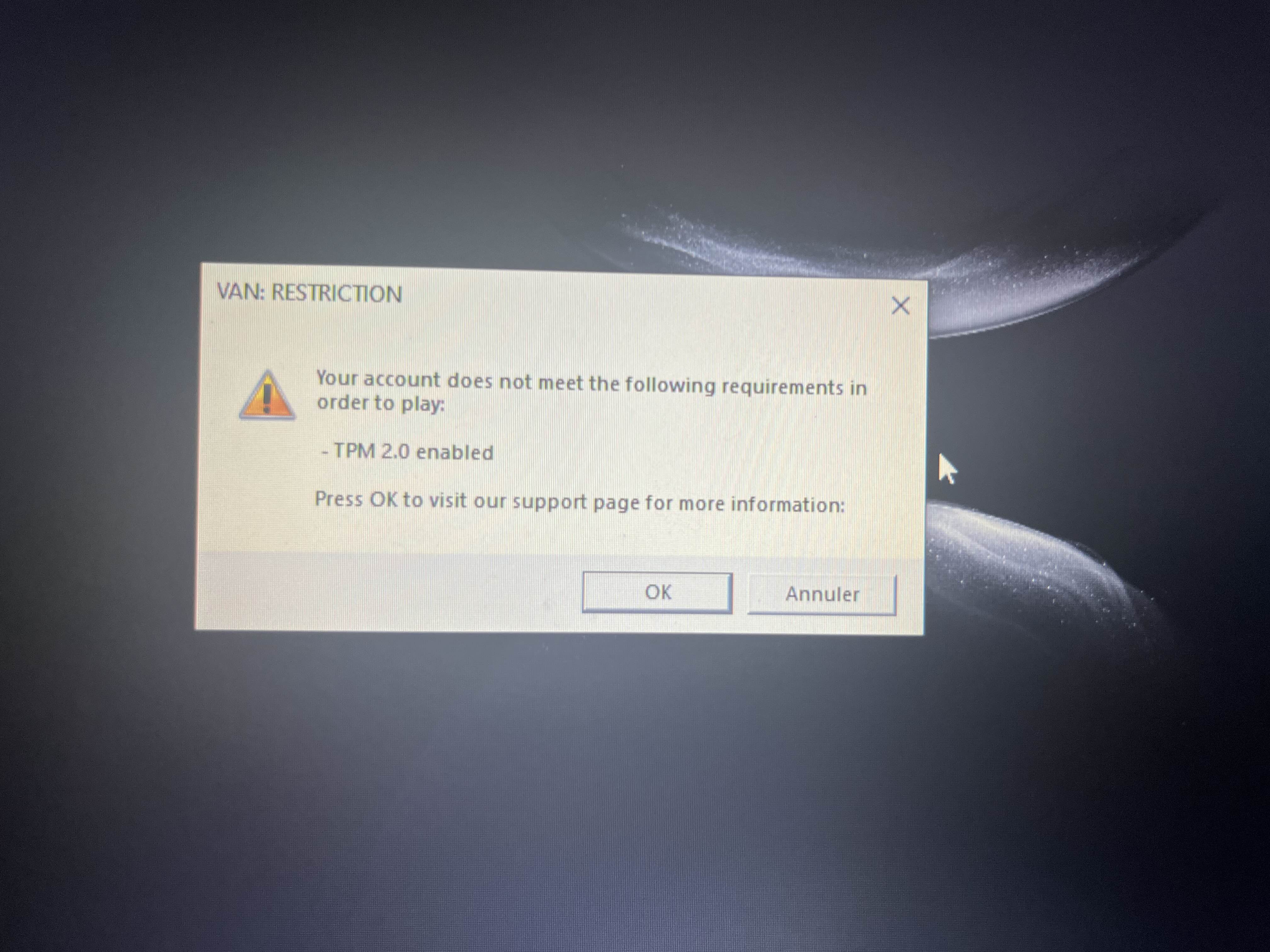TPM 2.0 Bug
So basically I do know what tpm is but the problem is that this keeps showing up each time I boot the game after the recent patch.
I experienced this 2 weeks before but it was just a bug so after that Valorant was working fine. After the recent patch, I still got this.
I do have a windows 10 pc with tpm 1.2 (Infineon)
I experienced this 2 weeks before but it was just a bug so after that Valorant was working fine. After the recent patch, I still got this.
I do have a windows 10 pc with tpm 1.2 (Infineon)