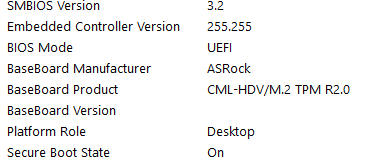Firmware TPM 2.0 bug
After the latest patch, when launching valorant, after 2-3 minutes I get the firmware TPM 2.0 message, saying I do not have it enabled. This was on Windows 10. I tried everything, I went into bios, checked everything, TPM 2.0 was enabled and secure boot aswell. I typed in tpm.msc and msinfo32, both enabled. So I switched over to Win 11 and factory reset my whole PC, updated Nvidia drivers, windows updates, did sfc /scannow in cmd, but still, im getting the error message. Keep in mind, this only happened AFTER the latest update of valorant.
CPU: Intel I5 10400F 2.9Ghz
GPU: GTX 1650
Motherboard: ASRock, CML-HDV/M.2 TPM R2.0
CPU: Intel I5 10400F 2.9Ghz
GPU: GTX 1650
Motherboard: ASRock, CML-HDV/M.2 TPM R2.0