CSS Grid footer columns layout wrapping

Best practice to style standard HTML elements with TailwindCSS?
Confused why certain elements aren't full-width in display: block
Screen Size Warning Modal
bottom animation don't work
Need help in tricky css design

Flex vs Grid Challenge
How can I ensure that the container is at least as wide as the longest text?
Here is the code: https://jsfiddle.net/rn8z6swk/1/...
border-radius not applying to container element
difference between em and % for font size, anyone know?
font-size: 1em; vs font-size: 100%;Convert videos to webp/gif for hero background loop or host the video on cdn?
vertically centering the hamburger and logo in the same line

Page alignment and formatting doesn't render correctly when I push it to the website.
Event listeners not attaching after an operation on the page
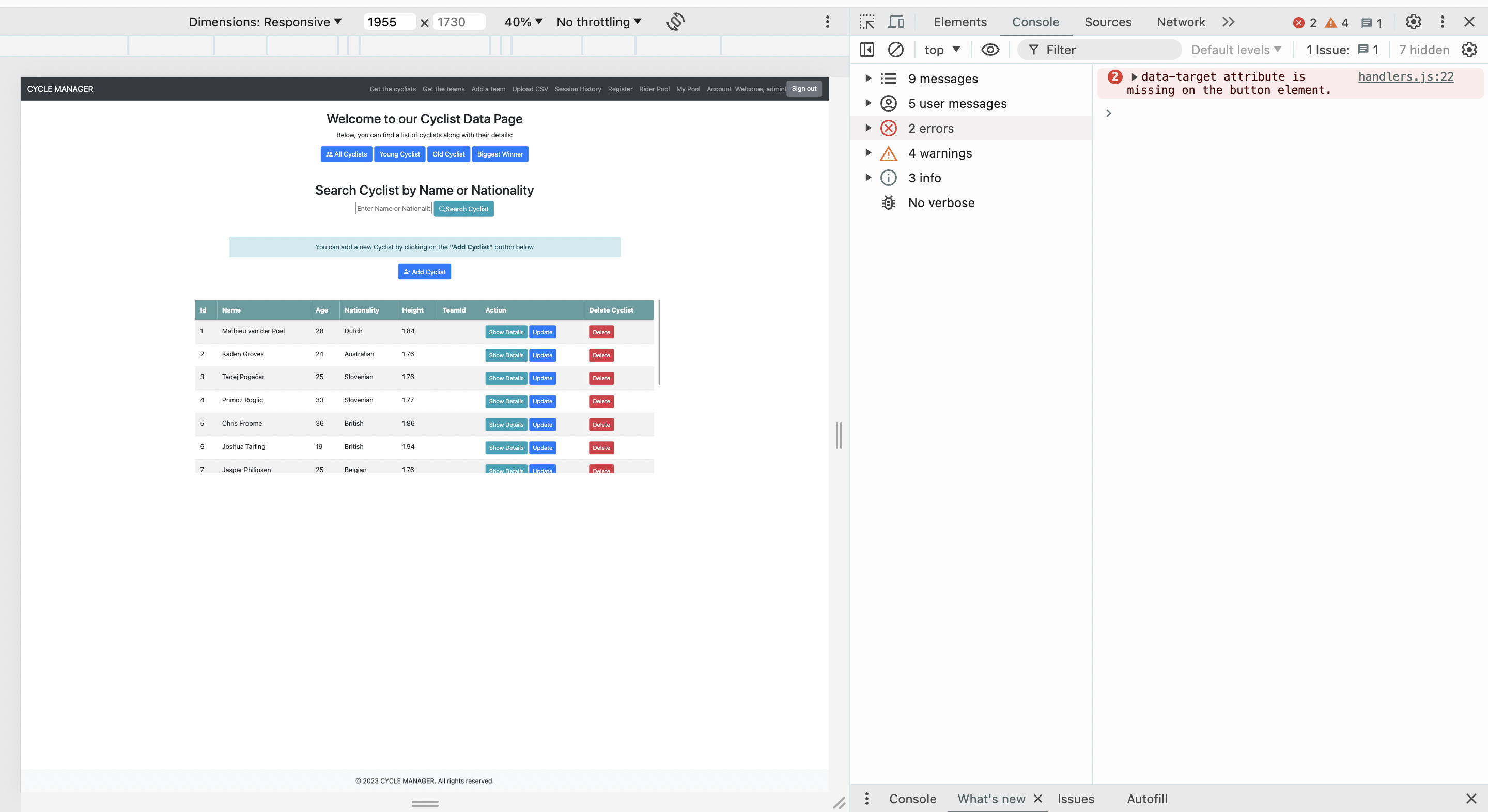
Why does a horizontal scroll bar appear when i set the width to 100vw?
How to Create an Image Slider in HTML CSS and JavaScript step by step || Image Slider
How to render multiple button with different bg color
