HGL
Heroic Games Launcher
Heroic Games Launcher Discord server was initiated in the beginning of 2021 as a first contact place for the Gamer Community using Heroic!
JoinHGL
Heroic Games Launcher
Heroic Games Launcher Discord server was initiated in the beginning of 2021 as a first contact place for the Gamer Community using Heroic!
JoinBlue Protocol reliable Crashing
Since Steam cant run because of ACE
Epic games install seems to work and worked flawlessly all day yesterday.
from this morning I can log in and play for a bit then it just freezes.
Nothing has changed on my system that I know. but the log file attached shows quite a lot of flags for me.
the freeze plays the music segment to finish. so something else is going on.(IMHO)...
Trying to run Manor Lords from MacBook Air M2, 8GB
Hey guys, really stuck here- any help appreciated. I’ve been trying to play Manor Lords on my Macbook for a week now. I’ve tried a few different methods but had no luck or hit roadblocks.
I own ML on both Steam and Epic Games currently but am struggling to run it using Heroic Games Launcher. When I launch Epic Games in HGL I can’t see my Libary or where to download ML. I’m confused what the next steps are?...
Blue Protocol Star Resonance does not launch
Hi guys, when I try to start the game via its launcher using Proton-GE(latest), it gives a "DirectX11 missing" error (image below). Using Proton 10.0 to start the game does't give an error but the game still does not start. I have no idea what is causing this issue other than a missing "libgamemode.so" library file and maybe some sort of driver error that I have no idea how to fix. Thanks in advance.
System Info:
- OS: LInux Mint 22.2 x86_64
- Kernel: 6.14.0-1013-oem...
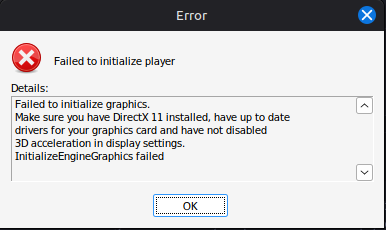
Save Sync error on Steam Deck (Trails From Zero)
I'm trying to download my cloud saves and I keep getting and error that says
gogdl save-sync: error: argument --name: expected one argument
I did need to choose the save location manually as it failed to auto-detect a save location, but it was auto selected on my desktop that the saves came from...Administrative Rights
When I try to run the setup exe, the setup starts but I get this message. How do I set admin right as a default?
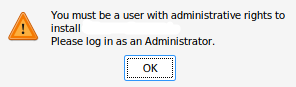
Unable to run Tomb Raider on MacOS
Hi guys, I'm unable to get tomb raider to work on my Mac Mini m4.
I'm still new at using wine and everything but here is a link to the error:
https://0x0.st/KSYb.log...
Game not launching
So, I've been playing Sonic Racing crossworlds since release, and it's been working fine. I last played it two days ago, and it was working perfectly but now it won't launch at all. I click Play Now and it says Playing for a while, but nothing even appears and after about 30 seconds it goes back to saying Play Now
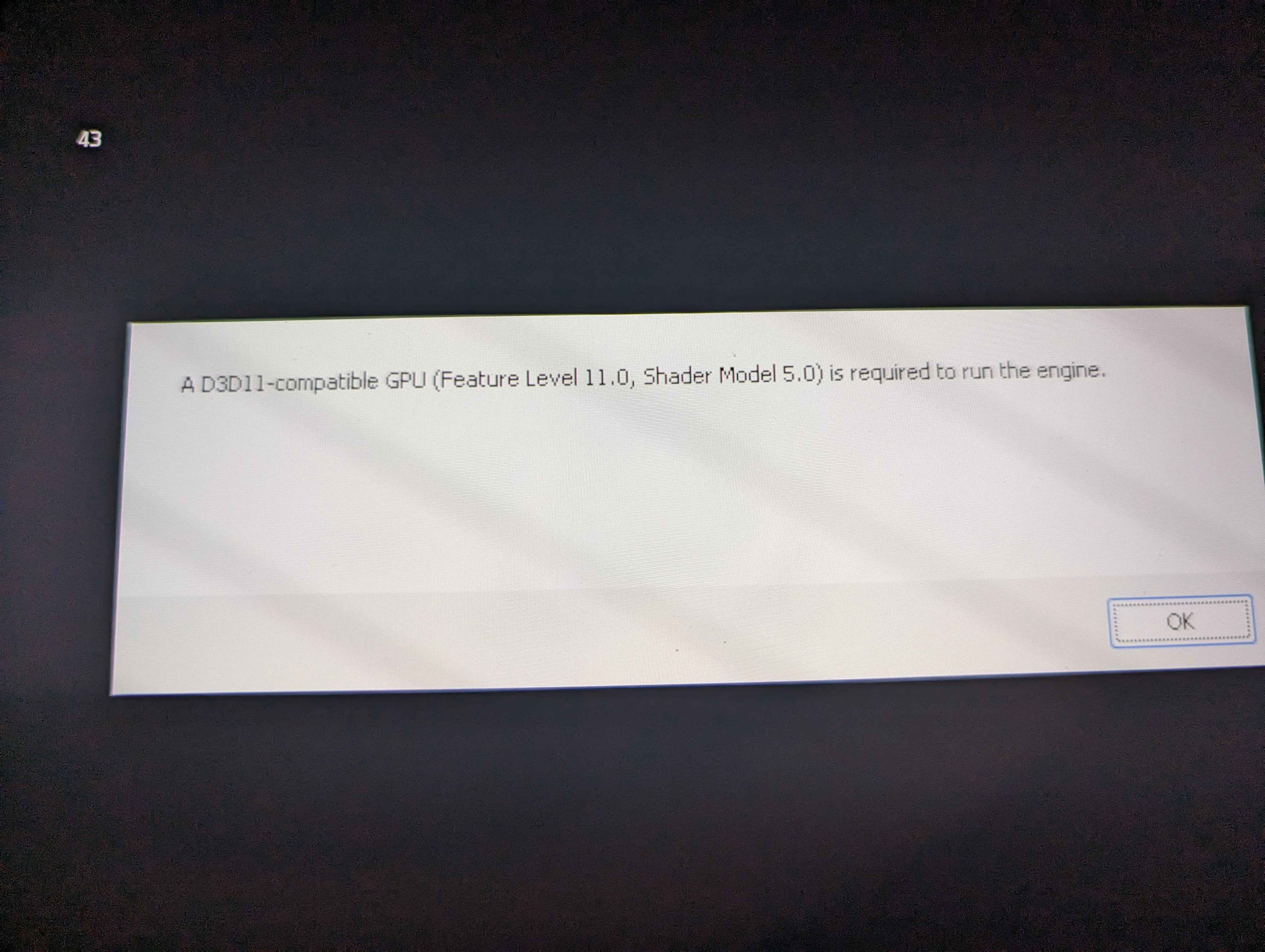
RL on steam deck wont launch
https://0x0.st/KSvs.log
i tried reinstalling, ive tried force updating, ive enabled eos, and ive tried verify and repair. Lmk what im missing!...
Flyff Via Heroic
im trying to get an old MMO to run, that is not available in any store, means i got a Game folder where i would normally double click the patcher under windows.
so im not sure how to get it running...
Heroic may have overwrote GOG cloud save
Hello, I had a saves for the game Prey on GOG from my PC and were trying to get them to sync and work with heroic. It kept saying the sync was successful when trying to download or force-download but the saves wouldn't show up in game. It also would say like 33 files in cloud, 33 local when syncing.
I figured out that the folder was wrong and manually changed it to the right save game folder and synced again. The game would still not show any saves so I just started a new game, saved as soon as I could and synced again. However, my old saves now disappeared from the cloud and the new ones are there, can't get them locally from PC as I opened the game and it synced. Now the sync says 5 files in cloud, 5 local.
Is it possible that download sync or force download sync will delete my old saves on GOG cloud? Can this be a bug? Thought only an upload will delete the old saves. Maybe the folder it was first using has the old 33 files from when I synced but no idea where that may be now lol....
Brew GPTK vs Heroic GPTK
What is the difference between the above two Game Porting Toolkit installations? Steam doesn't run under the Brew version while runs happily under Heroic? What's the magic here?
JavaScript error - Unexpected end of JSON input
I used heroic game launcher successfuly for a while.
Then I installed so many games that it only had couple megabytes left. It unsurprisingly stopped working.
Note before it stopped working I switched to gaming mode without closing heroic....
Solution:
Note for Answer Overflow visitors: This is a solution specifically for OP. It will likely not help you. If you have an issue similar to this, please create your own post on Discord.
download-manager.json is corrupted. It should be safe to just delete that one...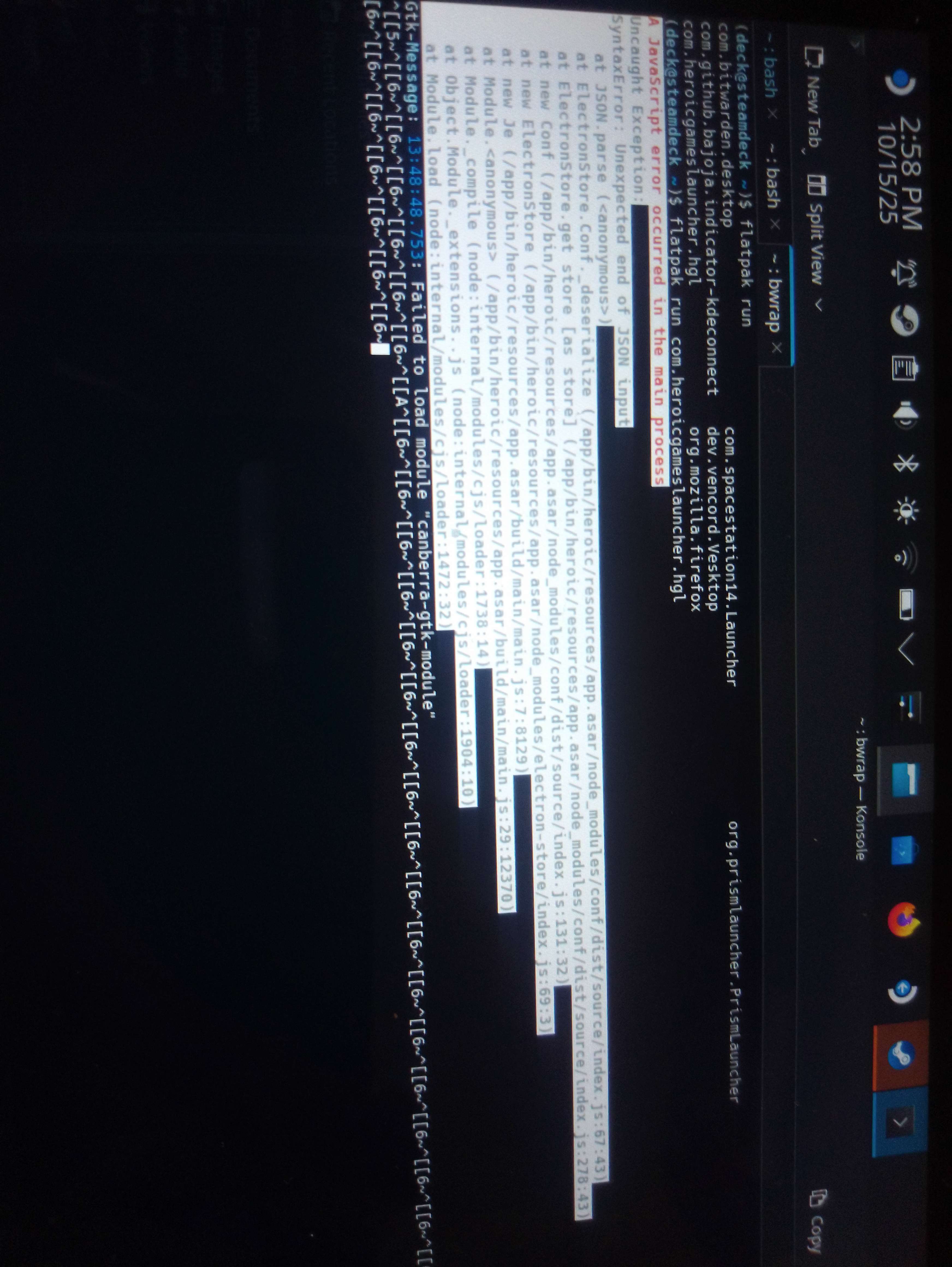
Rocket league not updating
it hastold me to relogin with my epic and i did that but it didnt work.
it also told me to enable verbose logs, i did, and it still tella me to enable evrbose logs. help!...
Keyboard lagging only when heroic is open
Im new on linux using bazzite gnome. everytime when i open heroic my keyboards starts lagging and my rgb too. When i close the launcher its back to normal. Anyone knows a fix?
Unable to play rocket league, says launching and nothing happens and then says "play" again
new to linux, I'm on pop!_os https://0x0.st/KS2z.log
Solution:
Update your driver
No game launching through Heroic on Steam Deck
Getting errors when launching any game or sometimes nothing at all. Downloaded 4 games from Epic and 2 from GOG. Tried logging out and logging back in, used different types of proton, wine, valve proton, etc. All my games are installed on SD card in folder Heroic.
Here's a sample log launching Dishonored: Death of the Outsider from Epic: https://0x0.st/KS1e.log
Heroic launcher log: https://0x0.st/KS1L.log...
Solution:
Quoting #:pushpin: Read Me First | Frequently Asked Questions
If you're using the Flatpak version of Heroic, please run flatpak update && flatpak install --reinstall com.heroicgameslauncher.hgl. Heroic has a vast number of dependencies, which (for an unknown reason) might get uninstalled when updating either Heroic or them...No installed graphics card has been detected
Pls can someone help me iam trying to play spider man on steam, (macbook)
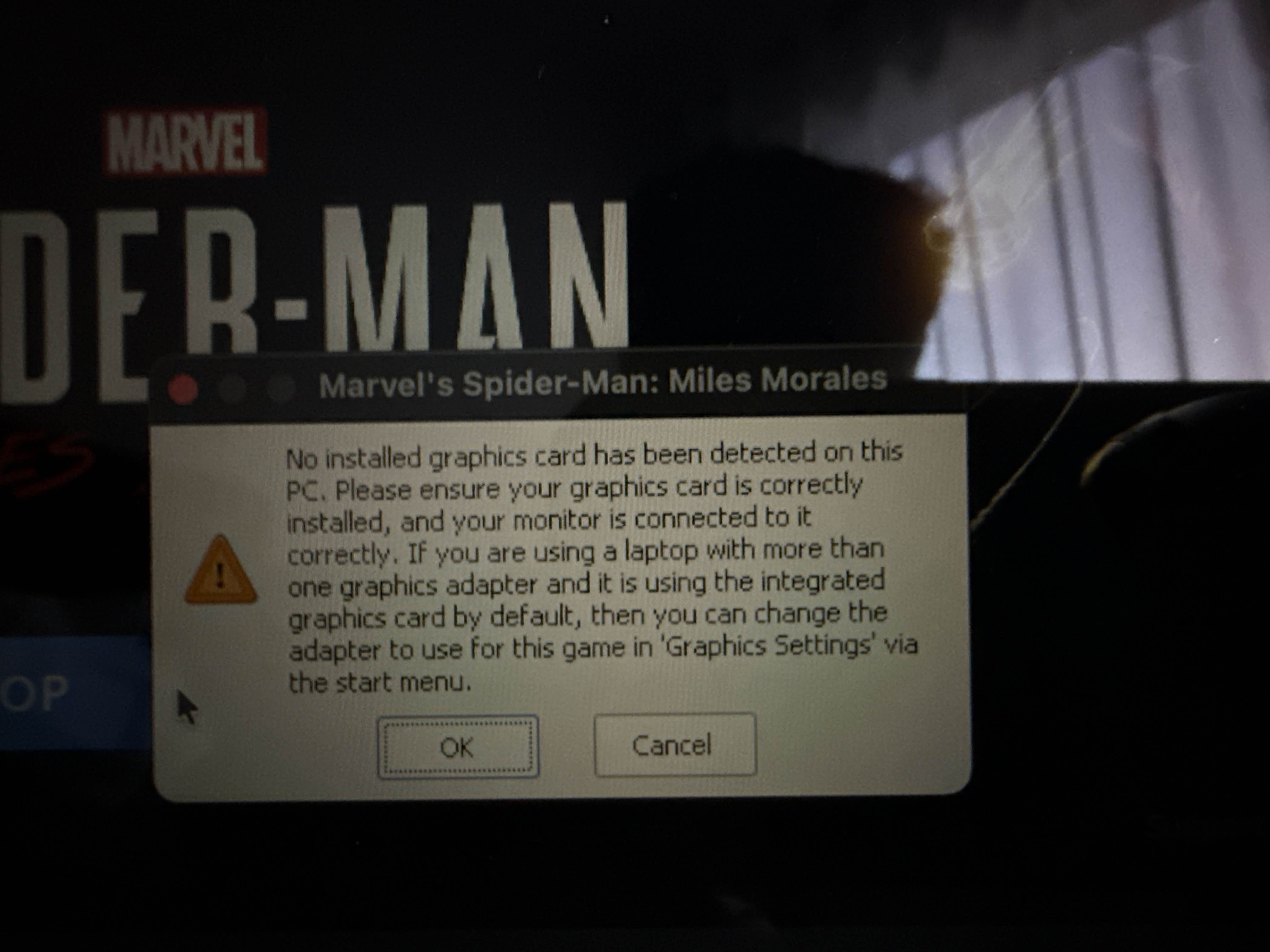
Issue launching Epic Game-games on Steam Deck
Jusst got my Steam deck and installed Heroic. I've used Heroic lots on my laptop (Ubuntu 25.04) without any issues, but on the Steam deck I have a very strange issue.
Issue: Whenever I try to launch a game I own through Epic Games (Any gave, I've tried about 5 games ranging from indies to AAA) nothing happens. The GUI signals "Launching" and then "Playing", but nothing happens and no game starts. Nothing happens if I click the "stop playing" button either. I've tried different Wine paths, used default Wine prefix and prefixes to GOG games I know working, disabled/enabled every setting I can think of but the issue still persists. No resources are being used, the game just won't start. Same if I use the start menu short cuts. The log seems to indicate that nothing happens after it locates the Wine prefix. The first Wine command is never run, and the game doesn't start.
Log: https://0x0.st/KSS-.log...
Solution:
Solution, in case it might help anyone (or if the devs can see this and implement a solution).
After running Heroic through terminal I could see one clear error message, that Heroic while launching could not locate the file 'home/deck/.var/app/com.heroicgameslauncher.hgl/config/heroic/areweanticheatyet.json'. Looked in the folder, and noope, no such file present. I tried creating an empty .json, or find a way for Heroic to update/create the file itself, but to no avail. After googling, I found the GitHub-project "Are We Anti Cheat Yet?", that tracks games with anti cheat support on Linux (https://github.com/AreWeAntiCheatYet/AreWeAntiCheatYet). Starting to suspect what the launcher was loking for, I found the list on the github as a .json called games.json (https://github.com/AreWeAntiCheatYet/AreWeAntiCheatYet/blob/master/games.json), copied that file to the target folder, renamed it "areweanticheatyet.json", and all of the sudden everything worked.
Note: I tried uninstalling and completley purging all Heroic files before a reinstall as well, but I had the same issue still. No such .json file was created during the install)...