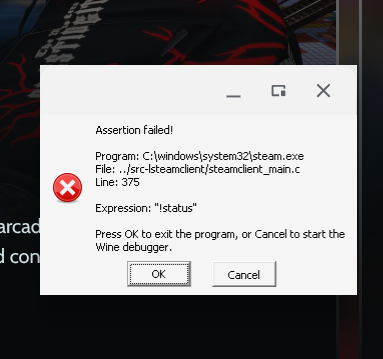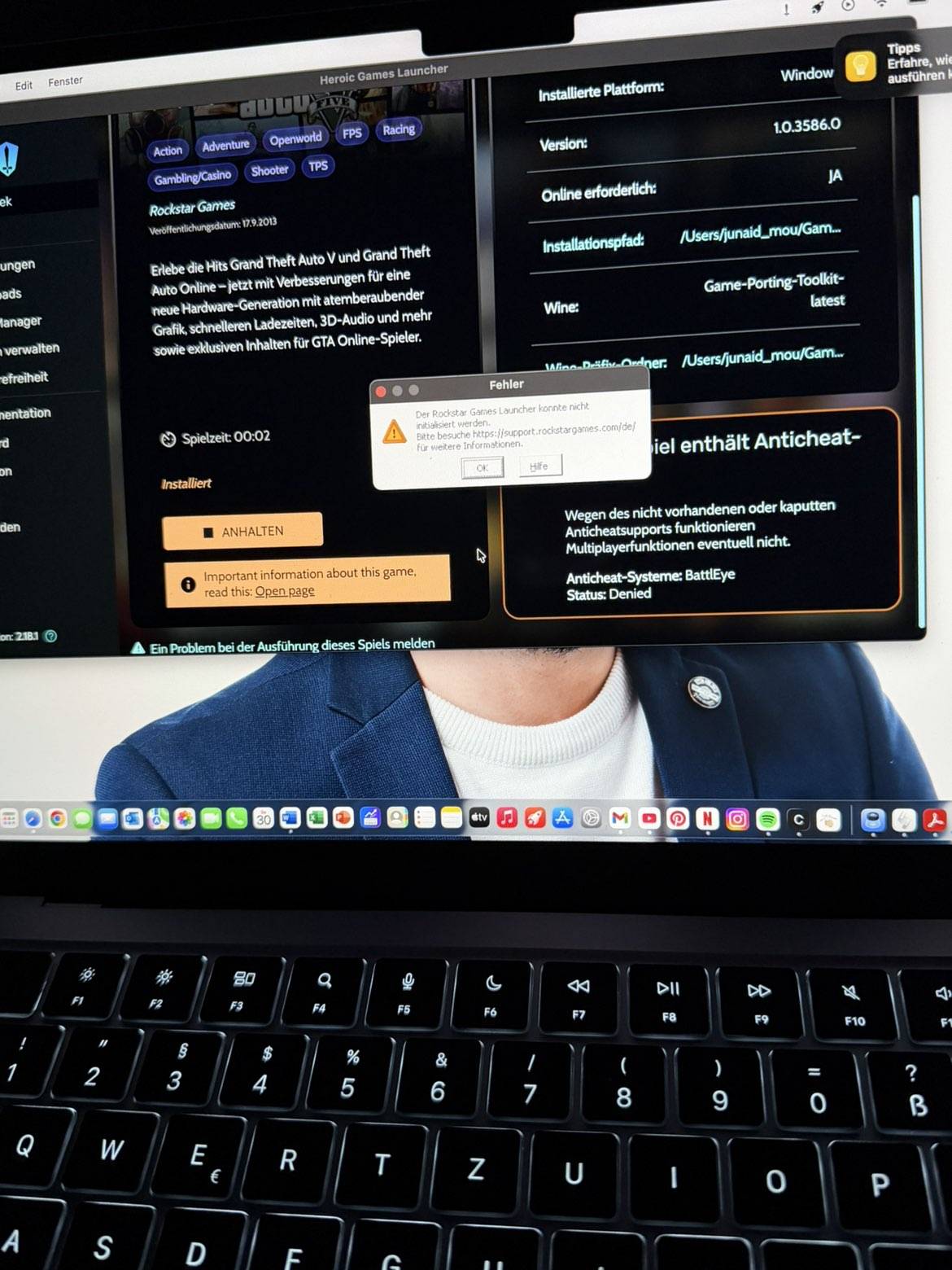HGL
Heroic Games Launcher
Heroic Games Launcher Discord server was initiated in the beginning of 2021 as a first contact place for the Gamer Community using Heroic!
JoinHGL
Heroic Games Launcher
Heroic Games Launcher Discord server was initiated in the beginning of 2021 as a first contact place for the Gamer Community using Heroic!
Joinchange path location
how to change location path from C:\Users\Tomo\AppData/Heroic ....to another Drive expample DRIVE D
why is my resolution on rocket league so bad
My resolution was so bad - it is stuck at 1280 and not even 1920. I tried changing the mac to a windows resoulution (2560 x 1440p) but when i loaded up it kept the 1280 but change the aspect ratio, how do i fix this
Heroic won't let me log in
So about half an hour ago while I was in game(Rocket league) the game gave me a notification that I'm not connected to the servers and then after trying to restart the game Heroic tells me something went wrong and I should try logging out and back in so when I tried doing that it just refuses to log me back in and just gives me this error, I tried clearing cache and resetting but it didn't help
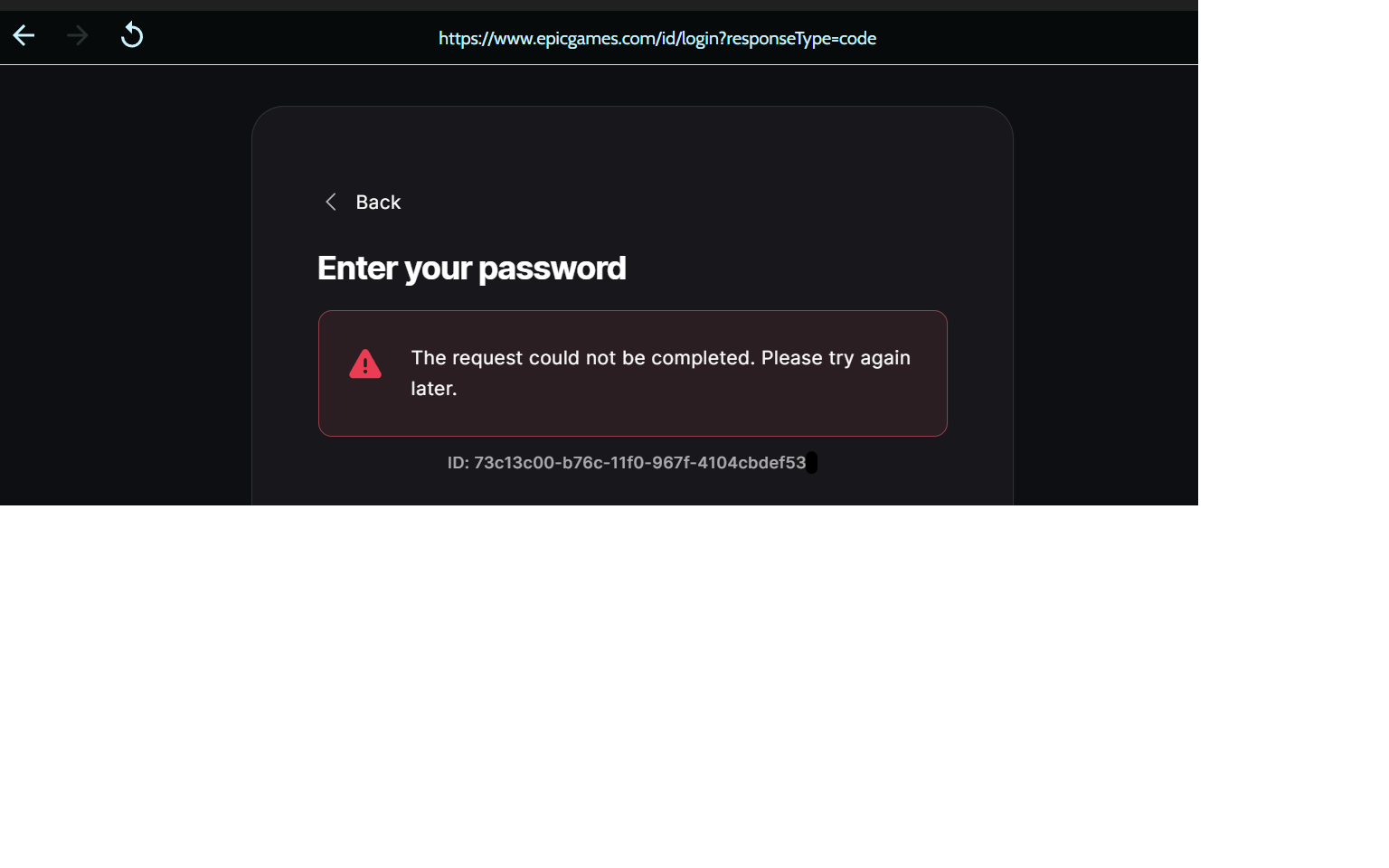
Fallout New Vegas
After the launcher pops up it gives a black screen but the sound is still there, but if I reinstall the game it works again, but when I restart my computer it gives the same black sreen once again.
https://0x0.st/KL1t.log...
need help for using trainer
i've tried creating a .bat file to start the game and trainer with :
start game.exe
start trainer.exe
but game starts and then closes and trainer and i just look at each other......
Solution:
Add ...
%* after the game executable to pass parameters Heroic passes to it along. So it'd be
start "" game.exe %*
start "" game.exe %*
How to play RPG Maker Games
Hello! Im trying to play games that require me to download RPG Maker Vx Ace RTP (Run Time Package) but I dont know where should I place the RTP files.
wing commander 4 GOG version
I'm trying to get Wing Commander 4 from GOG to run under Bazzite, so obviously the flatpak version.
I have tried updating GE-Proton-latest.
I have tried updating the flatpak....
Can't play the game on mac m2
I try to play Kenshi on my mac m2 but the game crash every time i open it

Hrot won't launch
Hello. Everytime I launch the game an error occurs as on the screenshot. I am on Fedora 43 KDE Plasma and Wayland. I use
GE-Proton-latest and settings as on the screenshots. Do you have any idea how to deal with it?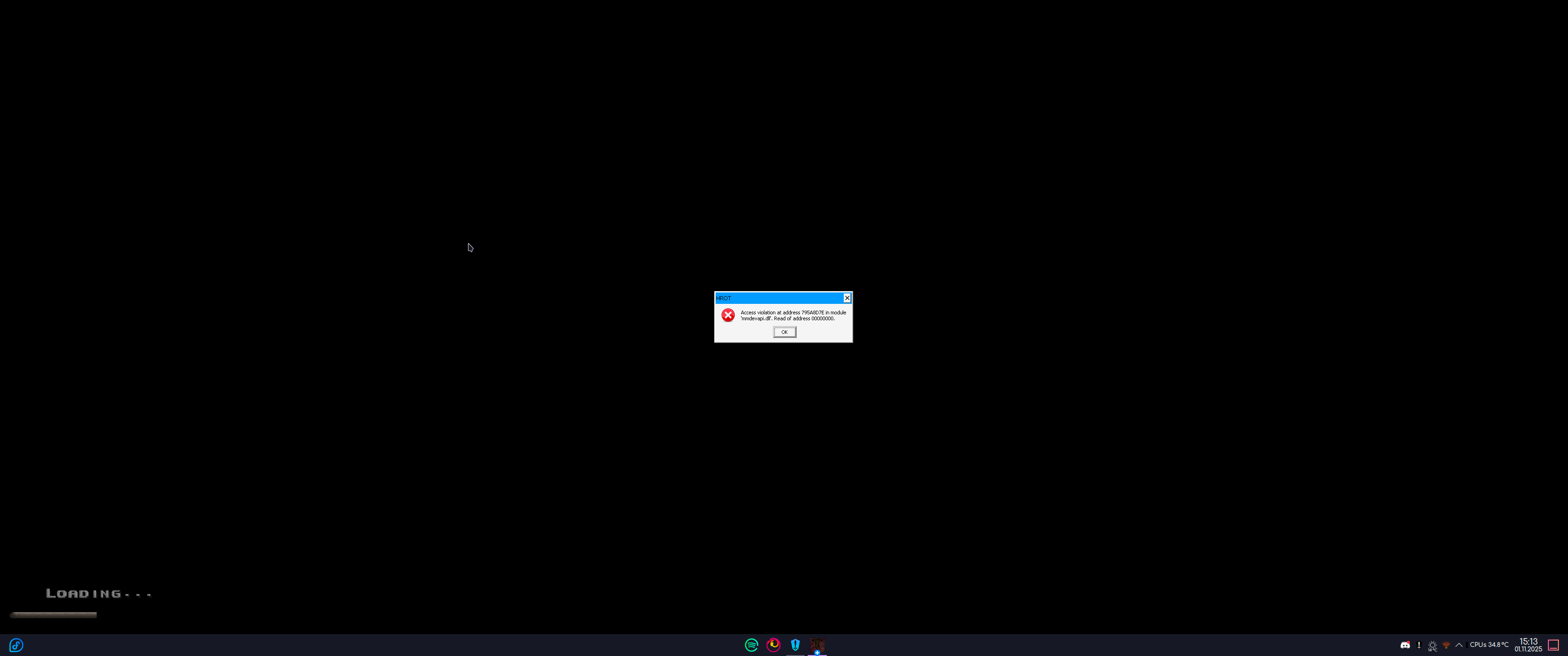
Kingdom Come: Deliverance II DLCs not marked as installed
The owned DLC get recognized within Heroic and are installed. However in-game the DLCs are not available and the buy option is always present. Re-Install did not fix the issue. Game-files show multiple uninstaller exe files which I presume are the uninstallers for the DLCs.
When installed from the offline installer with Lutris the DLC get correctly recognized in-game....
Watch Dogs 1 opens and immediately crashes (Zorin OS 18)
Opening the game with heroic pops up uPlay and makes me press the play button which in turn crashes the game and just gets me back to uplay.
GOG Harvester crashes after dosbox launches
I'm trying to play Harvester but it crashes after dosbox launches, here's the log but it doesn't seem very helpful:
https://0x0.st/KLAV.log...
Stuck on uninstalling.
I'm trying to uninstall a game but its been stuck on uninstalling for a while. idk what to do.
Rockstar GTA V ownership problem
I already own GTA V, but after logging into rockstar it shows me a buy now button
After reading on github, I've already set USE_FAKE_EPIC_EXE=true in the advanced settings of the game, but its still the same...
Cannot run Dying Light.
I'm trying to run Dying Light from Heroic Game Launcher. The initialization was completed but the game screen didn't show up. Here's the log during the launch.
https://0x0.st/KLNS.log...
Fortnite closes on startup saying an update is required, but no update is available
Hello,
When I try to launch the game (Fortnite), it immediately closes and displays a message saying that an update is required in order to play. However, there is no update available in the launcher — I’ve checked multiple times, and it says the game is already up to date. I’ve also tried restarting both the launcher and my PC, but the issue persists.
Could you please help me resolve this?
...
Force game to use "real xOrg" to fix multi monitor cursor issue
Hi I've been racking my brain and annoying the hell out of chat gpt trying to figure out a way to fix this odd issue with my osu client where my cursor shows outside the game window.
Ik it's doing this cause if I put my desktop cursor all the way to the left the game cursor shows up on the right edge of the window. This doesn't happen with the game on my other monitor but that monitor is a portrait monitor which I do not want to play games on as it's lower refresh rate.
I believe that linux is treating the secondary portrait monitor as the primary monitor internally since it's HDMI while my higher refresh rate monitor is connected via display port and without manual config edits to hyprland it would set workspace 1 to my secondary monitor.
...