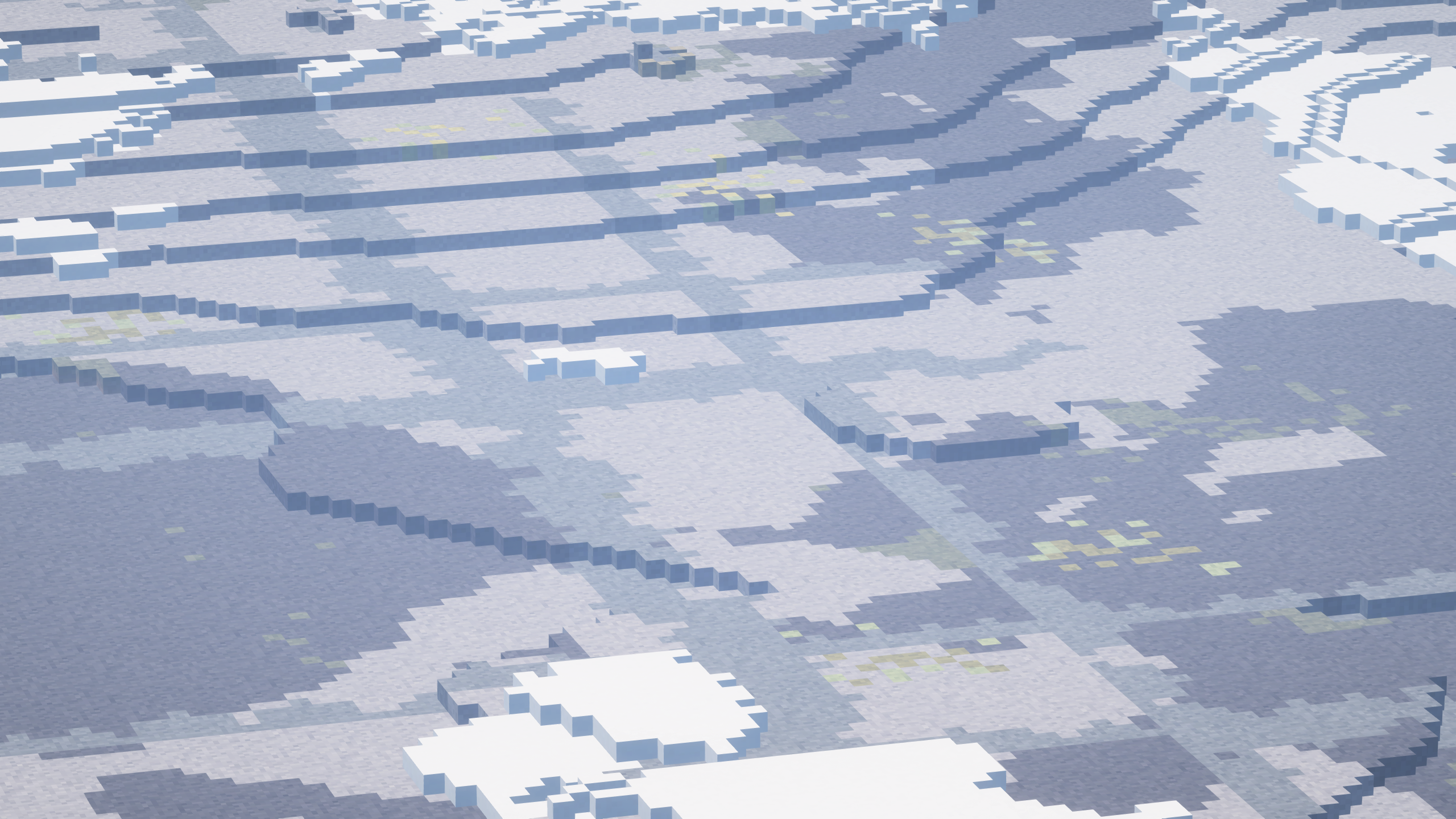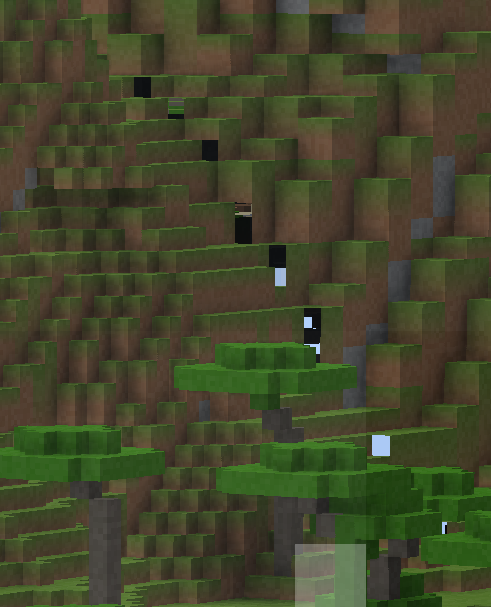is it safe to restart server with a running pregen task?
i have a large pregen comman running but i have lost access to /dh to check status or stop it
Server RAM
Hi, im running a local minecraft server on my laptop for me and two other people. The laptop is only hosting the server, im not playing on it myself. I have DH installed on the server. What would be the recommended amount of RAM to allocate to the server? I have 16GB DDR5 5600 ram in total.
Solution:
8gb should be fine, if it runs out increase to 10 or 12
guys what do i have edit in config file to remove the ETA messageguys what do i have edit in config
like in the title, what do i have edit in config file to remove the chunks left ETA message that appears and stays on the hud
Solution:
Why not just disable it via the in game GUI?
DH LOD Fading and Disappearing ?
Hello,
Sorry to bother you guys!
I'm having trouble with DH 2.3.4-b 1.21.6...
LOD generation below the player breaks beyond a certain height
I am using the Integrated Minecraft modlist. I have installed DH on top (DistantHorizons-2.3.4-b-1.20.1-fabric-forge).
When I fly beyond a certain height, there is a hole below the player. Is it to be expected? There is chunky installed on Integrated Minecraft, but I didn't figure out how to disable it's pre-generation, so I couldn't test it.
log: https://mclo.gs/0iCIgR3...
Solution:
Q: There are holes at the edge of vanilla Render Distance, especially during movement
A: This is caused by either vanilla terrain not loading in fast enough, or shader's incorrect overdraw prevention implementation or configuration (if you use one)
Some world gen speed improvement can be found when adding these three mods, but the affect will be minor:
- Noisium
- Faster Random
...

it says something about rate limited something idk man ;-;
https://mclo.gs/z9nbLWO mod list: DH, entity culing, essential, euphoria patches, ferrite core, iris, sodium, sodium/embeddium dynamic lights
it works fine for me but my friend isnt able to play correctly, game crashes after like 3 seconds of being in game...
DH renders properly only with gameplay paused
Now, in my world, dh only renders distant objects when the game is paused, and my logs.txt doesn't report any errors. Has anyone encountered such a situation
Solution:
Ok, it's solved. It's Ecliptic seasons

My game crashes whenever I join a world and it’s because of embedium and distant horizons incompat
What versions of both the mods are compatible? Right now I got it to work using a very old version of distant horizons but i’d prefer not to do that since my chunks load extremely slow and I want the server features. I am on forge 1.20.1
DH NeoForge version problem?
So, I have a large Create mod centric pack, and I have been running into an issue that appears to be related to DH. First, the game crashes on startup if NeoForge is above v21.1.180. Second, a Create addon called Gears n’ Kinetics will also cause a freeze and resource pack load failure on the main menu if above v1.0g. I submitted my log to GnK’s Discord, and they said nothing in there pointed to their mod, but directed me here. So here I am.
https://mclo.gs/wBqWZ40...
Mod loading error
Hello everyone, i have a simple problem but i cant help my self and chat GPT too
i have build a small modpack on Curseforge and its running fine. just a few mods. (pack code: iXToBP2A )
but the game wont start, and i dont know why. maybe sombody can help me with my problem i tryed every DH version on Curse forge and here on the discord and i become every time the same error
Mc version 1.20.1
crash log: https://mclo.gs/AECz1CL...
looking for a fog mod
does anyone know of a dh compatible nice looking fog mod that also maybe helps cover up the edge between real and fake chunks?
"GLProxy was created outside the render thread!"
I came across this crash when I loaded into an existing world. This could very well be yet another mod compatibility issue. I don't have Starlight or any other already discovered mods with incompatibilities. LWJGL is on 3.3.1.
What would this visual bug be?
I noticed that my minecraft had this visual bug from afar when using shaders + distant horizons, could it be an option in shaders, minecraft or Distant Horizons?
Just a question
What does that config do? Runtime % for threads. I just want to know if i can increase that from 1.0 to higher values and if it may increase full generation speed?
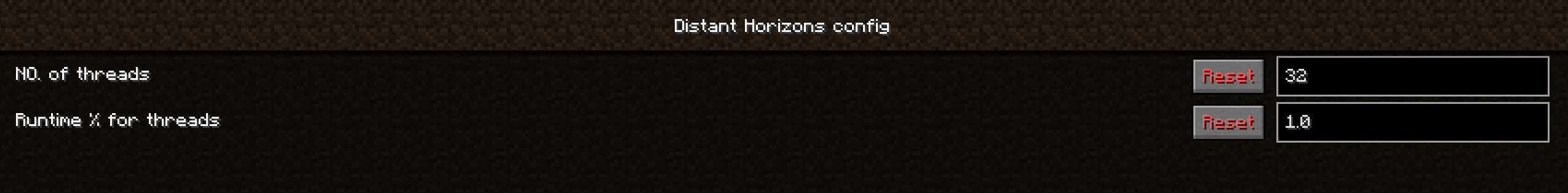
Rendering falloff when slowchunk generation
I'm playing on aserver, and if I fly too quickly on an elytra, the LODs kinda fade out to be replaced by the chunks, but because I have a not very good PC and poor internet, the chunks take a bit to load,leaving these gross empty spaces. I looked through the settings and couldn't find anything. any help is appreciated. thanks!
Solution:
it's not bad internet it's the server struggling, contrary to popular belief online games only need a tiny data throughput

Ghost monolith randomly showed up
Hi, so I've been playing on this server that doesnt have serverside DH but I have it on clientside. for some reason a giant glitched chunk showed up right by my house. It's mostly visible from a distance, but it fades out like an LOD when I get close to it, so I'm assuming its a DH issue. Nobody else on the server can see it and it was not there previously. Logging/restarting game does not fix it. What should I do?
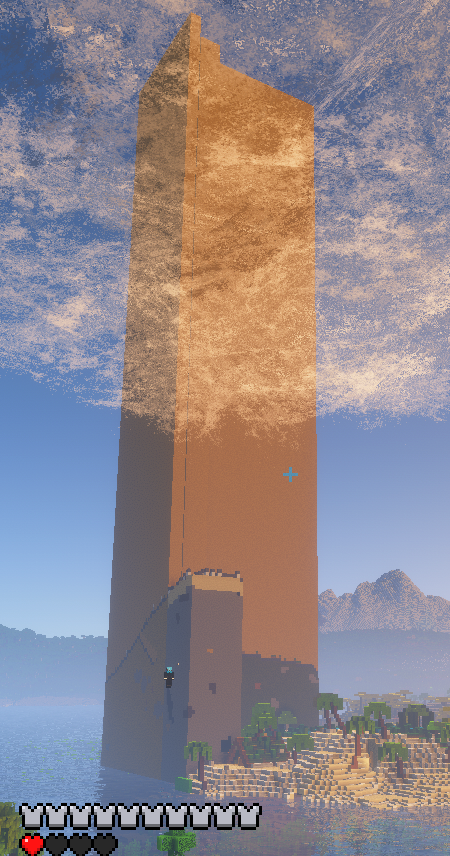
strange pattern in dh chunks
not quite sure what might be causing this, its affecting seemingly all terrain types and looks to be caused by dh chunk generation.
Solution:
solution: generator mode -> full