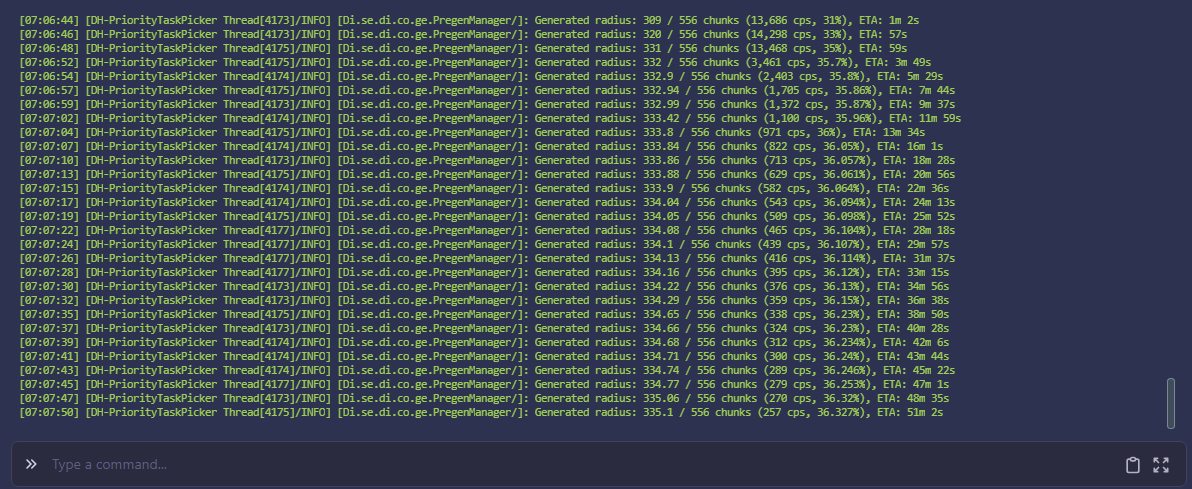Lod chunks seem wrong or bugged

Confused About Sync on Login Queue
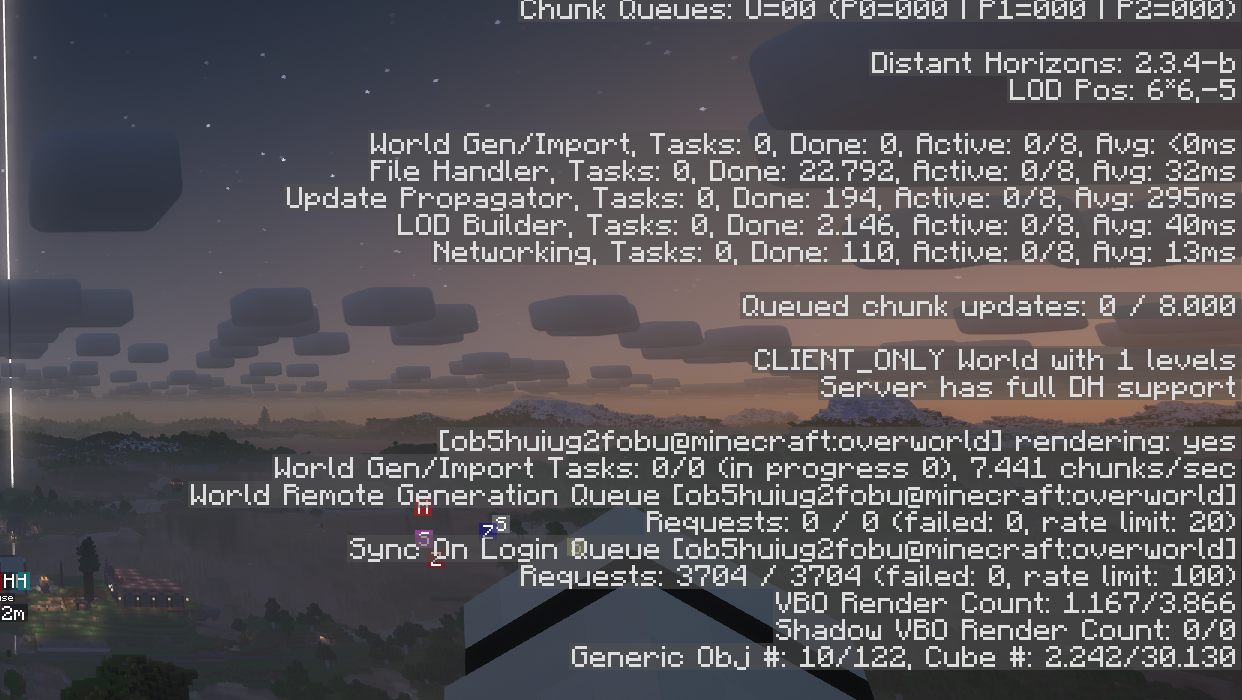
DH chunks halting generation.
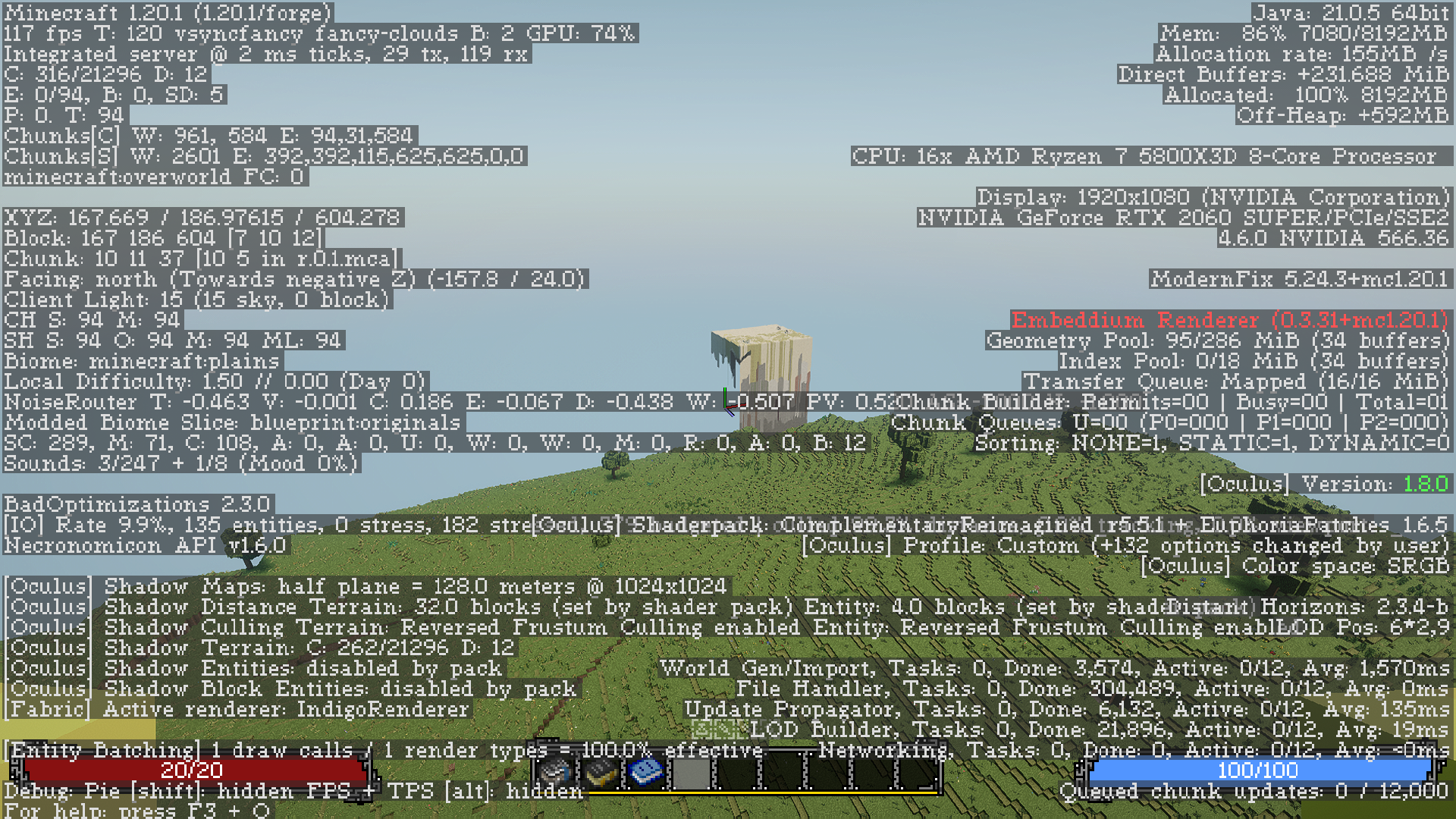
Server side configuration
.toml for clients to not be able to generate LOD for chunks farther away than 32 chunks?Purpose of generation mode INTERNAL_SERVER
No auto update script can be run
Weird lightning issue - probably not DH fault, cuase it looked fine yesterday .

Whenever any shaders are applied (with different settings tweaked), the DH water becomes invisible.

Making distant horizions work with alexes caves?
Problem connecting to aternos server
Question: Are my HDDs bottlenecking the DH chunk generation on the server?
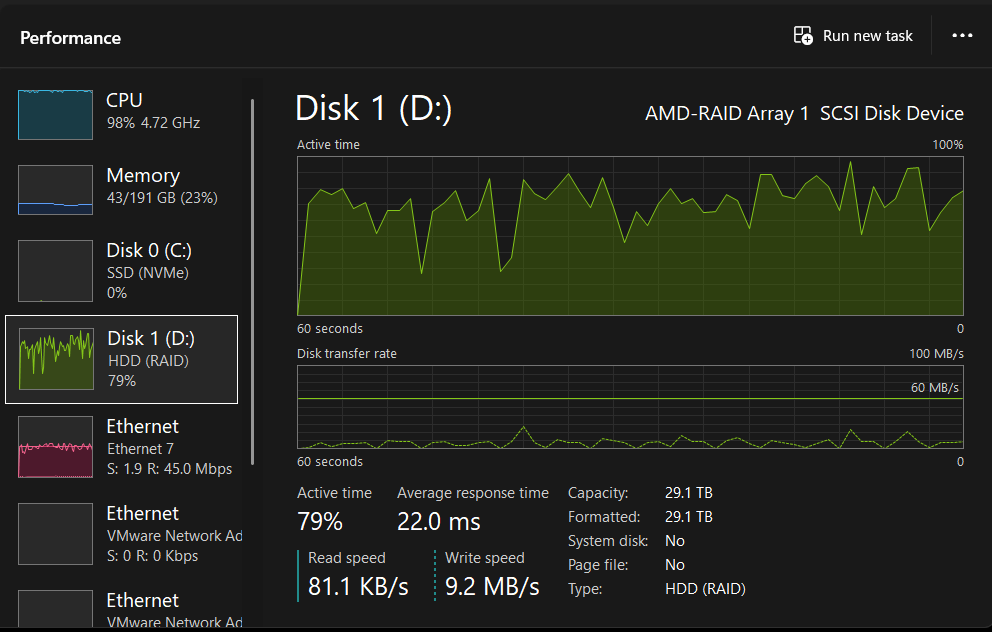
Stupid question about plugins like CoordinateOffset
DH on Purpur isn't sending LODs to clients
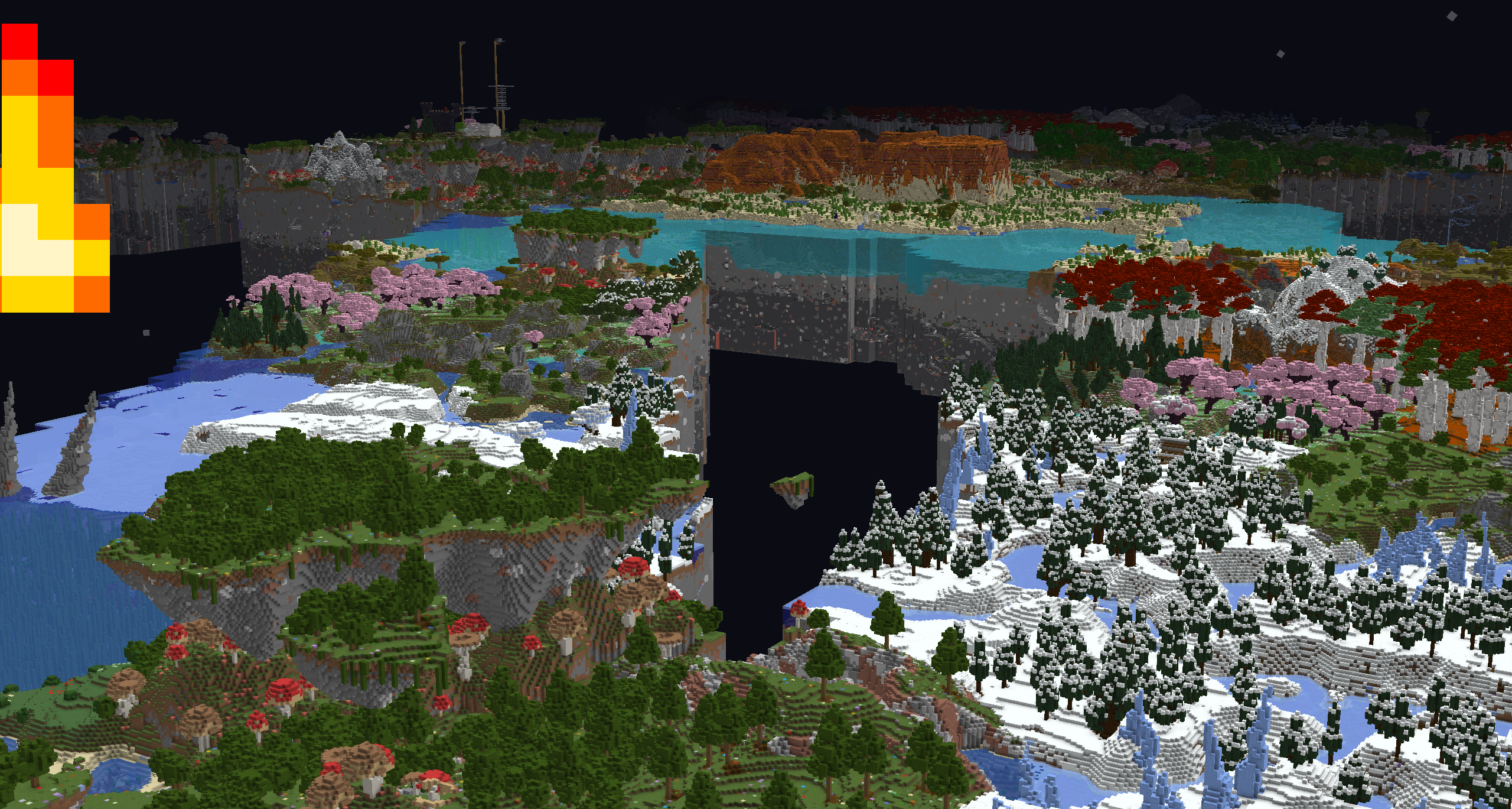
Structure Generation not working using FULL generation
question about client-side LOD fading on servers
Fog incorrectly rendering below player's y position

shader fade in issue.

vanilla fog?