iOS notification: Immich 33% (1/3)
I was wondering what this notification means. It seems like it is going down in percentage, this is the third one I got, before this one there was one ~60% and before that I believe ~80%.

Postgress DB turned faulty?
After updating to 139.4 my next backup failed. The issue is in the pg_dumpall step. Does this mean I need to restore from backup or can this be salvaged?
Pure chance this happened after the backup or is anyone facing the same issue?
docker exec immich_postgres sh -c \ 'pg_dumpall --clean --if-exists --username=postgres > /tmp/immich.sql'...
Pathing changed?
On the web UI it shows this, and none of the videos will play in the web UI, but they do play on the android app. After some investigation it seems like the paths have changed, as seen in these two errors and
but my immich setup does not have an upload folder with encoded-video, it has uploads, thumbs, profile, encoded_videos, and postgres_data. Is there any way to fix this without creating a whole new immich instance and moving things over? Why did this change at all?...
2025-08-27 05:50:53.408025+00:00Error: ENOENT: no such file or directory, access 'upload/encoded-video/32d60dea-855b-49f5-a879-360e93c126a2/04/e4/04e4f54f-3eda-4fa4-b03f-ad79a135d393.mp4'
2025-08-27 05:50:53.408025+00:00Error: ENOENT: no such file or directory, access 'upload/encoded-video/32d60dea-855b-49f5-a879-360e93c126a2/04/e4/04e4f54f-3eda-4fa4-b03f-ad79a135d393.mp4'
2025-08-27 05:49:27.128711+00:00Error: ENOENT: no such file or directory, access 'upload/thumbs/32d60dea-855b-49f5-a879-360e93c126a2/82/38/8238ac63-bedd-472d-bb86-96556a2db1d1-thumbnail.webp'
2025-08-27 05:49:27.128711+00:00Error: ENOENT: no such file or directory, access 'upload/thumbs/32d60dea-855b-49f5-a879-360e93c126a2/82/38/8238ac63-bedd-472d-bb86-96556a2db1d1-thumbnail.webp'
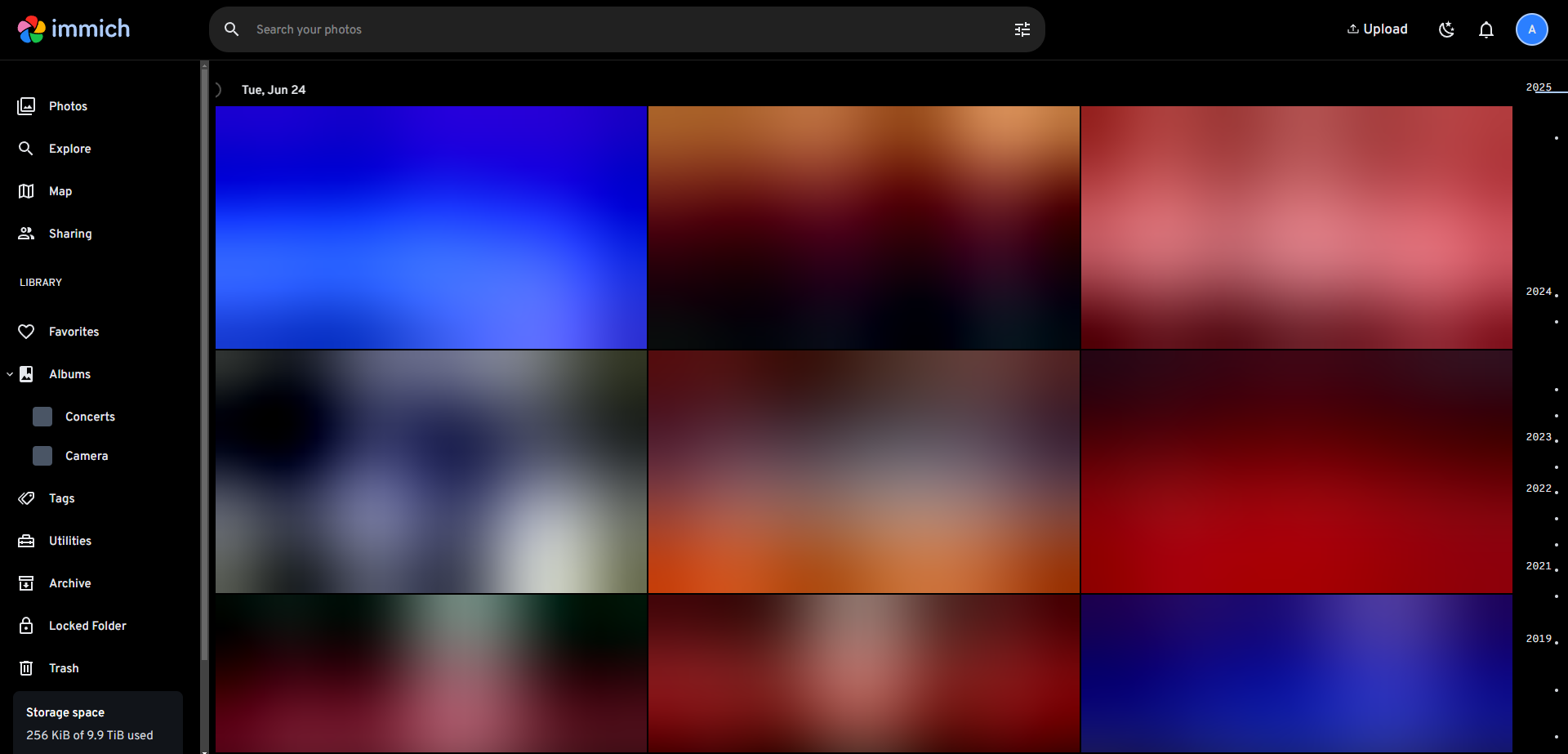
[beta] timeline not showing remote images, only local
iOS 18, log attached.
Images show on other clients and non-beta timeline.
Tried a clean install too, same outcome....
Thumbnails not loading on iOS
Ever since I updated to 1.139, thumbnails for images in external libraries haven't been showing up correctly on the beta timeline on iOS. If I view them on the web version, they show up fine. Images that are in the main library also work fine, but not sure if that is only because they are still on my phone.
The app is giving a bunch of these errors:
Error loading image: RangeError (length): Invalid value: Not in inclusive range 0..4611686018427387903: -1
...
iOS Immich App Size Too Large
Hi, I believe this should have been resolved in https://github.com/immich-app/immich/pull/20448, and I have upgraded my Immich server to version 1.139.4 and the app to the latest version 1.139.3.
However, I've noticed that after hashing all the photos and backing them up to the Immich server, my Immich app (with the beta timeline enabled and 71625 local assets) is taking up a total of 22.98 GB of storage.
I have already tried tapping the "Clear File Cache" button on the Beta Sync Status page, but the storage usage remains the same.
I would like to ask if this app size is considered normal or…?...
Upgrading Immach on Proxmox
Hello everyone! i was trying to upgrade immach on proxmox, and i was wondering how i would go about that. I used this "https://community-scripts.github.io/ProxmoxVE/scripts?id=immich" to install, but no where on there is how to upgrade! Thank you!
Face scan only in one account
I have set up immich again and, in order to recognize as many faces as possible, I have set the minimum number of recognized faces to 1, because otherwise many faces were not assigned and my thread on this subject was not answered, which is why I had to help myself in this way. In my own account, I have now merged most of the faces that were recognized separately. However, my second account now contains around 80k faces. Some of them overlap with mine, which is why I would like to rescan the pho...
Force reorder the timeline
I had a bunch of files in my external path that didn't have a proper creation date set in the EXIF data. I since have updated them using a script. However, even after I run a scan of the library, the timeline order remains the same as before I added the correct creation date into EXIF. (Example: Files were moved onto my NAS in 2023, so it has a creation date of 2023, thus in the timeline it appears in 2023, the correct date is in 2017. After running the script that set the EXIF data to 2017 as the creation year immich still keeps the files in 2023 for some reason even after a library scan/migration/sidecar metadata scan.) Is there a way to force immmich to rebuild the timeline for a user/library? The only way I can think of is to remove the exernal library and then re-add it but I would expect there to be a smarter way of going about this.
Thank you....
Can't upload pictures through phone
I can't upload any picture from phone to the server through the app. Uploading from Web works. I tried clearing cache and storage but that did not help. In server logs I do not see anything about my uploads and in app logs I only see message failed. How do I get more information on why is the upload failing?
Bug or Feature? Upload continues when swichtig the account
When i use the WebApp to upload pictures an while uploading switching the account the upload will continue but the pictures will be then uploaded to the new account. Is this a bug or the expected beavior?
Migrate from imagegenius to docker compose on Unraid
Hello! I am looking to move from the imagegenius app on Unraid to the docker compose method. Since imagegenius has the
IMMICH_MEDIA_LOCATION set, I wanted to confirm what environment variables I should set.
I noticed my folder structure from the imagegenius app ended up like:
```
/photos/backups...docker upgrade to 1.139.4 errors with image search
i try searching for car after doing a docker upgrade
```
immich_server | [Nest] 18 - 08/26/2025, 8:37:19 PM ERROR [Api:ErrorInterceptor~0yi70xwh] Unknown error: PostgresError: invalid page in block 2542 of relation base/16384/17716
immich_server | PostgresError: invalid page in block 2542 of relation base/16384/17716...
Runtime error setting up immich machine learning
I am running proxmox and trying to install immich on a docker. I encounter a problem on immich-machine-learning.
after running "docker compose logs -f" it keeps going to an event loop
This is my compose.yaml:
...
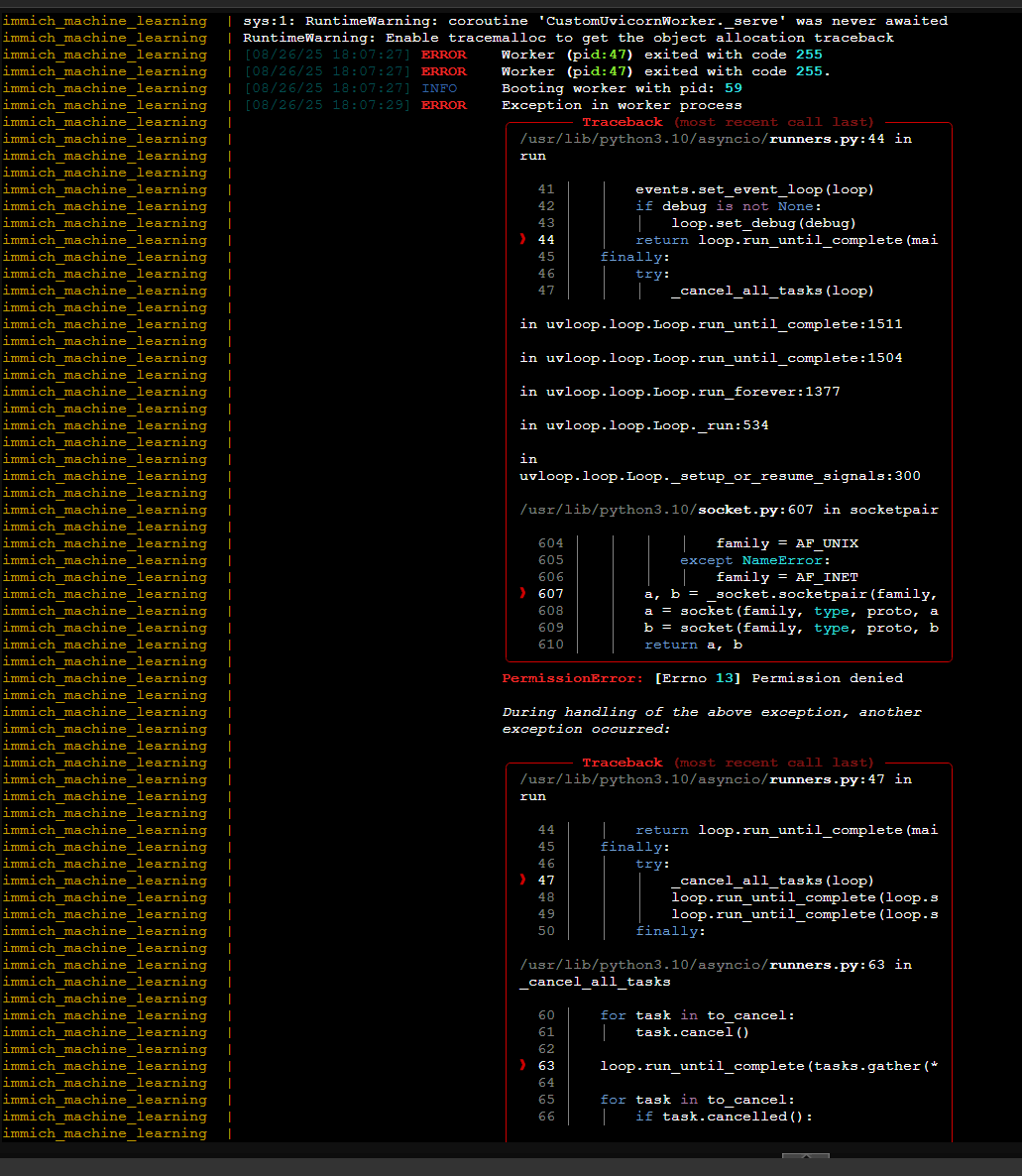
multiple upload folders
Hi. I have somehow ended up with multiple upload folders. All the files are visible in the timeline, but only the ones in data/upload will load. The rest have blurry thumbnails and I get Error loading image when trying to view. I can go back as far as August 4th before things stop displaying correctly. I haven't changed the mountpath or touched the actual data, though I did access one image directly in the upload folder to confirm the files are intact and they appear to be. Any idea why this has...
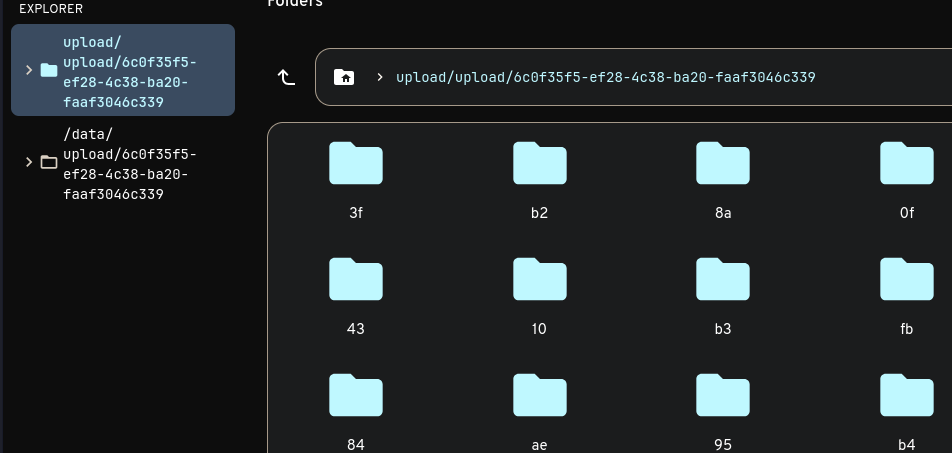
Running immich cli inside docker container - exec not found
This appears to have started after the 1.139.2 release, but I can't be 100% sure. I have a task that runs nightly to import photos from a specific folder. It does two things: first it logs in and then it imports. This was working fine up until the 23rd (immich is automatically updated by watchtower). Starting on the 23rd, I get this error:
```
OCI runtime exec failed: exec failed: unable to start container process: exec: "immich": executable file not found in $PATH: unknown
OCI runtime exec failed: exec failed: unable to start container process: exec: "immich": executable file not found in $PATH: unknown...
Is it possible to downgrade to a previous version?
Thumbnails are not being generated and I am on holiday, exchanging images with my wife in a shared album on a daily basis. The thumbnail issue seems to happen to more people but rather than waiting for a fix, I wish to downgrade so I can keep using Immich. Is that supported at all (of course with no breaking change between versions)?
Update external libraries is fickle
Hi,
I'm at immich 1.138.1 and run with an external library.
I run on NixOS, and installation of Immich is done via their repos. The external library is also just a disk that can be seen via Immich (there is no docker involved)
I added one external path, and it was scanned. Now I added a second one (validated by Immich), but it does not matter how often I press 'rescan', nothing happens....
Server Down
Server was working great. I imported in all of my photos last night and was working on it a bit this morning. Then all the sudden I get this error and the app is down. I rebooted the instance.
I have this setup on Promox and was installed from the helper-scripts.com script.
Error: Error: 403 at Object.ot [as ok] (https://photos.domain.com/_app/immutable/chunks/CC_8Wp91.js:1:5407) at async Promise.all (index 1) at async c (https://photos.domain.com/_app/immutable/chunks/CSUBkz_5.js:1:524) at async o (https://photos.domain.com/_app/immutable/chunks/B4RXnYhH.js:1:177)...
docker volumes from v1.129.0 to release ver.
Sadly I have an outdated Immich instance from CasaOS running. I want to update. Below is the configuration file, and the target directories seems different from the current version. I just want to know if it's possible to port my photos (including face recognition) without having to reinstall Immich. If so, how should I set the volumes?