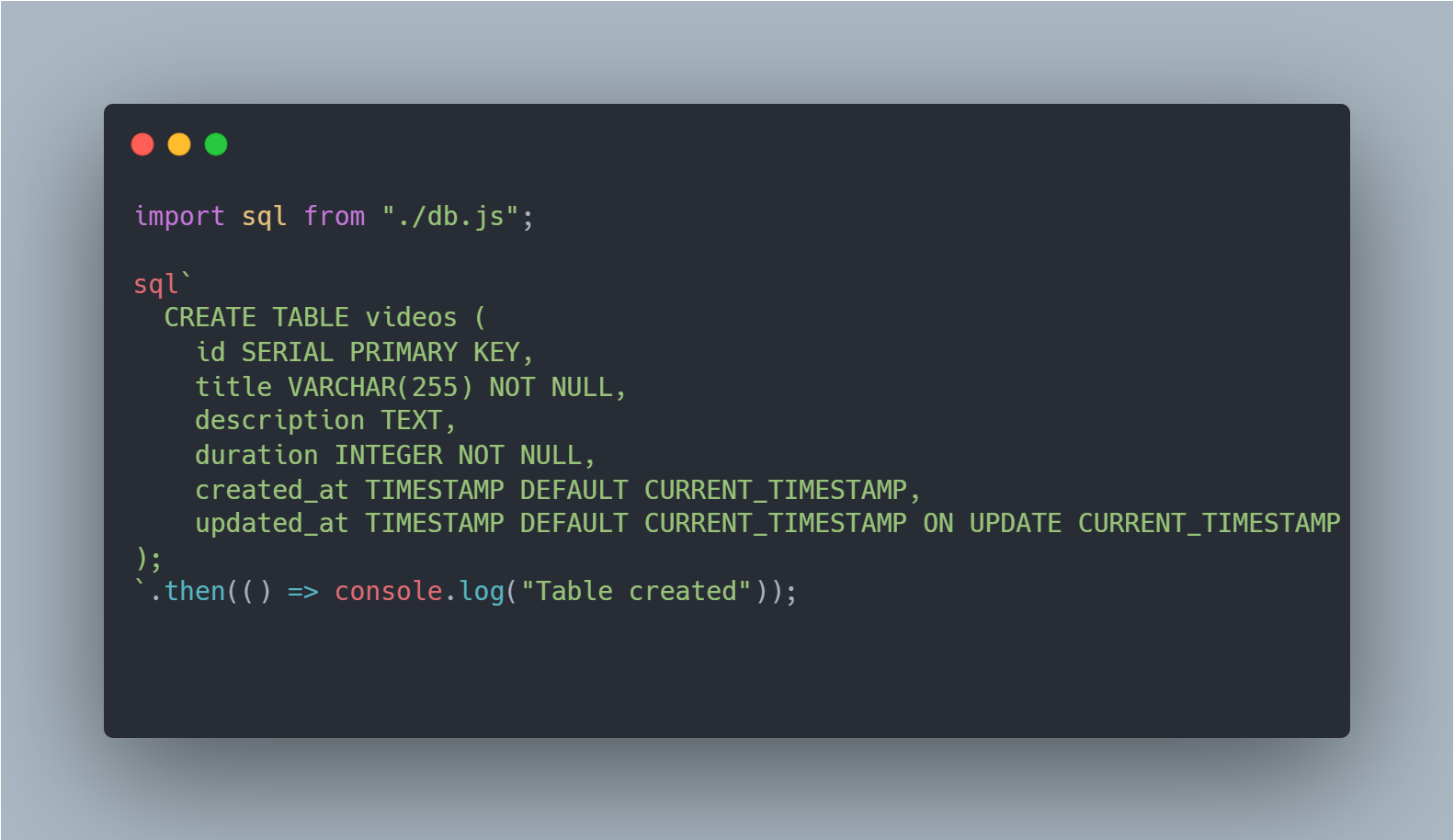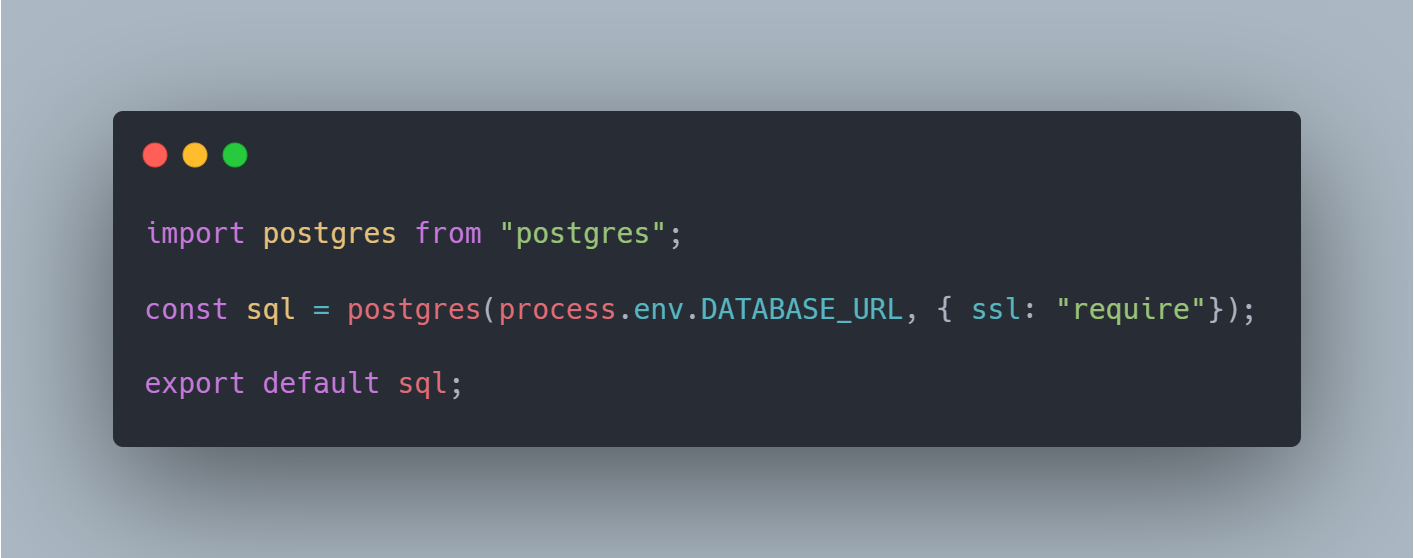Error: read ECONNRESET
at TLSWrap.onStreamRead (node:internal/stream_base_commons:217:20)
at cachedError (file:///C:/Users/bruno/projetos/node/node-do-zero/node_modules/postgres/src/query.js:170:23)
at new Query (file:///C:/Users/bruno/projetos/node/node-do-zero/node_modules/postgres/src/query.js:36:24)
at sql (file:///C:/Users/bruno/projetos/node/node-do-zero/node_modules/postgres/src/index.js:112:11)
at file:///C:/Users/bruno/projetos/node/node-do-zero/create-videos-table.js:3:4 {
errno: -4077,
code: 'ECONNRESET',
syscall: 'read'
}
Error: read ECONNRESET
at TLSWrap.onStreamRead (node:internal/stream_base_commons:217:20)
at cachedError (file:///C:/Users/bruno/projetos/node/node-do-zero/node_modules/postgres/src/query.js:170:23)
at new Query (file:///C:/Users/bruno/projetos/node/node-do-zero/node_modules/postgres/src/query.js:36:24)
at sql (file:///C:/Users/bruno/projetos/node/node-do-zero/node_modules/postgres/src/index.js:112:11)
at file:///C:/Users/bruno/projetos/node/node-do-zero/create-videos-table.js:3:4 {
errno: -4077,
code: 'ECONNRESET',
syscall: 'read'
}