Ficsit farming Doggos
I'm having trouble with the Doggo kennel. I don't know if it's bugged, because the dogs have been inside for hours and they're not producing anything, and their health doesn't decrease when they don't have food or water. Does anyone know anything about this?

Conflict crash with Cheap Downloader
On new game creation, when loading in the game hard crashes.
Cheap Downloader alone runs fine, so it has to be a conflict with one of the other mods I have installed.
Edit: SMM doesn't know how to find my dump file/log. So... https://discord.com/channels/555424930502541343/1433106087380389958/1433119117082235101...
Satisfactory Plus 1.x MP?
Is Satisfactory Plus compatible with any 1.x versions of the game in multiplayer? I also read there’s no way to downgrade the base game, but there is conflicting information that I can downgrade on Steam but not Epic, so some clarity would be nice.
Solution:
Currently, SF+ is not MP capable in any of the 1.0 / 1.1 versions.
Adding mods to AMP through SMM
I'm completely lost, it keeps saying it's failing to validate the install directory, and it also says it's unable to actually install the mods. Is there a guide anywhere for this or anyone who knows how to do it that I could talk to?
Fluid Dimensional Depot Problem
Hi there, I loved the mod after installing it today but I', encountering a problem with it. that I haven't found posted here.
I use Blueprints to place Water Extractors with connected 90° Fluid Uploaders and powered Fluid Downloaders where I need the Water.
After Placing everything it works for a while but at a certain point the Water Extractors stop working (output full) even though the Water Dimensional Depot is (almost) empty....

SteamDeck - Fusion Reactor Problems (REFINED POWER)
G'day! I've been trying to setup the fusion reactor, but to progress it's requesting I get DT cores. I've progressed already to Phase 5, and still haven't found where I can unlock them. Anyone help?
Solution:
If you have any bugs, suggestions or need help with any of Refined R&D's mods you will probably get more help on their dedicated discord server.
https://discord.com/invite/Vt8Rt2Vsqf...
Error when (un)installing mods (Linux Server, SMM)
I've had several errors, but after starting over, this is where I am. I confirmed the directory does indeed exist.
AutoRun?
How do I activate this mod? I have it installed but not seeing any sign of it and CapsLock key does nothing...
Platform Expansion Program (Nuclear research)
@maker_dude For me, I cannot proceed into nuclear as it requires you to already have 50 uranium boxes to activate the ability to place uranium ore nodes. The description for nuclear says it gives me uranium boxes. 🤷
Its possible one of the other 30 mods changed something but all the other things in this mod are seemingly working fine. 🤷...
Solution:
it's a known bug brought up in here as well. you can use any cheat mod to give the 50 you need to you
https://discord.com/channels/555424930502541343/1414156436149375086...
Failed transferring mods to the server
Hey, I'm looking for some help in setting up mods on my dedicated server. My friend is running a server for me off his spare computer, I was able to connect and start uploading a mod but it stops installing every time at the exact same size, almost 500kb. I can see the time go up and go blank as the transfer rate drops to 0. I am new to this so any help is very much appreciated. Thanks
game keeps crashing
mod list protogen pioneers Because Protogen Pioneers (ProtoPioneer) "<1.2.0" depends on Satisfactory (FactoryGame) ">=365306" and Satisfactory CL211116 is installed, Protogen Pioneers (ProtoPioneer) "<1.2.0" depends on Satisfactory (FactoryGame) ">=415558". And because Satisfactory CL211116 is installed, every version of Protogen Pioneers (ProtoPioneer) depends on Satisfactory (FactoryGame) ">=416835". So, because Satisfactory CL211116 is installed, version solving failed.
Crash after loading (again) Drone chargers related
Hello here's my SMM Debug log, just in case...can't play anymore due to crashes
All i've seen in said log is "Navmesh bounds are too large!" and "Warning: Failed to read file 'C:/Program Files (x86)/Steam/steamapps/common/Satisfactory/Cloud/IoStoreOnDemand.ini' error." but i 'm just unable to read log files as needed ...
Any help appreciated !...
Storage Outlines Mod
Anybody have an idea on how the storage outlines mod works or if its broken? I've moved all the settings around not sure how this works.
/frm serial crash
Hi guys, i am trying to use the ficsit remote monitoring and every time i use serial crash my pc, i already set up my com port in cfg and stilss dont work
SteamDeck - Issues starting a new world
!!STEAMDECK USER HERE!!
Heya, so I only just installed the SMM a bit ago, and I'm only able to load worlds, can't open new ones.
What I mean by this, is I cannot interact with anything in the "New World" Tab. the same thing is applied with any tabs SMM directly adds or changes. I've tried to look for help, but so far I've gotten nowhere (hell, I've even tried earlier proton editions with little result.)...
Solution:
I know the game effectively has a controller mode and a gamepad mode and doesn't switch between them as easily as some people like but I haven't actually tried controller support myself. If you can manage to change it into keyboard and mouse mode I suspect that will let you start a new world, then you should be free to switch back to gamepad mode
Something went wrong
keep getting an error when trying to install mods on SMM any help would be greatly appreciated ive attached the debug file.
😡...
CC Mod - Stair Bug
@Fish Face
Have you tried walking up / down the concrete stairs yet?
On my end it doesn't work walking up.
Walking down has a lot of bobbing.
...
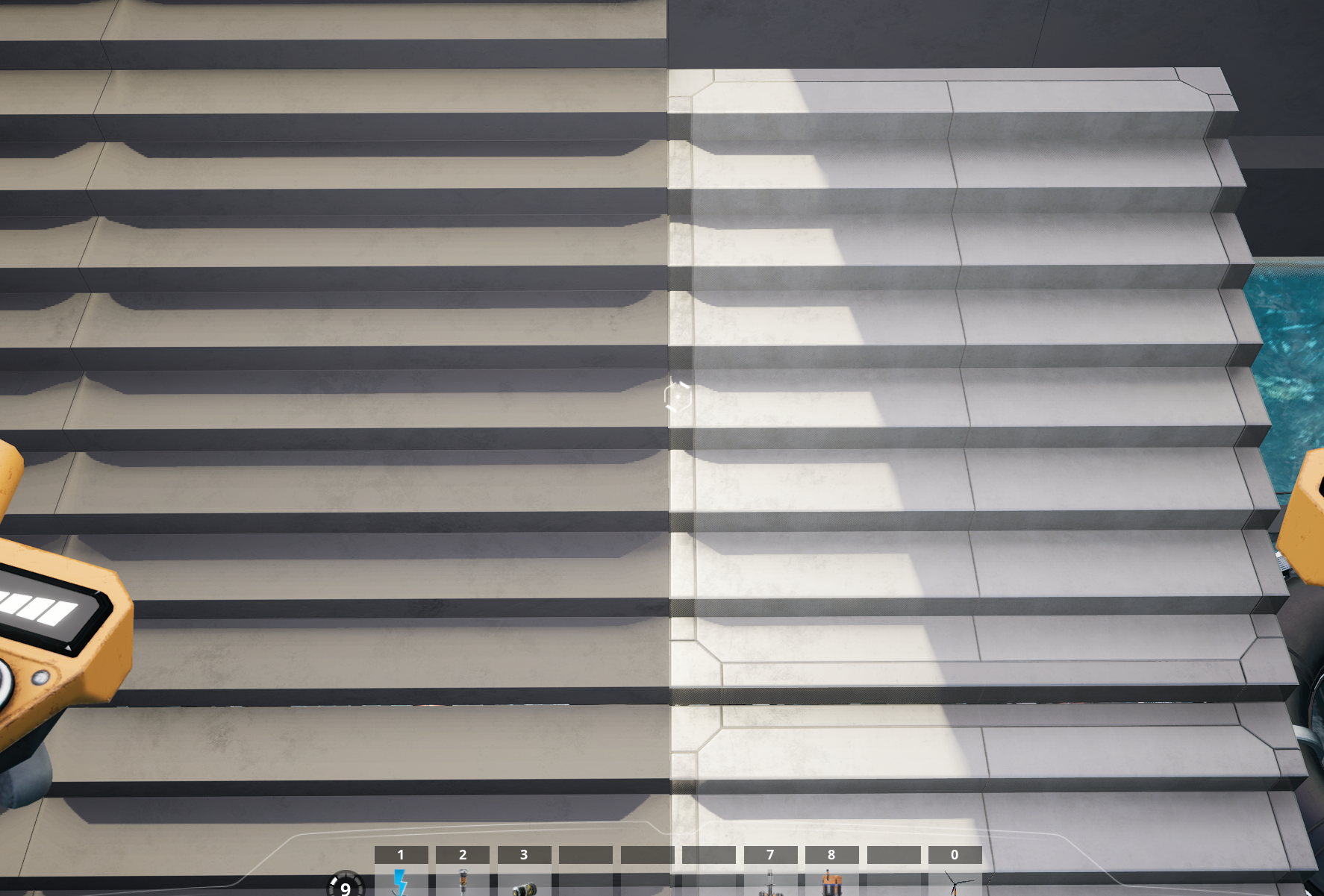
Mods will not load with the game
The mods were installed via the mod manager. I am running the epic version of Satisfactory. Idk if this is important but unistalled sat because I quit and redownloaded again today after a cpl months of not playing. The game does launch via EGS, without mods ofc. Mods were working before and they are still loaded on the pc because mod manager shows they are installed. Any assistance with this would be greatly apprecaited.
Solution:
It's kinda the nuclear option but I suspect this would fix it. Might be worth exporting your profiles first, though, as they'll also be removed https://discord.com/channels/555424930502541343/1427660144178892820/1427678239056199821
mega chainsaw single mode
i'm just wondering if means a single plant, or single plant TYPE
for example: single plant: one tree || single plant TYPE: only wood and nothing but wood (like if i sawed a wood but there was a tree around, the tree would get ignored)...