Missing Animation on PowerStorage
What should I NOT do to avoid breaking saves?
Want to make a custom player model mod
How do decorators work on buildables?
The Wilds: A Satisfactory Mod – Discussion Hub
The problem of overlaying decals
Trying to remove line on asphalt textures

Can't make replacing Power Shards in all recipes and schematics (with exceptions) work
why does the mod lie, i can't upload a new version of my mod
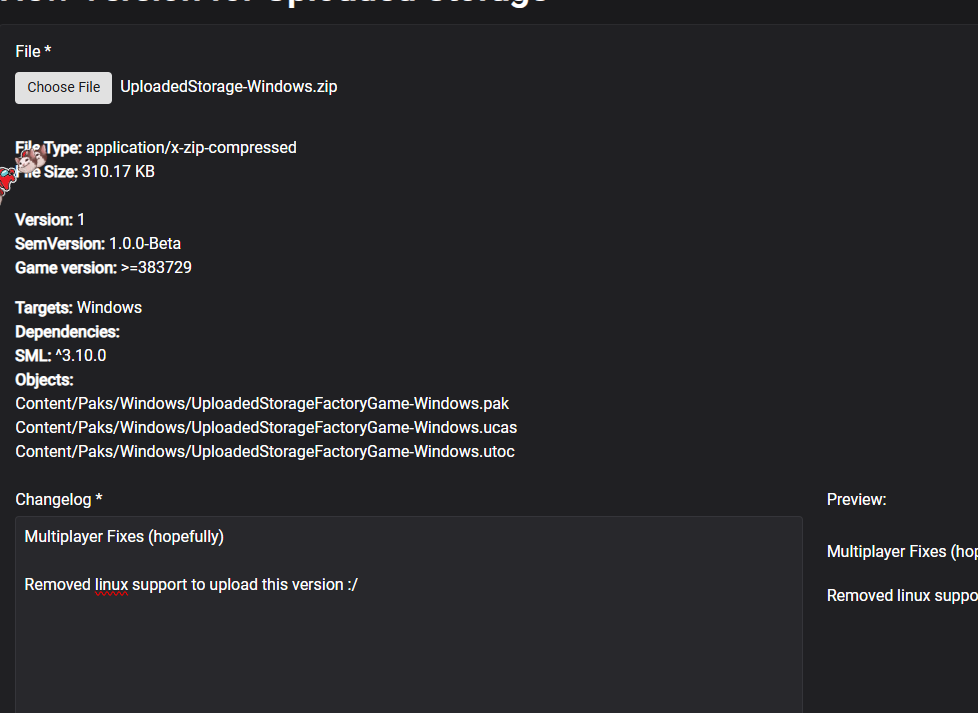
I just finished my first building. Feedback?

Is it possible to stack normal decals?

Game crashes trying to load Engine plugin as mod when compiled via Alpakit
Anyone know why im getting this error
LogInit: Display: LogAccessTransformers: Error: Could not resolve property for BlueprintReadWrite /Script/FactoryGame.FGSchematicManager:mAvailableSchematics requested by MAMTips: Could not find property /Script/FactoryGame.FGSchematicManager:mAvailableSchematics
LogInit: Display: LogAccessTransformers: Error: Could not resolve property for BlueprintReadWrite /Script/FactoryGame.FGSchematicManager:mAvailableSchematics requested by MAMTips: Could not find property /Script/FactoryGame.FGSchematicManager:mAvailableSchematics
interactable buildable widget not working
Can't find AlienGlow material
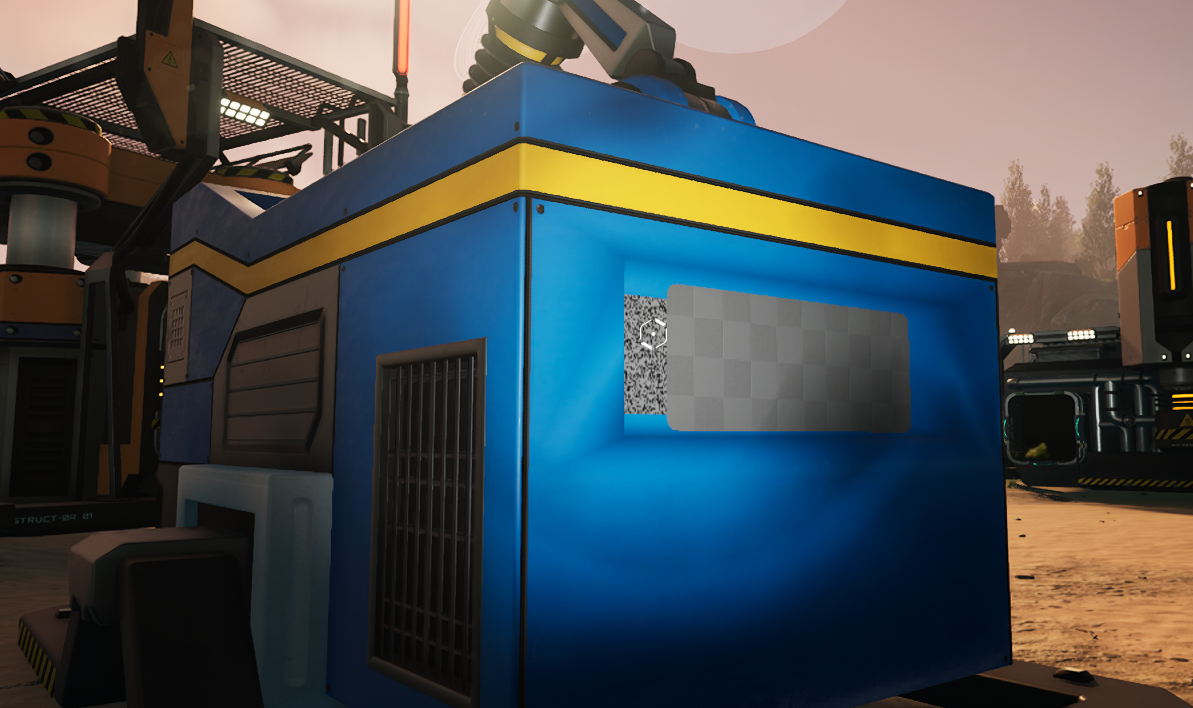
Unused friend access transformer error
error : Unused friend access transformer AFGHoverpack -> FNoHoverPackDriftModule requested by NoHoverPackDrift when trying to build but I'm certain it is in use. I'm also sure the spellings are correct. I don't know what else to try.Pack. Does this really need to be case-sensitive?Configuring Overclock Widget for custom manufacturing UI
Belt Speed Test
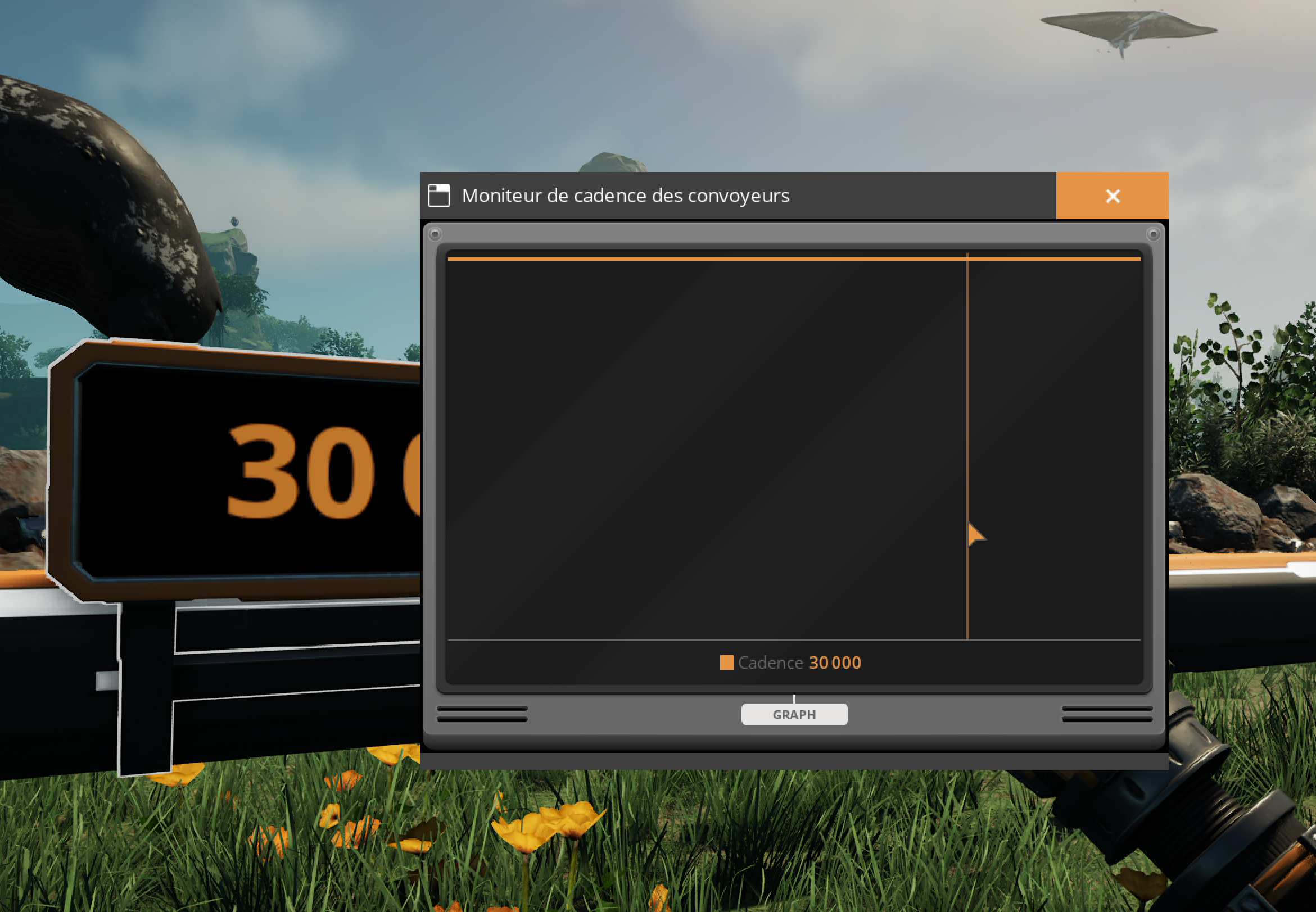
Is building dynamic programmaticly created blueprints possible?
Can't generate VS files when installing NogsBPs